Contents
macOS Support Essentials 12
Supporting and Troubleshooting macOS Monterey
Apple Pro Training Series
Benjamin G. Levy and Adam Karneboge with Steve Leebove

macOS Support Essentials 12 Apple Pro Training Series: Supporting and Troubleshooting macOS Monterey
Benjamin G. Levy and Adam Karneboge with Steve Leebove
Copyright 2022 by Peachpit Press. All Rights Reserved.
Peachpit Press
www.peachpit.com
Peachpit Press is an imprint of Pearson Education, Inc.
To report errors, please send a note to
Notice of Rights
This publication is protected by copyright, and permission should be obtained from the publisher prior to any prohibited reproduction, storage in a retrieval system, or transmission in any form or by any means, electronic, mechanical, photocopying, recording, or otherwise. For information regarding permissions, request forms and the appropriate contacts within the Pearson Education Global Rights & Permissions department, please visit www.pearson.com/permissions.
Notice of Liability
The information in this book is distributed on an As Is basis, without warranty. While every precaution has been taken in the preparation of the book, neither the authors nor Peachpit shall have any liability to any person or entity with respect to any loss or damage caused or alleged to be caused directly or indirectly by the instructions contained in this book or by the computer software and hardware products described in it.
Trademarks
Unless otherwise indicated herein, any third-party trademarks that may appear in this work are the property of their respective owners and any references to third-party trademarks, logos, or other trade dress are for demonstrative or descriptive purposes only. Such references are not intended to imply any sponsorship, endorsement, authorization, or promotion of Pearson Education, Inc. products by the owners of such marks, or any relationship between the owner and Pearson Education, Inc. or its affiliates, authors, licensees, or distributors.
Apple Series Editor: Laura Norman
Development Editor: Victor Gavenda
Senior Production Editor: Tracey Croom
Production Coordinator: Maureen Forys, Happenstance Type-O-Rama
Technical Editor: Steve Leebove
Apple Program ManagerTraining and Certification: Drew Winkelman
Copy Editor: Elizabeth Welch
Proofreader: Scout Festa
Compositor: Cody Gates, Happenstance Type-O-Rama
Indexer: Valerie Perry
Cover Illustration: Von Glitschka
Cover Production: Cody Gates, Happenstance Type-O-Rama
IMPORTANT: Some of the exercises contained in this guide can be temporarily disruptive, and some exercises, if performed incorrectly, could result in data loss or damage to system files. As such, its recommended that you perform these exercises on a Mac computer that is not critical to your daily productivity.
ISBN 13: 978-0-13-769644-4
ISBN 10: 0-13-769644-2
ScoutAutomatedPrintCode
My wife, Trang, encouraged me to take this project, and her love, kindness, and caring are on every page. My brother Remy is a fountain of thoughtful, practical advice and I am grateful for his love and support. My family and friends all helped convince me 14-hour days, 7 days a week are a perfectly reasonable price to pay for what you have before you. Thank you, reader, for your passion for all things Apple. I sincerely hope I have done well by you.
Finally, thank you to my father, Marc, who, while holding this book in his hands, will confidently assert that he understands his Mac better than I do. Hes probably right.
Benjamin G. Levy
This book is dedicated to my mother, Monica, and two sons, Daniel and Elijah, who give me their love, support, and encouragement each year. Their sacrifices make this book possible.
Adam Karneboge
Acknowledgments Thank you, dear reader, for staying on top of whats new, while keeping your users needs as the root of what you do.
Thanks to Tim Cook and everyone at Apple for always innovating.
Thank you to Kevin White, Gordon Davisson, and Susan Najour for all their foundational work.
Thank you to Arek Dreyer. His brilliance, passion, and love for this material have shown in every edition he wrote and his writing has been a marvel of economy and precision. His example demands excellence and I have tried my very best because of it.
Thank you to Steve Leebove for his passion and care. The quality and whatever perfection is in the work are his doing. His contributions are so much more than technical editing.
Thank you to Craig Cohen for always making himself available and sharing his exceptional technical knowledge, assistance, and thoughtful guidance.
A heartfelt thank you to Schoun Regan, who labors tirelessly for excellence and accepts nothing less. He makes time to review every word in this book because he cares. His sharp eye and careful critiques are unparalleled, and he improves everything he touches.
Thank you to Laura Norman and Victor Gavenda for their calm, capable assistance, experience, guidance, and professionalism. Victors work is truly a wonder, and his patience and gentle insistence on clarity improve every word.
Thank you to Liz Welch, Scout Festa, and Maureen Forys and her team at Happenstance Type-O-Rama for the alchemy that transformed hundreds of disconnected elements into an actual book.
Thank you to the readers who send corrections.
Thank you to those who are driven to investigate and share hard-won knowledge of macOS on websites and blogs. Particularly excellent reading is regularly available on Rich Troutens derflounder.wordpress.com/ and Howard Oakleys eclecticlight.co/. We encourage you to enjoy the benefits of their hard work and intelligent analysis.
Thanks to the people who generously provided feedback and assistance, including:
Bonnie Anderson
Jason Bruder
Jon Clough
Nat Fellows
Phil Goodman
Scott Immerman
Drew Winkelman
Pat Dengler and the Los Angeles Apple Consultants Network Community
About This Guide
Audience
Whether youre an experienced system administrator or you just want to dig deeper into macOS, youll learn to update, upgrade, reinstall, configure, maintain, diagnose, and troubleshoot macOS Monterey.
You should be comfortable using a Mac before you read this guide. If youre not sure about basic Mac use, refer to Are you new to Mac? at support.apple.com/guide/macbook-pro/are-you-new-to-mac-apd1f14ec646.
How to Use the Guide
Use the reference sections to get familiar with macOS Monterey. Then, use the exercises to practice what youve learned. After youve completed the guide, you should be able to:
 Explain how macOS Monterey works
Explain how macOS Monterey works
 Explain the best practices for updating, upgrading, reinstalling, configuring, and using macOS Monterey
Explain the best practices for updating, upgrading, reinstalling, configuring, and using macOS Monterey


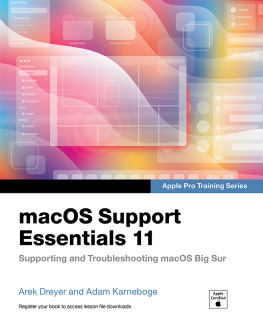
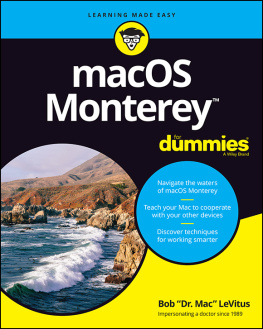
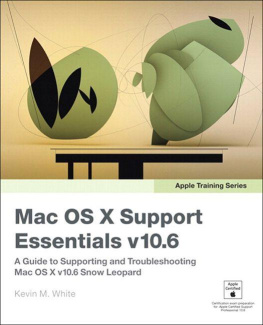
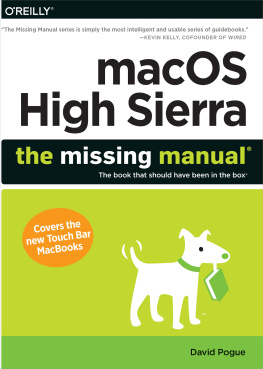
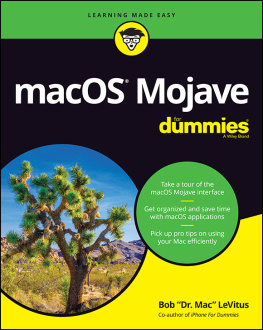
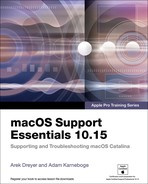

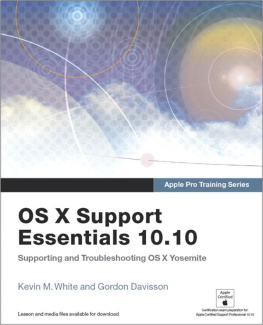
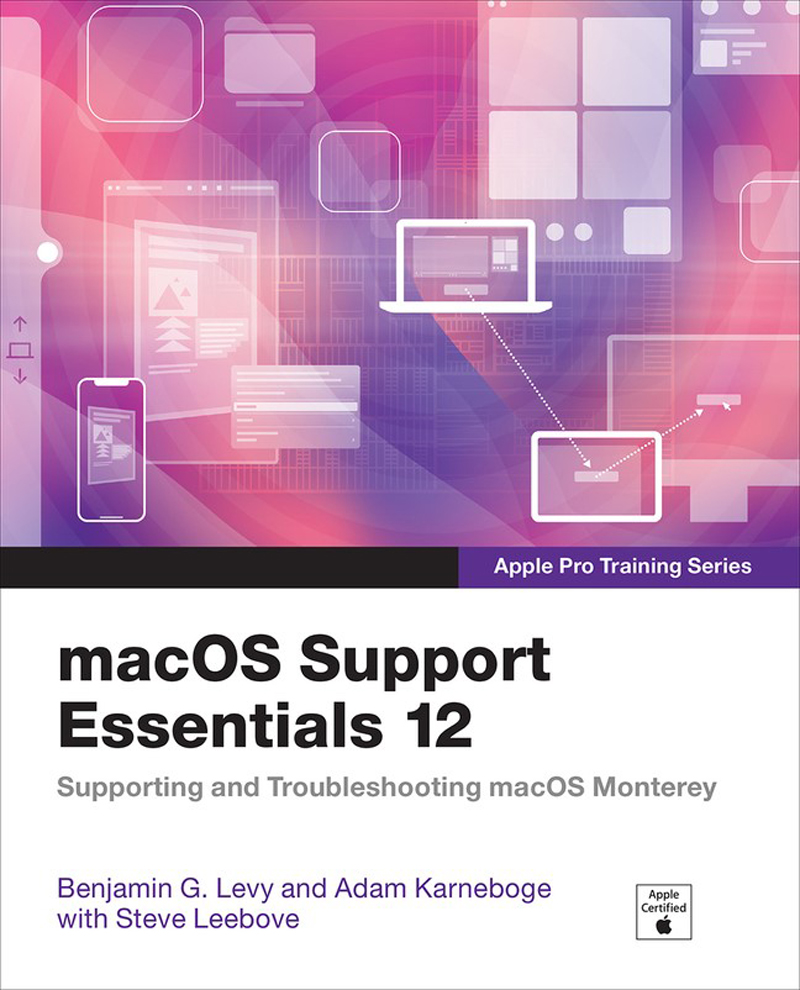

 Explain how macOS Monterey works
Explain how macOS Monterey works