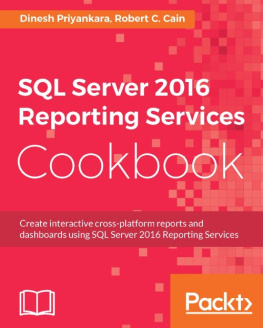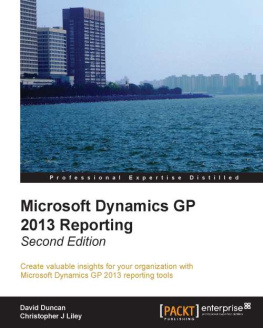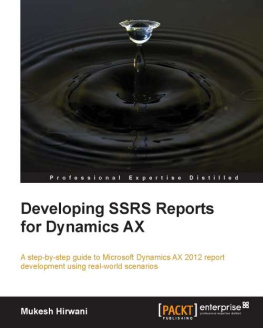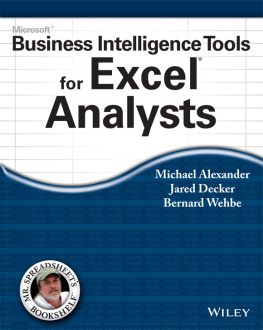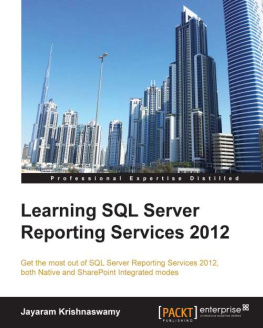Supplemental files and examples for this book can be found at http://examples.oreilly.com/9780735626478/. Please use a standard desktop web browser to access these files, as they may not be accessible from all ereader devices.
All code files or examples referenced in the book will be available online. For physical books that ship with an accompanying disc, whenever possible, weve posted all CD/DVD content. Note that while we provide as much of the media content as we are able via free download, we are sometimes limited by licensing restrictions. Please direct any questions or concerns to .
Acknowledgments
Each time I start a new book project, I am amazed to see the way it develops a life of its own after it leaves my custody. Many other people have left their mark on this books pages as they made the changes necessary to improve upon my initial work and Im so grateful for their commitment to quality and accuracy. As always, I enjoy working with Microsoft Press and appreciate the great team of people they have brought together for this project.
In particular, I would like to thank Ken Jones and Sally Stickney for their efforts in the initial stages of the book, and my project editor, Carol Vu, for nudging me along gently but persistently until the manuscript was complete. Rozanne Murphy Whalen provided a thorough technical review of the book by ensuring that each step performed exactly as described. Linda Allen of Custom Editorial Productions, Inc., Susan McClung, and Julie Hotchkiss were outstanding in their respective contributions to the book as they moved the manuscript through the editing process and continually rechecked the work to ensure that new errors werent introduced as old errors were cleaned up. They have done the most thorough job I have ever seen and I believe that any author would be lucky to work with this group.
Of course, my family deserves many thanks as well. My husband, Gerry, has learned to indulge me in my writing projects and patiently sacrifices some of our time together so that I can focus on writing, but hes also my biggest cheerleader and encourages me every step of the way. For this, and all he has done for me in our many years together, I am eternally grateful.
I also appreciate my daughters help on this project. Erikas glimmer of understanding of what I do for a living first developed when she provided feedback from a "newbies" perspective on my last book, Microsoft SQL Server 2005 Express Edition: Start Now! (Microsoft Press, 2007). Little did either of us realize at the time that she would decide to learn more about what I do and eventually join me in my practice as a business intelligence consultant. Her experience using Reporting Services 2005 on a variety of projects since that time has given her an excellent perspective on the features that make Reporting Services 2008 compelling, and consequently, she was a great help to me in preparing many of the procedures in this book to highlight those features. I look forward to many more collaborative ventures together in the future.
Introduction
Microsoft Reporting Services is the component of Microsoft SQL Server 2008 that provides an enterprise-ready and extensible presentation layer for the Microsoft business intelligence platform. In its third release, Reporting Services continues its support for the three stages of the reporting life cycle, but it now includes several new features that improve the report development, management, and delivery processes. The new tablix and chart controls give you more options for presenting data in a report, and the new server architecture makes it easier for administrators to manage server resources and for users to access and page through large reports. As you complete the step-by-step procedures in this book, you are introduced to these and other new features, in addition to all the other features that have made Reporting Services a popular choice for implementing a reporting platform in organizations of all sizes since its initial release in 2004.
When you have finished the book, you will know how to build reports using each type of structure supported by Reporting Services and how to enhance reports with interactivity and data visualization techniques. You use these reports to learn how to move reports from the development workstation to the server environment and how to manage and secure the reports once theyre on the report server. Then you use these reports again to learn how users can access reports online and subscribe to reports for delivery on a scheduled basis. You also learn how to build and use a report model for ad hoc reporting. If you have programming skills, you can continue learning about the extensibility of Reporting Services by enhancing the reports with custom code, by developing tools to manage the report server, and by exploring techniques for integrating access to reports managed by Reporting Services into portals and custom applications.
Who This Book Is For
Because Reporting Services is a platform of technologies rather than a single application, a variety of people serving in different roles and having different skill sets all need to learn how to work with some aspect of Reporting Services. Whether youre a report developer, IT administrator, or business user, you can use this book to learn how to perform the tasks for which you are responsible. If youre completely new to Reporting Services, this book teaches you the fundamental concepts required to build, manage, and access reports. You need no prior experience with Reporting Services to use this book successfully. On the other hand, if youre already familiar with an earlier version of Reporting Services, this book gives you a guided tour of the new features found in Reporting Services 2008.
Finding Your Best Starting Point in This Book
Even if your primary responsibility with Reporting Services requires you to focus on only one component, you benefit from an understanding of all the capabilities that Reporting Services supports. For this reason, if you have time, you should work through the book from beginning to end for the best experience.
Because this book can be used by readers with different needs, you can also choose to work through only the chapters that focus on your area of responsibility. Each part of the book contains related chapters in which the procedures are designed to build up your skills progressively and are necessarily interconnected. For the best experience, you should read all the related chapters and perform the steps in these chapters in sequence. Where applicable, instructions at the beginning of a chapter alert you to a requirement to complete procedures in a previous chapter before continuing. If you plan to read only about the features that apply to you, use the following table to find your best starting point.
If You Are | Follow These Steps |
|---|
A business user who wants to access managed reports online | Install the sample files as described in the section entitled "Sample Files," later in this Introduction.
|