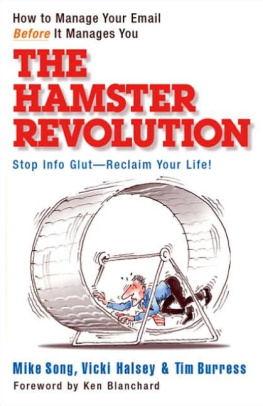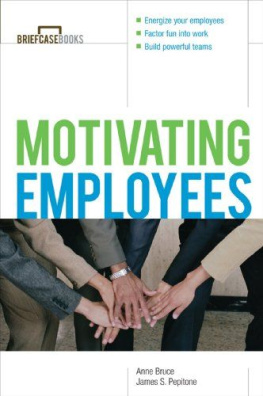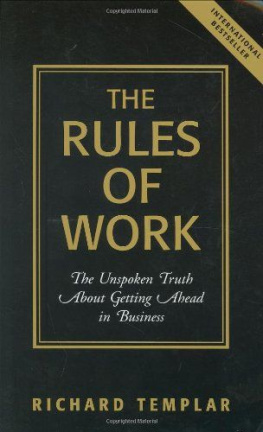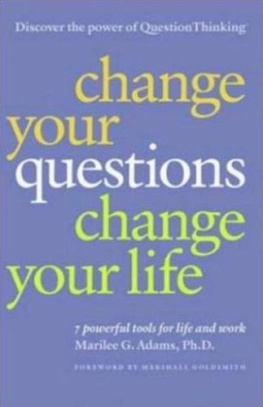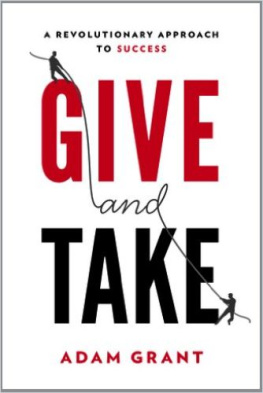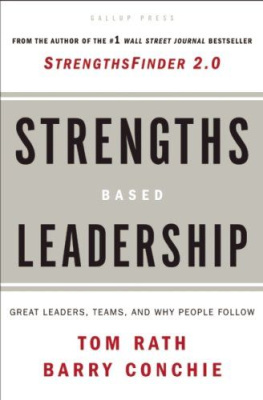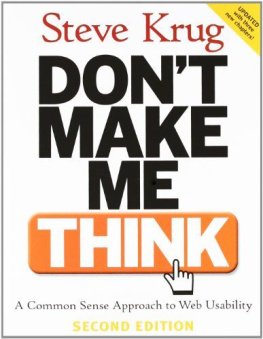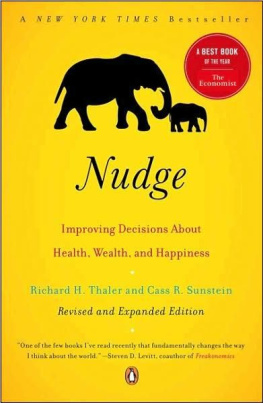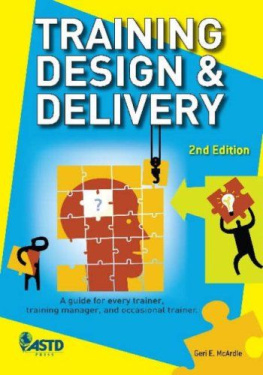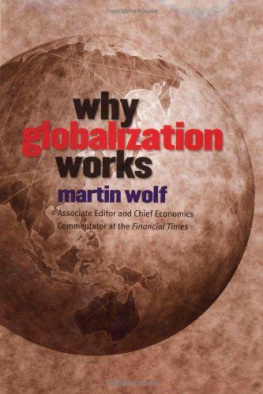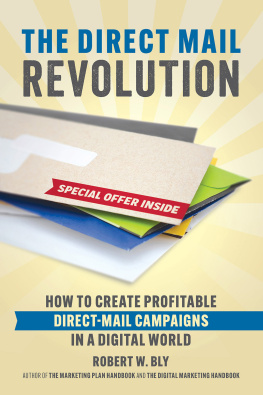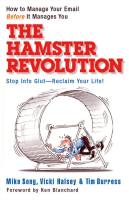Taking a break from e-mail is tough because it pours in constantly. Many people tie themselves to their inboxes by carrying devices that keep them connected 24/7. They allow e-mail to interrupt their evening and weekend activities, upsetting family members and creating a lifestyle without any real breaks from work. Mike Song, Vicki Halsey and Tim Burress show you how to change your e-mail response and filing habits to recapture lost time and regain control of your life. The story of Harold, a human resources director, helps them make their points. Reading this book takes roughly 90 minutes, but it will have a long-term impact on your time management. getAbstract recommends it to businesses and teams who feel eternally bombarded with e-mail and want to fight information overload.
Summary
The E-Mail Calculation
Technology now enables you to leave the office confident that clients can reach you with voice, text or e-mail messages if problems arise. Thats the good news. However, the bad news is that work-related e-mail has invaded peoples precious time away from the office. Dont let this kind of e-mail spillage become a fact of your work life. Adopt strategies to change your e-mail and information-management habits, and to stay on top of the constant deluge of information.
I never thought Id spend every waking hour stressing over e-mail and feeling like a hamster on a wheel.
Though e-mail doesnt require postage, its not without its costs. Say you receive 50 e-mail messages a day and send 25, for a total of 75 messages per day. Multiply the total by 260, the number of days you probably work in a year. Subtracting holidays and vacation time gives you 240. So, if you send and receive 75 messages every work day, you deal with 18,000 messages per year. Thats without counting the messages to which you respond after hours and on weekends. You may be spending as much as one-third of your time on e-mail.
You cant reach your fullest potential when youre drowning in e-mail.
Before you begin to reduce your information overload, write down two goals, one personal and one professional. For example, do you want to take up a sport twice a week? Have you wanted to complete a project that keeps falling by the wayside? Imagining how you will use the time you now spend on e-mail will motivate you to turn your goals into reality.
Step 1: Cut the Number of E-mails
The best way to receive less e-mail is to send less. Research shows that people send three e-mail messages for every five they receive. In addition, 79% of people in a survey felt that others overused reply-to-all; however, only 13% believed they themselves were guilty of this e-transgression. To send fewer e-mails, ask yourself three questions before you send a message:
- Is the e-mail needed? Remember that the person receiving your e-mail is as busy as you are. Ask yourself whether your e-mail will help him or her do the job. For your information (FYI) messages the kind you send thinking that they may come in handy later often end up in the recipients folder of deleted files, because they dont have time to read them. Save thank-you e-mails for special situations. Dont bother sending messages about breaking news; recipients have probably heard about it already. When you check your e-mail on your PDA, avoid sending two messages: a short reply right away and then a complete one when you return to the office. Dont send driving directions that recipients can easily find on sites such as MapQuest. These types of messages are unnecessary.
- Is the e-mail appropriate? Paying attention to the appropriateness of your messages can reduce your chances of running into legal problems. E-mail messages you send from your office are company property. Anything you say in them can become evidence in a court case or even end up on the nightly news. Your friend may enjoy your jokes, but others could read them over your friends shoulder and become offended. Make sure every e-mail you send is compliant, professional and inoffensive. Always wait 24 hours before sending an e-mail when youre angry.
- Is the e-mail targeted? Reply-to-all messages are invitations for unnecessary messages, because the recipients often feel they must respond to them. Discussions become free-for-alls. Respond to the sender, not to everyone on the list. If you want team input, set up a meeting. This is much more efficient than disjointed e-mail conversations in which everyone responds at different times.
E-mail is a great productivity tool, but were overusing it and in some cases were abusing it.
When you must send an e-mail to a group, include this line: To save time, please reply only to me rather than hitting reply-to-all. Also, consider using abbreviations such as NTN (no thanks needed) and NRN (no reply needed) in subject lines. Educate your team on the meaning of these abbreviations. Limit your use of distribution lists, and remove yourself from irrelevant lists.
Step 2: Create Better E-mails
Youve probably received messages that had you wondering if the writer was ever going to get to the point, or that didnt explain whether you were supposed to take action. Such e-mails tend to take a lot of time to read and understand. To avoid this problem, strengthen the subject and sculpt the body. Use categories such as action, info, request, confirmed and delivery to create strong subject lines. The first three of these categories are self-explanatory. Heres how to use the other two:
- Use confirmed to let the recipient know you took action. For example, if you receive an e-mail asking if you submitted a proposal, respond with the subject line of Confirmed: Submitted Proposal on 1/20, which leaves little room for misinterpretation.
- Use delivery to indicate that you are responding to a request. For example, your subject line might read: Delivery: Completed Marketing Plan.
Too often we default to e-mail because its easy and were in the habit of doing e-mail. But the easiest channel isnt always the best channel.
A subject line such as meeting may appear to be useful, but its not specific enough. Recipients wont be able to find it later: Maybe they have five messages, all titled meeting. Theyd have to open each one to find yours. Instead, put the topic, date, location and other relevant information in the subject line to save searching time. If thats all you need to communicate, use the abbreviation EOM, or end of message as the text of the e-mail.