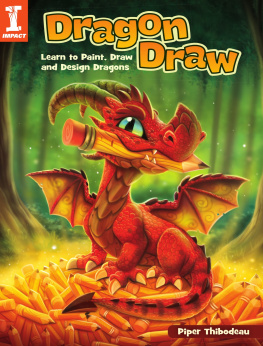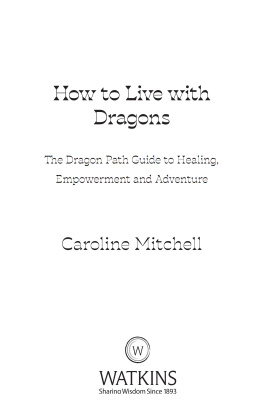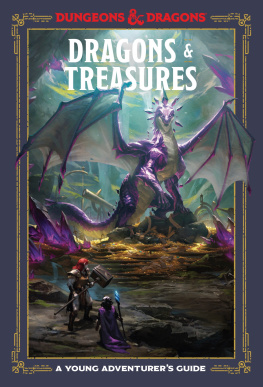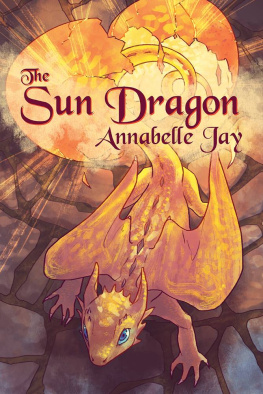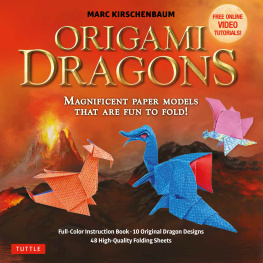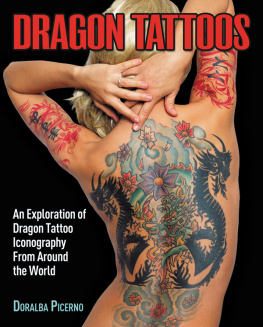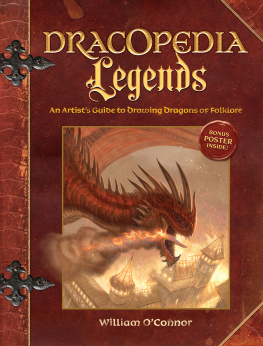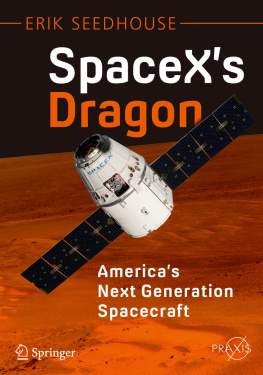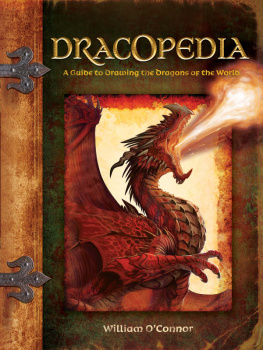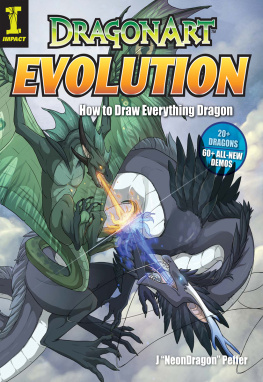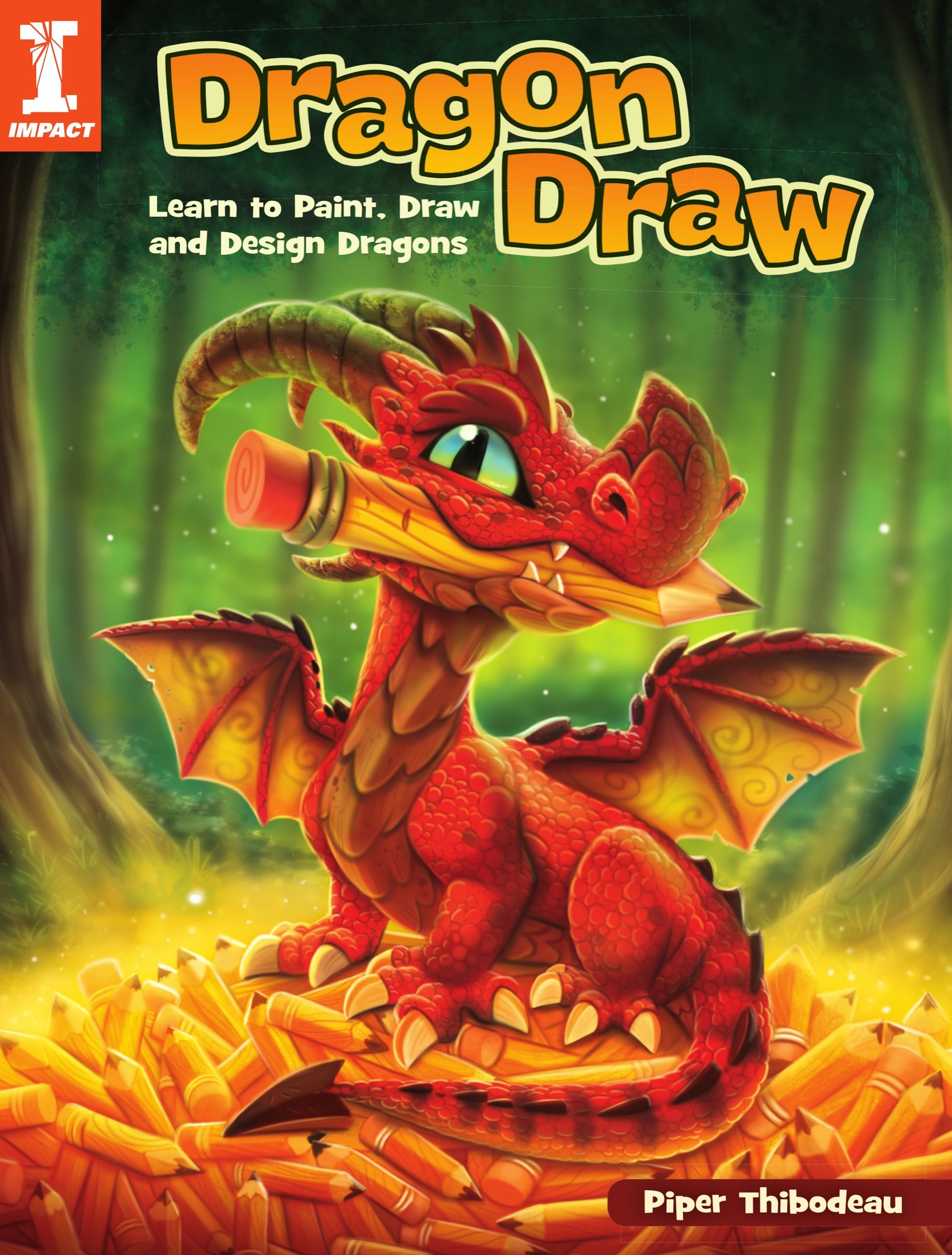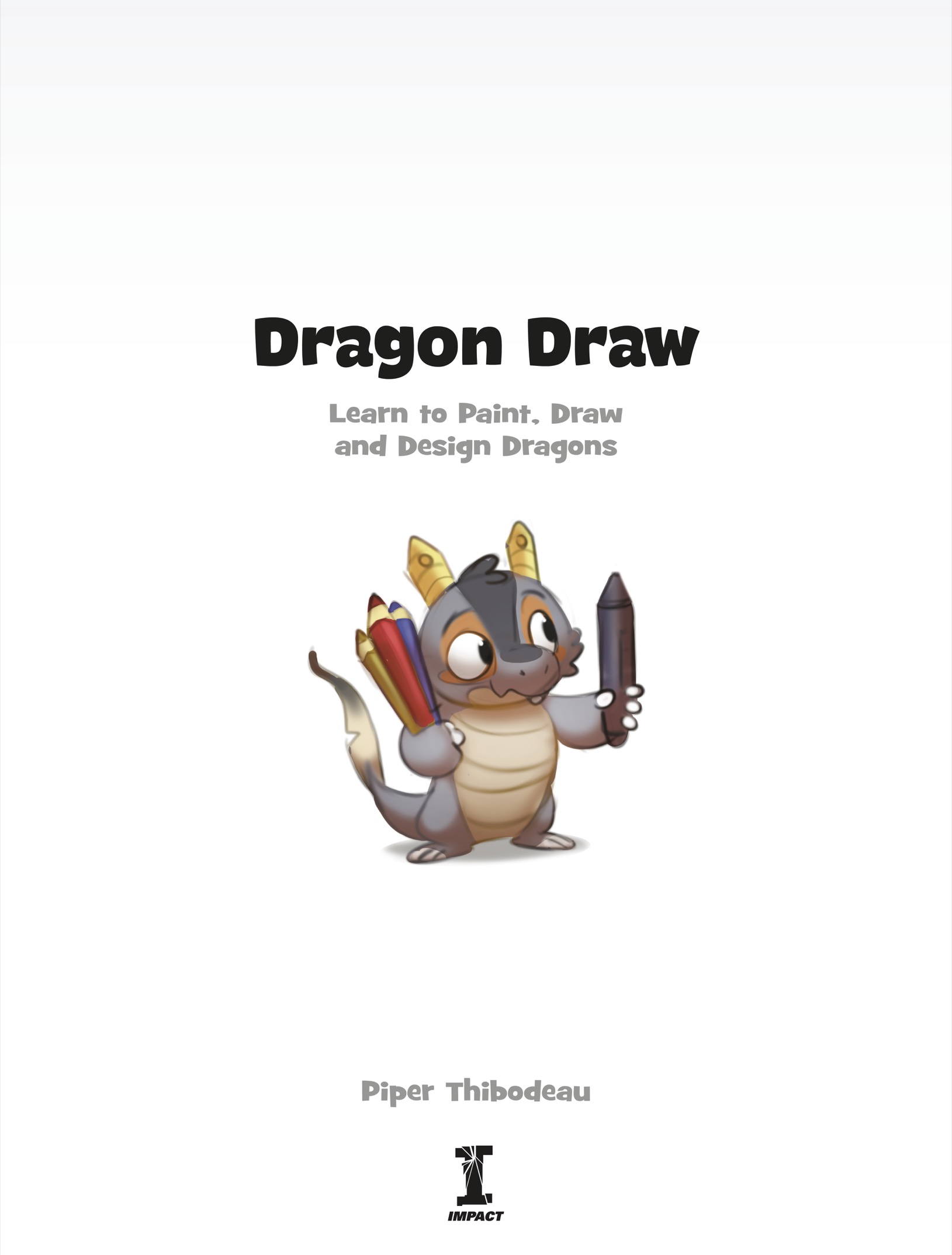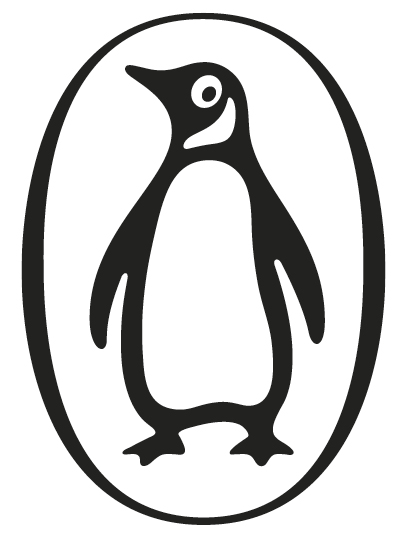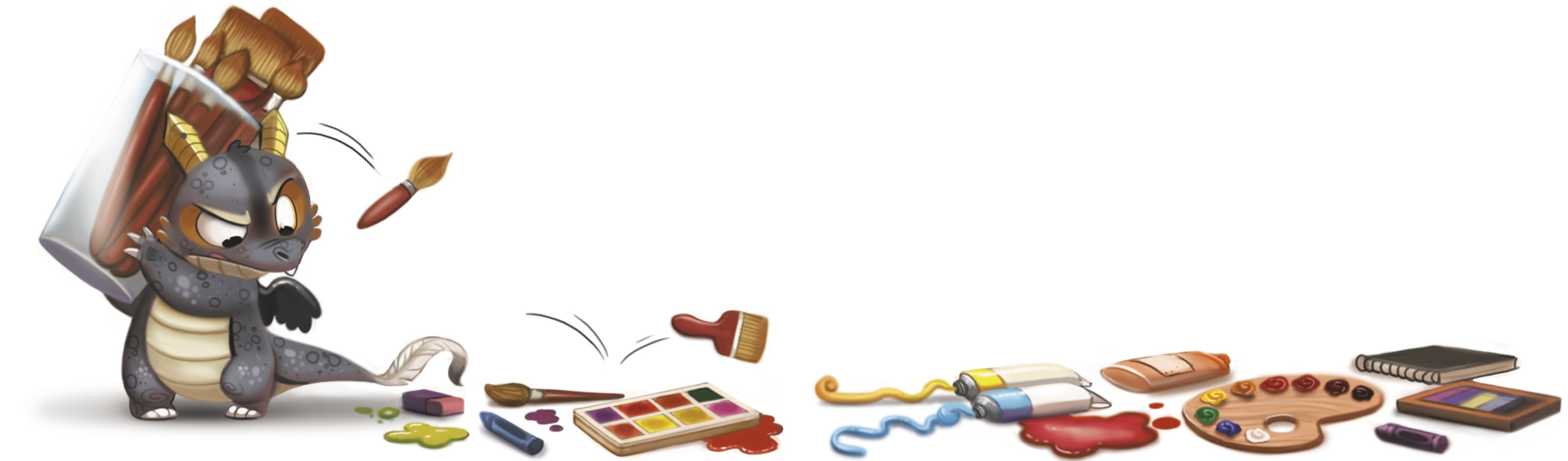Penguin supports copyright. Copyright fuels creativity, encourages diverse voices, promotes free speech, and creates a vibrant culture. Thank you for buying an authorized edition of this book and for complying with copyright laws by not reproducing, scanning, or distributing any part of it in any form without permission. You are supporting writers and allowing Penguin to continue to publish books for every reader.
Introduction
Dragon Draw is an art book about drawing fantastical and comical dragons. You will learn everything from drawing basics to character design to painting so that you can incorporate these lessons into your own work and create some great dragons. To give you plenty of examples, Ive tried to vary the look of the dragons. Youll find zany dragons, like those youd see in animation, as well as the more traditional sort that dominate card and roleplaying games.
Though the majority of this book contains digitally drawn creatures, it can also be followed by anyone who has access to a pencil. To level the playing field for readers who may not be accustomed to drawing digitally, or who may prefer to make a hybrid of digital and traditional mediums, we will cover a few traditional tools that can be used while following the books tutorials.
This book is aimed at those who are either dragon hobbyists for the fun of it or who want to acquire new skills to improve their artwork. However, if your aim is to become a professional artist, this book alone wont cover the entire gamut of the many different art fields; rather, it will hopefully point you in the right direction. Character designing, illustration and other art fields all span a lot of material. I have attempted to cover subjects that are universal in all of these disciplines. Now lets Dragon Draw!
Traditional Tools
While we will discuss digital tools and techniques, you can absolutely use this book to enhance your dragon-drawing skills even if you have no interest in the computer medium at all. And if youre new to digital art, you will discover insight on how to bridge the gap between traditional and digital art.
Glossary
CMYK: Color model in printing using the basic colors cyan, magenta, yellow and black.
Copyright: The exclusive content of a creator.
DPI: Dots per inch, the resolution of the image on screen.
Digital art: Art created using digital tools, such as Adobe Photoshop.
Digital print: A printed copy of a digital art piece.
Fair use: Copyrighted content that may be used by others, often conditionally.
RGB: Color model on screens using the basic colors red, green and blue.
Scan: Scanning a physical image and creating a digital replica.
Software: Computer programs.
Traditional art: Art created using traditional tools, such as pencils and paint.
UI/user interface: Visual interface with which a computer user interacts.
Traditional Tools List
Here are some of the traditional art tools you can use. The brands listed in parenthesis are a good place to start, but there are many great products out there in various price ranges. Choose what works best for you.
Sketchbook (Canson, Pentalic Traveler, Moleskine)
Wooden graphite pencils (Staedtler, Derwent, Uni Mitsubishi)
Erasable red and blue pencils (Col-Erase, Staedtler, Ticonderoga)
Fine liner pens (Pigma Micron, Copic Multiliner)
Alcohol markers (Copic, Prismacolor, Blick Studio)
Watercolor pencils (Derwent, Faber-Castell Albrecht Drer, Arteza)
Watercolor set (Winsor & Newton, Daniel Smith, Sakura Koi)
Watercolor paper (Arches, Canson, Strathmore)
Fine-tip brush set (Heartybay, Xubox, Virtuoso)
Basics: erasers, ruler, pencil sharpeners, glasses to hold water and your brushes
The Tool Does NOT Make the Artist
Expensive art materials are not necessary right away and they will not miraculously improve your work. In fact, they could harm your progress. Purchasing expensive materials can make you reluctant to make helpful mistakes in order to preserve your investment. If youre new to something, its better to anticipate and even encourage yourself to make as many mistakes as possible. The tool does not make the artist. Skilled artists can make a masterpiece using crayons if they please. Higher grade art materials equate to more variety, colors and ease of use, but you might not even notice the difference when you are just starting off.
Digital Tools
Digital tools are a bit more expensive than traditional tools, and therefore an investment, but you only need a few of them. Ive listed a few brands and specifications as a starting point, but there are many others. Do some research and find something that works within your budget.
Digital Programs
In this book, Ill be using Adobe Photoshop Creative Cloud for the demonstrations. Bear in mind that Adobe products, like Photoshop, are on the higher end of painting programs and can cost quite a lot. Check out some less costly alternative programs before committing to an expensive one. They all have interfaces similar to Photoshop, and you should be able to follow along with the books digital assignments without any issues.
Drawing Tablets
Wacom products are popular drawing devices, but much like Adobe, they can be quite pricey. Thankfully, there are alternatives available on the market. There are two varieties: those that allow you to draw directly onto the screen like you would a sketchbook, and those that function like a computer mouse but with a pen and pad. The latter is more affordable and I recommend that if youre just getting started.
Digital Tool List
Digital painting software (Adobe Photoshop, Corel Painter, Paint Tool SAI, Procreate)
Drawing tablet (Wacom, Huion, Apple iPad)
Scanner (Canon, Epson)
Computer: One that meets the requirements of digital programs. Typically 2 GB of RAM and decently fast processor. Please check the specific system requirements for your drawing software of choice.