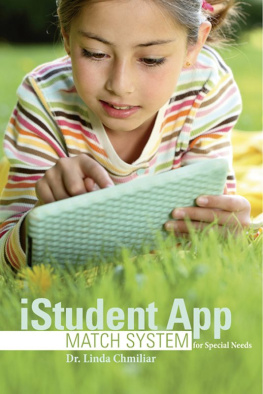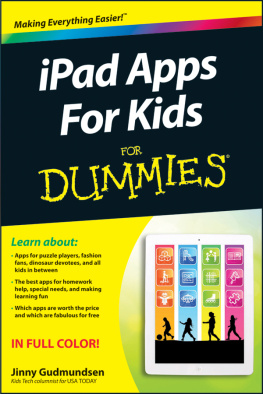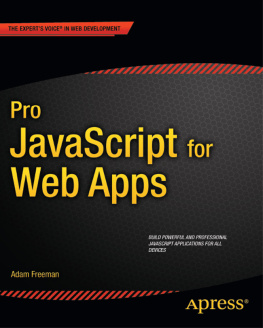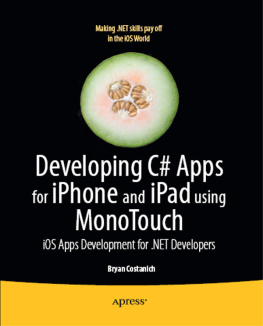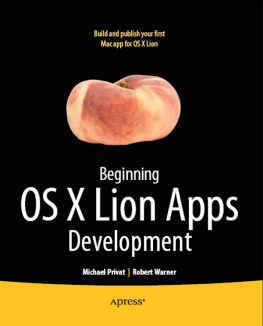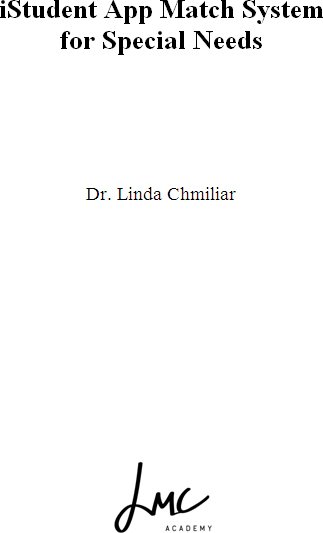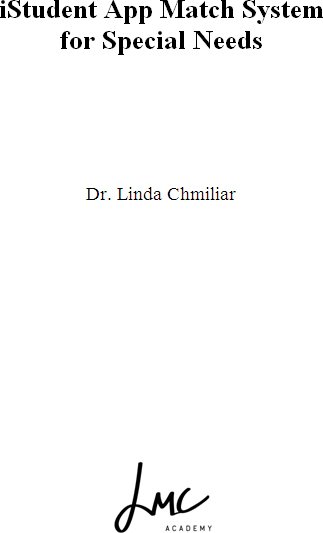
Published 2013 by LMC Academy
All rights reserved. No part of this book may be used or reproduced by any means, graphic, electronic, or mechanical, including photocopying, recording, taping, or by any information storage retrieval system without the written permission of the publisher.
For information:
LMC Academy
Sherwood Park, Alberta, Canada
www.lmcacademy.com
ISBN: 9781483508351
Disclaimer:
All of the app and product descriptions quoted in the book are liable to change at any time. Updates will be included in subsequent editions. While the information and advice in this book are believed to be accurate and true at the time of publication, neither the author, publisher or distributer can guarantee results of any kind from the advice mentioned in this book. Any application of the advice provided in this book is solely the responsibility of the reader.
Due to the changing nature of the Internet, any Web addresses included in this book may have changed since publication and may no longer be valid.
The terms iPad, iBooks, and iTunes Store are mentioned in the book and are trademarks of Apple Inc., registered in the U.S. and other countries. Other company and product names mentioned herein may be trademarks of their respective companies.
About the Author
Dr. Linda Chmiliar has been working in education for 33 years as a teacher and as a professor. Her university courses on learning are taken by hundreds of parents and educators each year and she is a regular speaker at teacher conventions and international research conferences.
Linda is also a parent of two children, one of whom inspired her research work on technology and learning.

Acknowledgements
I really need to thank my lovely daughter, Leigha, for leading me on this iPad adventure. Leigha has a severe neurological disability and we have been searching for, and trying, technology tools for many years to help her succeed in school and in life. She abandoned more assistive technology tools in her school years than I can remember. On my quest to find a tool that would work for her, I participated in a conference in San Diego where I learned about using the iPad with students with disabilities. When I came home, I purchased an iPad to try. Well, no sooner had I come in the door that Leigha picked up the iPad in the box and claimed it as hers. I have not been allowed to touch it since. It has been amazing to watch her journey as she learns with the iPad. This is one tool that she has not abandoned. It even gets plugged in under her bed each night (she had to hide the iPad, as family members were sneaking into her room at night to use it). In our family, we call the iPad Leighas life tool. She uses it in so many aspects of her life and adds apps daily that she finds useful. We have seen her skills grow in so many areas.
After watching Leighas incredible success with the iPad, I started doing research in the community to look at the usefulness of this tool with students of all ages. I would like to thank all of the students, parents, and teachers that have shared their iPad learning stories with me over the last couple of years. Your insight and perspectives have been very valuable.
TABLE OF CONTENTS
Introduction
The iPad is a tablet computer with an interactive touch screen and a mobile operating system. The device has a number of important design features that make it suitable for use with students with special needs. The iPad has an amazing interactive screen that is activated by simple touch, such as a tap or a finger swipe. This means that even a young child or a student with significant learning difficulties can figure out how to activate and use the screen very quickly. The navigation on the screen is very intuitive; all you have to do is touch the screen and something happens. If you slide your finger one way or another, the items on the screen also move that direction. The iPad is very lightweight and is a portable size. The size and weight are suitable for students to carry and use, and the iPad mini is even lighter and smaller. The device comes with a battery that has an exceptionally long life. This means that the student can work on the iPad all day and the device will not run out of power. There are thousands of inexpensive apps for early learning available for purchase. Many of these apps are well designed and highly interactive and engaging. Most students find learning with the iPad to be highly motivating. This is a particularly important factor for students with special needs, who are often disenfranchised with the school experience due to numerous experiences with failure. The motivating apps and interface may be what they need to reengage with the learning process in a fun and successful way.
Using the Book
Apps
The difficulty with purchasing apps comes with figuring out what app or apps are right for your student(s) or classroom. There are thousands of apps available and it can be very time consuming to try to find an app that is suitable for the students current level of development and understanding. This book is designed to help you find appropriate apps for the student quickly and easily. However, there are a few things that you should know before you proceed.
Hundreds of apps were reviewed for this book. Although a thorough search and app review were conducted, there may be good apps available that were not included simply due to the huge number of apps to review. The apps chosen focus on specific skills and provide a good level of practice on the skill. They are apps that provide interesting and engaging learning activities.
Some of the apps are free, but most of the apps have some cost involved. App development is not cheap, so if you download an app for free, you have to understand that you will be paying some cost somewhere down the line. Often there is a free or lite version of a more expensive app. The good thing about many of the free or lite versions of an app is that they allow you as a parent or educator to try the app and see if it works for the student before you purchase the full version.
Sometimes there are apps with advertising in them. The apps chosen for this book have no or minimal advertising in them. There can also be in-app purchases of additional content. This again, allows you as the parent or educator to see if the app is a good match for the student before you purchase additional content. If you have the ability to purchase apps turned off in the settings, you do not have to worry about the student purchasing more content without your approval.
There is a tendency in the industry to promote apps that have a lot of interesting features. Some of these apps are fantastic, but there are many simple apps that can be very effective at teaching specific skills. Some of the apps chosen for this book are the highly promoted new apps of interest. Others are just good apps that address specific skills that students may need to learn.
Matching the Students Skills to Appropriate Apps
The purpose of this book is to provide you with a tool that will help you match the students skill level to apps that can help your child learn and/or participate in activities.
There are many apps listed and described in the book. The description of the apps includes a recommended level of use. Some of the apps can be used by the student independently. The apps are structured so that the child does not need direction and they can learn preschool skills by themselves without adult direction. A few of the apps require the parent or educator to set up the app so that the student can use it independently. This may involve going into the setting in the app so that the student works on the desired skills. Other apps require parent or educator interaction with the student and the app. Most the social skill and behavioral apps require adult support to set up the app, and adult interaction to help the student learn the skill. The app provides a framework for the learning and acts as a teaching support tool. Parent or educator involvement is also important for all of the apps that have a speech component. On a final note, each student learns in a completely different way and the level of support indicated may be different from the support your students needs.
Next page