Munir Hamad - Revit 2018 Architecture
Here you can read online Munir Hamad - Revit 2018 Architecture full text of the book (entire story) in english for free. Download pdf and epub, get meaning, cover and reviews about this ebook. year: 2017, publisher: Mercury Learning and Information, genre: Computer. Description of the work, (preface) as well as reviews are available. Best literature library LitArk.com created for fans of good reading and offers a wide selection of genres:
Romance novel
Science fiction
Adventure
Detective
Science
History
Home and family
Prose
Art
Politics
Computer
Non-fiction
Religion
Business
Children
Humor
Choose a favorite category and find really read worthwhile books. Enjoy immersion in the world of imagination, feel the emotions of the characters or learn something new for yourself, make an fascinating discovery.

- Book:Revit 2018 Architecture
- Author:
- Publisher:Mercury Learning and Information
- Genre:
- Year:2017
- Rating:4 / 5
- Favourites:Add to favourites
- Your mark:
Revit 2018 Architecture: summary, description and annotation
We offer to read an annotation, description, summary or preface (depends on what the author of the book "Revit 2018 Architecture" wrote himself). If you haven't found the necessary information about the book — write in the comments, we will try to find it.
Covering all of the 2D concepts, it uses both metric and imperial units to illustrate
the myriad drawing and editing tools for this popular application. Use the companion files
to set up drawing exercises and projects and see all of the books figures in color
(Files also available for downloading from the publisher with Amazon order number by writing
to info@merclearning.com). Revit Architecture 2018 includes over 50 exercises or mini-workshops, that complete
small projects from concept through actual plotting. Solving all of the workshops will
simulate the creation of three projects (architectural and mechanical) from beginning to end,
without overlooking any of the basic commands and functions in Revit Architecture 2018.
Brief Table of Contents
1: Introduction to Revit 2018. 2: How to Draw and Modify in Revit.
3: Project Preparation. 4: All You Need to Know about Walls. 5: Inserting Doors and Windows.
6: Creating and Controlling Curtain Walls. 7: Creating Floors. 8: Creating Roofs. 9: Components & Ceiling.
10: Creating Stairs, Ramps, and Railings. 11: Creating and Manipulating Views.
12: Annotation and Legends. 13: Visualize in Revit and Printing. 14: Creating Schedules.
15: Project Phasing and Design Options. 16: Toposurfaces in Revit. 17: Creating Rooms and Areas.
18: Tagging and Detailing. 19: Creating Groups and Revit Links. 20: Importing and Exporting Files in Revit.
21: Creating Masses in Revit. 22: Customizing Walls, Roofs, Floors, & Compound Ceilings.
23: Creating Families in Revit. 24: Customizing Doors, Windows, and Railing Families. 25: Worksets. Index.
Features
+Covers Revit 2018 updates and new features
+Designed for novice users of Revit 2018 Architecture. Most useful for teach yourself or
instructor-led Revit training.
+No previous CAD experience is required
+Uses both English and metric units in examples, exercises, projects, and descriptions
+Accompanied by companion files that feature drawings, practice and finished plots, figures, etc.
(Files also available for downloading from the publisher with Amazon order number by writing to info@merclearning.com)
+Includes over 50 mini-workshops and hundreds of figures that complete small projects
+Helps you to prepare for the Revit Architecture Certified Professional exam
+Exercises and projects included for use as a textbook
On the Companion Files
(Files also available for downloading from the publisher with Amazon order number by writing to info@merclearning.com )
+Practice Drawing Exercises and Projects
(Metric & English)
+Finished Plots for Drawing Exercises and Projects
+All Images from the Text
About the Author
Munir Hamad is an AutoDesk Approved Instructor and certified AutoDesk AutoCAD Master,
who has authored several AutoCAD and Revit titles and taught various levels of AutoCAD training.
Munir Hamad: author's other books
Who wrote Revit 2018 Architecture? Find out the surname, the name of the author of the book and a list of all author's works by series.

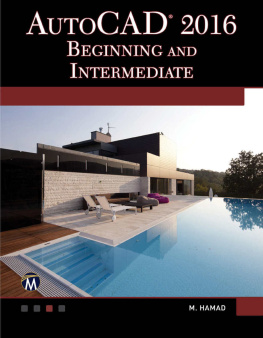
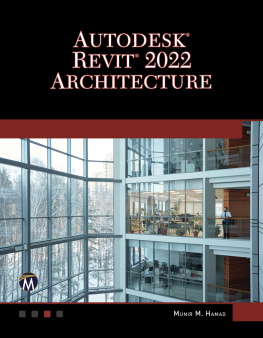
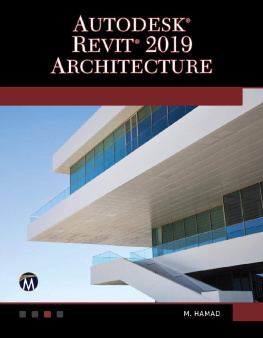
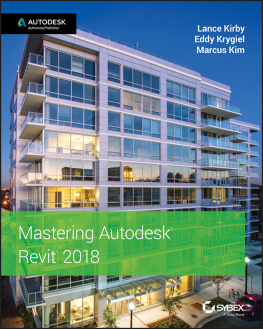
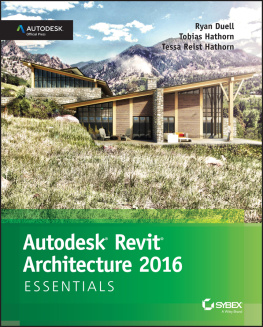
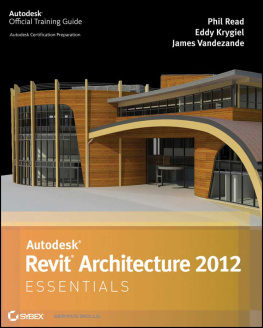
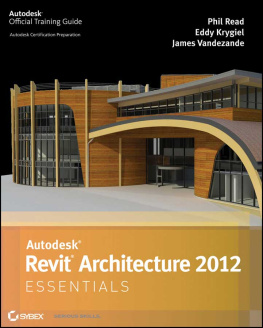
 MERCURY LEARNING AND INFORMATIONDulles, Virginia
MERCURY LEARNING AND INFORMATIONDulles, Virginia Identify the difference between CAD & BIM
Identify the difference between CAD & BIM