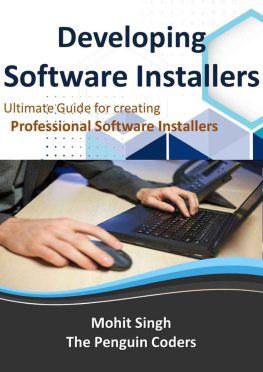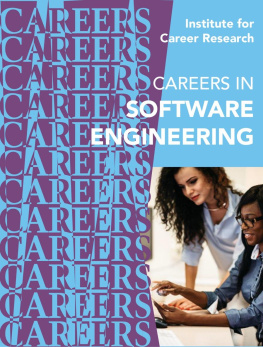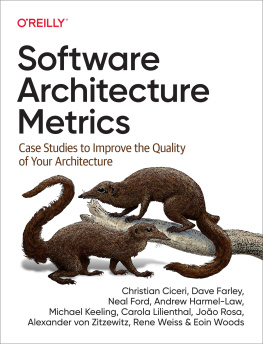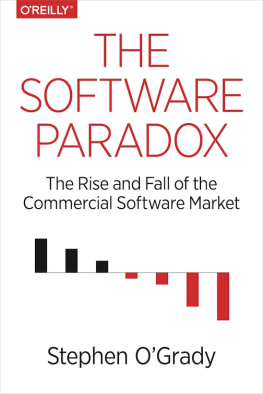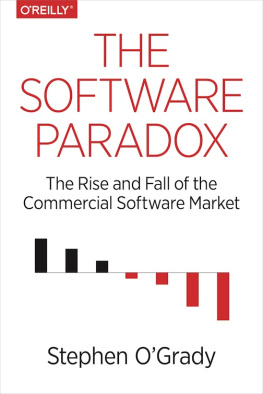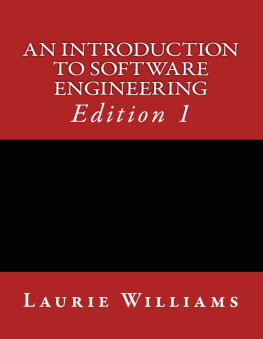Developing Software Installers
Mohit Singh
Copyright 2016 All Rights Reserved
By- The Penguin Coders
www.penguincoders.net
First Edition- March 2016
Thank you for downloading this eBook. This book remains the copyrighted property of the author, and may not be redistributed to others for commercial or non-commercial purposes. If you enjoyed this book, please encourage your friends to download their own copy from their favorite authorized retailer. Thank you for your support.
While every precaution has been taken in the preparation of this book, the publisher and author assume no responsibility for errors or omissions, or for damages resulting from the use of the information contained herein.
Edited By- Mohit Singh
Table of Contents
INTRODUCTION
BEGINNING WITH WINRAR
WINRAR TABS
CREATING THE INSTALLER
CONGRATULATIONS PROCESS FINISHED
Preface
Softwares are wonderful, but without a software installer, they are no GOOD.
Softwares are what make up a computer work. Without softwares, an Operating System is just a useless piece of crap. So you need softwares for your computer to work efficiently and properly. And to install software, you need a software installer.
After making your software perfect by editing it till it shines, you probably need a software installer to pack up all the contents so that your software can be perfectly shipped. But making a software installer is not much fun. It requires coding and hard work.
This guide comes in handy, when you want to develop a software installer for your newly polished software. It does the task easy by telling you the secrets on making a perfect software installer, without need of any coding required.
This guide explains in detail on making your Professional software installer through WinRAR, which besides being powerful archiving software, can be used to develop your own software installers.
How to Contact Us
Please address comments and questions concerning this book to the publisher:
The Penguin Coders
117/2
Shastri Nagar, Kanpur
Uttar Pradesh, India
ZIP Code- 208005
Phone- +91 708 097 4623
To comment or ask technical questions about this book, send E-mail to
For more information about our books, courses, conferences, and news, see our website at http://www.penguincoders.net .
Social Profiles
Find us on Facebook: http://facebook.com/penguincoders
Follow us on Twitter: http://twitter.com/penguin_coders
Watch us on YouTube: http://www.youtube.com/PenguincodersNetOfficial
Connect me on LinkedIn: http://linkedin.com/in/penguincoders
Circle us on Google+: http://google.com/+PenguincodersNetOfficial
Pin us on Pinterest: http://www.pinterest.com/penguincoders
Visit our RSS feed for latest developments: http://feeds.penguincoders.net/penguincoders
Disclaimer
LIMIT OF LIABILITY/DISCLAIMER OF WARRANTY:
THE PUBLISHER AND THE AUTHOR MAKE NO REPRESENTATIONS OR WARRANTIES WITH RESPECT TO THE ACCURACY OR COMPLETENESS OF THE CONTENTS OF THIS WORK AND SPECIFICALLY DISCLAIM ALL WARRANTIES, INCLUDING WITHOUT LIMITATION WARRANTIES OF FITNESS FOR A PARTICULAR PURPOSE. NO WARRANTY MAY BE CREATED OR EXTENDED BY SALES OR PROMOTIONAL MATERIALS. THE ADVICE AND STRATEGIES CONTAINED HEREIN MAY NOT BE SUITABLE FOR EVERY SITUATION. THIS WORK IS SOLD WITH THE UNDERSTANDING THAT THE PUBLISHER IS NOT ENGAGED IN RENDERING LEGAL, ACCOUNTING, OR OTHER PROFESSIONAL SERVICES. IF PROFESSIONAL ASSISTANCE IS REQUIRED, THE SERVICES OF A COMPETENT PROFESSIONAL PERSON SHOULD BE SOUGHT. NEITHER THE PUBLISHER NOR THE AUTHOR SHALL BE LIABLE FOR DAMAGES ARISING HEREFROM. THE FACT THAT AN ORGANIZATION OR WEBSITE IS REFERRED TO IN THIS WORK AS A CITATION AND/OR A POTENTIAL SOURCE OF FURTHER INFORMATION DOES NOT MEAN THAT THE AUTHOR OR THE PUBLISHER ENDORSES THE INFORMATION THE ORGANIZATION OR WEBSITE MAY PROVIDE OR RECOMMENDATIONS IT MAY MAKE. FURTHER, READERS SHOULD BE AWARE THAT INTERNET WEBSITES LISTED IN THIS WORK MAY HAVE CHANGED OR DISAPPEARED BETWEEN WHEN THIS WORK WAS WRITTEN AND WHEN IT IS READ.
The technologies discussed in this publication, the limitations on these technologies that technology and content owners seek to impose, and the laws actually limiting the use of these technologies are constantly changing. Thus, some of the hacks described in this publication may not work, may cause unintended harm to systems on which they are used, or may not be consistent with applicable user agreements. Your use of these hacks is at your own risk, and The Penguin Coders, disclaims responsibility for any damage or expense resulting from their use. In any event, you should take care that your use of these hacks does not violate any applicable laws, including copyright laws.
Types of Software Installers
Everyone must have seen softwares installed on their computers. The installation of softwares is different in different Operating Systems. It is a completely different system ranging in multiple ways from one OS to other. Before beginning with the ultimate guide, lets first learn how softwares are installed in different operating systems.
WINDOWS Operating System
In Windows, you can install software in 3 different ways which are described here in detail.
Software Installation through .EXE Installer
This is the most popular method for software installation in Windows. It involves a series of process where a user first downloads the softwares .exe installer through its official website or copies the installation file from a friends computer. Here, the software is installed through running the setup file, which generally asks you for the installation location, accepting its License Agreement, and other functionality offered by it. During the installation process, the installer usually asks for Administrator access, which we provide by clicking on the UAC prompt that appears after double clicking the installation file.
During installation of software, the installer does various tasks from creating and copying files, in the Program Files directory to writing Registry Values in the Windows Registry. It also does the task of creating icons and entries in Start menu. If specified, the software installer can force the program to run at Windows startup.
Software Installation through .MSI Installer
MSI or Microsoft Software Installer is a technology built in by Microsoft which enhances the process of software installation in Windows. It uses Microsoft Visual Basic and Install Shield to build .msi software installer packages. With this type of software installer, you can use the features of Windows exclusively and add many advanced features to your software installer, easily. It also offers features to have your own License Agreement, Installation location and all advanced features offered by .exe installers.
Software Installation through CD/DVD or Other Executable Media
In these types of software installers, the principle is same as that of an .exe or .msi software installers. Instead here, you need a media like CD/DVD. These software installers are loaded on a disc and when that disc is inserted in a computer, it uses the Auto Run feature provided by Windows, to automatically start the installation of the software present in the DVD.
To accomplish this task, the Software Installer DVD has an autorun.inf file present in its root directory which contains information to be executed when the device has been plugged into a computer.
After the start of the installer, the procedure for the software installation is same, as described in above cases. A CD/DVD can contain Software Installers of both types, i.e..exe installers and .msi installers.
ANDROID Operating System
Next page