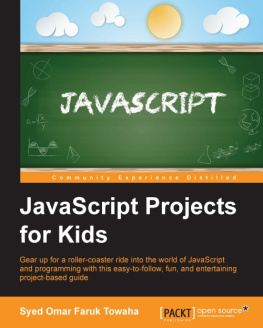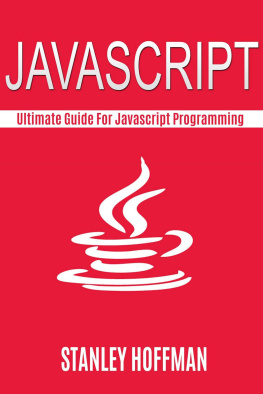Rex A. Barzee - Programming Fundamentals in JavaScript
Here you can read online Rex A. Barzee - Programming Fundamentals in JavaScript full text of the book (entire story) in english for free. Download pdf and epub, get meaning, cover and reviews about this ebook. year: 2017, genre: Computer. Description of the work, (preface) as well as reviews are available. Best literature library LitArk.com created for fans of good reading and offers a wide selection of genres:
Romance novel
Science fiction
Adventure
Detective
Science
History
Home and family
Prose
Art
Politics
Computer
Non-fiction
Religion
Business
Children
Humor
Choose a favorite category and find really read worthwhile books. Enjoy immersion in the world of imagination, feel the emotions of the characters or learn something new for yourself, make an fascinating discovery.
- Book:Programming Fundamentals in JavaScript
- Author:
- Genre:
- Year:2017
- Rating:4 / 5
- Favourites:Add to favourites
- Your mark:
- 80
- 1
- 2
- 3
- 4
- 5
Programming Fundamentals in JavaScript: summary, description and annotation
We offer to read an annotation, description, summary or preface (depends on what the author of the book "Programming Fundamentals in JavaScript" wrote himself). If you haven't found the necessary information about the book — write in the comments, we will try to find it.
Programming Fundamentals in JavaScript — read online for free the complete book (whole text) full work
Below is the text of the book, divided by pages. System saving the place of the last page read, allows you to conveniently read the book "Programming Fundamentals in JavaScript" online for free, without having to search again every time where you left off. Put a bookmark, and you can go to the page where you finished reading at any time.
Font size:
Interval:
Bookmark:
Published by Maia L.L.C.
Idaho, U.S.A.
maiaco.com
ISBN 978-0-9962463-2-3
Copyright 2017 by Rex A. Barzee. All rights reserved. Exceptas permitted under the Copyright Act of 1976, no part of thispublication may be reproduced, stored in a retrieval system, ortransmitted, in any form or by any means, electronic, mechanical,photocopying, recording, or otherwise, without the prior writtenpermission of the author.
The author and publisher of this book have used their best efforts inpreparing this book, and the information contained in this book isbelieved to be reliable. These efforts include the development,research, and testing of the theories and computer programs in this bookto determine their correctness. However, because of the possibility ofhuman or mechanical error, the author and publisher make no warranty ofany kind, expressed or implied, with regard to these programs or thedocumentation or information contained in this book. The author andpublisher shall not be liable in any event for incidental orconsequential damages in connection with or arising out of thefurnishing, performance, or use of these programs.
- Chapter 1.
- Chapter 2.
- Chapter 3.
- ivChapter 4.
- Chapter 5.
- Chapter 6.
- v
- Chapter 7.
- Chapter 8.
- vi
- Chapter 9.
- Chapter 10.
- viiChapter 11.
- Chapter 12.
- Appendix A.
- Appendix B.
Learning to program a computer is a frustrating task for manystudents. In my teaching experience, I have found that much of thisfrustration comes because students are not shown enough programmingexamples. All of us learn by watching others, so why shouldlearning to program a computer be any different? I wrote this bookwith minimal text but filled with computer programming examples and manyhands on exercises to help beginning students learn computer programmingmore efficiently and thoroughly and with less frustration.
You can use this book as a tutorial or a reference. When usingit as a tutorial, you will find it helpful to step through the examplecode line by line as if you were a computer. Doing this issometimes called a desk check because you arechecking the code on paper or at your desk instead ofrunning it on a computer. To aid you in desk checking the example code,I have provided desk check locations throughout the book. Each deskcheck location includes a list of all the variables found in thecorresponding example code and values for the input variables. Toperform a desk check, step through the code as if you were the computerand change the value of each variable just as the computer would.
Within the text of this book the following fonts and font styles areused.
- Bolded text is used to highlight an important term.
- Italicized text emphasizes certain words that might bemissed by casual reading.
- Underlined text indicates a hyperlink to a website.
Fixed width fontis used to show computer code.- Menu font shows the words that appearin a computer menu or on a computer button.
Chapters 512 include JavaScript code templates that use thesefonts and symbols.
Fixed width fontis used for JavaScript keywordsthat you must type exactly as they are shown in the template.- Italicized text is used for words that you should replacewhen you write code.
- Any part of a template that is written in gray text is optional.
For example within the following template,var is a JavaScript keyword,name, name2 , and name3 should be replaced by namesthat you choose, and name2 and name3 are optional.
Several locations in this book use brackets and parentheses tospecify an interval or range of numbers, like this [0, 25). Abracket means that end of the interval is inclusive, or in other wordsincludes the listed number. A parenthesis means that end of the intervalis exclusive, or in other words excludes the listed number. For example,in this interval: [0, 25), 0 is included, but 25 is excluded.
To aid in your learning, this book contains different types oflearning tools such as
- example code and tables to desk check that code
- review questions
- programming assignments
Locations within this book where you should write or do an exerciseare marked in the margin with a pencil icon like this
I am grateful to Michael McLaughlin for our many discussions onpedagogy and student learning. I thank my wife for her support andproofreading of this book. I am also grateful to my students whohave used this book and given me valuable suggestions, such as AdamMartin, one of my teaching assistants, who gave me valuable suggestionsabout the chapter on functions.
Please rate this book or write a review atwww.amazon.com/dp/B00TEO4IVU.Your comments and suggestions help the author and publisher producebetter books.
By the end of this chapter, you will have a basic understanding ofcomputer hardware so that you can begin to program computers.
Many of the parts of a computer, including the CPU and main memory,are composed of millions or billions of microscopic semiconductors thatare etched in silicon. The word semiconductor means these microscopicparts partially conduct or sometimes conduct electricity. There are manydifferent types of semiconductors, and each type fulfills a specificpurpose. Below is a list of common semiconductors and their purpose.
- Capacitor a semiconductor that temporarily storeselectricity.
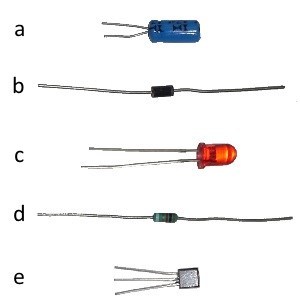 Figure 1: Photographs of common semiconductors: a) capacitor, b) diode, c) light emitting diode,d) resistor, and e) transistor.
Figure 1: Photographs of common semiconductors: a) capacitor, b) diode, c) light emitting diode,d) resistor, and e) transistor. - Diode a semiconductor that allows electricity to flow inonly one direction.
- LED acronym for light emitting diode; a diode that emitslight when electricity is flowing through it.
- Resistor a semiconductor that resists the flow ofelectricity. A resistor is often used to protect other parts of acomputer from surges in electricity.
- Transistor a semiconductor with two inputs and oneoutput called the drain. A small current on the center wire of thetransistor controls a larger current that flows on the two outerwires. A transistor can be used as an amplifier or an automatedswitch with the small electric current input controlling the largerinput and output current.
- Integrated circuit a circuit composed of many (possiblybillions) semiconductors etched on a small piece of silicon;sometimes called a computer chip.
A modern computer is an electronic machine that is composed of twomajor parts: hardware and software. Computer hardware is the physicalparts of a computer, such as the keyboard, mouse, CPU, hard drive,memory, monitor, and printer. An easy mnemonic to help you remember thathardware is the physical parts of a computer is that the physical partsare hard. If someone threw a piece of computer hardware at you, and ithit you, it would hurt. Of course, each part of a computer has its ownspecific purpose. Here is a list of common computer hardware parts.
Font size:
Interval:
Bookmark:
Similar books «Programming Fundamentals in JavaScript»
Look at similar books to Programming Fundamentals in JavaScript. We have selected literature similar in name and meaning in the hope of providing readers with more options to find new, interesting, not yet read works.
Discussion, reviews of the book Programming Fundamentals in JavaScript and just readers' own opinions. Leave your comments, write what you think about the work, its meaning or the main characters. Specify what exactly you liked and what you didn't like, and why you think so.