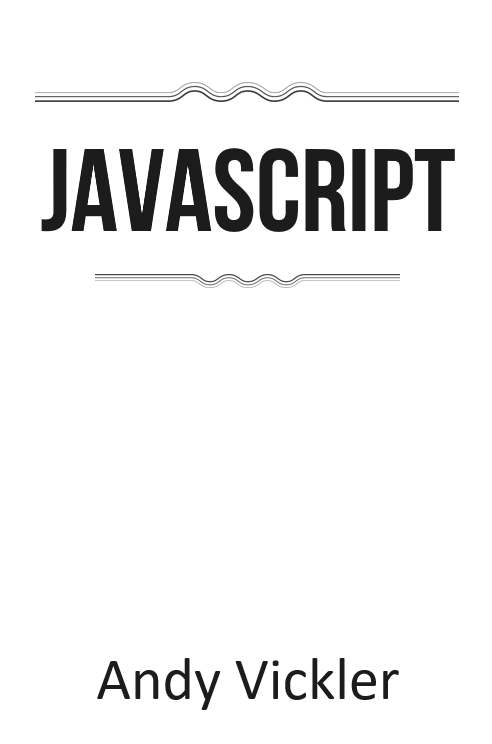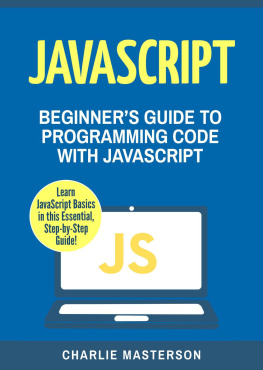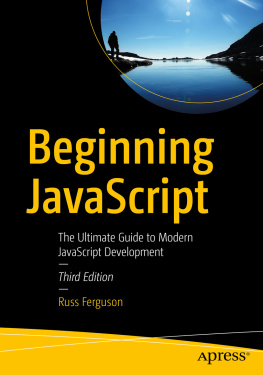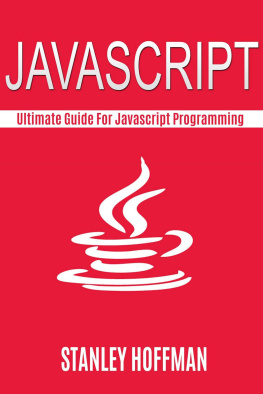Copyright 2021 - All rights reserved.
The contents of this book may not be reproduced, duplicated or transmitted without direct written permission from the author.
Under no circumstances will any legal responsibility or blame be held against the publisher for any reparation, damages, or monetary loss due to the information herein, either directly or indirectly.
Legal Notice:
This book is copyright protected. This is only for personal use. You cannot amend, distribute, sell, use, quote or paraphrase any part or the content within this book without the consent of the author.
Disclaimer Notice:
Please note the information contained within this document is for educational and entertainment purposes only. Every attempt has been made to provide accurate, up to date and reliable complete information. No warranties of any kind are expressed or implied. Readers acknowledge that the author is not engaging in the rendering of legal, financial, medical or professional advice. The content of this book has been derived from various sources. Please consult a licensed professional before attempting any techniques outlined in this book.
By reading this document, the reader agrees that under no circumstances is the author responsible for any losses, direct or indirect, which are incurred as a result of the use of information contained within this document, including, but not limited to, errors, omissions, or inaccuracies.
JavaScript
JavaScript Basics
for Beginners
Andy Vickler
Introduction
This book contains proven steps and strategies on how to code in JavaScript. I have included in the book step-by-step programming techniques in JavaScript so that you can learn them properly. JavaScript is a scripted language. You will see a lot of script embedded in HTML tags. As JavaScript cannot work alone, I deemed it fit to embed it in HTML so that when you want to run it, it works well in web browsers.
If you want to practice what you have learned, you can open up a code editor, copy the code, and paste it in to check out the results. Also, you can simply load up the page to the web browser to see the results directly on the web page. Embedded scripts are in ready-to-work form. The best method to learn the scripts by heart and then edit them to customize them so that you can learn faster and in a fun way.
Whether you are making websites or are a student who aspires to become a web developer, or are planning to build a website for your own business, this book is the best literature you may come across on the market. Once you have gone through the first couple of chapters, you will be in the right mindset to move on and learn the complex topics. The best method is to go slow at first and pace yourself as the concepts become clearer.
Chapter One
An Introduction to JavaScript
JavaScript is an interpreted language. The definition of the language is broader than the word interpreted. You can define it as a procedural language that is weakly typed, based on prototypes, and is dynamic and imperative. JavaScript is developed and implemented in the form of a client-side programming language. It is a part of the web browser and is seen as something that can facilitate developers for the implementation of dynamic features and creation and integration of user interface on the web pages. You may find some implementation of JavaScript on the server-side as well. However, the popularity of the JavaScript programming language is largely based on its applications on the client-side. You may see applications of JavaScript outside of web applications as well. For example, you may find them being used as a way to add some interactivity to the desktop widgets and to documents in PDF format.
JavaScript was initially designed in the same mold as the C language was designed, but it also takes some Java programming language names. You should not mistake Java for JavaScript because the two are inherently different. They have different purposes and semantics as well.
The Developer of JavaScript
Brendan Each developed JavaScript initially with the name Mocha. The name was changed later on to LiveScript. Late on, it was changed again to JavaScript. The name confused some people, and it gave the impression that the new language, namely JavaScript, was an offshoot of Java. People thought that the new programing language was part of Netscape's marketing strategy to gain the much-needed prestige in the world of new programming languages.
The next year, Microsoft introduced a similar client-side language integrated into their famous Internet Explorer 3.0 browser. It named the language JScript to get away with brand problems. The term as it sounds and looks was perceived as so much similar to JavaScript; however, where it differed was that it could not be made 100% compatible with the specifications of ECMA.
In 1997, a proposal popped up to submit JavaScript to ECMA standards, and in June 1997, ECMA standards adopted it with the nametag ECMAScript. The programming language also won the ISO standard recommendation. JavaScript amassed high-rated popularity because of the way it adapted to the internet. That is the reason it became one of the most used programming languages across the planet.
The Use Cases of JavaScript
JavaScript is at work at the client-side of most of the webpages around the world. When you open a webpage, and it had changed from when you previously opened it, well, those changes could have been made using JavaScript. Let me tell you something interesting. Open a web page on your computer screen. Right-click on the web page and then click on View Source. You will see the word JavaScript inside the code of the page. Do not confuse HTML with JavaScript because you may find the two in the code of the page.
HTML is a markup language that allows developers to format the content and create a dynamic web page. You can turn the text into bold, create the boxes and tables of your choice, and add buttons and bullets to the page. However, JavaScript lets you alter the text, add pop-up messages, and validate the text you have entered through HTML coding. HTML and JavaScript walk side by side. Where JavaScript moves ahead of HTML is the way it makes the page dynamic and interactive. It will allow your users to click on certain elements and open new pages from the existing page.
You should learn JavaScript because it is very easy to implement. All you need is to put the code in an HTML document and then instruct the browser to run it. JavaScript works on many computers and operating systems, even when the systems are offline. With JavaScript's help, you can create responsive interfaces that refine user experience and offers extremely dynamic functionality.
JavaScript allows users to load up content in the form of a document whenever the user needs it, and that too without putting the web page into a reload. We call the process Ajax. JavaScript allows you to run a test for existing possibilities in the browser and then react accordingly. The process is known as defensive Scripting. JavaScript will fix any problems that emerge on your web pages. It will cover up the holes that exist in the browser support.