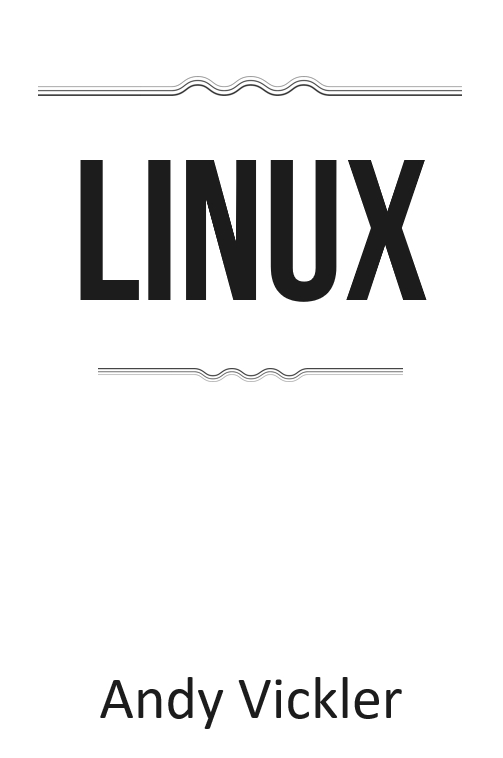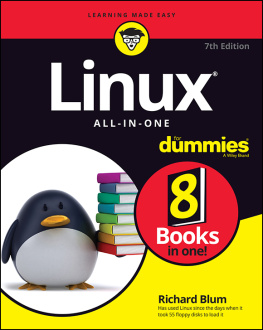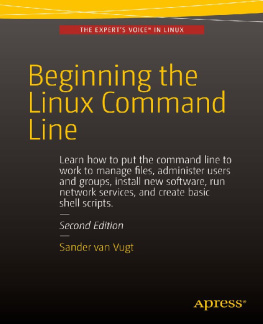Copyright 2021 - All rights reserved.
The contents of this book may not be reproduced, duplicated or transmitted without direct written permission from the author.
Under no circumstances will any legal responsibility or blame be held against the publisher for any reparation, damages, or monetary loss due to the information herein, either directly or indirectly.
Legal Notice:
This book is copyright protected. This is only for personal use. You cannot amend, distribute, sell, use, quote or paraphrase any part or the content within this book without the consent of the author.
Disclaimer Notice:
Please note the information contained within this document is for educational and entertainment purposes only. Every attempt has been made to provide accurate, up to date and reliable complete information. No warranties of any kind are expressed or implied. Readers acknowledge that the author is not engaging in the rendering of legal, financial, medical or professional advice. The content of this book has been derived from various sources. Please consult a licensed professional before attempting any techniques outlined in this book.
By reading this document, the reader agrees that under no circumstances is the author responsible for any losses, direct or indirect, which are incurred as a result of the use of information contained within this document, including, but not limited to, errors, omissions, or inaccuracies.
Table of Contents
Linux
Linux for Beginners
Andy Vickler
Introduction
Linux is an operating system just like Windows, Mac OS, and iOS, but compared to Windows or iOS, Linux is very lightweight and very flexible. Today, Linux can be found everywhere, from smartphones to home appliances, cars to supercomputers, personal computers to enterprise servers. In this book, you will understand everything there is to learn about Linux and why it has become a preferred operating system for everyone, from students to enterprises and businesses.
Linux is the brainchild of Linus Torvalds, a computer science student who wanted to create an operating system that would be free, easy to use, and was capable of serving the needs of every individual in the world. Linux Torvalds was a user of the UNIX operating system and understood quickly that it could be improved to make life easier for everyone. He has proposed his changes to the developers of UNIX, who rejected it. That is when Torvalds decided to develop his own version of the UNIX operating system and call it Linux. He wanted to create an operating system that would take feedback from its users and implanted modifications to make life easy for every user. He collaborated with student programmers at MIT - Massachusetts Institute of Technology and, around 1991, launched a working version of the Linux operating system.
It has been a common misconception that Linux is a very technical operating system, and new users usually shy away from it. But the fact is that in recent years, Linux operating systems have become more user-friendly compared to their counterparts, such as Windows, MAC, etc. There are thousands of Linux distributions available today that can be customized as per a users requirements and have even more software on them to make every task easy for a computer user.
This is what Linux is all about, an operating system that makes life easy for you. And this book will help you transition into the world of Linux comfortably; opening a new world of computing possibilities for you as you progress.
Chapter One
Introduction to Linux
History of Linux
In the beginning, a computer would be as big as a car or a house. Naturally, it was a very complicated task to operate a computer. Every computer would have its unique operating system, which made it even more difficult to operate on them. Every operating system would have a specific purpose that would work on a particular computer and could not be used on another computer.
In 1969, a group of developers from Bell Labs decided to develop a common operating system that would work on every computer. They name this operating system Unix. It has a recyclable code known popularly as a kernel today that could be used with any computer. This code was also open-source in nature.
As the years passed, companies like IBM and HP started developing their versions of Unix in the 1980s. The multiple variants of Unix did not gain much popularity, though.
In 1991, a student named Linus Torvalds from the University of Helsinki in Finland envisioned an academic version of Unix and started writing his code. Linux developed a variant of the Unix operating system that is today known as the Linux kernel. This was the project that he started for fun, but little did he know that he was giving the world one of the most powerful tools that would be used forever.
What is Linux?
Linux is a powerful operating system, just like Windows, Mac OS, and iOS. You would be surprised to know that the most popular mobile operating system, Android, is also powered by Linux. An operating system manages the hardware for any computing device such as a laptop, desktop, smartphone, tablet, etc. In simple words, an operating system handles all the communication between other software and the hardware of a system. Any software would cease to function in the absence of an operating system.
Numerous pieces make up the Linux operating system. Let us go through them one by one.
Bootloader
The bootloader is a module that manages the boot process for a computer. You may have already encountered this without knowing much about it. Its usually the screen that pops up for a few seconds and then goes away when you switch on your computer.
Kernel
The kernel is the fundamental unit of an operating system that controls your computer's Central Processing Unit (CPU), memory, and other devices.
Init System
This is a section of the Linux operating system that controls the daemons. The most popular init system today is systemd . The systemd daemon manages the boot process after the bootloader passes the control over to it.
Daemons
Some background services are initiated during the boot process in Linux. These are called demons and comprise services such as sound, printing, scheduling, etc.
Graphical Server
The Linux subsystem responsible for displaying the user interface on the monitor is known as the graphical server. It is also known as the X server or simply X.
Desktop Environment
The section of the Linux operating system that users interact with is known as the desktop environment. Linux offers a variety of desktop environments, and every environment comes with a set of applications that a user would commonly need to get started with the operating system, such as configuration tools, file managers, games, web browsers, and more.