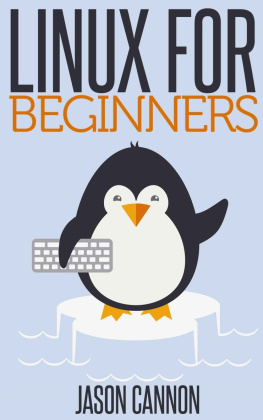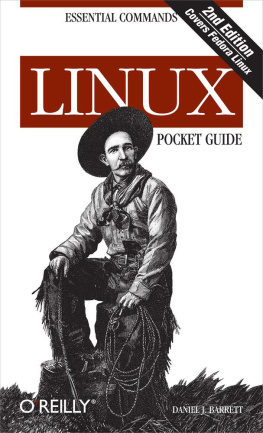C hapte r 1 Introduction to Linux 6 Chapter 2 Enter First Commands Chapter 3 Super User Commands Chapter 4 Navigating At Commands Chapter 5 File Operation Commands 39 Chapter 6 Viewing File Commands Chapter 7 Comparing File Commands Chapter 8 Matching Text Commands Chapter 9 Directory Commands Chapter 10 Un/Compress Commands 59 Chapter 11 Processe Commands Chapter 12 Account Commands Chapter 13 Groups Commands 68 Chapter 14 Permission Commands C hapte r 15 Running Job Commands Chapter 16 Backup/Restore Commands Chapter 17 Date & Time Commands 79 Chapter 18 Networking Commands Chapter 19 Scripting Commands Chapter 20 System Commands Chapter 21 Helping Commands Chapter 22 Skill of Commands 98 Chapter 23 Access Permissions Chapter 24 Linux Symbols Chapter 25 Shortcut Keys Chapter 26 Ru n Levels T able Chapter 27 The Vi Editor Commands Chapter 28 All Essential Linux Commands Conclusion
Chapter 1
Introduction to Linux
About Linux Operating System Linux is a Unix-like and mostly POSIX-compliant computer operating system assembled under the model of free and open-source software development and distribution. Linux usually works as a server, because of its stability and securitys feature. Linux programs are extremely advantageous: Linux programs are free, youll see, most of Linux programs are. They are frequently updated and for Zero charge! Some of them are better than those in windows.
And other doesnt even exist in windows! If Linux is free and almost all their softwares are free, it is for a reason; to understand we have to go back to 1984. 1984 So we are back in 1984, computer science was not very developed. Microsoft has just launched its first os: MS-DOS, but this one is far away from being done.
But, was MS-DOS the only one then?
No! There was other operating system but less known by the public.
The one that was called the best was Unix. It was a lot powerful than MS-DOS but a lot complicated, what explains that only the professionals could use it. Graphically UNIX looked a lot like MS-DOS they were both seen like a black screen with some white text in it.
We must say that computers back then were not capable of doing better. GNU Project It is just in 1984, that Richard Stallman created GNU project. The GNU Project is free software, mass collaboration project, announced on 27 September 1983, by Richard Stallman at MIT. Its aim is to give computer users freedom and control in their use of their computers and computing devices, by collaboratively developing and providing software that is based on the following freedom rights: users are free to run the software, share it (copy, distribute), study it and modify it. GNU software guarantees these freedom-rights legally (via its license), and is therefore free software; the use of the word "free" always being taken to refer to freedom. Richard Stallman was a researcher in Artificial intelligence in MIT.
He wanted to create an operating system based on UNIX (the commands still the same). But why would he create a copy of UNIX? Because UNIX was not free and it was getting more expensive! Richard Stallman wanted to react by creating a free alternative: the project GNU was born. GNU is an open operating system GNU should not only be a free OS; it also had to be "open" What is the difference? A free program is a program where you can have the source code, that is to say, the "batch recipe." In contrast, Windows is a proprietary OS whose source code is stored by Microsoft. Imagine it's like Coca-Cola: nobody knows the recipe (there are many people who try to imitate it, but hey ...). So we cannot change it or see how it works inside. An open program is mostly a free program, it is also a program that has the right to copy, modify, redistribute.
It's a real ideology in computer science: people think it is better to give the source code of the programs that we create because it allows knowledge sharing and helps the computer to evolve faster. The slogan of the Free World might be: "Unity is strength." They say whenever the program is "open source" because its source code is open; everyone can see it. There are some slight differences between "open source" program and a "free" program, but we will not go into details here. Linus Torvalds is doing his hobby In 1991, Linus Torvalds, a student at the University of Helsinki (Finland), began creating his free own operating system. This system became known as Linux, referring to the name of its creator (Linux is a contraction of Linus and UNIX). Linus Torvalds, creator of Linux What relationship with GNU? Well it turns out that these two projects were complementary: while Richard Stallman created the basic programs (program file copy, delete, file, text editor), Linus had embarked on the creation of the "heart" an operating system kernel.
The GNU (free programs) and Linux (OS kernel) project merged to create GNU / Linux. Theoretically, we should talk about GNU / Linux. But it is a bit difficult to write and pronounce, and by abuse of language, we often say just "Linux". This is why I continue to speak of "Linux" in the rest of the book, even though the politically correct name is "GNU / Linux" because it is the merger of two complementary projects. Original operating systems You should now have a better idea of the origin of the three major operating systems that exist today: Mac OS, Linux and Windows. Thus, Mac OS and Linux are both based on UNIX, the ancestor of operating systems, while Windows, from MS-DOS is a separate branch.
Overall, this is all you need to remember. It is said that Mac OS and Linux are based on UNIX because they have "copied" its operation. It's not pejorative, its quite the opposite: it's been an honor to UNIX. Linux programs do not use all the same source code as UNIX (it was also the owner, so private). They have been completely rewritten but work the same way. If I told you all this is because I believe that knowing the origin of Linux is important.