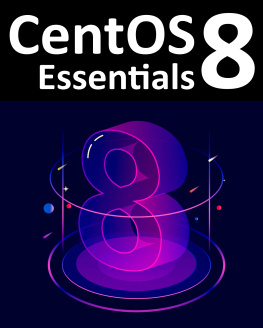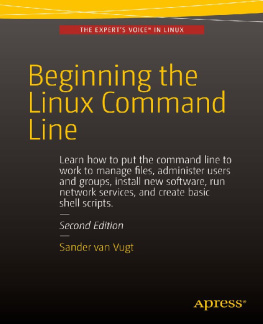Fundamentals of Linux
Explore the essentials of the Linux command line
Oliver Pelz

BIRMINGHAM - MUMBAI
Fundamentals of Linux
Copyright 2018 Packt Publishing
All rights reserved. No part of this book may be reproduced, stored in a retrieval system, or transmitted in any form or by any means, without the prior written permission of the publisher, except in the case of brief quotations embedded in critical articles or reviews.
Every effort has been made in the preparation of this book to ensure the accuracy of the information presented. However, the information contained in this book is sold without warranty, either express or implied. Neither the author, nor Packt Publishing or its dealers and distributors, will be held liable for any damages caused or alleged to have been caused directly or indirectly by this book.
Packt Publishing has endeavored to provide trademark information about all of the companies and products mentioned in this book by the appropriate use of capitals. However, Packt Publishing cannot guarantee the accuracy of this information.
Commissioning Editor: Vijin Boricha
Acquisition Editor: Prachi Bisht
Content Development Editor: Dattatraya More
Technical Editors: Aditya Khadye, Cymon Pereira, Sayli Thanekar
Copy Editors: Laxmi Subramanian, Safis Editing
Project Coordinator: Kinjal Bari
Proofreader: Safis Editing
Indexer: Aishwarya Gangawane
Graphics: Jisha Chirayil
Production Coordinator: Deepika Naik
First published: June 2018
Production reference: 1300618
Published by Packt Publishing Ltd.
Livery Place
35 Livery Street
Birmingham
B3 2PB, UK.
ISBN 978-1-78953-095-7
www.packtpub.com
mapt.io
Mapt is an online digital library that gives you full access to over 5,000 books and videos, as well as industry leading tools to help you plan your personal development and advance your career. For more information, please visit our website.
Why subscribe?
Spend less time learning and more time coding with practical eBooks and Videos from over 4,000 industry professionals
Improve your learning with Skill Plans built especially for you
Get a free eBook or video every month
Mapt is fully searchable
Copy and paste, print, and bookmark content
PacktPub.com
Did you know that Packt offers eBook versions of every book published, with PDF and ePub files available? You can upgrade to the eBook version at www.PacktPub.com and as a print book customer, you are entitled to a discount on the eBook copy. Get in touch with us at service@packtpub.com for more details.
At www.PacktPub.com , you can also read a collection of free technical articles, sign up for a range of free newsletters, and receive exclusive discounts and offers on Packt books and eBooks.
Contributor
About the author
Oliver Pelz has more than 10 years' experience as a software developer and system administrator. He graduated with a diploma degree in bioinformatics and is currently working at the German Cancer Research Center in Heidelberg, where he has authored and co-authored several scientific publications in the field of bioinformatics. He loves coding and riding his mountain bike in the Black Forest of Germany. He develops web applications and biological databases for his department and scientists all over the world and administers a division-wide Linux-based datacenter.
Packt is searching for authors like you
If you're interested in becoming an author for Packt, please visit authors.packtpub.com and apply today. We have worked with thousands of developers and tech professionals, just like you, to help them share their insight with the global tech community. You can make a general application, apply for a specific hot topic that we are recruiting an author for, or submit your own idea.
Preface
In this book, the goal is to build a solid foundation of learning all the essentials of the Linux command line to get you started. It has been designed to strongly focus on learning only the practical core skills and essential Linux knowledge, which is really important when beginning this wonderful OS in an easy way. All the examples shown in this course have been carefully chosen to be everyday and real-world tasks, use cases, and problems Linux beginners or system administrators will probably encounter when starting out from scratch. We begin our journey with the virtualization software and install CentOS 7 Linux as a VM. Then, we will gently introduce you to the most basic command-line operations, such as cursor movement, commands, options and arguments, history, quoting and globbing, file streams and pipes, and getting help, and then introduce you to the wonderful art of regular expressions and how to work with files. Then, the most essential everyday Linux commands are demonstrated and explained, and a compact introduction to Bash shell scripting provided. Finally, the reader is introduced to advanced topics such as networking, how to troubleshoot your system, advanced file permissions, ACL, setuid, setgid, and sticky bit. This is just the starting point and there is so much more you can learn about Linux.
Who this book is for
This book is for individuals looking to work as Linux system administrator.
What this book covers
, Introduction to Linux , introduces you to the general idea of Linux. Topics range from virtualization, and the installation of VirtualBox and CentOS, through to the working dynamics of VirtualBox, and SSH connectivity with VirtualBox.
, The Linux Command Line , sheds some light on a wide range of topics, including shell globbing, an introduction to command-line operations, the navigation of files and folders in the Linux filesystem, the central idea of different streams, regular expressions, and important commands such as grep, sed, and awk.
, The Linux Filesystem, focuses on the working dynamics of the system, including file links, users and groups, file permissions, text files, text editor, and an understanding of the Linux filesystem.
, Working with the Command Line , walks you through essential Linux commands, signals, additional programs, processes, and Bash shell scripting.
, More Advanced Command Lines and Concepts , provides an overview of basic networking concepts, services, ACL, troubleshooting, setuid, setgid, and sticky bit.
To get the most out of this book
You will need a basic lab setup and at least a system with 8 GB of RAM and a dual-core processor. If you are planning to create a virtual environment, then a system with the same memory and a quad-core processor is recommended.
A VirtualBox and a VMware workstation are the best options for Windows. For Mac systems, run the testing system on parallels.
Next page