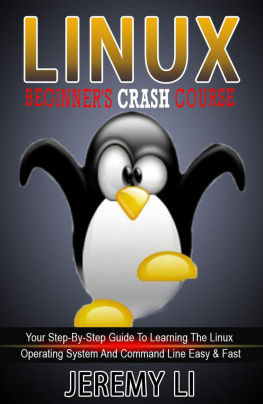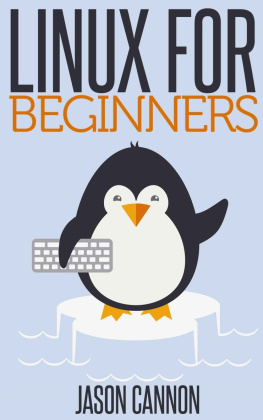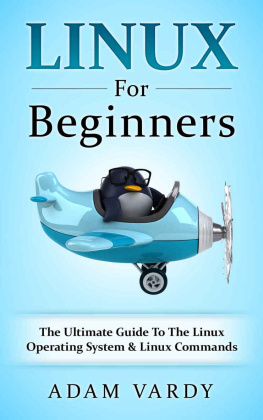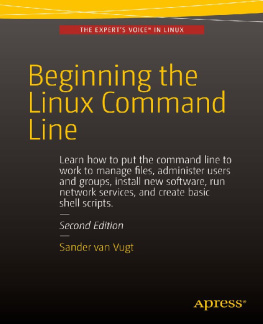Steve Will - Linux for Beginners: The Ultimate Beginner Guide to Linux Command Line, Linux Programming and Linux Operating System
Here you can read online Steve Will - Linux for Beginners: The Ultimate Beginner Guide to Linux Command Line, Linux Programming and Linux Operating System full text of the book (entire story) in english for free. Download pdf and epub, get meaning, cover and reviews about this ebook. year: 2016, genre: Computer. Description of the work, (preface) as well as reviews are available. Best literature library LitArk.com created for fans of good reading and offers a wide selection of genres:
Romance novel
Science fiction
Adventure
Detective
Science
History
Home and family
Prose
Art
Politics
Computer
Non-fiction
Religion
Business
Children
Humor
Choose a favorite category and find really read worthwhile books. Enjoy immersion in the world of imagination, feel the emotions of the characters or learn something new for yourself, make an fascinating discovery.

- Book:Linux for Beginners: The Ultimate Beginner Guide to Linux Command Line, Linux Programming and Linux Operating System
- Author:
- Genre:
- Year:2016
- Rating:4 / 5
- Favourites:Add to favourites
- Your mark:
- 80
- 1
- 2
- 3
- 4
- 5
Linux for Beginners: The Ultimate Beginner Guide to Linux Command Line, Linux Programming and Linux Operating System: summary, description and annotation
We offer to read an annotation, description, summary or preface (depends on what the author of the book "Linux for Beginners: The Ultimate Beginner Guide to Linux Command Line, Linux Programming and Linux Operating System" wrote himself). If you haven't found the necessary information about the book — write in the comments, we will try to find it.
Steve Will: author's other books
Who wrote Linux for Beginners: The Ultimate Beginner Guide to Linux Command Line, Linux Programming and Linux Operating System? Find out the surname, the name of the author of the book and a list of all author's works by series.
Linux for Beginners: The Ultimate Beginner Guide to Linux Command Line, Linux Programming and Linux Operating System — read online for free the complete book (whole text) full work
Below is the text of the book, divided by pages. System saving the place of the last page read, allows you to conveniently read the book "Linux for Beginners: The Ultimate Beginner Guide to Linux Command Line, Linux Programming and Linux Operating System" online for free, without having to search again every time where you left off. Put a bookmark, and you can go to the page where you finished reading at any time.
Font size:
Interval:
Bookmark:
Linux For Beginners
The Ultimate Guide to Linux Command Line, Linux Programming and Linux Operating System
Table of Content
Introduction
This book is for all computer userseager to learn or consolidate bases acquired in the field.
As you will know when reading this book, there are different distributions of the Linux kernel. In this book we will focus a little more on the Redhat distribution because we consider it as the easier one to install and use. In the following chapters, important methods and Linux administration commands are presented and detailed.
A lot of computer users tend to avoid Linux for its complexity and sophistication. This book is specially written and tailored to prove those people are wrong.
This book really popularizes and simplifies the Linux operating system and its usage while following a good methodology. Linux for beginners covers all the important facets which all beginners should know about. I am asking you to imagine yourself using this great OS without having any difficulties or fogginess about it.
Reading and understanding this book will make it happen.In the beginning we will explore Linux history and genesis so we can have a clear vision and be methodological. Then, we will learn and understand how to install the system knowing the necessary equipments and devices needed to have an operational OS running.
We will also learn about the shell which is very important and all the relative commands. And of course we must not forget about command lines which are really useful and commonly used. File globbing will be covered too; its really indispensable for Linux beginners to know about.
Then we will hit users management and authenticating which will certainly help you secure data and manage access rights for all users. By the end, just to make it complete and really useful for Linux learners and beginners, we included some very important Linux tips and talked about the Vi editor which is really an interesting thing to know about.
Chapter 1 History Highlights
In this chapter we will explore and learn about our OS history which is very important. Also, once you are done reading it, you will know about a lot of general information indispensable for Linux beginners.
Linus B.Torvalds is behind this entirely free OS. In the early 90s, Linus wanted to develop his own OSand present it as his graduation project. He was intended to develop a UNIX version that runs on a 80386 type architecture.Minixwasthe first UNIX clone running on PC, written by Andrew Tanenbaum. Linus Torvalds then decided to expand the possibilities of Minix, creating what would become Linux. Amused by this initiative, many people contributed to help Linus Torvalds to complete this system, so that in 1992 a first version of the system was launched with almost no bug.
With the increasing number of developers working on this system, it has been able to integrate quickly free redevelopments of tools present in commercial UNIX systems. New tools for Linux now appear at breakneck speed.
The originality of this system lies in the fact that Linux was not developed for commercial purposes. Indeed no line of code has been copied from the original UNIX systems (Linux, in fact draws on many commercial UNIX versions: UNIX System V). So everyone, since its inception, is free to use but also to improve it.
Although Linux was initially designed to run on PC, it has now been developedand adapted to many other platforms such as SPARC stations, Macintosh,and even platforms such as personal assistants (PDA), even videogame consoles!
Core concepts and distribution
Linux is built around a kernel responsible for taking care of the equipment. We call distribution assembling a set of software around a Linux kernel to provide a turnkey system. The kernel of a distribution can be updated to allow for the inclusion of recent material; however this operation consisting in rebuilding the kernel is difficult because it requires a certain level of knowledge of the system and equipment. The kernel recompilation is reserved for specialists or users willing to make them unusable system to learn.
Most distributions also provide a graphical installation of their own and a package management system to automatically install software by managing dependencies (software under Linux is sometimes linked to external libraries or rely on other software).
Each distribution has its advantages and disadvantages. Indeed if some are more suited to beginners and offer advanced graphics interfaces, others prefer the security or scalability. The best known distributions are:
- The RedHat distribution
- The Debian distribution
- The SuSe distribution
- The Knoppix distribution
- Slackware
- The Mageia distribution.
Linux is an operating system similar to UNIX systems that can run on different hardware platforms: x86 (that is to say based platforms Intel, AMD, etc.), Sparc, PowerPC, Alpha, ARM, etc. So the Linux system can operate both on personal computers as game consoles or personal assistants!
Linux is therefore a multi-platform system. It is also multi-user (several people can simultaneously work on the same computer), but also multi-task (several applications can be run simultaneously without any of them affects the other) and multiprocessor.
Linux is considered a reliable, robust and powerful. It is also capable of operating with very few resources on low end computers very few powerful.
The Linux system has the following advantages in particular:
- Support for Internet standards, that is to say, TCP/IP protocols, the groupof Internetprotocols. Linux is a free way to create a local network to connect to the Internet and to set up a server.
- More security due to its sourcecodes transparency and the responsiveness of the community during the vulnerabilities advertisements.
- A partitioning of memory space and disk space coupled with a sharp rights management to manage large numbers of users with minimal risk.
- A fully configurable nucleus depending on the hardware of the machine on which the system is installed to maximize performance.
Chapter 2 Installing Linux
This chapter is really useful since it covers a lot important details and proposes the best solutions for Linux beginners.
Linux does not require the latest computer with minimal configuration:
- a 386SX processor minimum
- 4MB of memory (8MB recommended)
- a hard disk controller and a disk with free 20MB (100MB recommended) (Linux is able in practice to operate from a single disk)
- a CD-ROM
Regarding appendices devices, common hardware components on the market will have much more chance of being supported by Linux...
Linux can be installed in addition to the operating system already installed on your machine. Make sure before you start installing the file system is healthy by using a program such as scandisk or chkdsk to verify the integrity of the reader, because Linux makes use of much more muscular than the DOS disk e.g.
Installing Linux is done in several phases to implement a file system supported by Linux (ext2fs) on one or several dedicated partitions and then to proceed with the installation itself, finally configure the kernel before booting from disc, the steps are the following:
- creating floppy disks
- system boot from the diskette
- creating the primary partition of the hard drive
- creation of the swap partition
- creation of the file system
- Linux Installation
- Kernel Configuration
Font size:
Interval:
Bookmark:
Similar books «Linux for Beginners: The Ultimate Beginner Guide to Linux Command Line, Linux Programming and Linux Operating System»
Look at similar books to Linux for Beginners: The Ultimate Beginner Guide to Linux Command Line, Linux Programming and Linux Operating System. We have selected literature similar in name and meaning in the hope of providing readers with more options to find new, interesting, not yet read works.
Discussion, reviews of the book Linux for Beginners: The Ultimate Beginner Guide to Linux Command Line, Linux Programming and Linux Operating System and just readers' own opinions. Leave your comments, write what you think about the work, its meaning or the main characters. Specify what exactly you liked and what you didn't like, and why you think so.