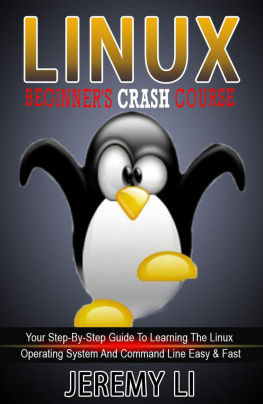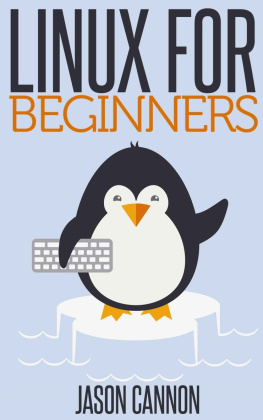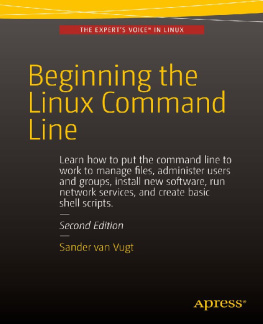Felix Alvaro - LINUX: Easy Linux For Beginners, Your Step-By-Step Guide To Learning The Linux Operating System And Command Line
Here you can read online Felix Alvaro - LINUX: Easy Linux For Beginners, Your Step-By-Step Guide To Learning The Linux Operating System And Command Line full text of the book (entire story) in english for free. Download pdf and epub, get meaning, cover and reviews about this ebook. year: 2016, genre: Computer. Description of the work, (preface) as well as reviews are available. Best literature library LitArk.com created for fans of good reading and offers a wide selection of genres:
Romance novel
Science fiction
Adventure
Detective
Science
History
Home and family
Prose
Art
Politics
Computer
Non-fiction
Religion
Business
Children
Humor
Choose a favorite category and find really read worthwhile books. Enjoy immersion in the world of imagination, feel the emotions of the characters or learn something new for yourself, make an fascinating discovery.

- Book:LINUX: Easy Linux For Beginners, Your Step-By-Step Guide To Learning The Linux Operating System And Command Line
- Author:
- Genre:
- Year:2016
- Rating:3 / 5
- Favourites:Add to favourites
- Your mark:
- 60
- 1
- 2
- 3
- 4
- 5
LINUX: Easy Linux For Beginners, Your Step-By-Step Guide To Learning The Linux Operating System And Command Line: summary, description and annotation
We offer to read an annotation, description, summary or preface (depends on what the author of the book "LINUX: Easy Linux For Beginners, Your Step-By-Step Guide To Learning The Linux Operating System And Command Line" wrote himself). If you haven't found the necessary information about the book — write in the comments, we will try to find it.
Felix Alvaro: author's other books
Who wrote LINUX: Easy Linux For Beginners, Your Step-By-Step Guide To Learning The Linux Operating System And Command Line? Find out the surname, the name of the author of the book and a list of all author's works by series.
LINUX: Easy Linux For Beginners, Your Step-By-Step Guide To Learning The Linux Operating System And Command Line — read online for free the complete book (whole text) full work
Below is the text of the book, divided by pages. System saving the place of the last page read, allows you to conveniently read the book "LINUX: Easy Linux For Beginners, Your Step-By-Step Guide To Learning The Linux Operating System And Command Line" online for free, without having to search again every time where you left off. Put a bookmark, and you can go to the page where you finished reading at any time.
Font size:
Interval:
Bookmark:
Your Step-By-Step Guide to Learning The Linux Operating System and Command Line
Felix Alvaro
Firstly, I want to thank God for giving me the knowledge and inspiration to put this informative book together. I also want to thank my parents, my brothers and my partner Silvia for their support.
- What is an Operating System?
- What is Linux?
- History of Linux
- Linux as compared to other Operating Systems
- Linux Architecture
- Linux Distributions
- Linux on Your PC
- Pre-Installation Steps
- Installation Steps
- Installation Troubleshooting
- Turning On Your PC
- Getting To Know Shell
- Linux Desktops
- Navigating the Filesystem
- Linux Applications
- Shutting Down Your PC
- Managing Hardware and Peripherals
- Installing Additional Software
- Office Applications
- Multimedia Applications
- Imaging Applications
- Using the Shell Features
- Essential Commands
- Basic System Administration
- Basic Security
- Choosing a Text Editor
- Simple Scripting
- Recap and Final words
- Check out my other books
- Free bonus video course
Copyright 2015 by D.A.Alvaro - All rights reserved.
This document is geared towards providing exact and reliable information in regards to the topic and issue covered.
It is not legal to reproduce, duplicate, or transmit any part of this document in either electronic means or in printed format. Recording of this publication is strictly prohibited.
The information provided herein is stated to be truthful and consistent. Under no circumstances will any legal responsibility or blame be held against the publisher for any reparation, damages, or monetary loss due to the information herein, either directly or indirectly.
Respective author owns all copyrights not held by the publisher.
The information herein is offered for informational purposes solely, and is universal as so. The presentation of the information is without contract or any type of guarantee assurance.
The trademarks that are used are without any consent, and the publication of the trademark is without permission or backing by the trademark owner. All trademarks and brands within this book are for clarifying purposes only and are the owned by the owners themselves, not affiliated with this document.
Hi there! Congratulations on acquiring this book. You have made a great investment in the attainment of new knowledge in Linux.
My name is Felix Alvaro and I am an Internet Marketer, Entrepreneur and Author with the mission to motivate and inspire you to achieve your goals, by sharing my knowledge and experience through my books.
Because of your interest in this book, I am going to presume that you have heard about Linux. While it is not the most popular operating system used in most personal computers, Linux is definitely the most powerful. Heres a trivia: 98.8% of the worlds fastest systems (think supercomputers) use the Linux kernel. If they are using it, then why shouldnt you?
Aside from personally using it on your own computer, the demand for Linux administrators has been characteristically high ever since big companies adopted the open-source operating system for their servers.
Regardless if you are getting this book to experience using Linux the first time or if you are eyeing to get Linux Professional certifications in the future, buying this book definitely puts you in the right track. I can promise that this book will equip you with the information that you need to get you started and keep you going in your Linux knowledge.
Getting started with Linux is easy once you become familiar with the systems features. In this guide, I am going to break everything down for you in a simple approach that will enable you to grasp everything quickly. I also dont assume you know something already and go into detail for every concept I teach.
What is an Operating System?
A computer, complete with all its parts the CPU, mouse, monitor, and keyboard will not work without a central program that will piece it all together. An operating system, or OS, for short is the software that brings together a computers hardware and the different programs that you want to install on it. When you boot up a PC without an OS, you will be directed to the command prompt that makes no sense to most computer users. You will be unable to watch videos, listen to music, edit photos, or to simply write a note.
An operating system is responsible for doing the following tasks:
- Detect hardware An OS is responsible for validating the components of a computer during boot up (hard drive, CPU, network cards, mouse, etc.) and loading the corresponding drivers and modules for the hardware to properly run.
- Manage processes Similar to the way our mind works, several processes or applications are running on a computer at the same time. It is the OS that is responsible for allocating CPU resources. The OS also provides the user the option to start, stop, or restart a process.
- Manage memory Each application needs a specific amount of RAM and swap memory to function. The OS is responsible for assigning memory allocations and for handling memory requests.
- Initiate user interfaces - An OS offers users ways to access the system either via a command line or a graphical user interface (GUI)
- Establish file systems The OS handles the management of files (access, directories, and structure), including the access to the file system.
- Manage access and user authentication An OS allows for creating user accounts with different permissions for access to files and processes.
- Provide platform for administrative use A computers OS provides a platform for the administrator to add users, allocate disk space, install software, and to perform activities to manage the computer.
- Start up services The OS manages several processes running in the background known as daemon processes .
Lets take it to a setting that we can all relate to a manager at work. An OS is like a manager who keeps the different parts of the team in check, assigns tasks, distributes work load, and checks everyones performance. While every member of a team has specific job responsibilities, a manager keeps the team working together cohesively.
Examples of an operating system that you have probably heard of are Windows 10 (and its predecessors), Mac OS X Yosemite (and the previous releases), and Unix.
So where does Linux fit in? Well discuss it in the next section.
What is Linux?
Linux is an operating system, similar to the examples mentioned in the previous section, and is often described as Unix-like.
The stark difference between Linux and other operating systems lies in the fact that Linux is an open-source operating system. This means that Linux is continuously developed collaboratively and unlike Windows and OS X which are both tied to respective companies (Windows and Apple), not one company owns Linux development and support. Building Linux is a shared vision, with different companies sharing researches, development, and the associated costs. This open source cooperation among companies and developers has led to making Linux one of the best ecosystems for use from small digital wristwatches to servers and supercomputers. Based from statistics, there are at least 100 companies and more than 1000 developers who work together for every kernel release.
Linux is composed of a kernel , the core control software, plus plenty of libraries and utilities that provide different features. Linux is available through many distributions . These are what we can call Linux flavours. Distributions are a group of specific kernels and programs. The most popular ones include Arch, SUSE, Ubuntu, and Red Hat. The book focuses on functions present on most Linux distributions although these distributions have their own specific tools at times.
Font size:
Interval:
Bookmark:
Similar books «LINUX: Easy Linux For Beginners, Your Step-By-Step Guide To Learning The Linux Operating System And Command Line»
Look at similar books to LINUX: Easy Linux For Beginners, Your Step-By-Step Guide To Learning The Linux Operating System And Command Line. We have selected literature similar in name and meaning in the hope of providing readers with more options to find new, interesting, not yet read works.
Discussion, reviews of the book LINUX: Easy Linux For Beginners, Your Step-By-Step Guide To Learning The Linux Operating System And Command Line and just readers' own opinions. Leave your comments, write what you think about the work, its meaning or the main characters. Specify what exactly you liked and what you didn't like, and why you think so.