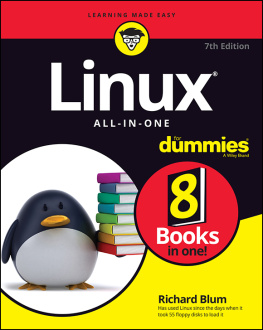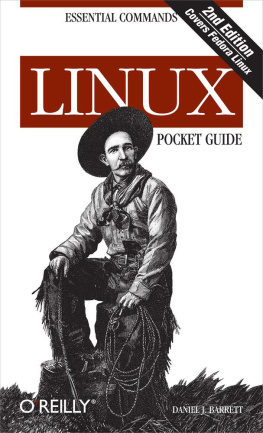Steven Landy - Linux Basics: Linux Guide To Learn Linux Commands And Linux Coding (1HourToStart)
Here you can read online Steven Landy - Linux Basics: Linux Guide To Learn Linux Commands And Linux Coding (1HourToStart) full text of the book (entire story) in english for free. Download pdf and epub, get meaning, cover and reviews about this ebook. year: 2020, genre: Computer. Description of the work, (preface) as well as reviews are available. Best literature library LitArk.com created for fans of good reading and offers a wide selection of genres:
Romance novel
Science fiction
Adventure
Detective
Science
History
Home and family
Prose
Art
Politics
Computer
Non-fiction
Religion
Business
Children
Humor
Choose a favorite category and find really read worthwhile books. Enjoy immersion in the world of imagination, feel the emotions of the characters or learn something new for yourself, make an fascinating discovery.

- Book:Linux Basics: Linux Guide To Learn Linux Commands And Linux Coding (1HourToStart)
- Author:
- Genre:
- Year:2020
- Rating:3 / 5
- Favourites:Add to favourites
- Your mark:
- 60
- 1
- 2
- 3
- 4
- 5
Linux Basics: Linux Guide To Learn Linux Commands And Linux Coding (1HourToStart): summary, description and annotation
We offer to read an annotation, description, summary or preface (depends on what the author of the book "Linux Basics: Linux Guide To Learn Linux Commands And Linux Coding (1HourToStart)" wrote himself). If you haven't found the necessary information about the book — write in the comments, we will try to find it.
Steven Landy: author's other books
Who wrote Linux Basics: Linux Guide To Learn Linux Commands And Linux Coding (1HourToStart)? Find out the surname, the name of the author of the book and a list of all author's works by series.
Linux Basics: Linux Guide To Learn Linux Commands And Linux Coding (1HourToStart) — read online for free the complete book (whole text) full work
Below is the text of the book, divided by pages. System saving the place of the last page read, allows you to conveniently read the book "Linux Basics: Linux Guide To Learn Linux Commands And Linux Coding (1HourToStart)" online for free, without having to search again every time where you left off. Put a bookmark, and you can go to the page where you finished reading at any time.
Font size:
Interval:
Bookmark:
Index
1HourToStart
In this guide we are going to work with the command line. Though it may result so unfamiliar at the beginning, you will learn how important is for an aspirant administrator to be knowledgeable of the operations available only through the terminal. The modern practice, even for learners, is going toward this direction with cloud servers that offer operating systems available through the terminal. Amazon AWS is an example of cloud servers where you find a large number of machines free to be explored, just enabling the services, setting up your settings and ready to go with the ISO you prefer.
In this guide we use Linux distribution Ubuntu 18.04. You will be able to operate exclusively through the command line to install excellent tools to monitor services and processes, control users, network management, logs, and more.
One of the most frequent command repeated in the book is cd. This command is used to move from one directory to another, followed then by the directory you want to move to. The path of the directory is separated by / that indicates to specify the name of the folder.
cd desktop/folder1
With the following syntax instead, you are able to go back to a previous path. The two dots refers to the structure and indicate the hierarchy of folders.
cd ..
Permissions
A reminder for the next chapter is the importance of permissions. Taking as an assumption that you can always use the current user in your machine, some operations may not be allowed to all users. Thats why it is important to keep an eye on the user you are working with. Sometimes it is necessary to run commands with sudo in front of the command itself to be able to properly execute an operation.
The Man command
When information about one command is not exhaustive, you may find handful to use the man command. Each command has a man available to show information about the command such as:
man kill
Kill is the command that kills processes. With man you can find out all possible options for this command.
What is the Kernel?
In this guide there are many references about the Kernel. If you have not never heard about this term, you may find interesting to have a full understanding of what it is and how it works.
With Kernel we mean the level that works in cooperation between the software and the hardware and it allows the communication between these two through drivers. Though a variety of distributions, there is always a Kernel for the same purpose.
When any application needs to apply changes to the hardware, it transfers the request to the Kernel which translates this request and communicates directly with the driver to accept or refuse requests.
The Kernel is one of the main components of an operating system that connects to the resources. This is why it also takes care of the management of the resources in an operating system.
The Linux Kernel is monolithic which means that is able to run complex operations applying exactly the concept we talked about earlier in this section. So, it takes care of the resources such as CPU, memory, hard drives, I/O devices, while it manages file systems, drivers, etc
While on one hand this type of kernel is able to work appropriately with more precautions on all tasks because all the requests are handled directly by the kernel, on the other hand, this method require to accept all the requests each time. And this process may result in critical issues, when there is a request that still needs to be approved. Some of the advantages of this communication are the access from software to hardware, simple method to speak with each side, no additional drivers may be required, quick response from both sides. It is also true that there are negative aspects of using a Kernel. For instance, it requires memory, and it is not so much a safe choice.
Where are the files?
The Kernel files in Ubuntu are collected under the folder /boot.
What are deamons?
A specific section of this guide is about how to manage processes, but even in others you always find the term deamons. Processes are instances of programs that run to complete tasks. Processes are managed by the Kernel that gives them an identification number (PID). As we will see the PID is essential to work with processes as well as monitor the activities.
Some specific processes run and complete the requests on background while users are working. An example is the mail server that receives and forwards emails while you are working. These processes are not activated by the user but usually they start on their own when as soon as the operating system is booted. Some famous examples of deamons are httpd , Apache, MySQL that are available while you work on different activities.
While exploring one of the most used operating system as Linux, it is also fundamental to keep track of the execution of processes including applications and services that are running at the same time. Whether you are a developer or just a user with strong interest toward the topic, having a clear understanding of logs in Linux will be useful to have a comprehensive knowledge of the logics of the operating system no matter what distribution you are working on.
Whatever error is occurring, such as a crash in your operating system, all the events and applications running are recorded in specific files named log files . These files trace a list of the past events registered in the lifetime of an operating system. Are you the administrator of the OS? Through the log files you will be able to troubleshoot the issue and be able then to find the appropriate solution. Also, log files will result a great resource to monitor activities and be able to translate what they say.
In Linux, all the log files are stored in the path /var/log . Under this directory there all the logs that refer to processes related to the operating system itself. Then, depending for each application youll be able to identify the log files under separate folders in the same directory. Use the command line from any Linux distribution to complete this operation.
The logs are standard plain ASCII text files displayed as a list under the subdirectory /var/log. Their names change accordingly to their purpose such as auth.log or kern.log.
In this guide we are going use Ubuntu 18.04 as reference for almost all the tasks.
Categories of files
The main categories for these log files are:
- System logs
- Application logs
- Event logs
- Service Logs
They are critical files that has to be monitored to take care of centralized activities based also on the needs of the developer or administrator of the system.
System Logs
One of the main groups of log files is the system logs. To this category belongs all the logs that are essentially based on activities executed directly on the operating system and not log files created by other applications. The origin of the syslog can depend on syslog service, syslog protocol or syslog message. Syslog service addresses to receiving or forwarding messages. Based on a listener that then translates messages that are written or sent out to a remote server. Through the protocol log it is possible to figure the structure of messages and see how they are transmitted to another server. And finally, the syslog message is any message which has a standard header and a content that includes the timestamp, the application, the location in the system, and the priority.
Some examples of these files are:
- System Log
- Authorization Log
- Deamon Log
- Kernel Log
- Debug Log
System Log Files
The System Log is the file that includes the majority of information related to the operating system.
Font size:
Interval:
Bookmark:
Similar books «Linux Basics: Linux Guide To Learn Linux Commands And Linux Coding (1HourToStart)»
Look at similar books to Linux Basics: Linux Guide To Learn Linux Commands And Linux Coding (1HourToStart). We have selected literature similar in name and meaning in the hope of providing readers with more options to find new, interesting, not yet read works.
Discussion, reviews of the book Linux Basics: Linux Guide To Learn Linux Commands And Linux Coding (1HourToStart) and just readers' own opinions. Leave your comments, write what you think about the work, its meaning or the main characters. Specify what exactly you liked and what you didn't like, and why you think so.