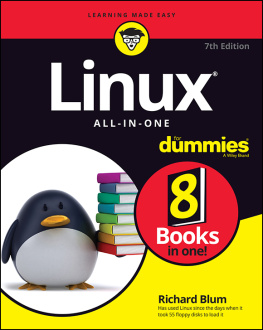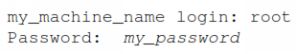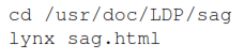Learn the Basics of Linux in 2 Weeks
Contents
Introduction
Bonus : As a thank you Id like to offer you a FREE gift. Check out the table of contents above or go to the very botom to find out how to get these!
I want to thank you and congratulate you for downloading the book , Learn the Basics of Linux in 2 Week s .
This book contains proven steps and strategies on how to become an effective Linux user in just 2 weeks.
This eBook will teach you the core ideas and techniques in using Linux systems. It begins by describing what Linux is and how you can install it into your computer. Then, it explains the fundamental things that you can do as a Linux user. Important topics such as shells, file systems, and hard disk optimization, among others, are also discussed in detail.
By reading this eBook, you will be able to use any Linux system with ease. In just 2 weeks (or even less), youll know how to enjoy the benefits offered by one of the leading operating systems in the world.
Chapter 1: Linux Getting Started
This chapter will discuss the fundamental concepts related to the Linux operating system. Read this chapter carefully it will help you master the basics of Linux in just 2 weeks.
What is Linux?
Linux is a modern, powerful, and flexible operating system similar to UNIX. However, you have to be knowledgeable about computers if you want to create and manage a Linux machine. This OS (i.e. operating system) becomes relatively simple once it has been installed properly. Thus, even your grandmother will be able to use Linux if youll give her an account and place the right menus/icons on her desktop. Because this OS is secure, your grandmother cannot damage the computer even if she tries.
Linux is highly different from Windows systems. That means even experienced computer users need to learn a lot of things. If you are a UNIX-user, on the other hand, mastering this OS is a walk in the park for you. Since Linux possesses powerful and versatile features, it may create problems for people who arent computer-savvy.
The Benefits Offered by Linux
As an operating system, Linux offers:
- A stable, modern, multiuser, and multitasking computer environment - It supports a wide range of apps and programs that can enhance your productivity.
- Unequalled power, versatility, and portability - Linux computers have beaten supercomputers that run on other operating systems.
- A platform that helps beginners to learn - This OS has simple interface and easy-to-use features. Thus, it is the best option for kids and students who want to learn more about I.T.
- Great networking capability These days, working alone is extremely inefficient. You need to be connected to a network if you want to accomplish your tasks. With Linux, you can easily establish your own network or connect to existing ones. This OS has built-in networking features so you can get connected with others in just a few mouse clicks.
- Compatibility with Microsoft and Mac OS You can install Linux as an alternative OS for your Windows-based computer. That means you wont have to abandon Apple Inc. or Microsoft completely. You can simply install Linux onto your machine without removing any file.
- Modern development platform This operating system comes with free programming tools and languages. You can create your own computer applications and write your own codes without spending any money. As such, this is the ideal OS for computer programmers.
How to Get Linux
Linux comes in different flavors or versions, most of which are free. One of the most popular flavors is Ubuntu. To get this Linux OS, just go to the www.ubuntu.com/download webpage and choose the best download method for you.
After downloading, youll see an ISO file in your selected directory. Just run that file and follow the instructions on the screen. Installation of Linux systems is easy and simple you wont experience any problems doing it.
The Graphical User Interface
According to Linux experts, beginners should install two GUIs: KDE and Gnome. Both of these GUIs have excellent built-in programs. That means you wont have to download additional files into your computer. Just turn on your computer, log in to your account, and launch the programs that you need.
How to Log In
After installing Linux, you have to log in as root. Heres a sample login screen:
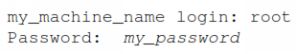
In this example, the user typed root at the username box. Then, he typed the password he chose during the installation procedure. Just like any system, Linux will hide the password characters for security reasons. After entering the needed data, the user will see the text-mode terminal.
Chapter 2: Basic Operations
In this chapter, youll learn about Linuxs file management, account security, and job scheduling.
File Management
Filenames
This operating system is case-sensitive. Thus, it treats example and EXAMPLE as two different files. Passwords and usernames are case-sensitive too. Keep in mind that Linux uses the same naming convention for directories and files. Additionally, almost all of the commands in this OS are in lower case.
In Linux, a filename can have up to 256 characters and contain numbers, letters, periods, dashes, and underscores. You can use other symbols (e.g. space, ampersand, brackets, etc.) but it is not recommended. These symbols have special functions in the OS, so you might encounter technical problems if they are included in the name of your files.
The Autocomplete Feature
This is one of the most useful features of Linux. Your computer will complete what youre typing once you hit the TAB key of your keyboard. With this feature, you can easily access any file even those that have long and complex filenames. For instance, you can just type one or two characters in the command line to access a file.
Directories
Linux has a built-in document about this topic. To access that document, just type the following code into your command line:
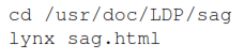
Your computer will open this HTML file by launching a browser called lynx.
Simply put, Linux systems have five file systems. These systems can exist on one or multiple physical hard disks and/or disk partitions, based on the computer youre using.
Here are the file systems that youll encounter while using this OS:
- root This file system holds the OS and the maintenance tools. Basically, root contains the files needed for booting the system and/or performing repairs/maintenance.
- /var This file system holds the changeable files (e.g. log files, spool directories, temporary files, etc.).
- /home It holds the files that you created or modified. For example, /home contains your system settings, cached files, spreadsheets, customization files, etc. You have to save the contents of this file system while upgrading your OS.
- /user This file system holds all the unchangeable files within Linux. Additionally, it contains the major programs that are preinstalled into your chosen Linux distribution.
- /proc This file system holds imaginary files. These files dont exist in the computers hard drives. If youll access an imaginary file, you will view the data stored into your computers memory. Imaginary files allow you to access data related to the OS.
How to Launch a Program
You can launch a program by entering its name into the command line. If this approach doesnt work, you have to check the following possibilities:
- You entered the programs name incorrectly. Keep in mind that this operating system is case-sensitive. Verify the name of the program and try again.
Next page