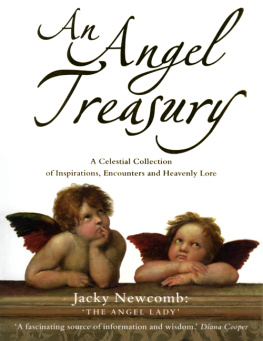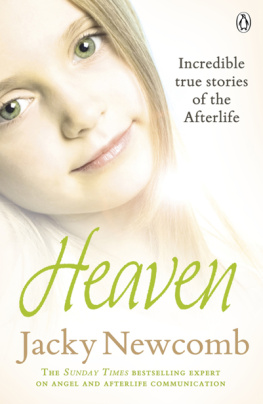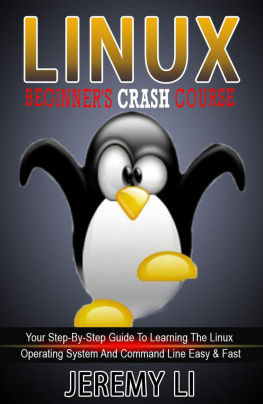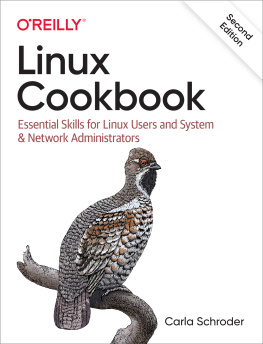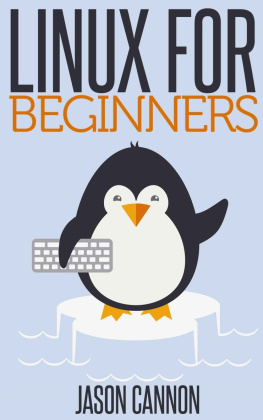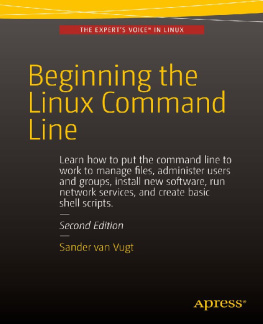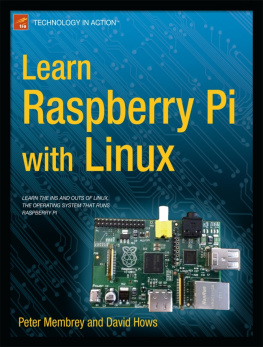Linux for Makers
by Aaron Newcomb
Copyright 2017 Maker Media. All rights reserved.
Printed in the United States of America.
Published by Maker Media, Inc. , 1160 Battery Street East, Suite 125, San Francisco, CA 94111.
Maker Media books may be purchased for educational, business, or sales promotional use. Online editions are also available for most titles (http://oreilly.com/safari). For more information, contact our corporate/institutional sales department: 800-998-9938 or corporate@oreilly.com .
- Editor: Patrick DiJusto
- Production Editor: Kristen Brown
- Copyeditor: Gillian McGarvey
- Proofreader: Rachel Monaghan
- Indexer: Angela Howard
- Interior Designer: David Futato
- Cover Designer: Brian Jepson
- Illustrator: Rebecca Demarest
Revision History for the First Edition
- 2017-04-05: First Release
See http://oreilly.com/catalog/errata.csp?isbn=9781680451832 for release details.
Make:, Maker Shed, and Maker Faire are registered trademarks of Maker Media, Inc. The Maker Medialogo is a trademark of Maker Media, Inc. Linux for Makers and related trade dress are trademarks of Maker Media, Inc.
While the publisher and the author have used good faith efforts to ensure that the information and instructions contained in this work are accurate, the publisher and the author disclaim all responsibility for errors or omissions, including without limitation responsibility for damages resulting from the use of or reliance on this work. Use of the information and instructions contained in this work is at your own risk. If any code samples or other technology this work contains or describes is subject to open source licenses or the intellectual property rights of others, it is your responsibility to ensure that your use thereof complies with such licenses and/or rights.
978-1-680-45183-2
[LSI]
Preface
When I started a Makerspace in my local community, I noticed some particularly interesting learning trends. Some people were reluctant to learn a new skill until someone shared some basic techniques that helped get them started down the path of understanding. Other users would jump right into learning a new skill without any idea of what they were doing. This would lead to slow progress until, again, someone provided some assistance that would lead them in the right direction. In both cases, just a little guidance in the beginning greatly accelerated the learning process.
Learning how to use Linux for making and building projects is no easy task. In many cases, Makers cut and paste from a website tutorial into the Linux command line without understanding what they are actually doing, only to be frustrated when they want to modify or tweak something to suit their needs. Also, many Makers shy away from using the Raspberry Pi or similar boards because they feel Linux is too foreign and that using a command line as indicated in many tutorials will be more difficult than using a GUI.
This book aims to overcome those fears and provide a foundation for further learning and exploration when using the Linux operating system for your projects. Linux is just another tool in your Maker tool belt. It might be different from other operating systems youve used in the past, butlike all toolsits no more challenging to use once you know how to use it effectively. In fact, Linux is so powerful, you may start to prefer it to other operating systems and choose to use it on a daily basis.
Linux is a powerful open source operating system that has been around for many years and is widely used for running servers and websites. But most students and Makers encounter it for the first time when theyre working on projects with their Raspberry Pi or similar single-board computer (SBC), such as BeagleBone Black or Intel Galileo. Linux for Makers is the first book that explains the Linux operating system specifically for Makers as opposed to programmers and administrators. By gaining a deeper understanding of Linux, Makers can add another useful tool to their kit that will help them build projects more easily.
Because this book was written with todays Maker in mind, it will focus mostly on the Raspbian distribution of Linux running on the Raspberry Pi, as that platform is the most prolific in the ecosystem today. However, most of the topics covered will apply broadly to other Linux distributions, and I will indicate when they may differ. To that end, this book will focus on the basic principles that a Maker needs to know, avoiding details that are not particularly relevant to building projects. After loading the operating system, I will cover the principles of how Linux works, how to use the command line, how to control devices, and loads of tips and tricks that can help you be more effective.
Throughout the book, you will find sections called Try It for Yourself where you can get your hands dirty practicing what you just learned and explore additional opportunities to try out new concepts. I have also included illustrations and pictures throughout the book that should help clarify what you can expect to see as you use Linux on your Raspberry Pi.
I have also included a brief history of Linux in for those readers who might be wondering How did all this get started? or How did Linux end up getting put together the way it did?
Conventions Used in This Book
The following typographical conventions are used in this book:
ItalicIndicates new terms, URLs, email addresses, filenames, and file extensions.
Constant widthUsed for program listings, as well as within paragraphs to refer to program elements such as variable or function names, databases, data types, environment variables, statements, and keywords.
Constant width boldShows commands or other text that should be typed literally by the user.
Constant width italicShows text that should be replaced with user-supplied values or by values determined by context.
Tip
This element signifies a tip, suggestion, or a general note.
Warning
This element indicates a warning or caution.
OReilly Safari
Note
Safari (formerly Safari Books Online) is a membership-based training and reference platform for enterprise, government, educators, and individuals.
Members have access to thousands of books, training videos, Learning Paths, interactive tutorials, and curated playlists from over 250 publishers, including OReilly Media, Harvard Business Review, Prentice Hall Professional, Addison-Wesley Professional, Microsoft Press, Sams, Que, Peachpit Press, Adobe, Focal Press, Cisco Press, John Wiley & Sons, Syngress, Morgan Kaufmann, IBM Redbooks, Packt, Adobe Press, FT Press, Apress, Manning, New Riders, McGraw-Hill, Jones & Bartlett, and Course Technology, among others.
For more information, please visit http://oreilly.com/safari.
How to Contact Us
Please address comments and questions concerning this book to the publisher:
- Make:
- 1160 Battery Street East, Suite 125
- San Francisco, CA 94111
- 877-306-6253 (in the United States or Canada)
- 707-639-1355 (international or local)
We have a web page for this book, where we list errata, examples, and additional information. You can access this page at http://bit.ly/linux_for_makers.
Make: unites, inspires, informs, and entertains a growing community of resourceful people who undertake amazing projects intheir backyards, basements, and garages. Make: celebrates yourright to tweak, hack, and bend any technology to your will. TheMake: audience continues to be a growing culture and community that believes in bettering ourselves, our environment, oureducational systemour entire world. This is much more thanan audience; its a worldwide movement that Make is leading. We call it the Maker Movement.