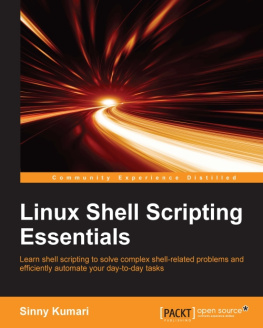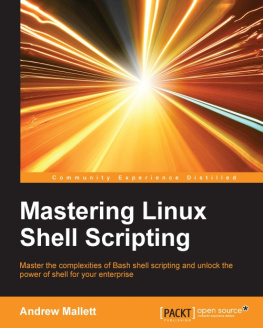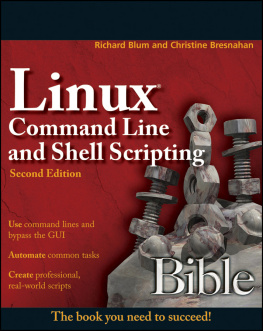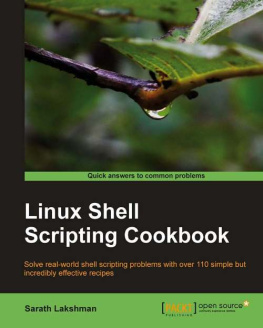Vickler - Linux: Linux Command Lines and Shell Scripting
Here you can read online Vickler - Linux: Linux Command Lines and Shell Scripting full text of the book (entire story) in english for free. Download pdf and epub, get meaning, cover and reviews about this ebook. year: 2021, genre: Computer. Description of the work, (preface) as well as reviews are available. Best literature library LitArk.com created for fans of good reading and offers a wide selection of genres:
Romance novel
Science fiction
Adventure
Detective
Science
History
Home and family
Prose
Art
Politics
Computer
Non-fiction
Religion
Business
Children
Humor
Choose a favorite category and find really read worthwhile books. Enjoy immersion in the world of imagination, feel the emotions of the characters or learn something new for yourself, make an fascinating discovery.

Linux: Linux Command Lines and Shell Scripting: summary, description and annotation
We offer to read an annotation, description, summary or preface (depends on what the author of the book "Linux: Linux Command Lines and Shell Scripting" wrote himself). If you haven't found the necessary information about the book — write in the comments, we will try to find it.
Linux: Linux Command Lines and Shell Scripting — read online for free the complete book (whole text) full work
Below is the text of the book, divided by pages. System saving the place of the last page read, allows you to conveniently read the book "Linux: Linux Command Lines and Shell Scripting" online for free, without having to search again every time where you left off. Put a bookmark, and you can go to the page where you finished reading at any time.
Font size:
Interval:
Bookmark:
Linux
Linux Command Lines and Shell Scripting
Table of Contents
Copyright 2021 - All rights reserved.
The contents of this book may not be reproduced, duplicated or transmitted without direct written permission from the author.
Under no circumstances will any legal responsibility or blame be held against the publisher for any reparation, damages, or monetary loss due to the information herein, either directly or indirectly.
Legal Notice:
This book is copyright protected. This is only for personal use. You cannot amend, distribute, sell, use, quote or paraphrase any part or the content within this book without the consent of the author.
Disclaimer Notice:
Please note the information contained within this document is for educational and entertainment purposes only. Every attempt has been made to provide accurate, up to date and reliable complete information. No warranties of any kind are expressed or implied. Readers acknowledge that the author is not engaging in the rendering of legal, financial, medical or professional advice. The content of this book has been derived from various sources. Please consult a licensed professional before attempting any techniques outlined in this book.
By reading this document, the reader agrees that under no circumstances is the author responsible for any losses, direct or indirect, which are incurred as a result of the use of information contained within this document, including, but not limited to, errors, omissions, or inaccuracies.
This book on the Linux command line and shell scripting contains proven steps and strategies for using the keyboard to type commands and writing shell scripts to create your customized programs. Linux is tougher than Windows and Mac operating systems, and it is the securest of the three. When you have learned Linux, you can create your custom software and use it to do common daily tasks. You can customize how you want your computer should work.
Linux is fun to operate, but it is not easy to operate. Unlike Windows that has a graphical interface, Linux has a command line. If you are unfamiliar with what a command line is, you should refer to Dos or Command Prompt in Windows. It is a black screen on which you have to enter commands and complete your daily tasks.
I have written this book in two-parts: the first part deals with commands and the second part deals with shell scripting. Unless you have a good grasp of Linux commands and shell scripting, you cannot expertly operate the system. I have packed the book with the most used and important commands that youll need. I have also included a few results you can see on the command line after entering a command.
The shell scripting section can be tough. If you have a programming background, it is fun to read. To practice scripting, you will have to work in an editor, but dont worry, you will find a chapter on Linux editors later in the book. You can write your own scripts or copy mine and paste them into the editor to practice. For convenience, I have included the results of each script so that you may compare them. I have also included lots of basic script examples on how to use commands.
As a Linux student, the first thing you should learn is Linux's origins to understand the concept behind this operating system. Linux is a software layer between the hardware and the software in a computer operating system. It allows you to do productive things and create custom programs on your computer. In simple words, an operating system is a medium between the software and a computer system's hardware. An operating system allows you to store data on your storage devices like hard drives, solid-state drives, and USBs. It manages the transmission of data from one element to another; for example, it oversees data flow from the operating system to printers in your office or home. If you have installed a normal Windows environment such as the Microsoft Windows operating system on your computer system, the Windows operating system runs the hardware. It controls the mouse, keyboard, printers, scanners, and other accessories. You will have to install Microsoft Office, Adobe readers, pdf converters, and other software as per your needs. You will pay for each program and have them installed on your system.
Linux is the same as the Windows operating system regarding the process of controlling the hardware. It is different because it acts as a medium between the instructional code of the software and the physical device. The biggest difference is that of the software you will use in the Linux operating systems. The software will be of a different type as compared to the ones that run on Windows systems. You cannot install and run Microsoft Office or Adobe Photoshop on Linux environment. Linux runs different servers like web virtualization servers, Apache servers, database servers, etc.
However, Linux has several distributions that are made for personal desktop computers. These distributions are similar to macOS and Windows operating systems. They run the same type of programs like word processors, image editors, and games. These Linux distributions appear to be more targeted for the home users searching for a free system alternative.
Linux did not kick-off as an operating system or a challenger to the Windows operating system. In the start, Linux happened to be a kernel that was created by Linus Torvalds. Linus was a student then at the University of Helsinki. The kernel is still useful in the system. In the start, the Linux kernel was used along with the GNU operating system. You can say that the GNU system was incomplete without the kernel.
A kernel is defined as an integral component of Linux. A kernel is considered the central part of operating systems, responsible for all the interfacing of applications and hardware. There are two types of kernels in the market now, namely Unix-like kernels and Windows kernels.
Between 1991 and 1994, Linus took a step further to create the Linux operating system. He combined the GNU OS with Linux Kernel. At the start, he wanted to create an operating system that did not come free, but instead, he needed something that he could customize to fit as per his programming needs. Linux appeared to be his pet project at the start. It was like a side hustle. UNIX is different from the Linux operating system.
Linus built the entire Linux system from scratch. He created Linux because he desired to build an open-source operating system for the people to use. At that time, UNIX was not open-source. People had to pay someone to use UNIX. Similarly, Microsoft was also a paid operating system.
Therefore, Linux came up with the idea of an open-source operating system. He worked up the idea with his friends from the Massachusetts Institute of Technology (MIT). Coupled with building an open-source operating system, they needed an easy-to-use and efficient operating system they could customize to suit their programming needs.
When Linus was creating the Linux operating system, he stopped working on it for a while. During that period, he made the code for the operating system public. This allowed everyone to take part in the creation of the system. Scientists and computer geeks started working on the concept as well. They changed the operating system as they deemed fit.
Major educational institutions and companies liked the concept of this new operating system because everyone who had the source code could install Linux on his or her computer. This is how people started creating different versions of the Linux operating system. Students from the University of California, Berkeley, tried to start creating a version. People from China and people with different occupations also started creating versions to suit their personal needs.
Font size:
Interval:
Bookmark:
Similar books «Linux: Linux Command Lines and Shell Scripting»
Look at similar books to Linux: Linux Command Lines and Shell Scripting. We have selected literature similar in name and meaning in the hope of providing readers with more options to find new, interesting, not yet read works.
Discussion, reviews of the book Linux: Linux Command Lines and Shell Scripting and just readers' own opinions. Leave your comments, write what you think about the work, its meaning or the main characters. Specify what exactly you liked and what you didn't like, and why you think so.