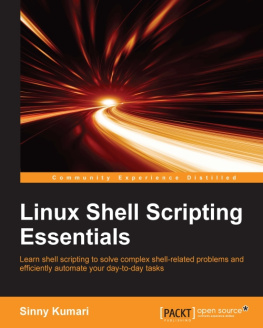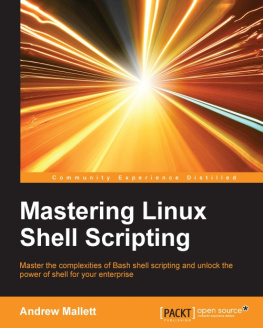Mastering Linux Shell Scripting
Second Edition
A practical guide to Linux command-line, Bash scripting, and Shell programming
Mokhtar Ebrahim
Andrew Mallett

BIRMINGHAM - MUMBAI
Mastering Linux Shell ScriptingSecond Edition
Copyright 2018 Packt Publishing
All rights reserved. No part of this book may be reproduced, stored in a retrieval system, or transmitted in any form or by any means, without the prior written permission of the publisher, except in the case of brief quotations embedded in critical articles or reviews.
Every effort has been made in the preparation of this book to ensure the accuracy of the information presented. However, the information contained in this book is sold without warranty, either express or implied. Neither the authors, nor Packt Publishing or its dealers and distributors, will be held liable for any damages caused or alleged to have been caused directly or indirectly by this book.
Packt Publishing has endeavored to provide trademark information about all of the companies and products mentioned in this book by the appropriate use of capitals. However, Packt Publishing cannot guarantee the accuracy of this information.
Commissioning Editor: Vijin Boricha
Acquisition Editor: Rohit Rajkumar
Content Development Editor: Ron Mathew
Technical Editor: Prachi Sawant
Copy Editor: Safis Editing
Project Coordinator: Judie Jose
Proofreader: Safis Editing
Indexer: Mariammal Chettiyar
Graphics: Tom Scaria
Production Coordinator: Aparna Bhagat
First published: December 2015
Second edition: April 2018
Production reference: 1180418
Published by Packt Publishing Ltd.
Livery Place
35 Livery Street
Birmingham
B3 2PB, UK.
ISBN 978-1-78899-055-4
www.packtpub.com
mapt.io
Mapt is an online digital library that gives you full access to over 5,000 books and videos, as well as industry leading tools to help you plan your personal development and advance your career. For more information, please visit our website.
Why subscribe?
Spend less time learning and more time coding with practical eBooks and Videos from over 4,000 industry professionals
Improve your learning with Skill Plans built especially for you
Get a free eBook or video every month
Mapt is fully searchable
Copy and paste, print, and bookmark content
PacktPub.com
Did you know that Packt offers eBook versions of every book published, with PDF and ePub files available? You can upgrade to the eBook version at www.PacktPub.com and as a print book customer, you are entitled to a discount on the eBook copy. Get in touch with us at service@packtpub.com for more details.
At www.PacktPub.com , you can also read a collection of free technical articles, sign up for a range of free newsletters, and receive exclusive discounts and offers on Packt books and eBooks.
Contributors
About the authors
Mokhtar Ebrahim started working as a Linux system administrator in 2010. He is responsible for maintaining, securing, and troubleshooting Linux servers for multiple clients around the world. He loves writing shell and Python scripts to automate his work. He writes technical articles on the Like Geeks website about Linux, Python, web development, and server administration. He is a father to a beautiful girl and a husband to a faithful wife.
I would like to thank my wife for helping me with all her efforts to finish this book. Thank you, Doaa, for being a part of that. Also, I would like to thank everyone at Packt for working with me to make sure the book is released. Last but not least, I'd like to thank Brian Fox, the author of the bash shell, for creating such an awesome piece of software; without it, such a book would not exist.
Andrew Mallett is the owner of The Urban Penguin, and he is a comprehensive provider of professional Linux software development, training, and services. Having always been a command-line fan, he feels that so much time can be saved through knowing command-line shortcuts and scripting. TheUrbanPenguin YouTube channel, maintained by Andrew, has well over 800 videos to support this, and he has authored four other Packt titles.
About the reviewer
Sebastiaan Tammer is a Linux enthusiast from The Netherlands. After attaining his BSc in Information Sciences, he graduated with MSc in Business Informatics, both from Utrecht University. His professional career started in Java development before he pivoted into Linux.
He has worked on number of technologies, such as Puppet, Chef, Docker, and Kubernetes. He spends a lot of time in and around his terminal of choice: bash. Whether it is creating complex scripting solutions or just automating simple tasks, there is hardly anything he hasn't done with bash!
I would like to thank my girlfriend, Sanne, for all the help and support she has given me throughout the years. She has had to endure the late nights studying, me fixing stuff (which I had inevitably broken only hours earlier), and my endless storytelling about all those exciting new technologies. Thanks for the enormous amount of patience and love, I could not have done it without you!
Packt is searching for authors like you
If you're interested in becoming an author for Packt, please visit authors.packtpub.com and apply today. We have worked with thousands of developers and tech professionals, just like you, to help them share their insight with the global tech community. You can make a general application, apply for a specific hot topic that we are recruiting an author for, or submit your own idea.
Preface
First, you'll learn about Linux shells and why we chose the bash shell. Then, you'll learn how to write a simple bash script and how to edit your bash script using Linux editors.
Following this, you will learn how to define a variable and the visibility of a variable. After this, you will learn how to store command execution output into a variable, which is called command substitution. Also, you will learn how to debug your code using bash options and Visual Studio Code. You will learn how to make your bash script interactive to the user by accepting input from the user using the read command. Then, you will learn how to read options and its values if the user passed them to the script. Following this, you will learn how to write conditional statements such as if statements and how to use case statements. After this, you will learn how to create code snippets using vim and Visual Studio Code. For repetitive tasks, you will see how to write for loops, how to iterate over simple values, and how to iterate over directory content. Also, you will learn how to write nested loops. Along with this, you will write while and until loops. Then, we will move on to functions, the reusable chunks of code. You will learn how to write functions and how to use them. After this, you will be introduced to one of the best tools in Linux, which is Stream Editor. As we are still talking about text processing, we will introduce AWK, one of the best text processing tools in Linux that you will ever see.
Next page