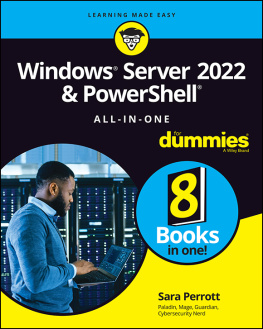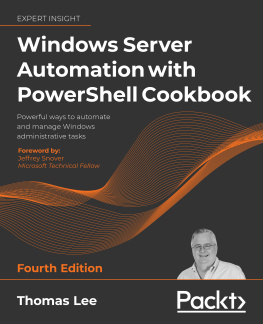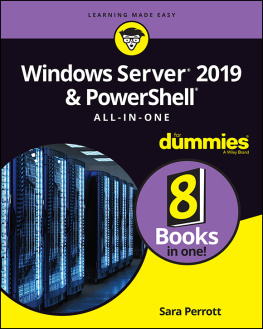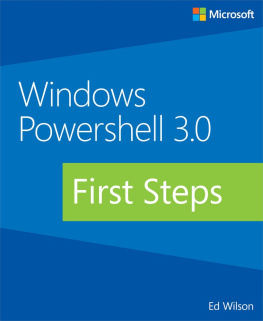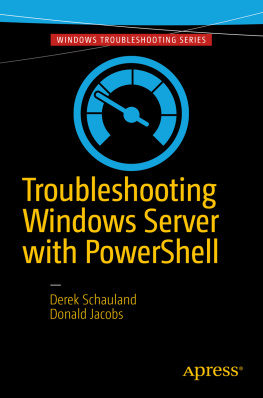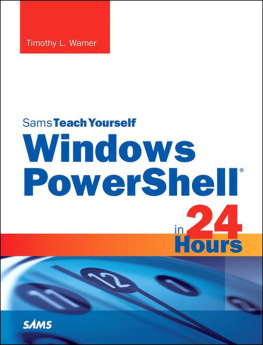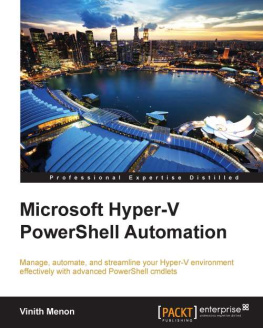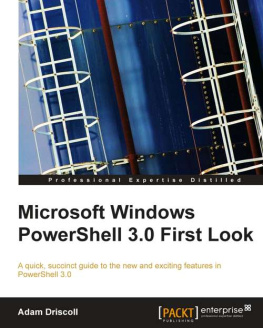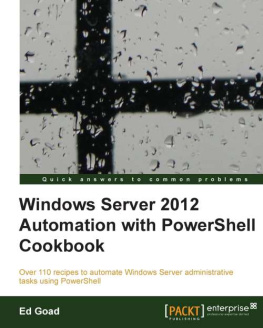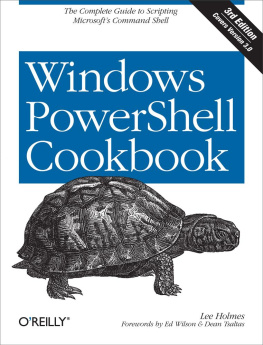Derek Schauland
Greenville, Wisconsin, USA
Donald Jacobs
Appleton, Wisconsin, USA
Any source code or other supplementary material referenced by the author in this text is available to readers at www.apress.com . For detailed information about how to locate your books source code, go to www.apress.com/source-code/ .
ISBN 978-1-4842-1850-1 e-ISBN 978-1-4842-1851-8
DOI 10.1007/978-1-4842-1851-8
Derek Schauland and Donald Jacobs 2016
Troubleshooting Windows Server with PowerShell
Managing Director: Welmoed Spahr
Lead Editor: Gwenan Spearing
Development Editor: Douglas Pundick
Technical Reviewer: Adam Driscoll
Editorial Board: Steve Anglin, Pramila Balen, Louise Corrigan, Jim DeWolf, Jonathan Gennick, Robert Hutchinson, Celestin Suresh John, James Markham, Susan McDermott, Matthew Moodie, Douglas Pundick, Ben Renow-Clarke, Gwenan Spearing
Coordinating Editor: Melissa Maldonado
Copy Editor: Kim Burton-Weisman
Compositor: SPi Global
Indexer: SPi Global
Artist: SPi Global
For information on translations, please e-mail rights@apress.com , or visit www.apress.com .
Apress and friends of ED books may be purchased in bulk for academic, corporate, or promotional use. eBook versions and licenses are also available for most titles. For more information, reference our Special Bulk SaleseBook Licensing web page at www.apress.com/bulk-sales .
This work is subject to copyright. All rights are reserved by the Publisher, whether the whole or part of the material is concerned, specifically the rights of translation, reprinting, reuse of illustrations, recitation, broadcasting, reproduction on microfilms or in any other physical way, and transmission or information storage and retrieval, electronic adaptation, computer software, or by similar or dissimilar methodology now known or hereafter developed. Exempted from this legal reservation are brief excerpts in connection with reviews or scholarly analysis or material supplied specifically for the purpose of being entered and executed on a computer system, for exclusive use by the purchaser of the work. Duplication of this publication or parts thereof is permitted only under the provisions of the Copyright Law of the Publishers location, in its current version, and permission for use must always be obtained from Springer. Permissions for use may be obtained through RightsLink at the Copyright Clearance Center. Violations are liable to prosecution under the respective Copyright Law.
Trademarked names, logos, and images may appear in this book. Rather than use a trademark symbol with every occurrence of a trademarked name, logo, or image we use the names, logos, and images only in an editorial fashion and to the benefit of the trademark owner, with no intention of infringement of the trademark. The use in this publication of trade names, trademarks, service marks, and similar terms, even if they are not identified as such, is not to be taken as an expression of opinion as to whether or not they are subject to proprietary rights.
While the advice and information in this book are believed to be true and accurate at the date of publication, neither the authors nor the editors nor the publisher can accept any legal responsibility for any errors or omissions that may be made. The publisher makes no warranty, express or implied, with respect to the material contained herein.
Printed on acid-free paper
Distributed to the book trade worldwide by Springer Science+Business Media New York, 233 Spring Street, 6th Floor, New York, NY 10013. Phone 1-800-SPRINGER, fax (201) 348-4505, e-mail orders-ny@springer-sbm.com, or visit www.springer.com. Apress Media, LLC is a California LLC and the sole member (owner) is Springer Science + Business Media Finance Inc (SSBM Finance Inc). SSBM Finance Inc is a Delaware corporation.
Windows Troubleshooting Series
When something goes wrong with technology, it can seem impossible to diagnose and repair the problem, and harder still to prevent a recurrence. In this series of books, well take you inside the workings of your devices and software, and teach you how to find and fix the problems using a simple step-by-step approach that helps you understand the cause, the solution, and the tools required.
Series Editor
As a Microsoft MVP (Most Valuable Professional) awardee since 2011, the author of more than ten books on Microsoft Windows, and a teacher for many years, Mike Halsey understands the need to convey complex subjects in clear and non-intimidating ways.
He believes that the Windows Troubleshooting Series is a great example of how quality help, support, and tutorials can be delivered to individuals of all technical ability. He hopes you enjoy reading this and many other books in this series, both now and for years to come.
Who this Book Is For
This book is intended for the system administrators and IT staff who are in charge of keeping the lights on. It may also assist grandma with an afternoon nap, but that is purely coincidental. We intend for readers to take this book and use it to help solve everyday problems in real environments. The fact remains that PowerShell is here to stay and should be something that is easily accessible, learnable, and shareable, and that is the overall goal of Troubleshooting Windows Server with PowerShell .
From college graduates in their first job to seasoned enterprise administrators, the content in this book is designed to help you learn how to use PowerShell. Maybe that is something as simple as get-command or update-help , and if so, thats ok. Each chapter is built to dig into different components of Windows Server and to help you develop skills to improve your Windows environment. Welcome to PowerShell. Lets go learn something new.
What Youll Learn
Each chapter is designed to take an aspect of Windows and delve into the components that you need to know. This book is about finding information quickly and determining what changed from the last time you documented your servers.
In Chapter , you learn how to read the event log and information that can be gleaned from each log. Youll learn how to create an HTML report to share what you discover in the event logs.
In Chapter , youll start building documentation for computers, such as disk space, shares, NTFS permissions, and the hardware that is in use. Well look at gathering information from Windows Management Instrumentation using both WMI and CIM queries.
Now that you understand the basics for your computers, in Chapter , well show you how to get a list of installed applications from your computers. Also in this chapter, we talk about comparing an old report to a new report to find which programs were added, deleted, or changed from the last report. This is very useful information for environments using change management.