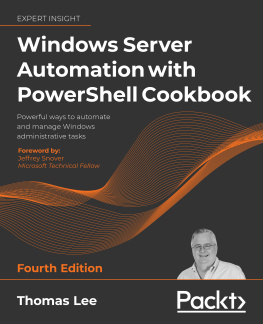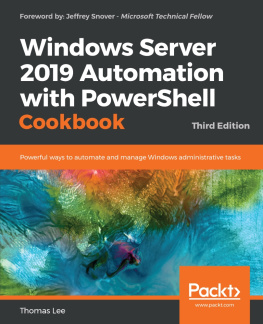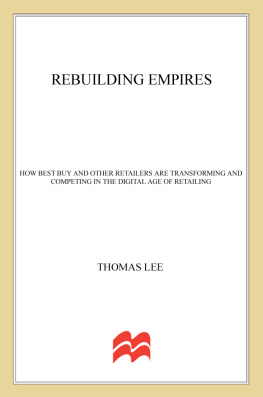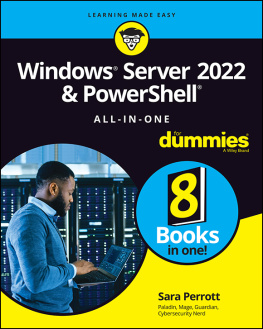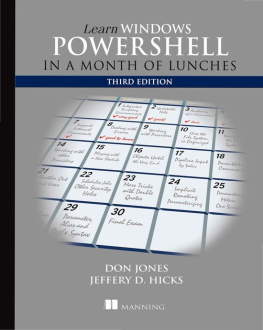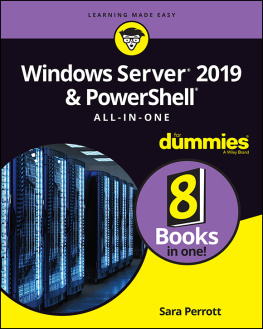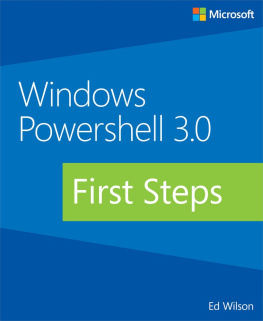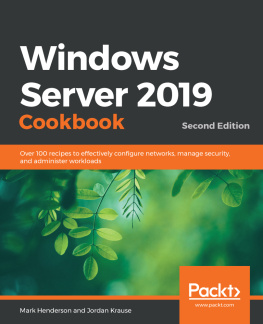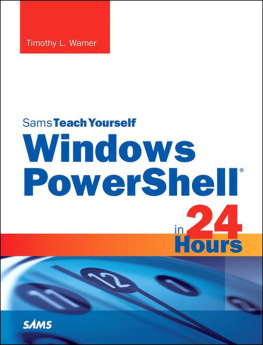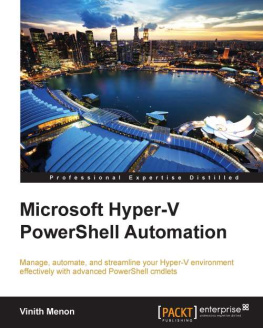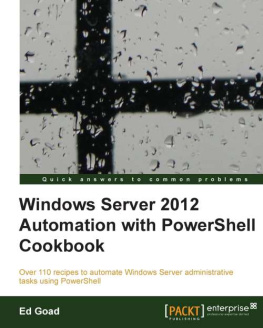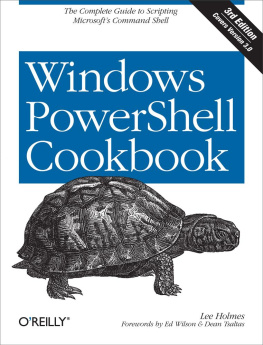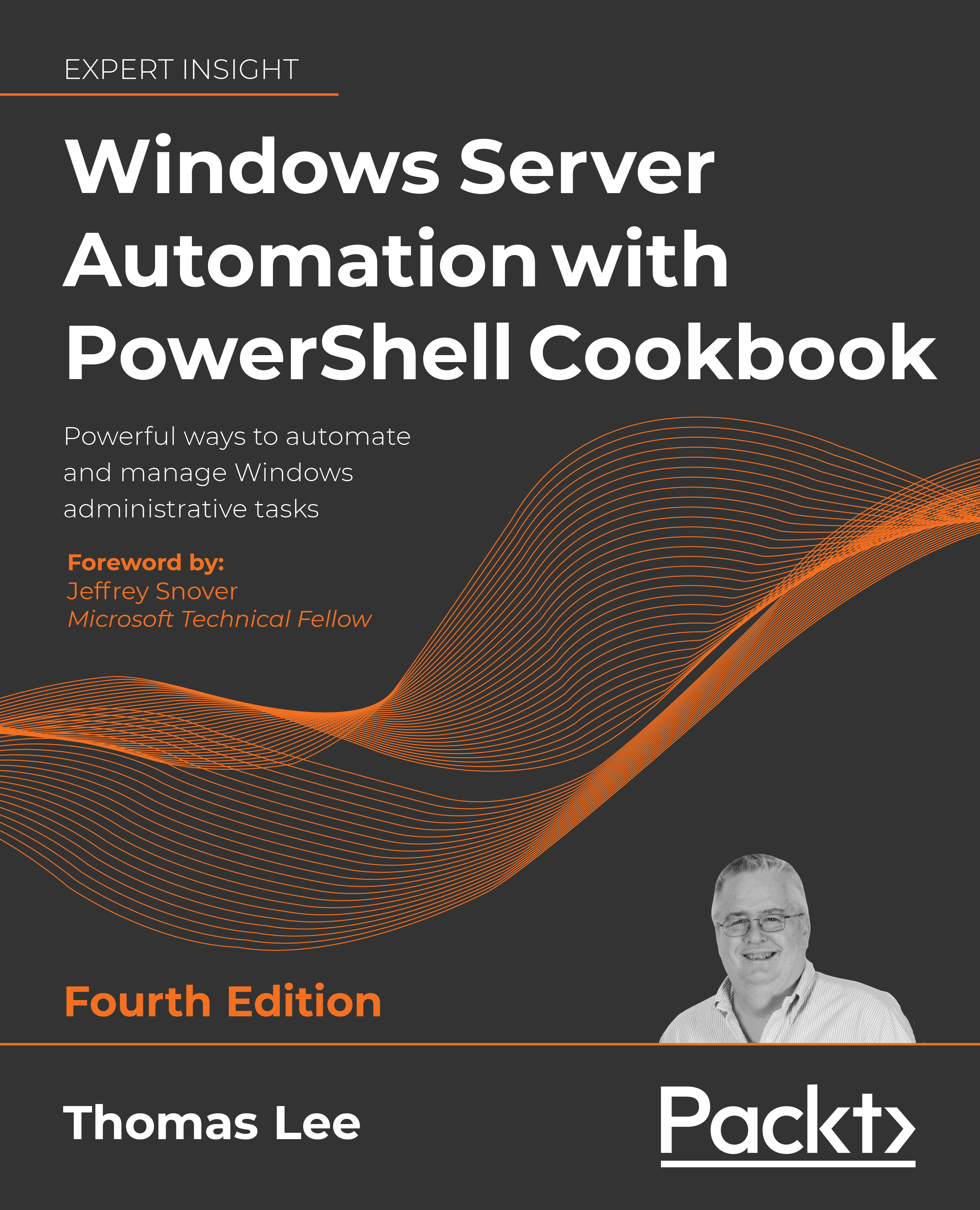Thomas Lee - Windows Server Automation with PowerShell Cookbook: Powerful ways to automate and manage Windows administrative tasks, 4th Edition
Here you can read online Thomas Lee - Windows Server Automation with PowerShell Cookbook: Powerful ways to automate and manage Windows administrative tasks, 4th Edition full text of the book (entire story) in english for free. Download pdf and epub, get meaning, cover and reviews about this ebook. year: 2021, publisher: Packt Publishing, genre: Computer. Description of the work, (preface) as well as reviews are available. Best literature library LitArk.com created for fans of good reading and offers a wide selection of genres:
Romance novel
Science fiction
Adventure
Detective
Science
History
Home and family
Prose
Art
Politics
Computer
Non-fiction
Religion
Business
Children
Humor
Choose a favorite category and find really read worthwhile books. Enjoy immersion in the world of imagination, feel the emotions of the characters or learn something new for yourself, make an fascinating discovery.
- Book:Windows Server Automation with PowerShell Cookbook: Powerful ways to automate and manage Windows administrative tasks, 4th Edition
- Author:
- Publisher:Packt Publishing
- Genre:
- Year:2021
- Rating:3 / 5
- Favourites:Add to favourites
- Your mark:
Windows Server Automation with PowerShell Cookbook: Powerful ways to automate and manage Windows administrative tasks, 4th Edition: summary, description and annotation
We offer to read an annotation, description, summary or preface (depends on what the author of the book "Windows Server Automation with PowerShell Cookbook: Powerful ways to automate and manage Windows administrative tasks, 4th Edition" wrote himself). If you haven't found the necessary information about the book — write in the comments, we will try to find it.
Over 100 PowerShell recipes for working more effectively with Windows Server 2022/2019
Key Features- Develop a holistic understanding of Windows Server 2022/2019 with PowerShell 7.1
- Learn best practices for PowerShell scripting to automate common tasks and manage AD, enterprise security, WMI, Azure, and .NET 5
- Discover new ways to optimize your PowerShell code by working through easy-to-follow recipes
With a foreword from PowerShell creator Jeffrey Snover, this heavily updated edition is designed to help you learn how to use PowerShell 7.1 effectively and manage the core roles, features, and services of Windows Server 2022/2019 in an enterprise setting. Brand new to this edition are recipes exploring the .NET Framework, enterprise server security, and managing Windows Server with Windows Management Instrumentation (WMI).
This latest edition equips you with over 100 recipes youll need in day-to-day work, covering a wide range of fundamental and more advanced use cases. We look at how to install and configure PowerShell 7.1, along with useful new features and optimizations, and how the PowerShell compatibility solution bridges the gap to older versions of PowerShell. Topics include using PowerShell to manage networking and DHCP in Windows Server, objects in Active Directory, Hyper-V, and Azure. Debugging is crucial, so the book shows you how to use some powerful tools to diagnose and resolve issues with Windows Server.
What you will learn- Perform key admin tasks on Windows Server 2022/2019
- Keep your organization secure with JEA, group policies, logs, and Windows Defender
- Use the .NET Framework for administrative scripting
- Manage data and storage on Windows, including disks, volumes, and filesystems
- Create and configure Hyper-V VMs, implementing storage replication and checkpoints
- Set up virtual machines, websites, and shared files on Azure
- Report system performance using built-in cmdlets and WMI to obtain single measurements
- Apply the right tools and modules to troubleshoot and debug Windows Server
This book is for systems administrators, software architects, developers, or engineers working with Windows Server 2022/2019 seeking to automate tasks more effectively with PowerShell 7.1. Basic knowledge of PowerShell is expected.
Table of Contents- Installing and Configuring PowerShell 7
- Introducing PowerShell 7
- Exploring Compatibility with Windows PowerShell
- Using PowerShell 7 in the Enterprise
- Exploring .NET
- Managing Active Directory
- Managing Networking in the Enterprise
- Implementing Enterprise Security
- Managing Storage
- Managing Shared Data
- Managing Printing
- Managing Hyper-V
- Managing Azure
- Troubleshooting with PowerShell
- Managing with Windows Management Instrumentation
Thomas Lee: author's other books
Who wrote Windows Server Automation with PowerShell Cookbook: Powerful ways to automate and manage Windows administrative tasks, 4th Edition? Find out the surname, the name of the author of the book and a list of all author's works by series.