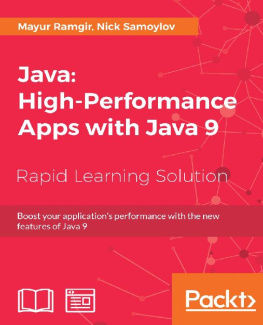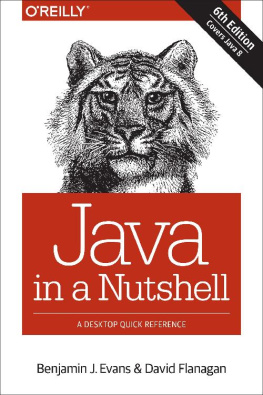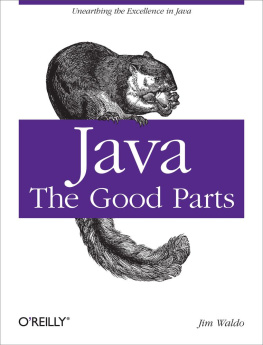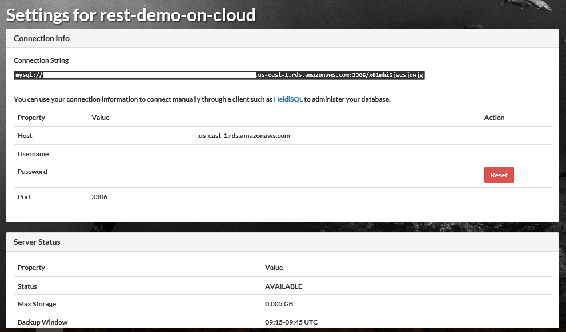Mohamed Sanaulla - Java 11 Cookbook
Here you can read online Mohamed Sanaulla - Java 11 Cookbook full text of the book (entire story) in english for free. Download pdf and epub, get meaning, cover and reviews about this ebook. year: 2018, publisher: Packt Publishing, genre: Computer. Description of the work, (preface) as well as reviews are available. Best literature library LitArk.com created for fans of good reading and offers a wide selection of genres:
Romance novel
Science fiction
Adventure
Detective
Science
History
Home and family
Prose
Art
Politics
Computer
Non-fiction
Religion
Business
Children
Humor
Choose a favorite category and find really read worthwhile books. Enjoy immersion in the world of imagination, feel the emotions of the characters or learn something new for yourself, make an fascinating discovery.
- Book:Java 11 Cookbook
- Author:
- Publisher:Packt Publishing
- Genre:
- Year:2018
- Rating:3 / 5
- Favourites:Add to favourites
- Your mark:
Java 11 Cookbook: summary, description and annotation
We offer to read an annotation, description, summary or preface (depends on what the author of the book "Java 11 Cookbook" wrote himself). If you haven't found the necessary information about the book — write in the comments, we will try to find it.
Solutions for modular, functional, reactive, GUI, network, and multithreaded programming
Key Features- Explore the latest features of Java 11 to implement efficient and reliable code
- Develop memory-efficient applications, understanding new garbage collection in Java 11
- Create restful webservices and microservices with Spring boot 2 and Docker
For more than three decades, Java has been on the forefront of developing robust software that has helped versatile businesses meet their requirements. Being one of the most widely used programming languages in history, its imperative for Java developers to discover effective ways of using it in order to take full advantage of the power of the latest Java features. Java 11 Cookbook offers a range of software development solutions with simple and straightforward Java 11 code examples to help you build a modern software system.
Starting with the installation of Java, each recipe addresses various problem by explaining the solution and offering insights into how it works. Youll explore the new features added to Java 11 that will make your application modular, secure, and fast. The book contains recipes on functional programming, GUI programming, concurrent programming, and database programming in Java. Youll also be taken through the new features introduced in JDK 18.3 and 18.9.
By the end of this book, youll be equipped with the skills required to write robust, scalable, and optimal Java code effectively.
What you will learn- Set up JDK and understand whats new in the JDK 11 installation
- Implement object-oriented designs using classes and interfaces
- Manage operating system processes
- Create a modular application with clear dependencies
- Build graphical user interfaces using JavaFX
- Use the new HTTP Client API
- Explore the new diagnostic features in Java 11
- Discover how to use the new JShell REPL tool
The book is for intermediate-to-advanced Java programmers who want to make their applications fast, secure, and scalable.
Downloading the example code for this book You can download the example code files for all Packt books you have purchased from your account at http://www.PacktPub.com. If you purchased this book elsewhere, you can visit http://www.PacktPub.com/support and register to have the files e-mailed directly to you.
Mohamed Sanaulla: author's other books
Who wrote Java 11 Cookbook? Find out the surname, the name of the author of the book and a list of all author's works by series.

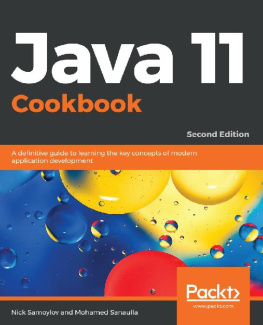

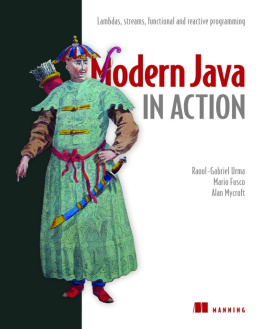

![Elder Moraes [Elder Moraes] - Java EE 8 Cookbook](/uploads/posts/book/119370/thumbs/elder-moraes-elder-moraes-java-ee-8-cookbook.jpg)