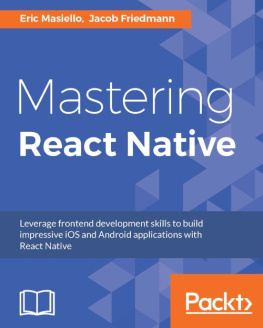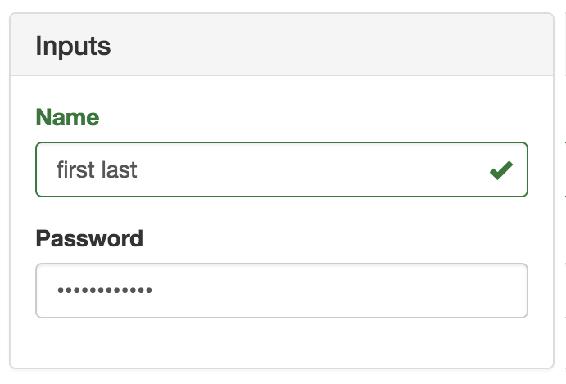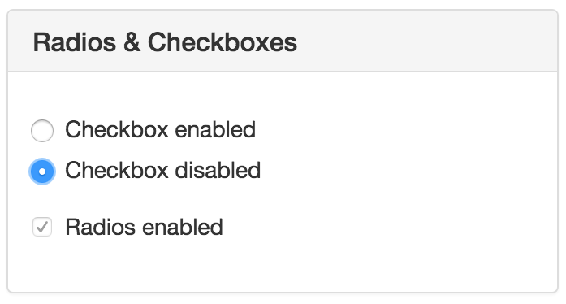Adam Boduch [Adam Boduch] - React and React Native - Second Edition
Here you can read online Adam Boduch [Adam Boduch] - React and React Native - Second Edition full text of the book (entire story) in english for free. Download pdf and epub, get meaning, cover and reviews about this ebook. year: 2018, publisher: Packt Publishing, genre: Computer. Description of the work, (preface) as well as reviews are available. Best literature library LitArk.com created for fans of good reading and offers a wide selection of genres:
Romance novel
Science fiction
Adventure
Detective
Science
History
Home and family
Prose
Art
Politics
Computer
Non-fiction
Religion
Business
Children
Humor
Choose a favorite category and find really read worthwhile books. Enjoy immersion in the world of imagination, feel the emotions of the characters or learn something new for yourself, make an fascinating discovery.
- Book:React and React Native - Second Edition
- Author:
- Publisher:Packt Publishing
- Genre:
- Year:2018
- Rating:4 / 5
- Favourites:Add to favourites
- Your mark:
React and React Native - Second Edition: summary, description and annotation
We offer to read an annotation, description, summary or preface (depends on what the author of the book "React and React Native - Second Edition" wrote himself). If you haven't found the necessary information about the book — write in the comments, we will try to find it.
Build applications for web and native mobile platforms with React, JSX, Redux, and GraphQL
Key Features- Explore how functional web development works with React, Redux, and React Native
- Build apps with unified architecture with Facebooks React, Relay, and GraphQL
- Understand the platform in-depth, from routing to server-side rendering
This books takes you through using React 16 and React Native 0.5 to create powerful and engaging desktop mobile and native applications for all platforms.
You start by learning how to craft composable UIs using React, ranging from rendering with JSX and creating reusable components to routing and creating isomorphic applications that run on Node.js.
We then move on to show you how to take the concepts of React and apply them to building Native UIs using React Native. Youll find out how to build responsive and streamlined UIs that can properly handle user interactions in a mobile environment. Youll also learn how to access device-specific APIs such as the Geolocation API, and how to handle offline development with React Native.
You will master handling application state, Unified Information Architecture, and using Flux, Redux, and Relay.
Towards the end of the book, you will learn how Flux ideas are encapsulated within React components using Relay and apply all the skills learned so far to create a React application that runs on every major platform.
What you will learn- Learn what has changed in React 16 and how you stand to benefit
- Craft reusable components using the React virtual DOM
- Learn how to use the new create-react-native-app command line tool
- Augment React components with GraphQL for data using Relay
- Handle state for architectural patterns using Flux
- Build an application for web UIs using Relay
This book is written for any JavaScript developerbeginner or expertwho wants to start learning how to put both of Facebooks UI libraries to work. No knowledge of React is needed, though a working knowledge of ES2017 will help you follow along better.
Downloading the example code for this book You can download the example code files for all Packt books you have purchased from your account at http://www.PacktPub.com. If you purchased this book elsewhere, you can visit http://www.PacktPub.com/support and register to have the files e-mailed directly to you.
Adam Boduch [Adam Boduch]: author's other books
Who wrote React and React Native - Second Edition? Find out the surname, the name of the author of the book and a list of all author's works by series.

![Adam Boduch [Adam Boduch] React and React Native - Second Edition](/uploads/posts/book/119457/thumbs/adam-boduch-adam-boduch-react-and-react-native.jpg)

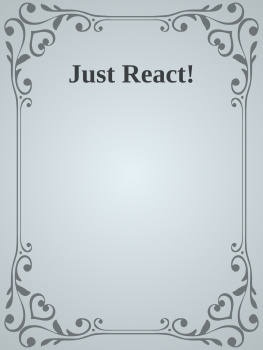
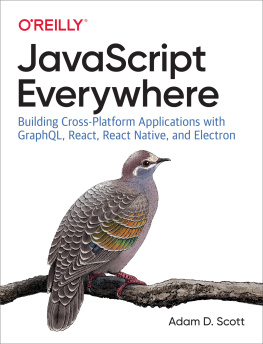


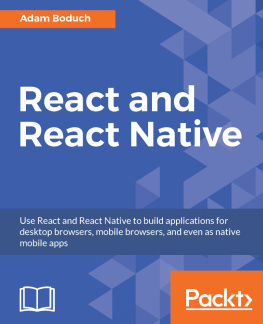
![Sagar Ganatra [Sagar Ganatra] - React Router Quick Start Guide: Routing in React Applications Made Easy](/uploads/posts/book/119450/thumbs/sagar-ganatra-sagar-ganatra-react-router-quick.jpg)