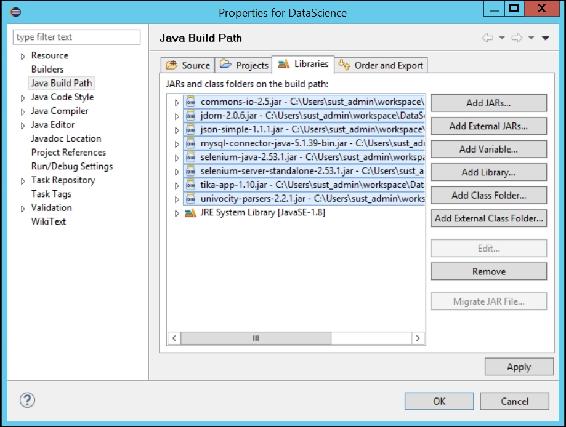Rushdi Shams [Shams - Java Data Science Cookbook
Here you can read online Rushdi Shams [Shams - Java Data Science Cookbook full text of the book (entire story) in english for free. Download pdf and epub, get meaning, cover and reviews about this ebook. year: 2017, publisher: Packt Publishing Ltd, genre: Computer. Description of the work, (preface) as well as reviews are available. Best literature library LitArk.com created for fans of good reading and offers a wide selection of genres:
Romance novel
Science fiction
Adventure
Detective
Science
History
Home and family
Prose
Art
Politics
Computer
Non-fiction
Religion
Business
Children
Humor
Choose a favorite category and find really read worthwhile books. Enjoy immersion in the world of imagination, feel the emotions of the characters or learn something new for yourself, make an fascinating discovery.
- Book:Java Data Science Cookbook
- Author:
- Publisher:Packt Publishing Ltd
- Genre:
- Year:2017
- Rating:5 / 5
- Favourites:Add to favourites
- Your mark:
Java Data Science Cookbook: summary, description and annotation
We offer to read an annotation, description, summary or preface (depends on what the author of the book "Java Data Science Cookbook" wrote himself). If you haven't found the necessary information about the book — write in the comments, we will try to find it.
Recipes to help you overcome your data science hurdles using JavaAbout This BookThis book provides modern recipes in small steps to help an apprentice cook become a master chef in data scienceUse these recipes to obtain, clean, analyze, and learn from your dataLearn how to get your data science applications to production and enterprise environments effortlesslyWho This Book Is ForThis book is for Java developers who are familiar with the fundamentals of data science and want to improve their skills to become a pro.What You Will LearnFind out how to clean and make datasets ready so you can acquire actual insights by removing noise and outliersDevelop the skills to use modern machine learning techniques to retrieve information and transform data to knowledge. retrieve information from large amount of data in text format.Familiarize yourself with cutting-edge techniques to store and search large volumes of data and retrieve information from large amounts of data in text formatDevelop basic skills to apply big data and deep learning technologies on large volumes of dataEvolve your data visualization skills and gain valuable insights from your dataGet to know a step-by-step formula to develop an industry-standard, large-scale, real-life data productGain the skills to visualize data and interact with users through data insightsIn DetailIf you are looking to build data science models that are good for production, Java has come to the rescue. With the aid of strong libraries such as MLlib, Weka, DL4j, and more, you can efficiently perform all the data science tasks you need to.This unique book provides modern recipes to solve your common and not-so-common data science-related problems. We start with recipes to help you obtain, clean, index, and search data. Then you will learn a variety of techniques to analyze, learn from, and retrieve information from data. You will also understand how to handle big data, learn deeply from data, and visualize data.Finally, you will work through unique recipes that solve your problems while taking data science to production, writing distributed data science applications, and much morethings that will come in handy at work.Style and approachThis book contains short yet very effective recipes to solve most common problems. Some recipes cater to very specific, rare pain points. The recipes cover different data sets and work very closely to real production environments
Rushdi Shams [Shams: author's other books
Who wrote Java Data Science Cookbook? Find out the surname, the name of the author of the book and a list of all author's works by series.





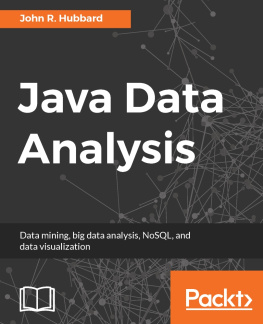


![Michael R. Brzustowicz [Michael R. Brzustowicz] - Data Science with Java](/uploads/posts/book/119626/thumbs/michael-r-brzustowicz-michael-r-brzustowicz.jpg)
![Alexey Grigorev [Alexey Grigorev] - Mastering Java for Data Science](/uploads/posts/book/119620/thumbs/alexey-grigorev-alexey-grigorev-mastering-java.jpg)