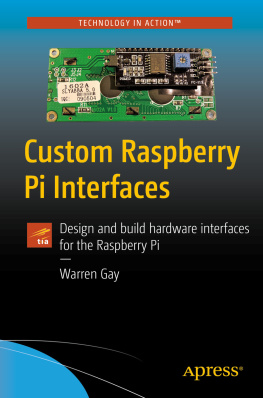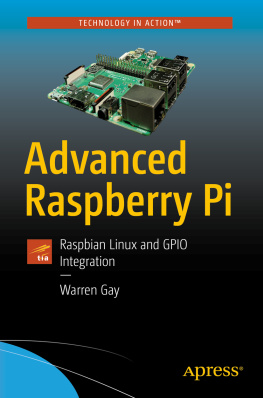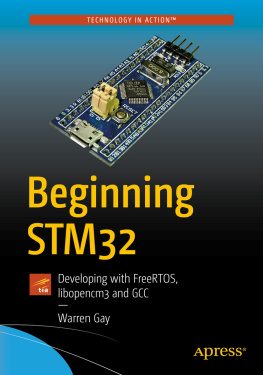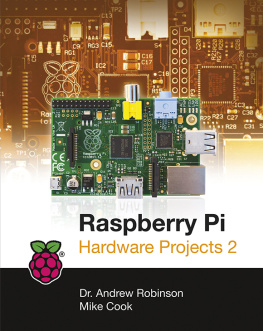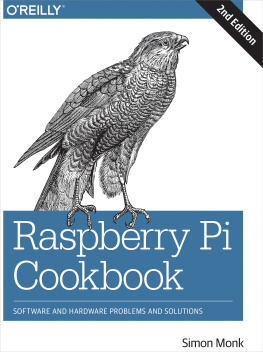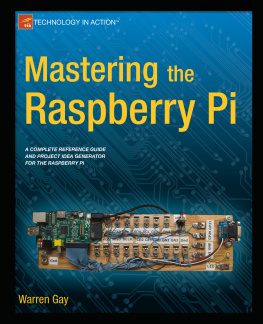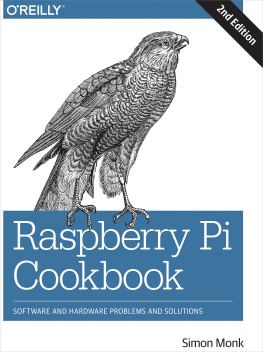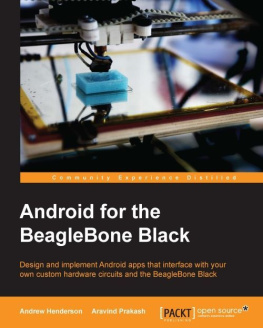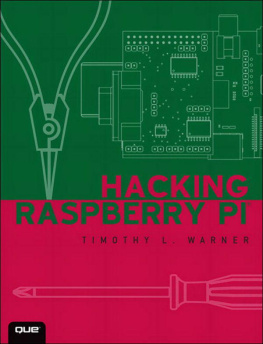Warren Gay - Custom Raspberry Pi Interfaces: Design and Build Hardware Interfaces for the Raspberry Pi
Here you can read online Warren Gay - Custom Raspberry Pi Interfaces: Design and Build Hardware Interfaces for the Raspberry Pi full text of the book (entire story) in english for free. Download pdf and epub, get meaning, cover and reviews about this ebook. year: 2017, publisher: Apress, genre: Computer. Description of the work, (preface) as well as reviews are available. Best literature library LitArk.com created for fans of good reading and offers a wide selection of genres:
Romance novel
Science fiction
Adventure
Detective
Science
History
Home and family
Prose
Art
Politics
Computer
Non-fiction
Religion
Business
Children
Humor
Choose a favorite category and find really read worthwhile books. Enjoy immersion in the world of imagination, feel the emotions of the characters or learn something new for yourself, make an fascinating discovery.
- Book:Custom Raspberry Pi Interfaces: Design and Build Hardware Interfaces for the Raspberry Pi
- Author:
- Publisher:Apress
- Genre:
- Year:2017
- Rating:3 / 5
- Favourites:Add to favourites
- Your mark:
Custom Raspberry Pi Interfaces: Design and Build Hardware Interfaces for the Raspberry Pi: summary, description and annotation
We offer to read an annotation, description, summary or preface (depends on what the author of the book "Custom Raspberry Pi Interfaces: Design and Build Hardware Interfaces for the Raspberry Pi" wrote himself). If you haven't found the necessary information about the book — write in the comments, we will try to find it.
This book equips the reader with skills necessary to design and build custom hardware interfaces for the Raspberry Pi. A thorough chapter on interfacing 5-volt systems to 3.3-volt Raspberry Pis expands the readers choice of peripheral options. Ready to go C++ programs involving GPIO and I2C peripherals are provided. Explores ADC, DAC, rotary encoders, CMOS shift registers. I2C I/O extenders.
Readers will discover low cost display and sensor options for embedded system projects. Master 12C communications using Raspbian Linux in C++. Perform ADC and DAC experiments. Debounce buttons and switches using hardware and software solutions. Read rotary encoders for direction and step. Develop flywheel rotary encoder effects for ease of tuning. Construct a hardware interface to the Music Playing Daemon (MPD) with developed software. Discover how to add your own hardware keypad for remote combination lock applications.
What youll learn:
Build simple, low cost input/output interfaces including rotary encoders
Interface with 5-volt devices from a 3-volt Raspberry Pi system
Conquer stuttering buttons and switches through hardware and software debouncing
Apply analog to digital and digital to analog conversions on the Pi
Read potentiometers (volume control) from the Pi
Determine step, directions, and velocity of a rotary encoder
Provide your own hardware devices for embedded applications
Perform remote interfacing using the I2 PCF8574 chip
Work with external CMOS devices like the 74HC595 (in C++)
Who this book is for:
Students and hobbyists interested in building custom interfaces for their Raspberry Pis.
Warren Gay: author's other books
Who wrote Custom Raspberry Pi Interfaces: Design and Build Hardware Interfaces for the Raspberry Pi? Find out the surname, the name of the author of the book and a list of all author's works by series.