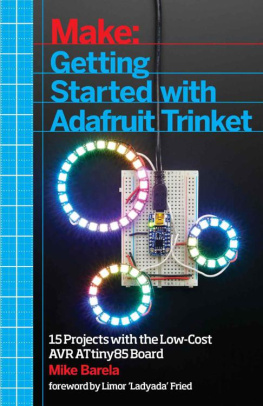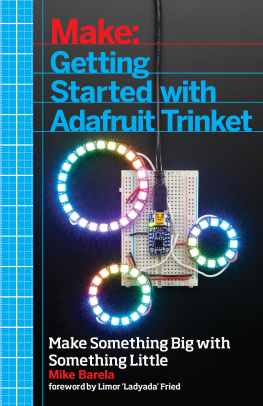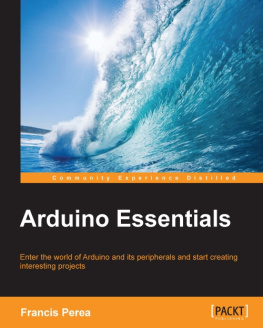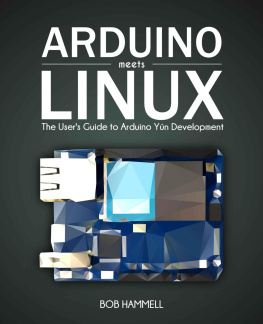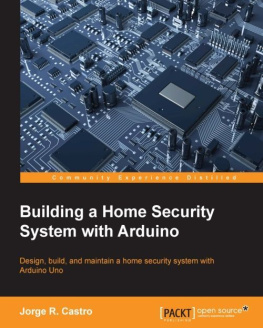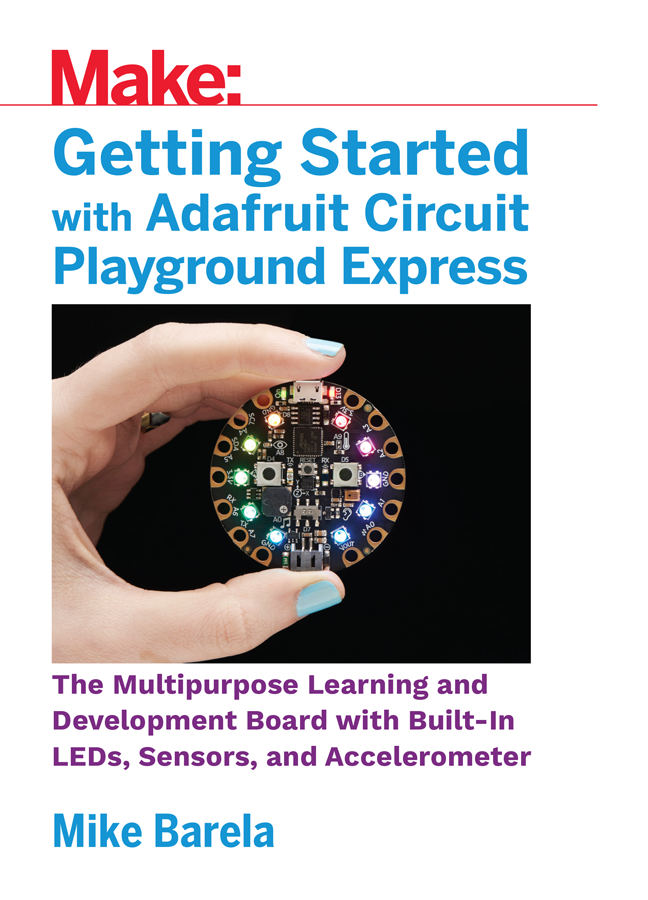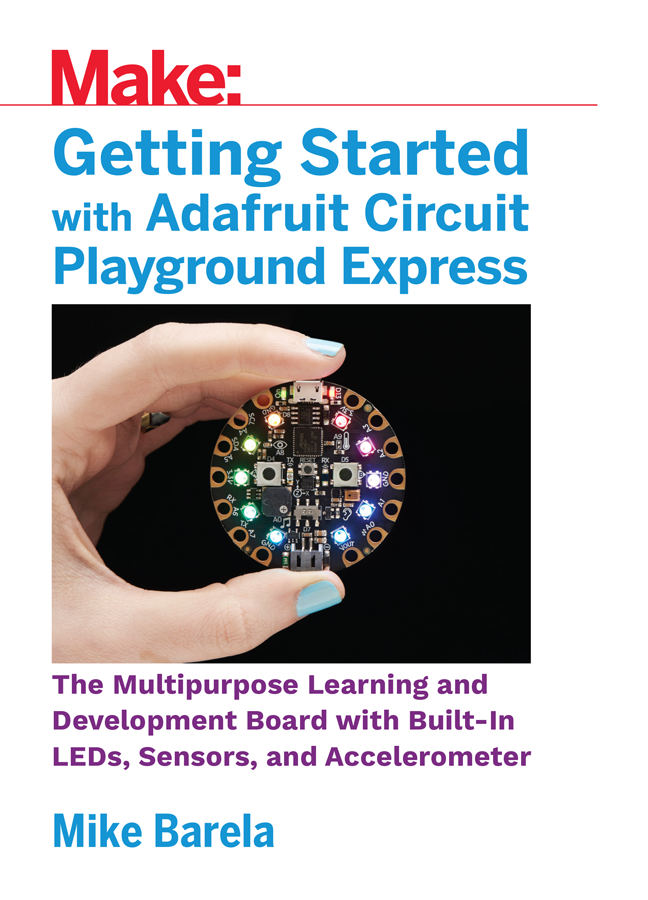
Copyright 2018 Mike Barela. All rights reserved.
Printed in Canada.
Published by
Maker Media, Inc.
1700 Montgomery Street, Suite 240
San Francisco, CA 94111
Maker Media books may be purchased for educational, business, or sales promotional use. Online editions are also available for most titles (safaribooksonline.com). For more information, contact our corporate/institutional sales department: 800-998-9938 or corporate@oreilly.com.
Publisher: Roger Stewart
Editor: Patrick Di Justo
Copy Editor: Elizabeth Welch
Proofreader: Scout Festa
Interior and Cover Designer and Compositor: Maureen Forys, Happenstance Type-O-Rama
Indexer: Valerie Perry, Happenstance Type-O-Rama
September 2018: First Edition
Revision History for the First Edition
2018-09-15 First Release
See oreilly.com/catalog/errata.csp?isbn=978-1-68045-488-8 for release details.
Make:, Maker Shed, and Maker Faire are registered trademarks of Maker Media, Inc. The Maker Media logo is a trademark of Maker Media, Inc. Getting Started with Adafruit Circuit Playground Express and related trade dress are trademarks of Maker Media, Inc. Many of the designations used by manufacturers and sellers to distinguish their products are claimed as trademarks. Where those designations appear in this book, and Maker Media, Inc. was aware of a trademark claim, the designations have been printed in caps or initial caps. While the publisher and the author have used good faith efforts to ensure that the information and instructions contained in this work are accurate, the publisher and the author disclaim all responsibility for errors or omissions, including without limitation responsibility for damages resulting from the use of or reliance on this work. Use of the information and instructions contained in this work is at your own risk. If any code samples or other technology this work contains or describes is subject to open source licenses or the intellectual property rights of others, it is your responsibility to ensure that your use thereof complies with such licenses and/or rights.
978-1-68045-488-8
Safari Books Online
Safari Books Online is an on-demand digital library that delivers expert content in both book and video form from the worlds leading authors in technology and business. Technology professionals, software developers, web designers, and business and creative professionals use Safari Books Online as their primary resource for research, problem solving, learning, and certification training. Safari Books Online offers a range of plans and pricing for enterprise, government, education, and individuals. Members have access to thousands of books, training videos, and prepublication manuscripts in one fully searchable database from publishers like OReilly Media, Prentice Hall Professional, Addison-Wesley Professional, Microsoft Press, Sams, Que, Peachpit Press, Focal Press, Cisco Press, John Wiley & Sons, Syngress, Morgan Kaufmann, IBM Redbooks, Packt, Adobe Press, FT Press, Apress, Manning, New Riders, McGraw-Hill, Jones & Bartlett, Course Technology, and hundreds more. For more information about Safari Books Online, please visit us online.
How to Contact Us
Please address comments and questions to the publisher:
Maker Media, Inc.
1700 Montgomery Street, Suite 240
San Francisco, CA 94111
You can send comments and questions to us by email at books@makermedia.com.
Maker Media unites, inspires, informs, and entertains a growing community of resourceful people who undertake amazing projects in their backyards, basements, and garages. Maker Media celebrates your right to tweak, hack, and bend any Technology to your will. The Maker Media audience continues to be a growing culture and community that believes in bettering ourselves, our environment, our educational systemour entire world. This is much more than an audience, its a worldwide movement that Maker Media is leading. We call it the Maker Movement.
To learn more about Make: visit us at make.co.
Foreword
The story of Circuit Playground begins maybe eight years ago. Adafruit was still an apartment company then. My partner and I were chatting with a middle school superintendent who told us that the school was being pitched STEM (science, technology, engineering, and mathematics) education products for its students (the products were similar to tablets with sensors that could plug in). But at $500 each, the school could afford only one per classroom. So twenty-plus kids would have to share.
At the time, Arduino was becoming popularits a lot less expensive! But younger students struggled with learning C++ (especially if they were coming from block-based Scratch programming), and the setup could get complicated since Arduino requires a special development environment.
For a long time, I didnt have a solution to these problems. The slick technology was just too expensive, and the low-cost educational kits were too hard to use. But eventually, enough stuff was invented (low-cost ARM Cortex microcontrollers! NeoPixels! Embedded Python!) that we were able to make the ultimate circuit board for teaching coding and electronics.
Thats where Circuit Playground comes in. Easy to use, fun to program, and affordable for any student, it works with the Mac, Windows, Linux, Chrome OS, and even Android! You can use it at home, at school, at work, or on a library computerno software needs to be installed.
We poured all the know-how and experience weve had over 10 years of selling educational electronics to create something for everyone. Whether you want to build cosplay props, scientific experiments, robotics, or spy gadgetsin drag-n-drop Microsoft MakeCode, interpreted CircuitPython, or ArduinoCircuit Playground Express will be your companion as you learn and create.
Limor Ladyada Fried, founder and engineer, Adafruit
Preface
Adafruit Circuit Playground Express provides a low-cost way to explore programming, sensing, and interaction. The Express is a microcontroller-based electronics and software development board. It is programmable in Microsoft MakeCode, JavaScript, and Python and with the Arduino development environment. Its built-in motion, temperature, and light sensors let Circuit Playground Express sense the world around it. Its 10 NeoPixel lights and speaker allow Circuit Playground Express to communicate with the outside world.
Circuit Playground Express is different from many beginning electronics available today. Out of the package, Circuit Playground Express can be connected to a computer that runs any operating system. Load Microsoft MakeCode in an Internet-connected web browser, and in less than 15 minutes youll have an interactive project all your own.
Thinkwould you fancy clothes or shoes with LEDs that dance to movement and music? Would you like a musical synthesizer that plays your choice of sounds, even using fruit as your input? Perhaps a light-up pin that makes Star Treklike sounds when tapped? All these and many, many more can be built using Circuit Playground Express right out of the package!
This book provides the information to get you started using Circuit Playground Express quickly. The information and ideas in the book may be the foundations for your own projects and explorations.
Who This Book Is For
This book is for the enthusiast, the student, the curious person who wishes to expand their knowledge of making through interactivity, sensing, lights, or sound.
Skills that are useful in working through this book:
- A knowledge of the fundamentals of what software and hardware are.
Next page