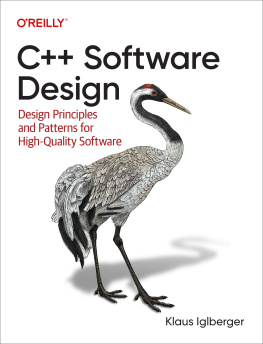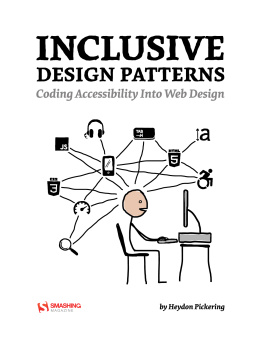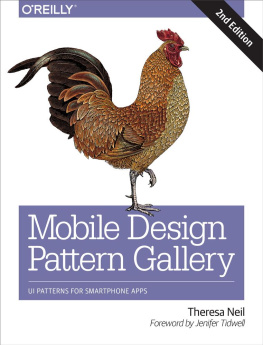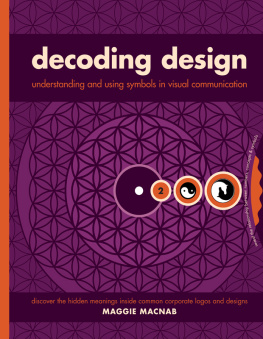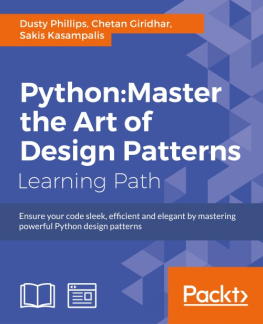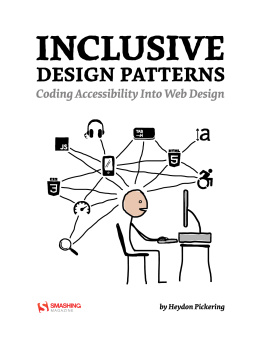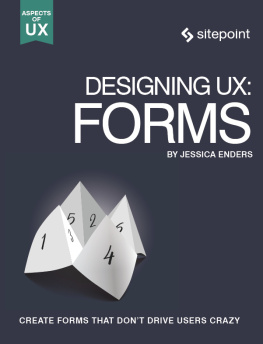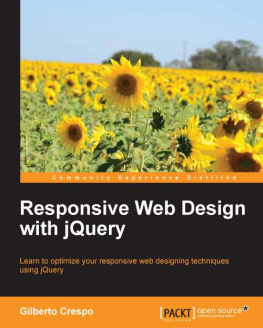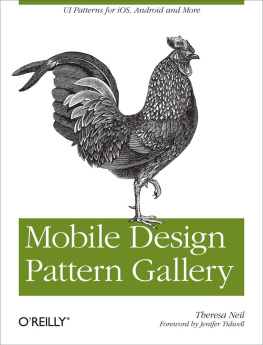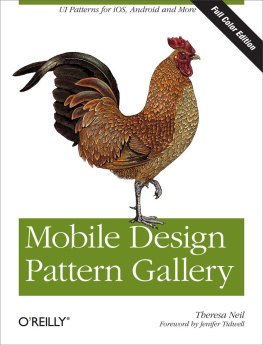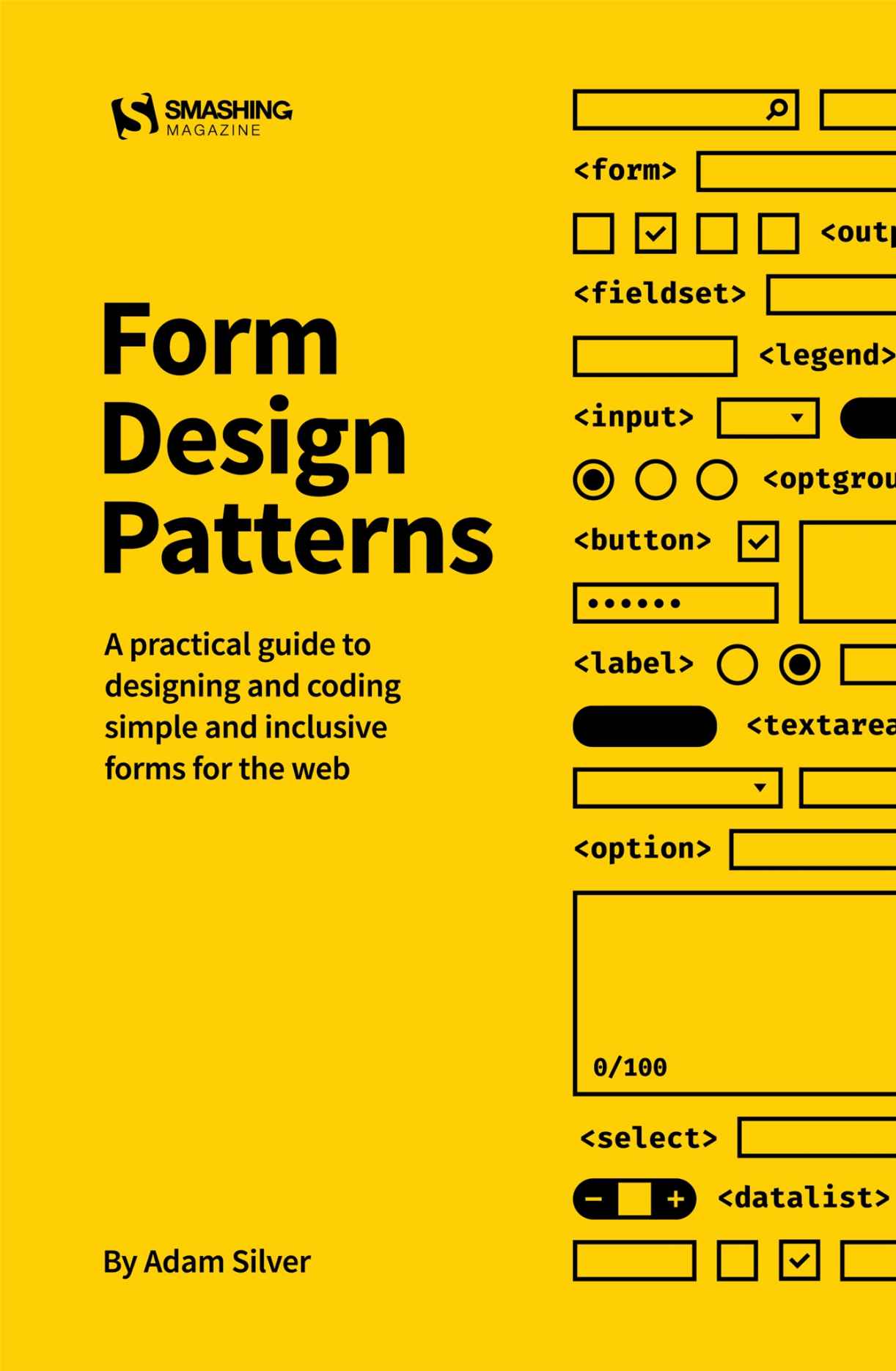Id like to thank a number of people who helped me write this book.
Finally, my wife Jen, for her patience in letting me spend so much time writing the book while she looked after our two little ones.
Foreword
Every so often, someone will point out that I use blackish text on whitish backgrounds for almost all my page layouts. And the only comeback I can think of is that the same approach has worked for hundreds of billions of publications over the course of hundreds of years. You know, that old chestnut.
Making a habit of flouting convention will garner you attention, spark controversy and earnest debate even earn you awards. But it will also confound and alienate your readers and users the people your work is really meant for. That is abject failure.
Paradoxically, in a world saturated with rule breaking and reinvention, a reverence for the straightforward, familiar, and simple becomes radical. And its a welcome revolution, because interfaces that are obvious are also inclusive. Its not a bad thing to be on the nose.
Let me give you an example. Imagine my excitement when reading this book, to find Adam recommending that form labels should appear above their respective inputs. Not off to the side at an angle, not inside the input where the actual user input should go, and certainly not as some absurd animated combination of different positions and orientations at different times.
Thats actually radical, and really refreshing to read. Because most designers will do anything but the expected. Then I have to tell them off on behalf of the users theyre forcing to decipher their interface. Nobody has time for that.
Dont get me wrong: Im not saying theres nothing new in this book. I learned plenty. Its just that my reaction was never OK, I guess thats one way of doing it LOL, and always Damn, thats it I should have been doing this all along. And it turns out that when you combine standard elements and simple concepts, even daunting components like the airplane seat chooser can be accessible, logical, and lightweight.
To me, this book is about simple solutions to would-be complex problems. As such, its not just about forms. But if you can make forms easy and pleasurable to use (forms!), then most everything else will be a cinch.
Heydon Pickering
Introduction
I remember my first foray into forms. At the turn of the century, web design was one of the modules on the information communication and technology course I took at sixth form college. My learning mostly consisted of cutting and pasting snippets of HTML, CSS, and Javascript. Yes, I came from the view-source school of web design and development.
My obsession with forms started when like with any other HTML element I tried to cut and paste it. Despite rendering OK, when I submitted it nothing happened. Fast forward seventeen years and here I am writing a book about form design patterns.
Why Forms?
Every meaningful interaction that happens on the web is achieved by a form of some sort. Without forms, the web merely becomes a passive experience just a way to consume content.
Forms allow users to create, update and delete things. Whether its communicating through email, buying a product, online banking, or working on a fully-fledged administrative digital service, forms are always front and center.
At first glance, forms are rather easy to grasp. In less than an hour, youll have text boxes, radio buttons and select boxes on the page. But their low barrier to entry turns them into what Heydon Pickering refers to as a 10,000-volt electromagnet for attracting usability problems.
This is a big part of why Im writing this book. Typically, these usability problems come up again and again.
Why Patterns?
Design patterns serve as guidance and solutions to people solving similar problems over and over. The reason for design patterns is twofold.
First, instead of solving the same problem from scratch every time, we can instead use previously designed, available, recognized, and well-researched solutions. This saves a lot of time. And we can use that time to solve newer and perhaps bigger problems.
Second, by solving the same problem in the same way, users have a consistent and more coherent experience. The service, app, or whatever it is, becomes familiar. Familiar interfaces require less effort to operate. Think about it: every time you encounter a door, you just know that it can be opened, closed, and sometimes locked.
Using design patterns for digital experiences or, more specifically, forms, makes sense too. By the end of the book, youll have many patterns you can use in your own interface immediately.
Why These Forms?
I first based this book on 50 principles. Originally, each principle would become a short chapter. So there was a chapter called Always Use a Label and another called Placeholders Are Problematic.