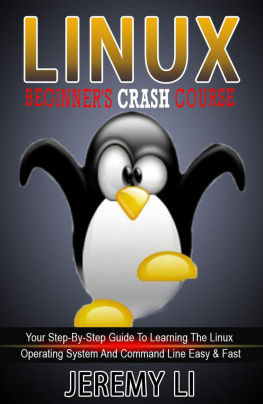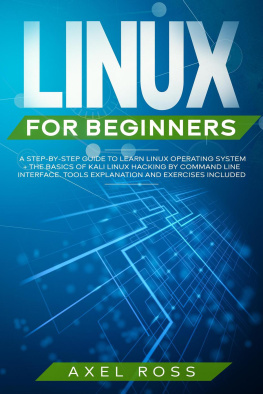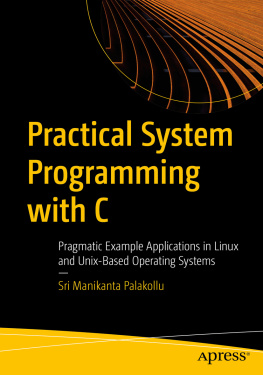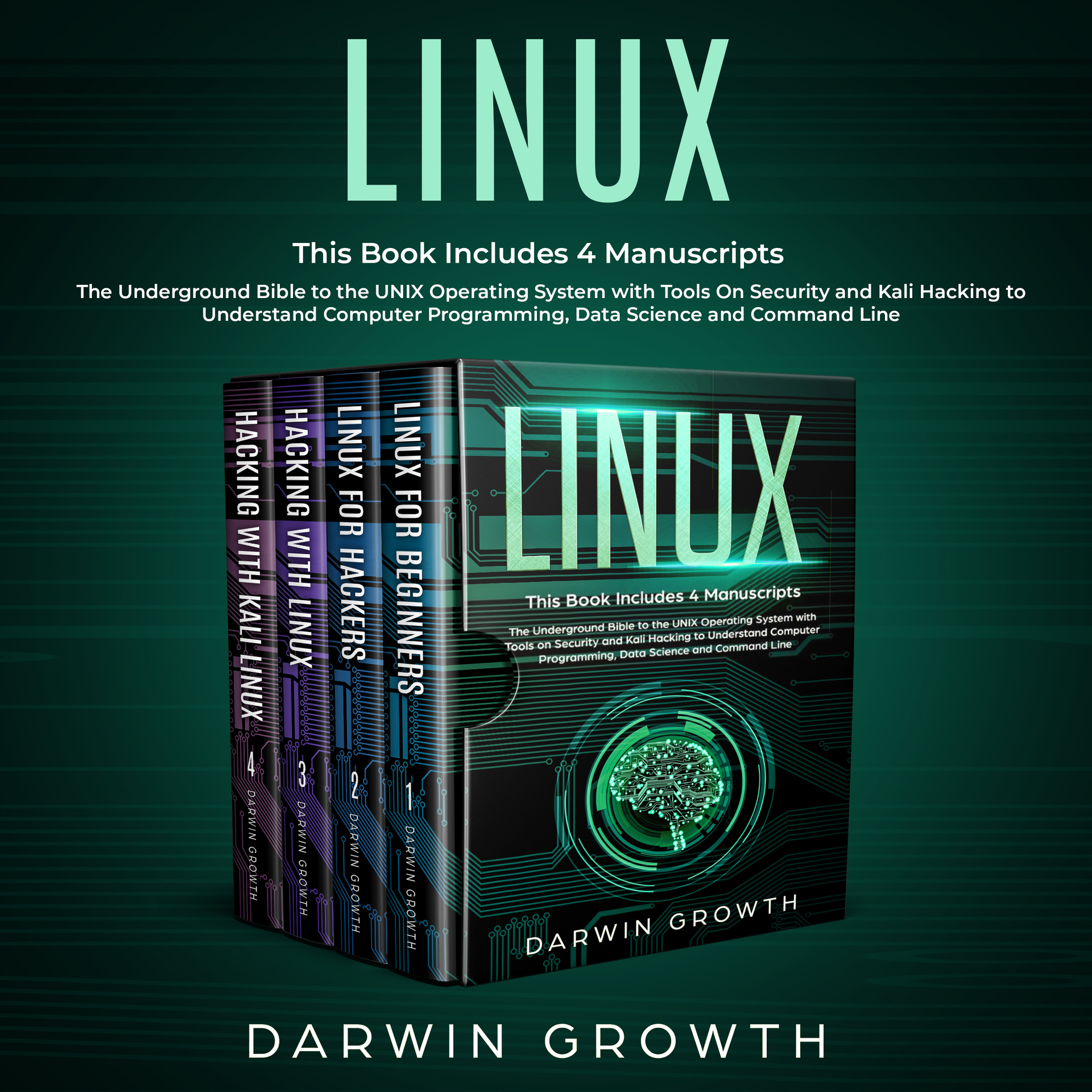Linux
This Book Includes 4 Manuscripts. The Underground Bible to the UNIX Operating System with Tools on Security and Kali Hacking to Understand Computer Programming, Data Science and Command Line
Darwin Growth
Copyright 2019 Darwin Growth - All rights reserved.
The content contained within this book may not be reproduced, duplicated or transmitted without direct written permission from the author or the publisher.
Under no circumstances will any blame or legal responsibility be held against the publisher, or author, for any damages, reparation, or monetary loss due to the information contained within this book. Either directly or indirectly.
Legal Notice:
This book is copyright protected. This book is only for personal use. You cannot amend, distribute, sell, use, quote or paraphrase any part, or the content within this book, without the consent of the author or publisher.
Disclaimer Notice:
Please note the information contained within this document is for educational and entertainment purposes only. All effort has been executed to present accurate, up to date, and reliable, complete information. No warranties of any kind are declared or implied. Readers acknowledge that the author is not engaging in the rendering of legal, financial, medical or professional advice. The content within this book has been derived from various sources. Please consult a licensed professional before attempting any techniques outlined in this book.
By reading this document, the reader agrees that under no circumstances is the author responsible for any losses, direct or indirect, which are incurred as a result of the use of information contained within this document, including, but not limited to, errors, omissions, or inaccuracies.
Table of Contets
Linux for Beginners
The Science of Linux Operating System and Programming Tools for Installation, Configuration and Command-Line with a Basic Guide on Networking, Cybersecurity, and Ethical Hacking
Darwin Growth
Introduction
Congratulations on choosing Linux For Beginners and thank you for doing so.
There are plenty of books on this subject on the market, thanks again for choosing this one! Every effort was made to ensure it is full of as much useful information as possible, please enjoy it!
There are three ways to access a Linux system:
Through a text console. In this method the user connects directly to the computer that has Linux installed and then they can access it through a non-graphic system
From a graphical session manager (X Window). Here the user connects directly to the computer that has Linux installed and accesses the system through a graphical program
From a remote computer using telnet or secure shell.
In any of the previous situations, the following will appear (more or less):
Login: (Username is typed)
Password: (The password is typed, which is not visible on the screen)
The first time the system is accessed, the password used will be the one provided by the administrator of the system. There are several ways to end the work session in Linux, depending on whether we are in graphic mode or text.
In-text mode:
1. Press the d keys
2. Enter the exit command.
In graphic mode:
The output of X Window depends on the window manager that is running and will be explained later.
Linux File System Structure
Files: Types
The basis of the Linux filing system will include the file, which is nothing other than the structure used by the operating system to store information on a physical device such as a hard drive, a floppy disk, a CD-ROM or a DVD. Naturally, a file can contain any type of information that you would ilke, from an image in PNG or JPEG format to a text or a web page in HTML format. The file system is the structure that allows Linux to handle the files it contains.
All Linux files have a name, which must comply with certain rules:
A file name can be between 1 and 255 characters
You can use any character except the slash / and it is not recommended to use the characters with special meaning in Linux, which are the following: = \ ^ ~ '"` *; -? [] ()! & ~ <>
Numbers can also be used if desired.
Uppercase and lowercase letters are considered different, and therefore letter.txt is not the same as Letter.txt or letter.Txt
As in Windows, a certain "type" criterion can be used to mark the different kinds of files using a series of characters at the end of the name that indicates the type of file in question. So, the text files, HTML, PNG or JPEG images have extensions .txt, .htm (or .html), .png and .jpg (or .jpeg) respectively.
Despite this, Linux only distinguishes three types of files:
Files or ordinary files are those mentioned above
Directories (or folders), is a special file that groups other files in a structured way
Special files are the basis on which Linux sits since they represent the devices connected to a computer, such as a printer. In this way, enter information in that file is equivalent to sending information to the printer. For the user, these devices have the same appearance and use than ordinary files
Links
Links are an ordinary file type that have the goal to create a new name for a determined file. Once the symbolic link is created, it allows access to the file that links in the same way as if we had copied the contents of it to another file, with the advantage that it has not really been copied. The symbolic links are especially useful when you want a group of people to work on the same file since they allow sharing the file but centralizing the modifications.
As an example, you can assume the existence of a file called balance.1999.txt, to which a link is created symbolic balance.txt. Any access to balance.txt is translated by the system so that you access the balance content.1999.txt.
The Path
In any modern operating system, the file structure is hierarchical and depends on the directories. In general, the file system structure resembles a tree structure, each node being composed of a directory or folder, which contains other directories or files. In Windows, each disk drive is identified as a basic folder that serves as root to others. On Linux, there is a single root called / from which all files and directories hang, and that is independent of which devices are connected to the computer.
The path or path of a file or directory is the sequence of directories that must be traversed to access a certain file separated by /.
There are two forms of the path:
The absolute path that shows the entire path to a file, /home/luis/Carta.txt
The path relative to a certain directory, for example, if we cannot find the / home directory, the path relative to the file Letter.txt is Luis / Letter.txt