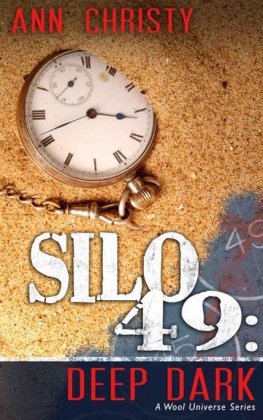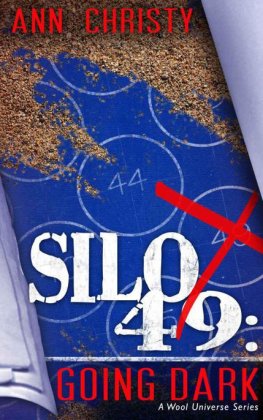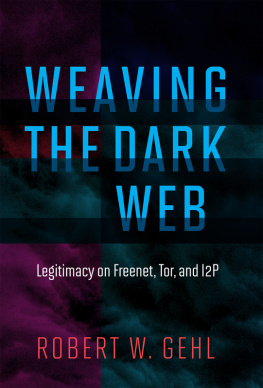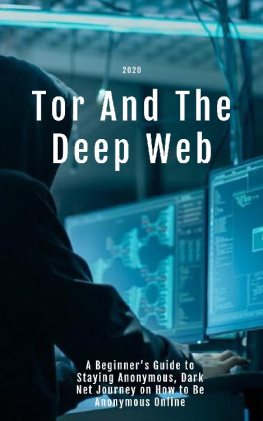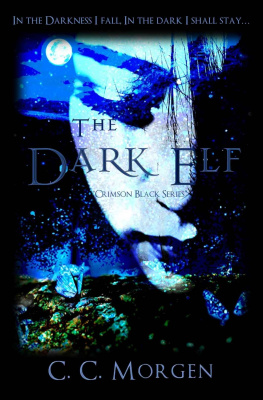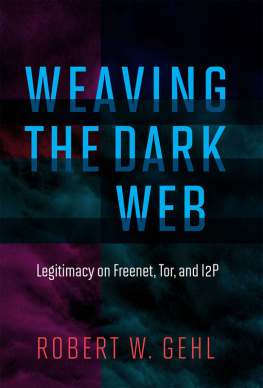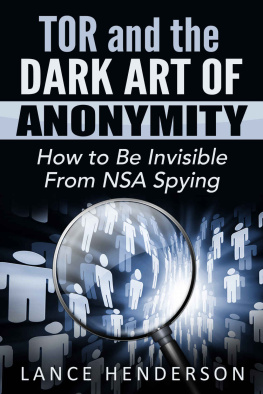DARK WEB IN 10 MINUTES
A QUICK GUIDE HOW TO SAY ANONYMOUS USING TOR NETWORK
by Pawe Winowicz
Author book
Dark Web in 10 minutes
A quick guide how to stay anonymous using TOR
network
2020, Pawe Winowicz
Self-published
theselfpublisher@zohomail.eu
All rights reserved.
No part of this publication may be reproduced, stored in a retrieval system, stored in a database and / or published in any form or by any means, electronic, mechanical, photocopying, recording or otherwise, without the prior written permission of the publisher.
This guide is not intended to encourage illegal activities on the Internet, but to make users aware of how they can protect their privacy. I do not take responsibility for any immoral or illegal actions taken by my readers.
Introduction
To begin with, I would like to raise some basic issues related to the Dark Web, which will often appear in this book. Before you start with practice, it is worth to learn a bit of theory in order to better understand the principles that govern this mystical layer of the Internet.
Deep Web and Dark Web, what are they?
Before we move on to discussing what a TOR browser is, how to use it and how to get to the deeper layers of the Internet with it, we need to understand exactly what Deep Web and Dark Web is. These two concepts are often confused.
So what is Deep Web?
In a nutshell, this is a layer of the Internet that we can't access from a normal browser, or we need the appropriate permissions to do so.
The things that this corner of the Internet hides include government databases, medical reports, information about users of various websites, clouds content, private videos on YouTube etc.
Most statistics show that the average Internet user is able to access only 4% of the information contained on the Internet. The entire network is often compared to a large glacier, where only part of it protrudes above the ocean surface. In this case, the ocean is the Deep Web.
What is Dark Web? Dark Web, is a small part of the Deep Web, size comparable to a web surface. The Dark Web pages are designed so that users can access them. However, special tools such as the TOR browser are needed for this. Most of the information we can find about this layer are reports of its criminal nature.
But it is not true that the Dark Web is only used by criminals. Many of the users we meet here simply value their privacy and for some reason want to hide their identity from the world.
Let us also not forget that the governments of some countries are oppressive towards their citizens and limit their freedom of expression on the Internet. In this case, using the Dark Web may be the only way to bypass censorship.
In the Dark Web we can find forums associating many human rights activists and defenders from countries where such rights are violated.
Crime and Dark Web
The TOR browser, required for surfing this part of the Internet, guarantees us anonymity and solid protection of our privacy. This creates ideal conditions for the development of crime. We can find many sites offering illegal goods - from drugs, weapons or stolen credit cards to forged passports, identity cards and licenses. While some fencees do fulfil the contract and send us the ordered, most of the websites are run by fraudsters. The preferred form of payment in the Dark Web is BitCoin, which gives the criminal even more certainty that we will not find out who he is and where he comes from.
BitCoin transactions are fully anonymous and the connection between client and vendor is effectively encrypted. Add to that the fact that we are trying to buy some illegal goods, and it makes it even easier to fool us.
We won't go to the police and we won't say - Mr. Policeman, I wanted to buy myself a pack of cannabis and a fake passport but I was defrauded. Even if we try to buy something perfectly legal there, we can't be sure that the seller will be honest. The best advice I can give you is to let go of any transactions while on the Dark Web.
TOR browser
TOR (The Onion Router) is a free open source browser designed for anonymous, uncensored communication. The name TOR derives from the onion routing developed by two US Naval Research Laboratory employees. The goal was to protect the communications of American government agencies. Further development of onion routing was taken over by DARPA (Defense Advanced Research Project Agency) in 1997, implementing it for use by the US Army.
The first versions of the browser based on onion routing were released in 2002. In 2004, the TOR code was given under a free license to Roger Dingledine and Nick Mathewson, who continued to develop the TOR project.
Does TOR offer full anonymity?
Yes, as long as we make every effort not to reveal our identity and what device we are using. Any disclosure of TOR users results from their inattention or
ignorance. All you have to do is open the file downloaded from the Dark Web through a different browser than TOR and our real location is no longer anonymous.
Safety settings
The TOR browser offers three levels of user protection: standard, safer and safest.
1. Standard - all functions of the browser and websites are enabled, this guarantees full functionality of the websites. Use the standard settings only when browsing known, trusted sites.
2. Safer - disables potentially dangerous functions of websites. Some fonts or symbols may not work properly and multimedia such as audio and video clips only start with a click. Furthermore, java scripts are disabled on all non-HTPS pages.
3. The safest - allows websites to use only their basic functions. Scripts on all pages, even those with HTTPS protocol do not start. Many pages will be non-functional in this mode.
Onion routing
This name is derived from the way data is transmitted through the TOR network. In the onion network, messages are sent with encryption layers, similar to the onion layers. The package of information sent by the user does not reach the recipient directly. This package must travel through several randomly selected computers on the network. The data is initially encrypted and then sent through a series of network nodes called onion routers. The sender of information during such a call remains anonymous because each intermediary only knows the location of the preceding and following nodes. More detailed information is available on the official TOR project website
https://www. torproject. org/
Tails - the operating system created for privacy
Tails is a free, real-time open source operating system focused on protecting the privacy of its users. What is a live system? It is an operating system that works directly from a flash drive or CD/DVD and is loaded into the computer's RAM.
Such a system does not use a hard drive, and therefore has no connection to data stored on our computer. When you turn off such a system, all temporary files, saved passwords, cookies and anything else that could leave a trace on us are deleted.
In the case of Tails, the remaining empty space on the pednrive is used as disk space. This allows us to save files, for example presentations or images created in the included software. Tails allows us to choose which files or program settings are important to us and saves them in an encrypted space, so we don't have to worry about losing them. All other data is deleted when the system is switched off, so that no traces are left behind.
What exactly is Tails?
Tails is a very simple and fully functional, secure operating system. It has a built-in TOR browser, Thunderbird email that encrypts the messages we send, LibreOffice, graphics programs such as GIMP and InkScape, and the OnionShare application with which we can share files and folders on the TOR network. In addition, you will find here all the tools such as a calendar, calculator, notepad and many others.