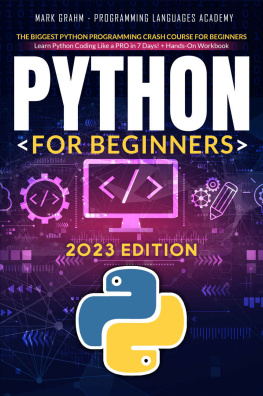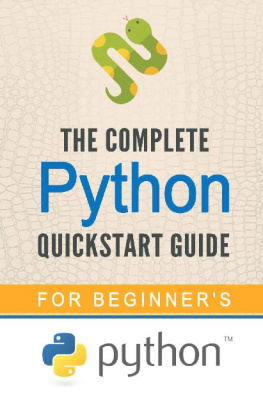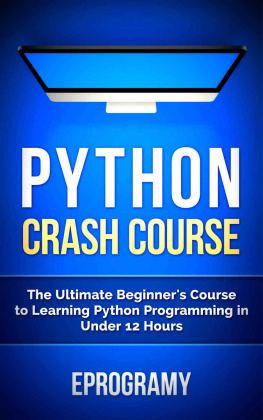Kean - Python Crash Course for Beginners: Learn Python programming from scratch with hands-on exercises in this beginner friendly Python book!
Here you can read online Kean - Python Crash Course for Beginners: Learn Python programming from scratch with hands-on exercises in this beginner friendly Python book! full text of the book (entire story) in english for free. Download pdf and epub, get meaning, cover and reviews about this ebook. year: 2020, publisher: UNKNOWN, genre: Computer. Description of the work, (preface) as well as reviews are available. Best literature library LitArk.com created for fans of good reading and offers a wide selection of genres:
Romance novel
Science fiction
Adventure
Detective
Science
History
Home and family
Prose
Art
Politics
Computer
Non-fiction
Religion
Business
Children
Humor
Choose a favorite category and find really read worthwhile books. Enjoy immersion in the world of imagination, feel the emotions of the characters or learn something new for yourself, make an fascinating discovery.

Python Crash Course for Beginners: Learn Python programming from scratch with hands-on exercises in this beginner friendly Python book!: summary, description and annotation
We offer to read an annotation, description, summary or preface (depends on what the author of the book "Python Crash Course for Beginners: Learn Python programming from scratch with hands-on exercises in this beginner friendly Python book!" wrote himself). If you haven't found the necessary information about the book — write in the comments, we will try to find it.
Kean: author's other books
Who wrote Python Crash Course for Beginners: Learn Python programming from scratch with hands-on exercises in this beginner friendly Python book!? Find out the surname, the name of the author of the book and a list of all author's works by series.
Python Crash Course for Beginners: Learn Python programming from scratch with hands-on exercises in this beginner friendly Python book! — read online for free the complete book (whole text) full work
Below is the text of the book, divided by pages. System saving the place of the last page read, allows you to conveniently read the book "Python Crash Course for Beginners: Learn Python programming from scratch with hands-on exercises in this beginner friendly Python book!" online for free, without having to search again every time where you left off. Put a bookmark, and you can go to the page where you finished reading at any time.
Font size:
Interval:
Bookmark:
Reasons to choose Python
Installing and Running Python Development Environments
Compiling v/s Interpreting
Basics of Python Programming
o Math Commands
Variables o
o Basic Data types
White spaces o
o Comments
Assignment o
Most Used Python Operators
Most Used Python Tuples
Most used Python Sets
Python Dictionaries
Conditional Statements
Python Loops
Python Functions
Python Arrays
Classes and Objects in Python Glossary
Conclusion
Python is a high-level, open-source programming language that acts as a general purpose language; it is most commonly compared to Ruby, JavaScript, and Scheme. What separates Python from other programming languages is that it is simple to use, can be taught to a novice, can be incorporated in any application, and can run on all modern operating systems, including Mac, Windows , and Linux; It is also one of the most powerful languages that a programmer can use, and is about three to five times faster than JavaScript and C++, respectively.
While writing a software application, you need to focus on the quality of your source code to make maintenance and updates easier. The Python syntax rules allow you to express concepts without writing additional code. Around the same time, Python, unlike other programming languages, stresses code readability and encourages you to use English keywords instead of pronunciations. You may also use Python to create custom apps without writing specific code. A functional and tidy code base can help you manage and upgrade the program without any additional time and effort.
Python actually supports a variety of operating systems. You can even use Python interpreters to run your code on specific platforms and tools. Python is also an interactive programming language. This helps you to run the same app on different devices without recompiling this. So, after making any modifications, you are not forced to recompile the file. You can run the modified application code without recompiling it and check the impact of changes made to the code immediately. The functionality allows it easy for you to make improvements to the code without through the period of creation.
Python is a general programming language of function. You will also use the programming language to build both desktop and mobile apps. You may also use Python to create advanced science and numerical applications. Python is developed with software intended to enable data processing and visualization. You may take advantage of Python's data processing capabilities to build personalized big data applications without any additional time and energy. Around the same time, Python's data analysis frameworks and APIs enable you interpret and view data in a more compelling and efficient way.
As an open source programming language, Python lets you substantially raising the expense of software creation. You may also use many open source Python modules, plugins and programming resources to reduce production time without growing development costs. You even have the option to choose from a wide range of open source Python frameworks and development tools based on your specific needs. For starters, you can simplify and speed up the creation of web applications utilizing robust Python web frameworks such as Django, Flask, Pyramid, Bottle and Cherrypy.
Python can be downloaded on the Python Software Foundation website at python.org. Usually, this includes installing the correct software for your operating system and running it on your computer.
Some operating systems , particularly Linux, provide a package manager that can be run to install Python.
The best way to install Python 3 on MacOS is to install a package manager called Home brew. You will install applications that have a Python programming framework on smart phone operating systems including Android and iOS. It may be a perfect place to exercise your coding skills on the road.
Windows
It is extremely doubtful that the Windows machine has already been updated with Python. Normally, Windows computers don't. Fortunately, installation does not require anything other than uploading and running the Python update from the python.org website. Take a peek at how to run Python 3 on Windows:
Below the caption at the top that says Python Releases for Windows , click the link for the latest Python 3 release-Python 3.x.x. (The newest in text is Python 3.6.5.)
You may select either a 32-bit or a 64-bit installer for Windows. Here's what goes down to the disparity between the two:
If your processor has a 32-bit processor, you can use a 32-bit installer. On a 64-bit processor, any installer would probably function for most of the purposes. The 32-bit edition can typically consume less power, although the 64-bit edition is best optimized for heavy computing applications.
If you don't know which edition to pick, go for the 64-bit option.
After you have installed and downloaded the installer, simply run it by doubleclicking the downloaded link. There should be a dialog that looks like this:
 Then just click the Install Now button. That's going to be what there is to it. You will have a functioning Python 3 installation on your machine a few minutes later. OR
Then just click the Install Now button. That's going to be what there is to it. You will have a functioning Python 3 installation on your machine a few minutes later. ORGo to the Start menu (lower left windows icon), type "Microsoft Store," click the button to access the shop.
Font size:
Interval:
Bookmark:
Similar books «Python Crash Course for Beginners: Learn Python programming from scratch with hands-on exercises in this beginner friendly Python book!»
Look at similar books to Python Crash Course for Beginners: Learn Python programming from scratch with hands-on exercises in this beginner friendly Python book!. We have selected literature similar in name and meaning in the hope of providing readers with more options to find new, interesting, not yet read works.
Discussion, reviews of the book Python Crash Course for Beginners: Learn Python programming from scratch with hands-on exercises in this beginner friendly Python book! and just readers' own opinions. Leave your comments, write what you think about the work, its meaning or the main characters. Specify what exactly you liked and what you didn't like, and why you think so.