Data Protection for Photographers
Data Protection for Photographers
A Guide to Storing and Protecting Your Valuable Digital Assets
Patrick H. Corrigan
Patrick Corrigan (www.dpworkflow.com)
Editor: Joan Dixon
Project Editor: Maggie Yates
Copyeditor: Maggie Yates
Layout: Cora Banek
Cover Design: Helmut Kraus, www.exclam.de
Printer: Everbest Printing Co. Ltd through Four Colour Print Group, Louisville, Kentucky
Printed in China
ISBN 978-1-937538-22-4
1st Edition 2014
2014 by Patrick Corrigan
Rocky Nook Inc.
802 East Cota St., 3rd Floor
Santa Barbara, CA 93103
www.rockynook.com
Library of Congress Cataloging-in-Publication Data
Corrigan, Patrick H.
Data protection for photographers : a guide to storing and protecting your valuable digital assets / by Patrick H. Corrigan.
pages cm
ISBN 978-1-937538-22-4 (softcover : alk. paper)
1. Computer storage devices. 2. Photography--Digital techniques. 3. Image files--Security measures.
4. Data protection. I. Title.
TK7895.M4C67 2014
770.28558--dc23
2013038269
Distributed by OReilly Media
1005 Gravenstein Highway North
Sebastopol, CA 95472
All rights reserved. No part of the material protected by this copyright notice may be reproduced or utilized in any form, electronic or mechanical, including photocopying, recording, or by any information storage and retrieval system, without written permission of the publisher.
Many of the designations in this book used by manufacturers and sellers to distinguish their products are claimed as trademarks of their respective companies. Where those designations appear in this book, and Rocky Nook was aware of a trademark claim, the designations have been printed in caps or initial caps. All product names and services identified throughout this book are used in editorial fashion only and for the benefit of such companies with no intention of infringement of the trademark. They are not intended to convey endorsement or other affiliation with this book.
While reasonable care has been exercised in the preparation of this book, the publisher and author assume no responsibility for errors or omissions, or for damages resulting from the use of the information contained herein or from the use of the discs or programs that may accompany it.
This book is printed on acid-free paper.
TABLE OF CONTENTS
INTRODUCTION
In my first book on data protection, Backing Up NetWare LANs (M&T Books, 1992), I said that the purpose of the book was to shed some light on a topic long shrouded in darkness, mystery, and mythology. Even though great strides in data storage and protection have been made in the last twenty years, many small office/home office (SOHO) computer users, including those of us involved in photography, still find effective data protection and storage to be a challenging endeavor. It is important to find a system that will accommodate the amount of data you need to store and archive; however, the number of data storage and protection options has increased dramatically in the last two decades, which adds to the confusion we encounter when trying to make decisions related to storing and protecting our images and other critical data.
This book is targeted toward small organizations and single practitionersprimarily those who do not have an in-house technical support staff. I will not be covering issues that principally concern larger organizations, such as server virtualization, data deduplication, or enterprise-class storage, backup, and archiving systems. My intent is to present information in the most simple and straightforward way possible, while still providing enough detail to allow you to make informed decisions related to data storage and protection. In some cases, I will make specific product recommendations; in other cases, I will use specific products merely as examples. Overall, you must make your own decisions based on your specific needs.
This book is about where and how to store your data, and how to manage your storage devices and systems. The Internet is filled with misinformation passed along so often that it gains credibility due only to its ubiquity. You will find statistics pulled out of thin air and statements of fact based only on the ramblings of a blogger who heard it from her cousins brother-in-law. It is my goal to clear up some of this misinformation.
In this book, I will do my best to limit the use of technical jargon, but I cant completely eliminate it, because you will need to know some of the language of the field to better understand this subject. Bits, bytes, and megabytes are important, as are Mbits/sec and MBytes/sec. I will also do my best to be consistent, but some technical concepts are commonly referred to in multiple ways. For example, Megabytes per second can be referred to as MB/sec, MBps, or MBytes/sec. On the other hand, concepts that are unrelated are sometimes referred to in similar ways. For example, a megabit has a unit symbol Mb or Mbit, while a megabyte has a symbol MB or MByte.
For our purposes, data is electronic information, including, of course, your photographic images. Technically, the word data is the plural form of datum, but it has become common usage to treat it as a singular noun. In this book I will be referring to data as singular (...data is...) as opposed to plural (...data are...).
Major Causes of Data Loss
A 2010 survey by data recovery firm Kroll Ontrack stated that 40% of respondents believed human error was the leading cause of data loss. After more than thirty years in information technology, I agree with this assessment. Problems attributed to human error can include accidentally deleting or overwriting important data, failure to properly copy data from a source (such as a memory card) to a destination (such as a computer hard disk), and, of course, failure to properly protect data in case of loss. Hardware and system failures were also a leading cause of data loss. The survey found that viruses and natural disasters were low on the list. I would like to note that this was a survey of user opinion, and actual, verifiable statistical data is, for many reasons, not likely available. Other causes of data loss not mentioned in this survey include software-related data corruption, theft, and power-related issues.
A quick Internet search for causes of data loss returned several sites with statistics. Some even had very nice pie charts. They all seemed to disagree, however, and no sources for the statistical data were given.
Protection against these factors requires a comprehensive data protection strategy, not just a backup disk or cloud storage.
Data Storage Basics
I will be talking about several types of data storage. The first storage type is image capture media. This is the in-camera media where data is written as it is captured. In most cases, this refers to the flash memory cards used by your camera. It could also include videotapes and micro hard disks, but those media are not commonly used by photographers and therefore will not be covered here. Primary storage refers to the primary location where you store images after they have been transferred from your camera. For many of us, this is an internal hard disk in a desktop or laptop computer, but it could also be an external hard disk or an external server or disk array (more about these topics later).
Next page

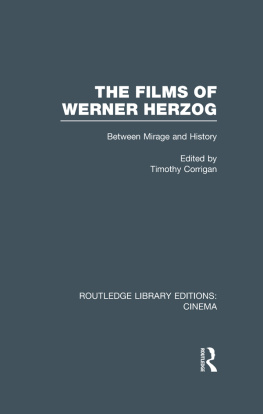
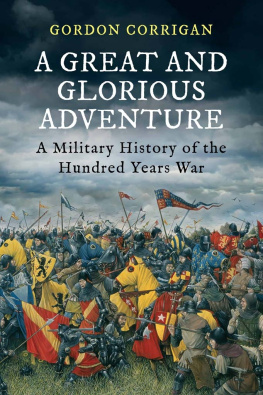
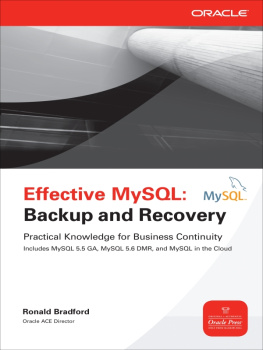

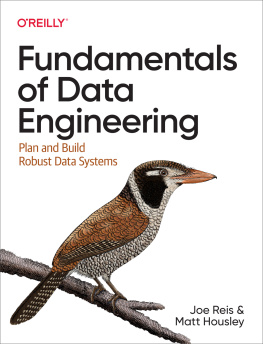
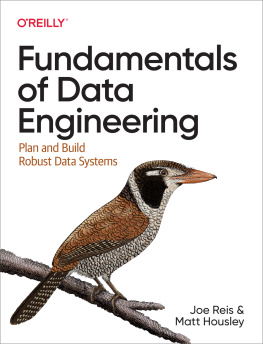

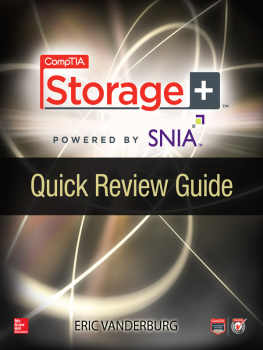

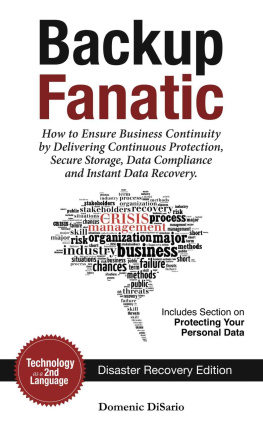
![Yauheni V. Pankov - Network Backup with Bacula [How-to]](/uploads/posts/book/56333/thumbs/yauheni-v-pankov-network-backup-with-bacula.jpg)
