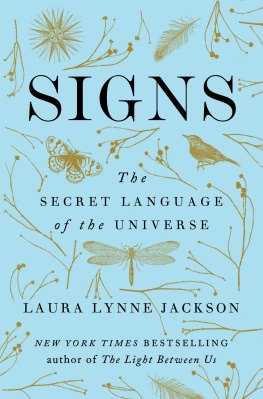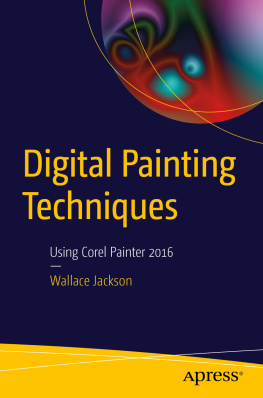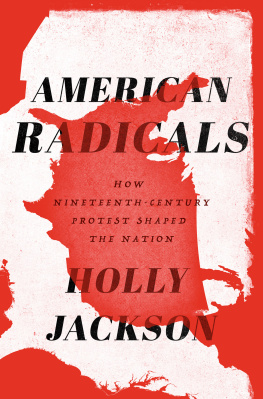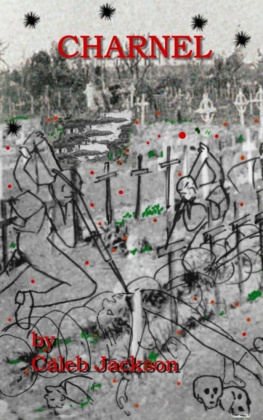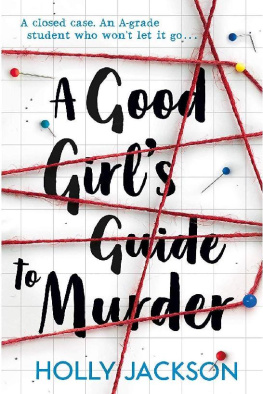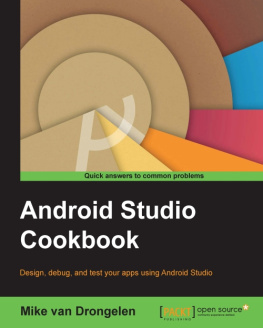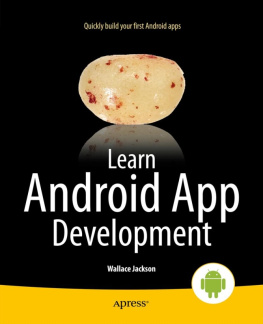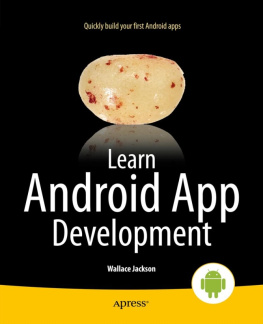1. Enhancing Android Apps: Using New Media Assets
Welcome to Android Studio New Media Fundamentals . This book will take you through the foundation of new media principles and concepts so that you have a firm foundation regarding what Android Studio and the Android OS offer in the area of new media support. New media , sometimes referred to as rich media or multimedia , spans a number of professional artist occupations, which is why a multimedia producer has to be good at producing all forms of new media. This book seeks to enhance your knowledge of new media fundamentals and how they apply to Android Studio, so that you can make Android apps that are more stimulating to the sensesand thus more popular!
In this chapter, youll take a look at the different forms of new media supported by the Android OS and how they can help your applications stand apart from the competition. You will also install professional-quality, open source software applications for each of the new media genres, so that you will be able to produce new media content for Android applications.
This book makes the assumption that youre already up to speed on Android Studio and its feature setyou have downloaded and installed it, and you are busy programming Android applications. I wrote this book to bolster your knowledge of the new media portion of the Android Studio equation, so that you will be able to add custom multimedia assets to your Android application instead of using the canned UI components that come with the operating system.
Throughout the rest of the book, there are two chapters per new media type (genre) to get you up to speed on the fundamentals and to learn how these new media types are supported in Android Studio; youll also learn about the principles of data footprint optimization.
This book does not cover Android Studio, at least not directly; I assume that you have already downloaded and installed Android Studio, and that you know the basics. I have an Android Apps for Absolute Beginners (Apress, 2014) title that covers these topics if you need that foundational knowledge.
New Media Genres: Multimedia Pie Slices
There are a number of different types (or genres) of new media, and all of these are supported in Java and JavaFX (which power Android, along with the Linux Kernel) as well as in Android OS. These support adding what I like to call new media assets to the Android application code. Youre familiar with most of them I imagine: digital images like those on Pinterest or Instagram, or digital audio like that on Spotify or Pandora. Digital video can be used to stream movies or your favorite television show. Less prolific new media types include 2D vector or digital illustration media that looks like 2D cartoons, and 3D vector, or interactive 3D media, like you see people using on popular game consoles like Xbox to play sports or adventure games. All of these examples are high-sensory user experiences, so adding new media assets or elements to your Android application development process is how to take your app to the next level!
Separate Your App from the Crowd: New Media
The major advantage to incorporating new media assets into your Android application development in Android Studio is the visual and aural wow factor that you can add to an application. This sets it apart from other applications and generates a word-of-mouth marketing effort on the behalf of your users, and that you will not have to pay for. This is what Id call a windfall profit, and it is what this book targets to bring to your Android application development knowledge base and to your new media assets for Android Studio content production. For example, where digital imagery is concerned, instead of having a solid background color, use a subdued texture or a subtle color gradient, which is actually digital illustration, as youll learn over the course (no pun intended) of this book.
Where digital audio is concerned, with custom audio user interface sounds for user interaction feedback, users will feel like theyre more closely tied into, or are a part of, your Android application. Digital audio can enhance the user experience more than you are probably giving high-quality audio credit for!
Digital video and interactive 3D are more on the content production side of the application enhancement spectrum, rather than on the user interface design side of things; however, they are just as important. Digital video that is well optimized may play back more smoothly via slower connections, and interactive 3D, or i3D, applications are rare, other than popular 3D games.
Next lets take a look at the new media file formats the Android operating system includes. What I mean by includes is a decoder for the file formats codec ( cod e- dec ode) is actually a part of the Android OS, and already installed on the hardware!
Android Studio New Media Support: File Formats
The key to bridging your new media content production to your Android Studio development environment is those new media file formats currently supported in Android 5 or later. Most of them are supported in Android 4. Many of these are also supported in earlier versions of Android, such as 1.6, 2.37, and 3.2. Devices running these versions of Android are becoming hard to find; soon all you will have to worry about is 32-bit Android 4.4 and 64-bit Android 5.4. Specialized versions of Androidsuch as the Android Wear, Android TV, or Android Auto SDKsupport these same new media file (data) formats and codecs. So no worries there! Table summarizes these popular new media file formats.
Table 1-1.
Android New Media File Format Support by Version
New Media File Format | New Media Genre | Android OS Version Level |
|---|
PNG8, PNG24, PNG32 | Digital image | All OS versions |
JPEG | Digital image | All OS versions |
WebP | Digital image | Android OS 4.0+ |
GIF | Digital image | All OS versions |
SVG | Digital illustration | All OS versions |
OpenGL | 3D | All OS versions |
WebM (VP8, VP9) | Digital video | Android OS 2.3.3+ |
MPEG-4 | Digital video & audio | All OS versions |
MPEG-3 | Digital audio | All OS versions |
OGG Vorbis | Digital audio | All OS versions |
FLAC | Digital audio | Android OS 3.1+ |
WAVE | Digital audio | All OS versions |
AIFF | Digital audio | All OS versions |
AMR | Digital audio | All OS versions |
Android Studio digital image support currently includes JPEG, PNG, GIF, and WebP. Youll learn the attributes of each of these in Chapter , which covers digital imagery optimization, but Im sure you know that JPEG is the most widely used digital image format, the CompuServe GIF is the oldest digital image format, and that PNG (Portable Network Graphics) is the newest digital image format. WebP is the same codec as your WebM video codec, except that it is compressing one frame, often called a still image.