Acknowledgments
.
I would like to thank everyone who participated in the creation of this book. My agent, Neil Salkind; Roger, Carly, Janet, Bill, and the crew at McGraw-Hill; Gil Polo; and everyone at Studio B.
I would also like to thank my family, Suzannah, Christian, and Sophia; Brett, Robert, Roger, Zack, Mark, Kurt, Walter, Walter, Walter, Steve, Steve, Steve, and Garyand all my colleagues in Central Florida; and anyone else whom I may have forgotten.
Chapter 1
What Is Android?
.
Key Skills & Concepts
 History of embedded device programming
History of embedded device programming
 Explanation of Open Handset Alliance
Explanation of Open Handset Alliance
 First look at the Android home screen
First look at the Android home screen
It can be said that, for a while, traditional desktop application developers have been spoiled. This is not to say that traditional desktop application development is easier than other forms of development. However, as traditional desktop application developers, we have had the ability to create almost any kind of application we can imagine. I am including myself in this grouping because I got my start in desktop programming.
One aspect that has made desktop programming more accessible is that we have had the ability to interact with the desktop operating system, and thus interact with any underlying hardware, pretty freely (or at least with minimal exceptions). This kind of freedom to program independently, however, has never really been available to the small group of programmers who dared to venture into the murky waters of cell phone development.
NOTE
I refer to two different kinds of developers in this discussion: traditional desktop application developers, who work in almost any language and whose end product, applications, are built to run on any desktop operating system; and Android developers, Java developers who develop for the Android platform. This is not for the purposes of saying one is by any means better or worse than the other. Rather, the distinction is made for purposes of comparing the development styles and tools of desktop operating system environments to the mobile operating system environment, Android.
Brief History of Embedded Device Programming
For a long time, cell phone developers comprised a small sect of a slightly larger group of developers known as embedded device developers. Seen as a less glamorous sibling to desktopand later webdevelopment, embedded device development typically got the proverbial short end of the stick as far as hardware and operating system features, because embedded device manufacturers were notoriously stingy on feature support. Embedded device manufacturers typically needed to guard their hardware secrets closely, so they gave embedded device developers few libraries to call when trying to interact with a specific device.
Embedded devices differ from desktops in that an embedded device is typically a computer on a chip. For example, consider your standard television remote control; it is not really seen as an overwhelming achievement of technological complexity. When any button is pressed, a chip interprets the signal in a way that has been programmed into the device. This allows the device to know what to expect from the input device (key pad), and how to respond to those commands (for example, turn on the television). This is a simple form of embedded device programming. However, believe it or not, simple devices such as these are definitely related to the roots of early cell phone devices and development.
Most embedded devices ran (and in some cases still run) proprietary operating systems. The reason for choosing to create a proprietary operating system rather than use any consumer system was really a product of necessity. Simple devices did not need very robust and optimized operating systems.
As a product of device evolution, many of the more complex embedded devices, such as early PDAs, household security systems, and GPSs, moved to somewhat standardized operating system platforms about five years ago. Small-footprint operating systems such as Linux, or even an embedded version of Microsoft Windows, have become more prevalent on many embedded devices. Around this time in device evolution, cell phones branched from other embedded devices onto their own path. This branching is evident when you examine their architecture.
Nearly since their inception, cell phones have been fringe devices insofar as they run on proprietary softwaresoftware that is owned and controlled by the manufacturer, and is almost always considered to be a closed system. The practice of manufacturers using proprietary operating systems began more out of necessity than any other reason. That is, cell phone manufacturers typically used hardware that was completely developed in-house, or at least hardware that was specifically developed for the purposes of running cell phone equipment. As a result, there were no openly available, off-the-shelf software packages or solutions that would reliably interact with their hardware. Since the manufacturers also wanted to guard very closely their hardware trade secrets, some of which could be revealed by allowing access to the software level of the device, the common practice was, and in most cases still is, to use completely proprietary and closed software to run their devices. The downside to this is that anyone who wanted to develop applications for cell phones needed to have intimate knowledge of the proprietary environment within which it was to run. The solution was to purchase expensive development tools directly from the manufacturer. This isolated many of the homebrew developers.
NOTE
A growing culture of homebrew developers has embraced cell phone application development. The term homebrew refers to the fact that these developers typically do not work for a cell phone development company and generally produce small, one-off products on their own time.
Another, more compelling necessity that kept cell phone development out of the hands of the everyday developer was the hardware manufacturers solution to the memory versus need dilemma. Until recently, cell phones did little more than execute and receive phone calls, track your contacts, and possibly send and receive short text messages; not really the Swiss army knives of technology they are today. Even as late as 2002, cell phones with cameras were not commonly found in the hands of consumers.
By 1997, small applications such as calculators and games (Tetris, for example) crept their way onto cell phones, but the overwhelming function was still that of a phone dialer itself. Cell phones had not yet become the multiuse, multifunction personal tools they are today. No one yet saw the need for Internet browsing, MP3 playing, or any of the multitudes of functions we are accustomed to using today. It is possible that the cell phone manufacturers of 1997 did not fully perceive the need consumers would have for an all-in-one device. However, even if the need was present, a lack of device memory and storage capacity was an even bigger obstacle to overcome. More people may have wanted their devices to be all-in-one tools, but manufacturers still had to climb the memory hurdle.
To put the problem simply, it takes memory to store and run applications on any device, cell phones included. Cell phones, as a device, until recently did not have the amount of memory available to them that would facilitate the inclusion of extra programs. Within the last two years, the price of memory has reached very low levels. Device manufacturers now have the ability to include more memory at lower prices. Many cell phones now have more standard memory than the average PC had in the mid-1990s. So, now that we have the need, and the memory, we can all jump in and develop cool applications for cell phones around the world, right? Not exactly.


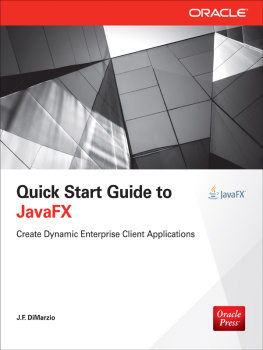

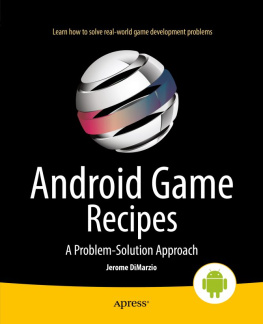
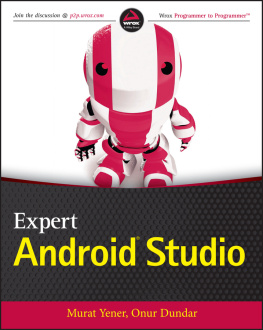
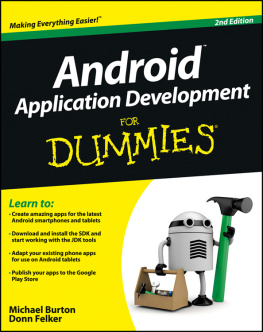
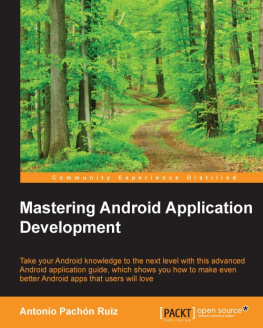
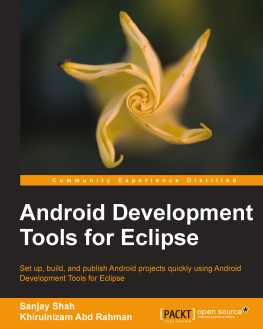
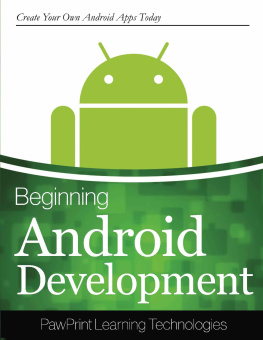
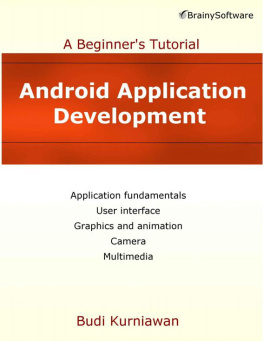
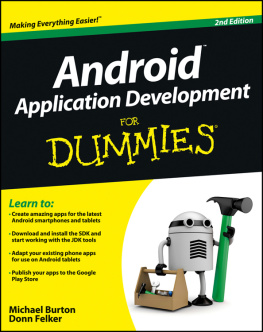
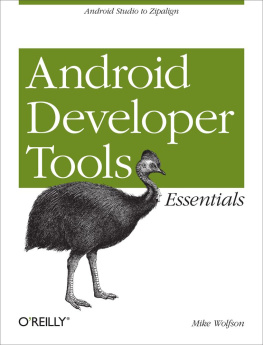

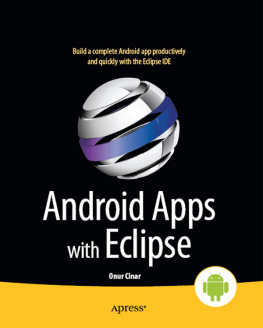

 History of embedded device programming
History of embedded device programming