Adobe Photoshop Lightroom 2
A Digital Photographer's Guide
Dave Huss
David Plotkin
Brief Table of Contents
Table of Contents
Copyright Page
30 Corporate Drive, Suite 400, Burlington, MA 01803, USA
Linacre House, Jordan Hill, Oxford OX2 8DP, UK
No part of this publication may be reproduced, stored in a retrieval system, or transmitted in any form or by any means, electronic, mechanical, photocopying, recording, or otherwise, without the prior written permission of the publisher.
), by selecting Support & Contact then Copyright and Permission and then Obtaining Permissions.
 Recognizing the importance of preserving what has been written, Elsevier prints its books on acid-free paper whenever possible.
Recognizing the importance of preserving what has been written, Elsevier prints its books on acid-free paper whenever possible.
Library of Congress Cataloging-in-Publication Data
Huss, Dave
Adobe Photoshop lightroom 2 : a digital photographer's guide/Dave Huss, David Plotkin.
p.cm.
Includes index.
ISBN 978-0-240-52133-6 (pbk.: alk. paper) 1. Adobe Photoshop lightroom. 2. PhotographyDigital techniquesComputer programsHandbooks, manuals, etc.I. Plotkin, David.II. Title.
TR267.5.A355H873 2008
006.6'96dc22
2008035741
British Library Cataloguing-in-Publication Data
A catalogue record for this book is available from the British Library.
ISBN: 978-0-240-52133-6
For information on all Focal Press publications, visit our website at www.books.elsevier.com
08 09 10 11 12 5 4 3 2 1
Printed in Canada
Dedication
This book is dedicated to Chad Smith. Glad youre part of our family. Dave
This book is dedicated to my father, Norman Plotkin, from whom I learned most of lifes important lessons. Thanks, Dad! David
Introduction
Welcome back. If you are like many of those that browse through the shelves in the bookstore, the first thing you did was flip through the pages of this book to see if it was the level of material that meets your wants or needs. If you are browsing, here is a brief summary of the books focus. If you already own the book, congratulations on a brilliant choice, and thank you. Feel free to read the following paragraphs along with the browser.
The ultimate goal of this book is to provide you with the essential information necessary to incorporate Lightroom into your existing photographic workflow. If you are new to Lightroom, we cover the basics, but not at a painful level of detail. For example, we assume you have enough computer skills to open, close, and save a file, and therefore we do not need to waste three pages explaining how to do the obvious. If you have used one of the 1.x versions of Lightroom, we have tried to point out where the program has changed in version 2 as well. If you were one of the many beta testers of version 2, we have also identified names and functions that changed during the beta testing cycle. We did this primarily for the sake of those that attempt to use LR 2 beta tutorials that are still available on the Web. So when the tutorial refers to the Touch-up brush in the Localized Correction tools, you will understand that we are referring to what is now called the Adjustment brush in the Local Adjustment tools.
At what level of digital photographer is this book focused? In other words, can I use this book? To paraphrase Chief Gusteau in the exceptional Pixar film Ratatouille, anyone can cookwith this book. Whether you are a serious amateur or a seasoned professional, a majority of the material presented in this book is applicable for your needs. For example, the section that covers the library explains how best to sort and select through a large number of images. The family returning from a vacation and the wedding photographer both face the same challenge. Hundreds of photos and precious little time means you need an efficient workflow that doesnt require hours to understand and implement. In my chapters, the references to techniques to make photos that please clients apply equally well to making the photos on your personal Web page rock.
Why two authors? Lightroom is too broad an application for one person to get a complete grip on explaining it. David Plotkin is an expert in metadata and image management, so one of the several chapters he has written explains how to manage your images using the Library module. Listen, I look forward to reading what he has written about getting the most out of the Library module because he knows it so well. My area of expertise is working as a professional photographer, mostly focusing on stock and fine art photography (www.davehuss.com). I love Lightroom because when I return from a shoot at a remote location, I expect to have several thousand shots. Before Lightroom, it took forever to process and manage all of the photos. With Lightroom, I can sort through a thousand photos and separate the keepers from the duds in a single eveningokay, maybe two. I have concentrated on the Quick Develop/Develop and Print modules. The result of the collaboration is a book that is beyond the sum of our collective knowledge.
Regarding the format, we have attempted to cover the basic operation of Lightroom tools and then focus on the uses of those tools that are most important for a smooth photographic workflow. This book does not repeat or paraphrase what is in the online user guide. Why? To see what Adobe wrote, just open Help and you can read detailed instructions on what the tools do. David and I show you what you can do with the tools. Is every feature in Lightroom covered in this book? Almost, but the honest answer is no. Why not? Glad you asked. The answer is time and pages. To cover every tool and every possible technique using Lightroom would take so long that Adobe would be beta-testing Lightroom 5 by the time we were finished and the book would be several thousand pages longwhich is great for a doorstop but not practical as a reference manual. There is something wrong about a book so thick it can also be used for upper-body strength training.
What about the topics that are not covered in the book? To this end, we are already hard at work developing additional material, which will be posted on the Focal Press Web page, www.focalpress.com/lightroom, that will include tutorials, advanced techniques, updates (if you used Lightroom 1.x, you know the program is going to change, possibly a lot), and, dare I say, corrections. Yes, it is possible a mistake slipped by us, but we wont admit it.
I hope that explains things well enough for you. I hate long introductions because I would rather use the pages for including more cool stuff about using Lightroom. One last point: if you havent seen Ratatouille, rent the DVD, put you feet up, and be inspired. If a rat can become a five-star chief in Paris, think about what you can accomplish with Lightroom.
Dave Huss
July 2008
Key to Icons
 These are features that are brand new to Lightroom 2.
These are features that are brand new to Lightroom 2. This indicates a point that is so important we didnt want it to get lost in a paragraph.
This indicates a point that is so important we didnt want it to get lost in a paragraph. This is usually a suggestion on how to use something better or an introduction to some neat Lightroom feature that we have discovered.
This is usually a suggestion on how to use something better or an introduction to some neat Lightroom feature that we have discovered.

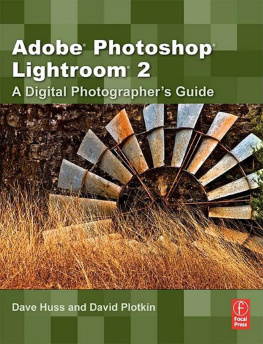

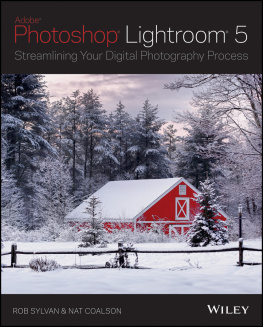

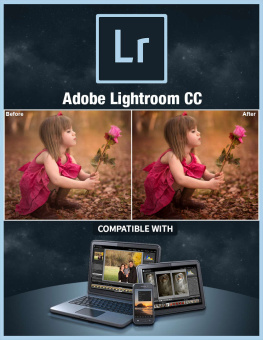
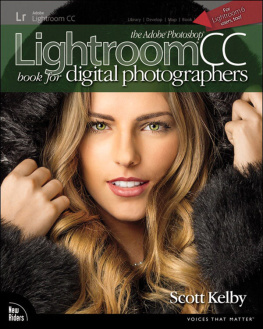
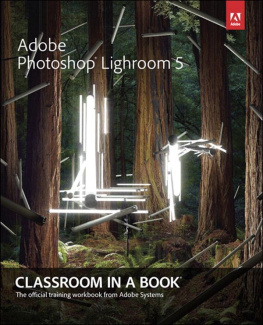
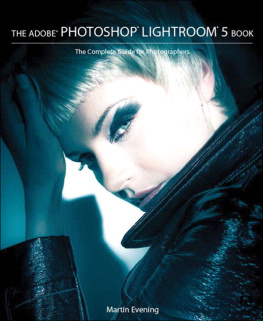

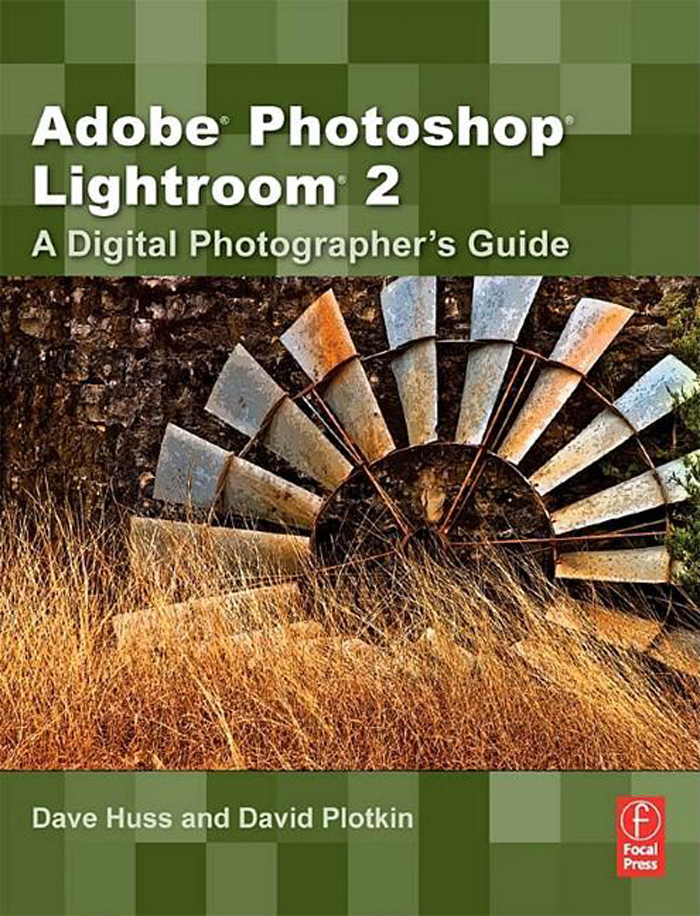
 Recognizing the importance of preserving what has been written, Elsevier prints its books on acid-free paper whenever possible.
Recognizing the importance of preserving what has been written, Elsevier prints its books on acid-free paper whenever possible. These are features that are brand new to Lightroom 2.
These are features that are brand new to Lightroom 2. This indicates a point that is so important we didnt want it to get lost in a paragraph.
This indicates a point that is so important we didnt want it to get lost in a paragraph. This is usually a suggestion on how to use something better or an introduction to some neat Lightroom feature that we have discovered.
This is usually a suggestion on how to use something better or an introduction to some neat Lightroom feature that we have discovered.