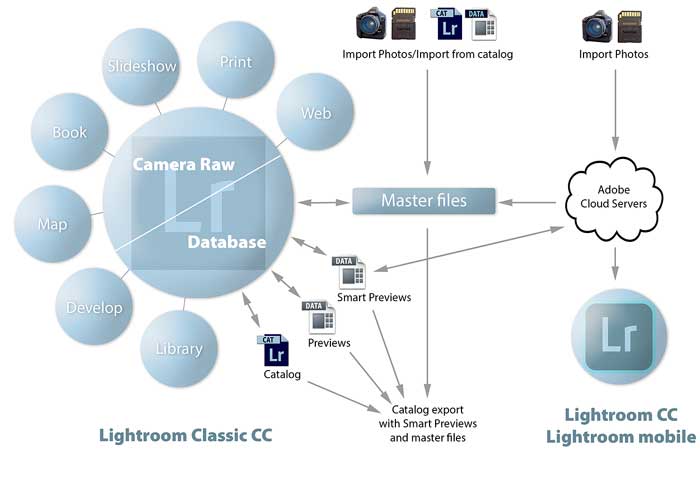Martin Evening - The Adobe Photoshop Lightroom Classic CC Book: Plus an introduction to the new Adobe Photoshop Lightroom CC across desktop, web, and mobile
Here you can read online Martin Evening - The Adobe Photoshop Lightroom Classic CC Book: Plus an introduction to the new Adobe Photoshop Lightroom CC across desktop, web, and mobile full text of the book (entire story) in english for free. Download pdf and epub, get meaning, cover and reviews about this ebook. year: 2017, publisher: Adobe Press, genre: Computer. Description of the work, (preface) as well as reviews are available. Best literature library LitArk.com created for fans of good reading and offers a wide selection of genres:
Romance novel
Science fiction
Adventure
Detective
Science
History
Home and family
Prose
Art
Politics
Computer
Non-fiction
Religion
Business
Children
Humor
Choose a favorite category and find really read worthwhile books. Enjoy immersion in the world of imagination, feel the emotions of the characters or learn something new for yourself, make an fascinating discovery.

- Book:The Adobe Photoshop Lightroom Classic CC Book: Plus an introduction to the new Adobe Photoshop Lightroom CC across desktop, web, and mobile
- Author:
- Publisher:Adobe Press
- Genre:
- Year:2017
- Rating:3 / 5
- Favourites:Add to favourites
- Your mark:
The Adobe Photoshop Lightroom Classic CC Book: Plus an introduction to the new Adobe Photoshop Lightroom CC across desktop, web, and mobile: summary, description and annotation
We offer to read an annotation, description, summary or preface (depends on what the author of the book "The Adobe Photoshop Lightroom Classic CC Book: Plus an introduction to the new Adobe Photoshop Lightroom CC across desktop, web, and mobile" wrote himself). If you haven't found the necessary information about the book — write in the comments, we will try to find it.
Adobe Photoshop Lightroom Classic CC is one of the most powerful tools a digital photographer has in their toolset, offering powerful editing features in a streamlined interface that lets photographers import, sort, and organize images. In this completely updated bestseller, author Martin Evening describes Lightroom Classic CC features in detail, covering library organization, develop image processing, output modules, and the latest Lightroom CC/mobile features. As an established commercial and landscape photographer, Martin knows firsthand what photographers need for an efficient workflow. He has been working with Lightroom from the beginning, and as a result, knows the software inside and out. In this book, hell teach you how to:
Work efficiently with images shot in raw or JPEG formats
Import photographs with ease and sort them according to your workflow
Create and manage a personal image and video library
Integrate Lightroom with Adobe Photoshop
Prepare images for print, slideshows, or to create a book
Make the most of new features, such as the ability to migrate and sync photos via the cloud
Photographers will find Lightroom Classic CCand The Adobe Photoshop Lightroom Classic CC Bookindispensable tools in their digital darkrooms.
With Martins expert guidance, youll soon find that you have precisely the tools you need to turn your concentration back where it belongson making better pictures!
George Jardine, digital photography consultant
As a photographer himself, Martin Evening knows what tools photographers need to realize their creative vision. In this book, he shows not only how Adobe Photoshop Lightroom works but also why it will become an essential part of any photographers workflow.
Greg Gorman, photographer
Martin Evening: author's other books
Who wrote The Adobe Photoshop Lightroom Classic CC Book: Plus an introduction to the new Adobe Photoshop Lightroom CC across desktop, web, and mobile? Find out the surname, the name of the author of the book and a list of all author's works by series.


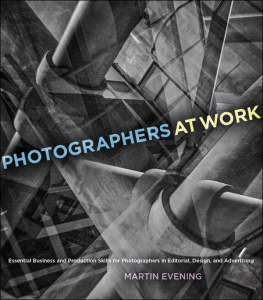
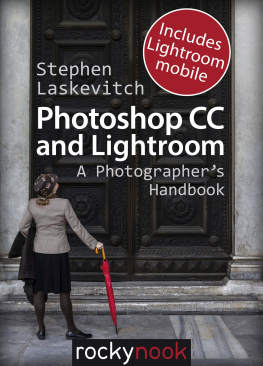
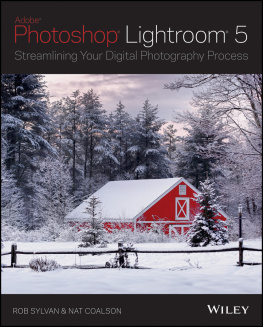
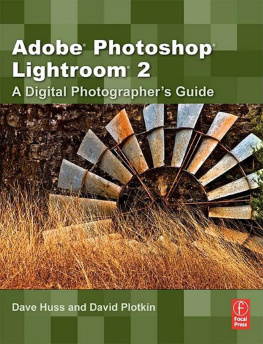

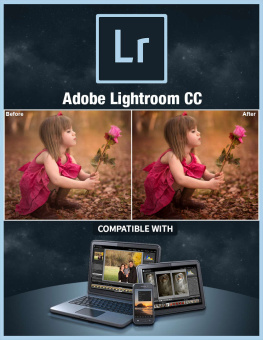
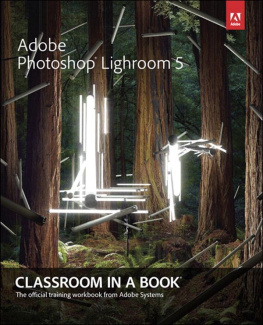
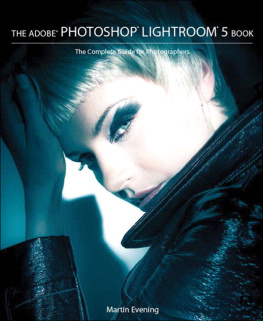
 plus the number):
plus the number): 1 to select Library
1 to select Library to go back to the previous module
to go back to the previous module selects the Library module in Grid mode,
selects the Library module in Grid mode,  selects the Library module in Loupe mode, and
selects the Library module in Loupe mode, and  selects the Develop module.
selects the Develop module.