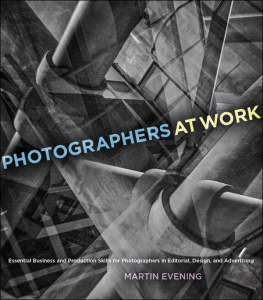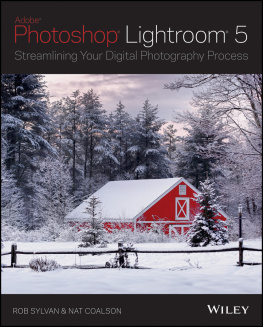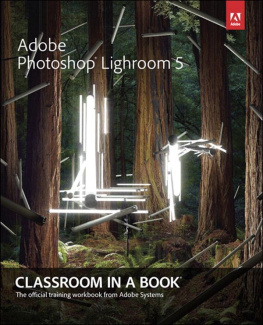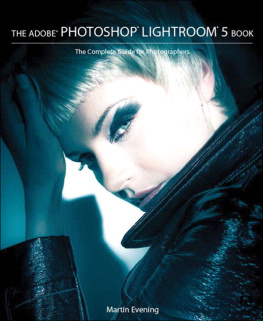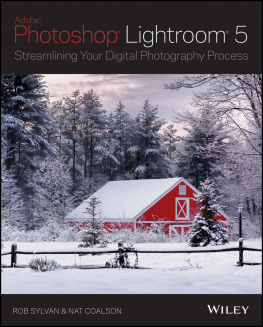Lightroom Transformations
Realizing your vision with LightroomPlus Photoshop
Martin Evening

Lightroom Transformations:
Realizing your vision with Adobe Lightroomplus Photoshop
Martin Evening
New Riders
www.newriders.com
To report errors, please send a note to
New Riders is an imprint of Peachpit, a division of Pearson Education.
Copyright 2016 by Martin Evening
Acquisitions Editor: Valerie Witte
Developmental and Copy Editor: Peggy Nauts
Production Editor: Tracey Croom
Proofreader: Patricia J. Pane
Composition: Martin Evening
Indexer: James Minkin
Cover Design: Mimi Heft
Interior Design: Mimi Heft, with Martin Evening
Cover Image: Martin Evening
Notice of Rights
All rights reserved. No part of this book may be reproduced or transmitted in any form by any means, electronic, mechanical, photocopying, recording, or otherwise, without the prior written permission of the publisher. For information on getting permission for reprints and excerpts, contact .
Notice of Liability
The information in this book is distributed on an As Is basis, without warranty. While every precaution has been taken in the preparation of the book, neither the author nor Peachpit shall have any liability to any person or entity with respect to any loss or damage caused or alleged to be caused directly or indirectly by the instructions contained in this book or by the computer software and hardware products described in it.
Trademarks
Many of the designations used by manufacturers and sellers to distinguish their products are claimed as trademarks. Where those designations appear in this book, and Peachpit was aware of a trademark claim, the designations appear as requested by the owner of the trademark. All other product names and services identified throughout this book are used in editorial fashion only and for the benefit of such companies with no intention of infringement of the trademark. No such use, or the use of any trade name, is intended to convey endorsement or other affiliation with this book.
ISBN-13: 9780134398280
ISBN-10: 0134398289
9 8 7 6 5 4 3 2 1
Printed and bound in the United States of America
Introduction
My first encounter with digital imaging was in the late 80s, when I had one of my photographs retouched by a Quantel Paintbox system operator. I was instantly hooked. A few years later, with the arrival of Photoshop, it became possible to retouch photographs on a home computer, and I remember telling my partner at the time that I really needed to get my own Photoshop system. And what exactly do you need this Photoshop thing for? she asked. It was a good question. Why exactly did I need Photoshop? Very few photographers I knew of were using it. None of my clients were requesting digital image manipulation. Occasionally on advertising jobs, photographs were retouched digitally, but this was always carried out by an agency-sourced operator and never the photographers themselves.
Downloading Bonus Materials
To accompany the book, I have produced a number of tutorial videos that will allow you to follow the steps used to transform the images featured in this book.
To access and download the bonus content:
Visit peachpit.com/register.
Log in with your Peachpit account, or if you dont have one, create an account.
Register using the books ISBN, 9780134398280. This title will then appear in the Registered Products area of your account, and you can click the Access Bonus Content link to be taken to the page where you can view the videos.
Even so, after a few years I had saved up enough money to acquire my first image-editing workstation running Photoshop. Once I had gotten over the usual excitement of swapping heads and skies and playing with the special effects filters, I settled down to a serious study of how to use Photoshop, and later Lightroom, as a digital darkroom tool. These days, youd be hard put to find a professional photographer who never uses image-editing software. The type of Photoshop and Lightroom editing work I do now with my own photographs leans more toward an understated style of retouching, and it is not obvious that the photographs have been manipulated. For me, it is more about knowing how to configure the camera settings to capture the best possible raw file and then understanding how to best use the tools in Lightroom and Photoshop to perfect the image. In this book I share these skills and show how you can unleash the full potential of your photographs.
Acknowledgments
I would like to thank my acquisitions editor, Valerie Witte, who did a fabulous job guiding me through this project from the early planning to the final proof stages. Many thanks to my developmental and copy editor, Peggy Nauts; proofreader, Patricia J. Pane; and project editor, Tracey Croom, who all helped me look good. And thank you also to Mimi Heft for the design work and to James Minkin, who did the indexing.
I am grateful to the following photographers, who allowed me to use their photographs in the book: Ansell Cizic, Angela Di Martino, Chris Ducker, Chris Evans, Richard Eyers, Guy Pilkington, Eric Richmond, and Farid Sani. And I also wish to thank key members of the Lightroom team: Joshua Bury, Kelly Castro, Eric Chan, Tom Hogarty, Thomas Knoll, Max Wendt, Simon Chen, Julie Kmoch, Julieanne Kost, Sharad Mangalick, Becky Sowada, Jeff Tranberry, Benjamin Warde, and Ben Zibble.
Lastly, I would like to thank my wife, Camilla, and daughter, Angelica, for their patience while I was busy researching and writing this book.
What Makes a Good Photograph?
POINTS TO CONSIDER BEFORE YOU SHOOT
What are you Trying to Say?
It may seem like an obvious question, but what are you trying to say with your photography? Photographs can be used in all kinds of ways: as an art form, to educate, illustrate, sell things, or simply record personal moments. Whatever you photograph, there has to be a reason or purpose to your photography if it is to have any meaning. Photographing to please yourself is fine if the aim is simply to enjoy your photography and create pretty pictures, but you can improve your photography by making an honest self-appraisal of what your aims are and whether you are meeting them or not. With commercial photography, the photographs you take will need to meet the needs of the client rather than fulfill your own desires. You will be expected to record a scene or event, illustrate a product at its best, or sell a concept. Photographing for clients is demanding and taxing, but its also a great way to improve your photography, because it makes you think more carefully about the message you are trying to convey with the goal of satisfying your client. However, many students tend to shoot whatever interests them, and the focus or discipline isnt always there. If you shoot professionally and your photographs dont communicate what your clients want, they will soon let you know.
For the past 15 years I have written a regular column for What Digital Camera and more recently, Amateur Photographer magazine, in which I review readers images and show how they can be improved. When I first started writing these columns, digital photography was only just starting to become popular. Consequently, a lot of the submitted photos were scanned images or shot on primitive digital cameras. As the technical quality of the cameras has improved, the quality of the photographs submitted has noticeably improved, too. Even so, I find a lot of photographers are not making the best use of the tone and color software controls that are available to them. This book is about learning how to master the Develop controls in Lightroom and how and when to enlist Photoshop to make the most of the image data in the capture image.