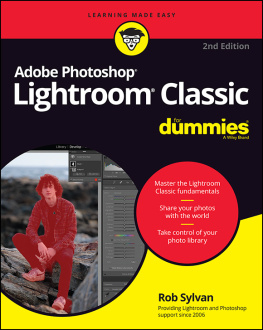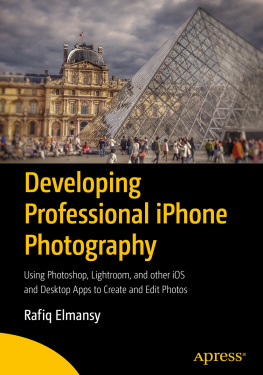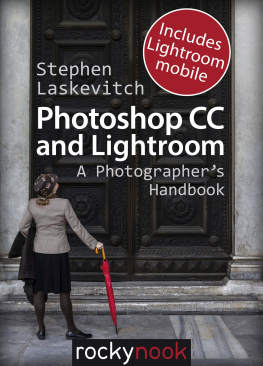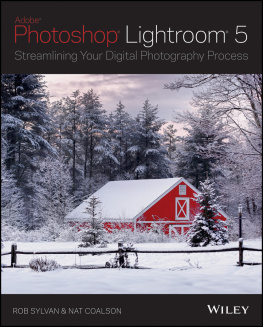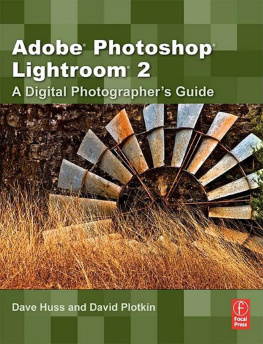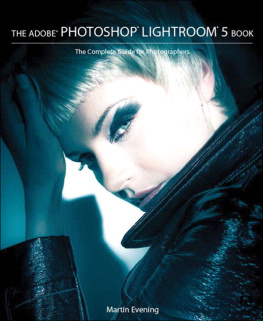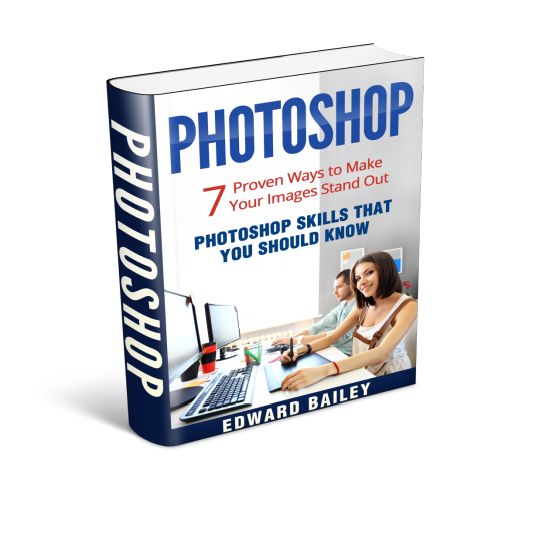Bailey Edward. - Photoshop: Photoshop Lightroom: 17 Tips You Should Know To Get Started Using Photoshop Lightroom
Here you can read online Bailey Edward. - Photoshop: Photoshop Lightroom: 17 Tips You Should Know To Get Started Using Photoshop Lightroom full text of the book (entire story) in english for free. Download pdf and epub, get meaning, cover and reviews about this ebook. genre: Computer. Description of the work, (preface) as well as reviews are available. Best literature library LitArk.com created for fans of good reading and offers a wide selection of genres:
Romance novel
Science fiction
Adventure
Detective
Science
History
Home and family
Prose
Art
Politics
Computer
Non-fiction
Religion
Business
Children
Humor
Choose a favorite category and find really read worthwhile books. Enjoy immersion in the world of imagination, feel the emotions of the characters or learn something new for yourself, make an fascinating discovery.

- Book:Photoshop: Photoshop Lightroom: 17 Tips You Should Know To Get Started Using Photoshop Lightroom
- Author:
- Genre:
- Rating:5 / 5
- Favourites:Add to favourites
- Your mark:
Photoshop: Photoshop Lightroom: 17 Tips You Should Know To Get Started Using Photoshop Lightroom: summary, description and annotation
We offer to read an annotation, description, summary or preface (depends on what the author of the book "Photoshop: Photoshop Lightroom: 17 Tips You Should Know To Get Started Using Photoshop Lightroom" wrote himself). If you haven't found the necessary information about the book — write in the comments, we will try to find it.
Did you ever want all your photos to be stored, edited, and shared from one place? Do you want to access and edit your photos from your phone or tablet as well?
If your answer to both questions above is YES then Photoshop Lightroom is the software that will meet all your needs and expectations. Although it belongs to the Photoshop family, Lightroom is quite different from its older brother, and this book will show you what you can do in Lightroom, as well as how to use it.Post-processing software isnt only designed for professional photographers. It is designed to help us enhance the quality of photos we take. Since people are always busy running errands and other everyday activities, spending too much time editing photos isnt an option and, bearing that in mind, Adobe came up with the perfect tool that will help every user organize, edit, and share their photos easily with just a few simple clicks. Photoshop Lightroom is unique software that is user-friendly and able to fulfill all your expectations, brining photo editing to a whole new level. This one-stop solution simplifies the art of post-processing, and what used to be time consuming processes are done in a few seconds with Lightroom.With valuable information about Lightroom basics, useful tips, detailed, and yet simple techniques, the book is an ideal tool that all Lightroom beginners should use to organize, share, and edit their photos like pros. In order to enhance the quality of your images, all you have to do is follow the instructions provided in this book. The biggest advantage of this book is its ability to motivate you to explore your own imagination and express your creativity through a series of methods, which teach you that all you need to create the perfect photo is to experiment with values and see what you like the best.Here is what you can learn in this book:
The difference between Photoshop and Photoshop Lightroom;
What features you can use for a better post-processing experience;
How to organize photos in Lightroom;
How to share your photos from Lightroom directly to your Facebook account, Flickr, or send them to someones email address;
The inevitable part of photo-editing (cropping);
How to use presets to develop style and edit multiple photos with one click;
How to easily get a picture-perfect skin in Lightroom.
The book will also teach you:
How to rotate multiple photos at once;
How to create HDR effects in Lightroom;
How to create a fairytale-like sunset;
How to create a dramatic portrait;
How to save photos as JPEGs.
Bailey Edward.: author's other books
Who wrote Photoshop: Photoshop Lightroom: 17 Tips You Should Know To Get Started Using Photoshop Lightroom? Find out the surname, the name of the author of the book and a list of all author's works by series.