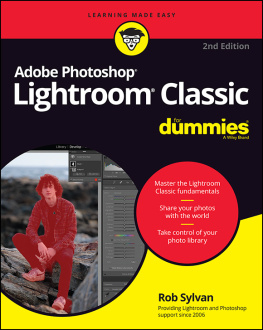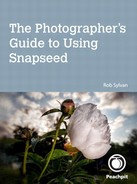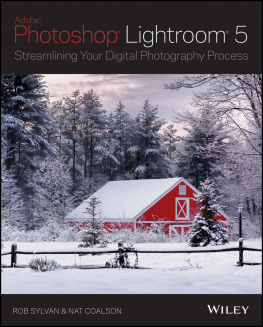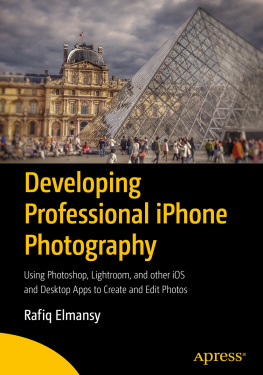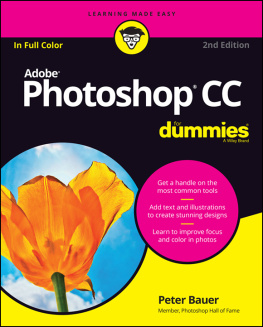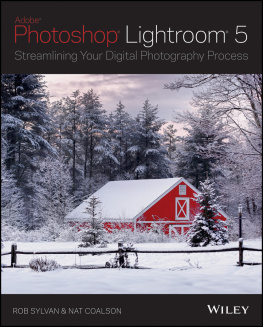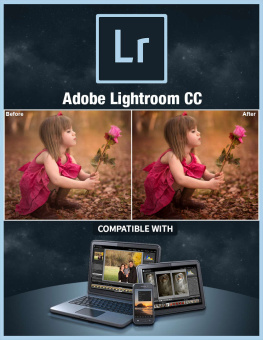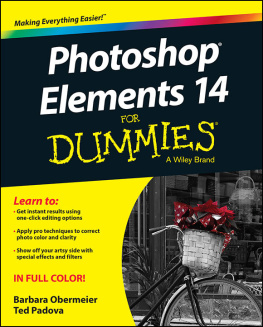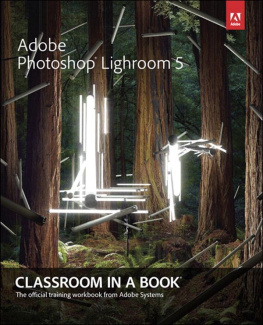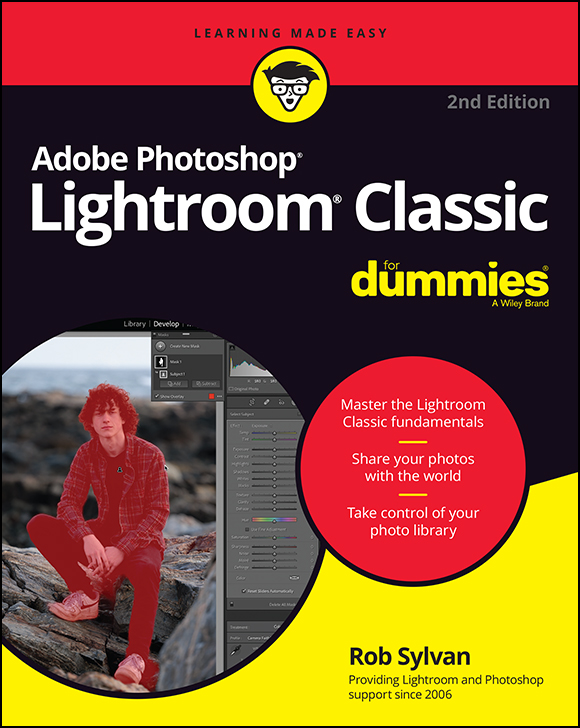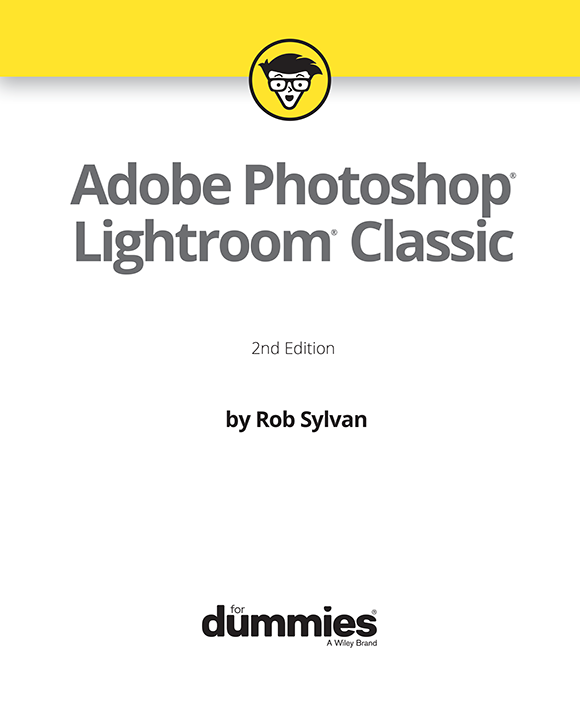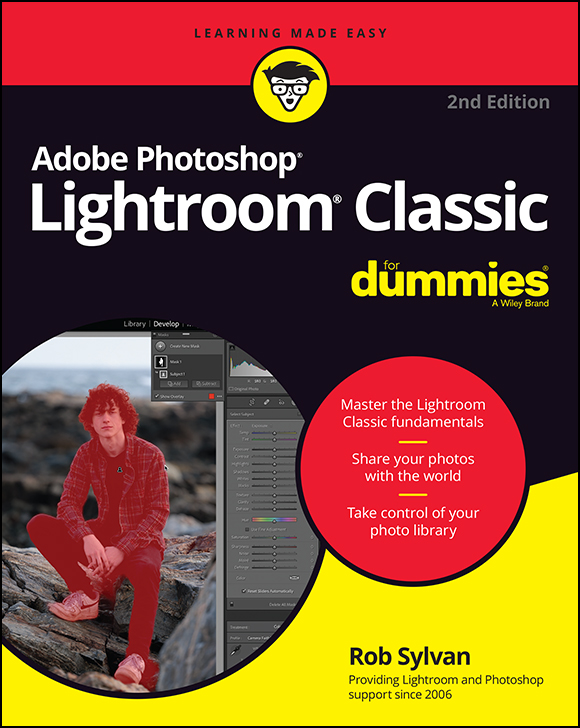
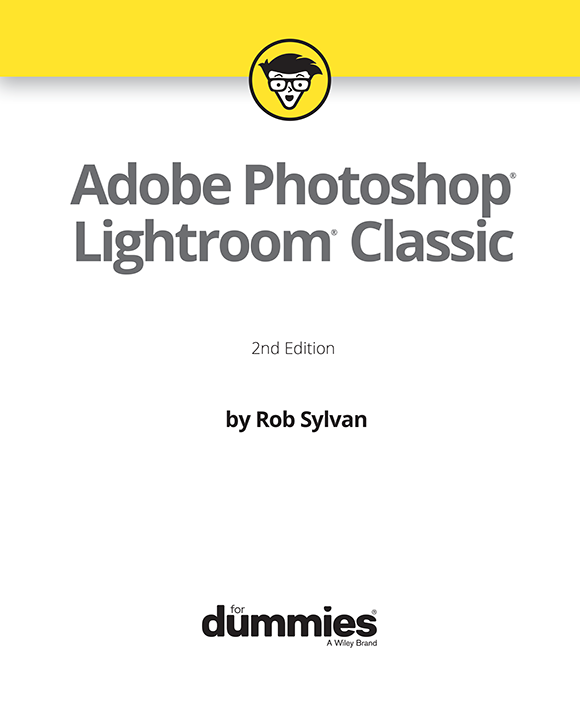
Adobe Photoshop Lightroom Classic For Dummies, 2nd Edition
Published by: John Wiley & Sons, Inc., 111 River Street, Hoboken, NJ 07030-5774, www.wiley.com
Copyright 2022 by John Wiley & Sons, Inc., Hoboken, New Jersey
Published simultaneously in Canada
No part of this publication may be reproduced, stored in a retrieval system or transmitted in any form or by any means, electronic, mechanical, photocopying, recording, scanning or otherwise, except as permitted under Sections 107 or 108 of the 1976 United States Copyright Act, without the prior written permission of the Publisher. Requests to the Publisher for permission should be addressed to the Permissions Department, John Wiley & Sons, Inc., 111 River Street, Hoboken, NJ 07030, (201) 748-6011, fax (201) 748-6008, or online at http://www.wiley.com/go/permissions .
Trademarks: Wiley, For Dummies, the Dummies Man logo, Dummies.com, Making Everything Easier, and related trade dress are trademarks or registered trademarks of John Wiley & Sons, Inc. and may not be used without written permission. Adobe, Photoshop, and Lightroom are either registered trademarks or trademarks of Abobe in the United States and/or other countries. All other trademarks are the property of their respective owners. John Wiley & Sons, Inc. is not associated with any product or vendor mentioned in this book.
LIMIT OF LIABILITY/DISCLAIMER OF WARRANTY: WHILE THE PUBLISHER AND AUTHORS HAVE USED THEIR BEST EFFORTS IN PREPARING THIS WORK, THEY MAKE NO REPRESENTATIONS OR WARRANTIES WITH RESPECT TO THE ACCURACY OR COMPLETENESS OF THE CONTENTS OF THIS WORK AND SPECIFICALLY DISCLAIM ALL WARRANTIES, INCLUDING WITHOUT LIMITATION ANY IMPLIED WARRANTIES OF MERCHANTABILITY OR FITNESS FOR A PARTICULAR PURPOSE. NO WARRANTY MAY BE CREATED OR EXTENDED BY SALES REPRESENTATIVES, WRITTEN SALES MATERIALS OR PROMOTIONAL STATEMENTS FOR THIS WORK. THE FACT THAT AN ORGANIZATION, WEBSITE, OR PRODUCT IS REFERRED TO IN THIS WORK AS A CITATION AND/OR POTENTIAL SOURCE OF FURTHER INFORMATION DOES NOT MEAN THAT THE PUBLISHER AND AUTHORS ENDORSE THE INFORMATION OR SERVICES THE ORGANIZATION, WEBSITE, OR PRODUCT MAY PROVIDE OR RECOMMENDATIONS IT MAY MAKE. THIS WORK IS SOLD WITH THE UNDERSTANDING THAT THE PUBLISHER IS NOT ENGAGED IN RENDERING PROFESSIONAL SERVICES. THE ADVICE AND STRATEGIES CONTAINED HEREIN MAY NOT BE SUITABLE FOR YOUR SITUATION. YOU SHOULD CONSULT WITH A SPECIALIST WHERE APPROPRIATE. FURTHER, READERS SHOULD BE AWARE THAT WEBSITES LISTED IN THIS WORK MAY HAVE CHANGED OR DISAPPEARED BETWEEN WHEN THIS WORK WAS WRITTEN AND WHEN IT IS READ. NEITHER THE PUBLISHER NOR AUTHORS SHALL BE LIABLE FOR ANY LOSS OF PROFIT OR ANY OTHER COMMERCIAL DAMAGES, INCLUDING BUT NOT LIMITED TO SPECIAL, INCIDENTAL, CONSEQUENTIAL, OR OTHER DAMAGES.
For general information on our other products and services, please contact our Customer Care Department within the U.S. at 877-762-2974, outside the U.S. at 317-572-3993, or fax 317-572-4002. For technical support, please visit https://hub.wiley.com/community/support/dummies .
Wiley publishes in a variety of print and electronic formats and by print-on-demand. Some material included with standard print versions of this book may not be included in e-books or in print-on-demand. If this book refers to media such as a CD or DVD that is not included in the version you purchased, you may download this material at http://booksupport.wiley.com . For more information about Wiley products, visit www.wiley.com .
Library of Congress Control Number: 2022934235
ISBN 978-1-119-87321-1 (pbk); ISBN 978-1-119-87323-5 (ebk); ISBN 978-1-119-87322-8 (ebk)
Adobe Photoshop Lightroom Classic For Dummies
To view this book's Cheat Sheet, simply go to www.dummies.com and search for Adobe Photoshop Lightroom Classic For Dummies Cheat Sheet in the Search box.
Table of Contents
List of Tables
- Chapter 10
List of Illustrations
- Chapter 1
- Chapter 2
- Chapter 3
- Chapter 4
- Chapter 5
- Chapter 6
- Chapter 7
- Chapter 8
- Chapter 9
- Chapter 10
- Chapter 11
- Chapter 12
- Chapter 13
- Chapter 14
- Chapter 15
- Chapter 16
- Chapter 17
- Chapter 18
Guide
Pages
Introduction
Its been over 12 years since I wrote the first edition of this book on what was then Lightroom 2. Saying a lot has changed since then is a bit of an understatement. At the end of 2017 Adobe released two similar, but distinctly different, versions of Lightroom with the goal of addressing two similar, yet different, digital photography workflows. Ive structured this book to help you understand the differences between these versions of Lightroom one now called Adobe Photoshop Lightroom Classic and a new one now just called Adobe Photoshop Lightroom so that you are prepared to choose the right one for your needs. Just be sure to read all of to get a handle on that. That said, the primary focus of this book is on how to get the most out of Lightroom Classic. There are a few chapters to help a Lightroom Classic user get started with the new Lightroom on the mobile platform, but if you are using only the new Lightroom on all your devices, youll want to check out a different book.
Back in 2007 when Lightroom 1.0 was released, it was considered a paradigm shift in the way photographers managed and edited their digital photos. Today we are witnessing a new paradigm shift thanks to the rise of the smartphone as digital camera with always-connected Internet (which is why there is this new Lightroom version). Although paradigm shifts offer new ways of doing things and the potential of improved workflows, they can sometimes be disorienting and frustrating to come to terms with at first. Thats why Adobe still offers the original version, which is now called Lightroom Classic. My hope is that this book can serve as a resource to keep you out of trouble, on task, and moving forward as you take your photos from camera to storage to output, over and over again.
About This Book
I am more than just a user of both versions of Lightroom. Through my roles on the KelbyOne.com Lightroom Help Desk, as an educator, as an author, and my participation in various Lightroom groups, workshops, and forums, Ive worked with tens of thousands of fellow Lightroom users over the last decade. Ive tried to understand the problems they faced as Ive helped them find solutions. I wrote this book with the intention of preventing you from encountering the same problems that others have stumbled on, while also sharing the collective wisdom Ive gained to make your workflow as efficient as possible.
How This Book Is Organized
I organize this book with the larger Lightroom Classic workflow in mind, but each chapter and even the sections within a chapter represent all the smaller workflows that make up the larger whole. So although theres something to be gained from following the structure I lay out in the book, if youre new to Lightroom Classic, my hope is that you can pick up this book when you need it and jump right to the place in your workflow that you want to learn more about.
Because of the existence of two different versions of Lightroom, Ive also structured the book with the goal of minimizing confusion about which version I am talking about. I explicitly refer to Adobe Photoshop Lightroom Classic as Lightroom Classic (as cumbersome as that is to read over and over again) and refer to the new Adobe Photoshop Lightroom as just Lightroom (along with references to it being
Next page