Adobe Photoshop Lightroom is a full-featured software program for digital image management and processing, designed for professional and serious amateur photographers alike. As the official Adobe press release explains, Lightroom enables photographers to import, manage, enhance, and showcase all their photos and videos. Lightroom 5 is a major upgrade and is recommended for all previous users as well as those just getting started with Lightroom.
Lightrooms integrated approach to handling the entire digital photography workflow offers photographers significant advantages over other individual programs. However, if you also want to use other software, Lightroom also integrates very well with other programsyou can use Lightroom as the hub of your image processing system and easily jump over to other software (including Photoshop) to perform specialized tasks as needed. That said, once youve mastered Lightroom, you may find you rarelyif everneed to use other software to process the vast majority of your photos.
In this chapter I introduce core Lightroom concepts and explain the screen interface. If youre new to Lightroom, I strongly recommend you read this chapter before proceeding through the remainder of the book as youll find learning Lightroom much easier with the fundamentals described in the following sections. (If youre an experienced Lightroom user, you may be able to skip most of this and go straight to other chapters.)
Figure 1-1
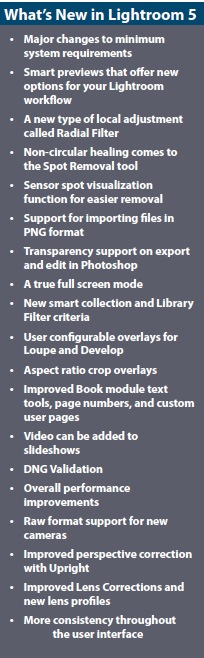
 Internet access required for some features
Internet access required for some features
Lightroom 5 is dependent on the web for some features. In particular, the Map module depends on Internet access for core functionality (it pulls map data from Google) as does the programs Help files, which are online. Also, to upload books to Blurb from the Book module you need to be online. Lightroom can also automatically check for new updates to the program and notify you when they become available for download.
 Language support
Language support
Lightroom 5 is available with support for many languages (the Read Me file contains more information about this). You are prompted to choose a language during installation, but you can also change this setting via the Lightroom preferences.
 Lightroom and Adobe Photoshop Camera Raw
Lightroom and Adobe Photoshop Camera Raw
Many photographers use Lightroom in conjunction with the full version of Photoshop and the Adobe Camera Raw plug-in. For full compatibility you need to maintain the latest versions of all software. The Read Me that comes with the Lightroom 5 installer has more information on compatibility between the software versions. See Chapter 5 for more about using Lightroom with Photoshop.
 Lightroom and PSE
Lightroom and PSE
If you want to do more with your photos than what Lightroom can directly provide and you dont own Photoshop, its hard to beat the combination of Lightroom and Photoshop Elements (PSE). PSE offers the most essential functionality of the full version of Photoshop at a very low price, and with both programs installed on your computer you have an enormous range of capabilities.
How to Use This Book
This book is not meant to be read as much as it is meant to be used, presumably while at your computer with Lightroom running. Of course, you can learn about some features by reading about them, but in most cases youll learn the fastest when you follow along on your computer as you read the steps and descriptions. Also, due to inherent space limitations, some of the screenshots used for the illustrative figures are smallyoull find it easier to learn if youre looking at Lightroom full-size on your own computer display.
 Download all figures
Download all figures
All figures in this book are available for download at: www.lightroomers.com/lightroom5book
PREREQUISITES
The content of this book assumes you have at least basic- to intermediate-level computer skills, are comfortable managing files on hard drives and removable media, and understand common computer operations such as copy/paste and manipulating dialog boxes. (If youre just learning to use a computer, Lightroom is probably not your best choice of software.) I also assume you have a fundamental working knowledge of your camera.
CHAPTER STRUCTURE
The chapters in this book are segmented by module and key features, and are generally sequenced in the order you might use Lightroom. In particular, the first few chaptersImport, Library, Develop, and Exportare presented in the order youll approach your photo processing workflow. The content pertaining to the output modulesBook, Slideshow, Print, and Webwill be useful on an as-needed basis; theres no specific order in which youd use these modules. The Map module, which wont be for everyone, is sandwiched in between the other modules. The last chapter, covering the advanced use of Lightroom catalogs, will come in handy when youve gained a basic working knowledge of Lightroom, and especially when you are ready to take your workflow to the next level by using multiple catalogs. The Appendix contains additional information, mainly for advanced users, and is intended to address specialized questions and topics not everybody will be concerned with. The Appendix also contains a list of my favorite shortcuts and links to helpful websites, as well as a glossary of terms.
Each chapter starts with an overview of what will be covered, and then a basic, suggested workflow is presented using a step-by-step approach. These workflows are mainly included to give you an idea of the typical tasks involved; after reading the rest of the chapter youll no doubt begin developing and refining your own workflows. Following the introductory workflow, each module, window, panel, and control is explained in detail, based on the general order of how the screen interface is presented. The chapters all finish with suggestions for next steps and things to consider for maximizing your effectiveness using Lightroom. Throughout the chapters Ive also sprinkled in my own comments and opinions; take them as you will.

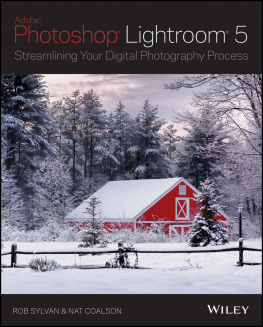
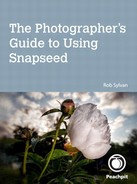
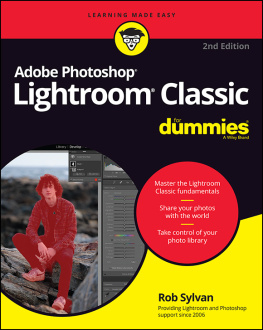

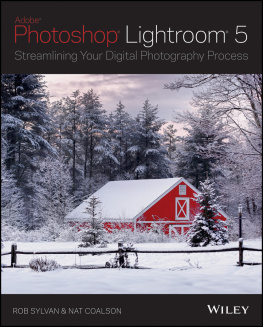
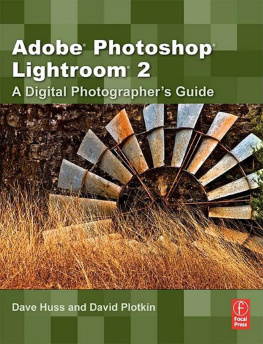
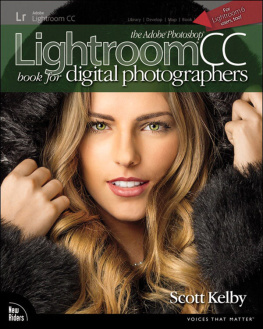
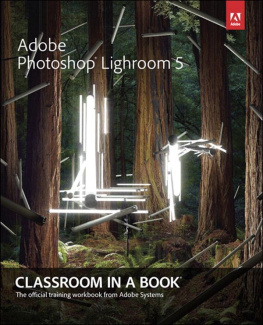
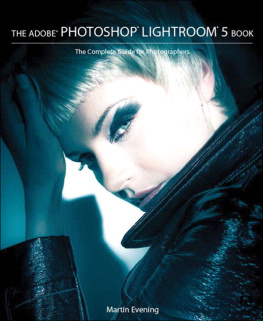

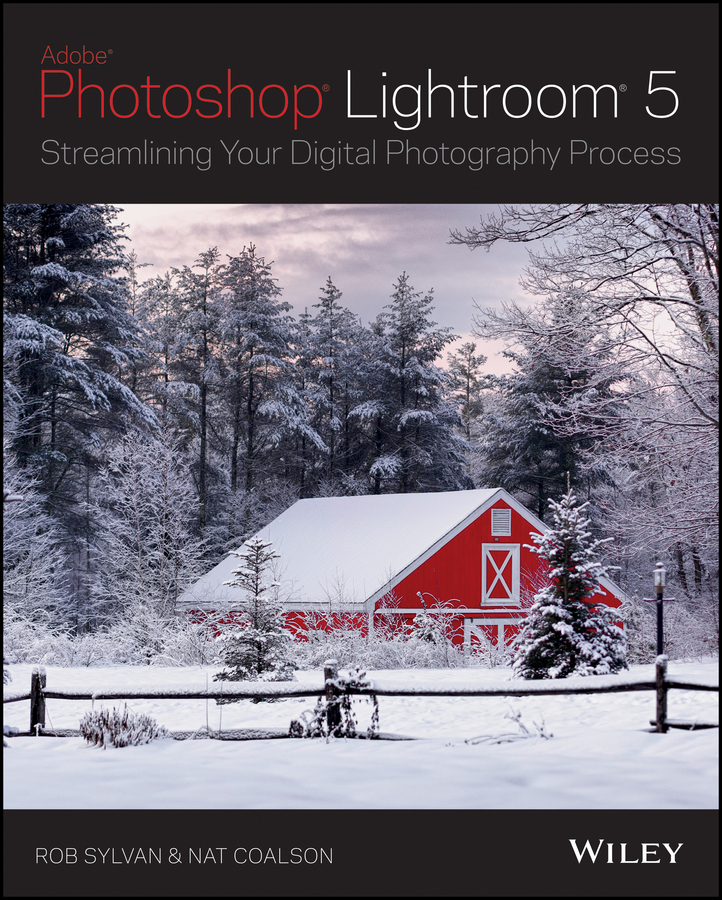


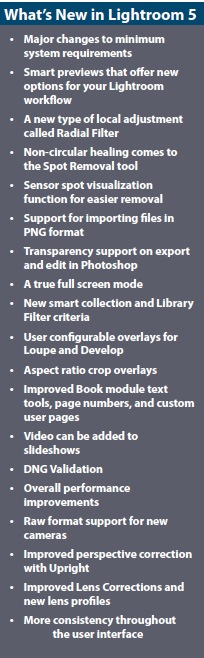
 Internet access required for some features
Internet access required for some features Language support
Language support Lightroom and Adobe Photoshop Camera Raw
Lightroom and Adobe Photoshop Camera Raw