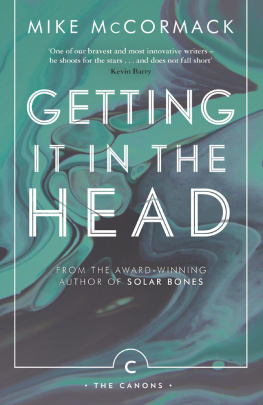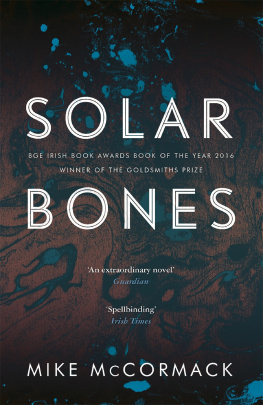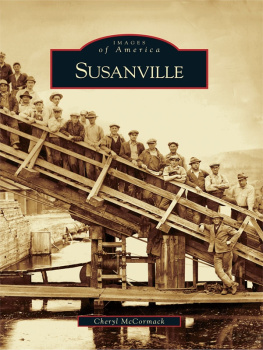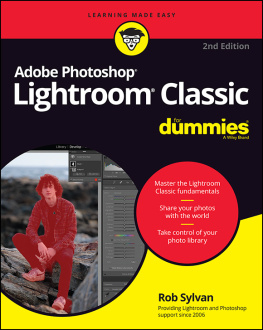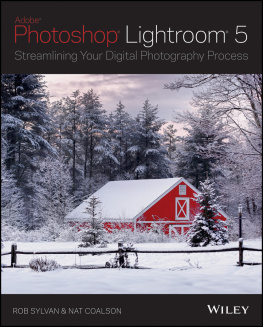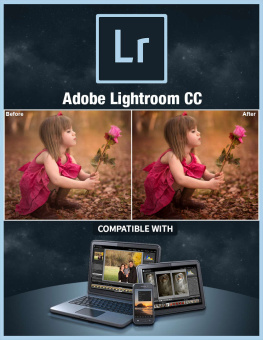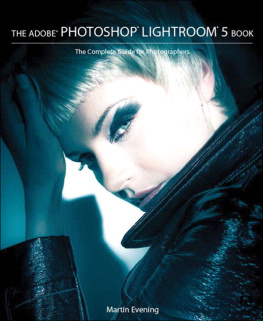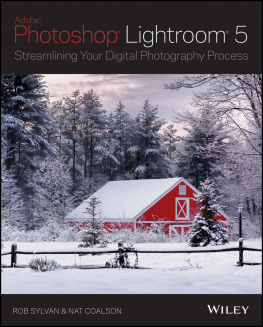Sean McCormack
The Indispensable Guide to Lightroom CC
Managing, Editing, and Sharing Your Photos

Sean McCormack ( seanmcfoto.com )
The Indispensable Guide to Lightroom CC:
Managing, Editing, and Sharing Your Photos
Editor: Maggie Yates
Layout: Hespenheide Design
Cover Design: Rebecca Cowlin
Printer: Versa Press, Inc. through Four Colour Print Group
Printed in the USA
ISBN: 978-1-937538-67-5
1st Edition 2015
2015 by Sean McCormack
Rocky Nook, Inc.
802 E. Cota Street, 3rd Floor
Santa Barbara, CA 93103
www.rockynook.com
Library of Congress Control Number: 2015939335
All rights reserved. No part of the material protected by this copyright notice may be reproduced or utilized in any form, electronic or mechanical, including photocopying, recording, or by any information storage and retrieval system, without written permission of the publisher.
Many of the designations in this book used by manufacturers and sellers to distinguish their products are claimed as trademarks of their respective companies. Where those designations appear in this book, and Rocky Nook was aware of a trademark claim, the designations have been printed in caps or initial caps. All product names and services identified throughout this book are used in editorial fashion only and for the benefit of such companies with no intention of infringement of the trademark. They are not intended to convey endorsement or other affiliation with this book. Unless otherwise stated, the product names and trademarks mentioned in the text are the registered property of their respective owners and are subject to the appropriate laws.
While reasonable care has been exercised in the preparation of this book, the publisher and author assumes no responsibility for errors or omissions, or for damages resulting from the use of the information contained herein or from the use of the discs or programs that may accompany it.
This book is printed on acid-free paper.
Table of Contents
Acknowledgments
Ive written a few books and more than a few magazine articles on the subject of Lightroom, but The Indispensable Guide to Lightroom CC is by far the biggest and most life-consuming project Ive done to date. While the writing is done in isolation in my studio, the book is not something thats created in isolation. For that reason, Ive a few people to thank.
First and foremost, Id like to thank Dave Clayton. Without him, Id still be writing this for myself, and then shopping it around for Lightroom 7 (because Id take that long to finish it). I work much better with deadlines, and it was Daves suggestion to talk to Scott Cowlin from Rocky Nook that got the ball rolling. Id like to thank Scott for taking me on board to write for Rocky Nook. Ive always liked the books theyve produced.
Maggie Yates deserves special mention. Maggie has the unenviable task of making me sound far more refined, a job she does spectacularly. Thanks to the rest of the Rocky Nook team for their involvement: Matthias, Joan, Jessica, Ted, and Gerhard.
Thanks to the team of Lightroom gurus and experts who I talk to and interact with on at least a weekly, if not daily, basis. These people are sounding boards, and people of character. I treasure speaking with them, even on things we disagree about. Victoria Bampton, Piet Van den Eynde, John Beardsworth, and Richard Earney: thank you.
Id like to thank Chris Main at Photoshop User magazine for giving me articles that kept me writing between books. Id also like to thank Mark Cleghorn and the team at ThePhotographerAcademy.com .
Ive gone on a bit, but the most important people that deserve thanks are my wife, Cynthia, and my son, Matthew. I thank them for their tolerance of this project; sometimes Im in the studio writing until well into the early hours of the morning. I thank them for accepting the times I couldnt be with them due to the intense nature of writing this book. Sunday drives are back on, now!
Sean McCormack
June 2015
Introduction
Adobe Lightroom is now in its sixth version, and its been a great ride. Adobes effort to consolidate workflow has gotten better over time. It now boasts an impressive array of tools to help the photographers workflow run faster and more smoothly. There is also a wealth of plugins that provide additional features not available in Lightroom. With the availability of these options, Lightroom truly is the hub for digital photographers management and processing needs.
Before we talk about Lightroom, lets talk about this book. The book introduces topics related to Lightroom, and describes how the tools and functions of the program work. There are also standalone Tech Talk articles that go into advanced detail about aspects of the program.
Beyond descriptions of Lightrooms features, this book also includes how to information that provides practical tips for using these tools. Finally, therell be a dedicated section that offers solutions for everything from troubleshooting to more complex workflows.
For Mac users, any time you see the instruction to right-click the mouse, you can substitute this with holding the Control key and using the one-button mouse.
Enjoy!

Library Basics
Lightroom is a modular workflow application that uses a database (called the Catalog) to store information (both metadata and editing settings) about your images. During the image-ingestion process, Lightroom reads the information for each file and stores this information in the Catalog. The photos and videos are still on disk, located either where you originally had them or wherever you tell Lightroom to put them during ingestion. They dont reside in the Catalog; theyre just referenced from it. Once an image is ingested into Lightroom, you have the option to work with your photos offline; that is, with the image drive disconnected. You only need to reconnect the drive once full resolution output is required. Lightroom can handle video editing, too, but not offline.
Tech Talk: File Formats
Speaking of images and video, Lightroom is limited in terms of the types of files it can import. For images, it supports JPEG, TIFF, PSD, DNG, PNG, CMYK, and RAW files. For video, it supports a large range of camera video types, including avi, mp4, mov, and avchd. File extensions for these are: MOV, M4V, MP4, MPE, MPEG, MPG4, MPG, AVI, MTS, 3GP, 3GPP, M2T, and M2TS. These are all the file types that Lightroom will work with.
JPEG, TIFF, PNG, and PSD are rendered files. This means that certain information, like White Balance, has been embedded in the file. JPEG is a lossy format, meaning that information has been thrown away to make the file smaller (compressed) while still retaining the original look. Editing and resaving a JPEG will lead to a loss in file quality. It only takes a few saves for this to become noticeable.
TIFF and PSD are lossless formats, meaning they keep all information available from the file. They are a high-quality format, and can contain layers and alpha channelsperfect for use with Photoshop. The main difference between them is that TIFF is now an open format, whereas PSD is an Adobe proprietary format. TIFF has better universal support than PSD, though a number of third-party apps also use PSD.
DNG is Adobes generic RAW file format. The aim is to allow RAW files from any manufacturer to be readable at any time in the future. The specification does get updated, and even includes lossy versions for RAW control at JPEG file sizes (using JPEG compression).
Next page