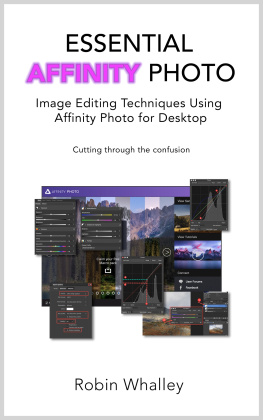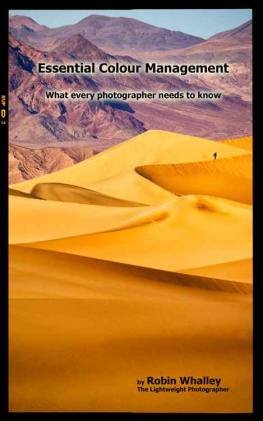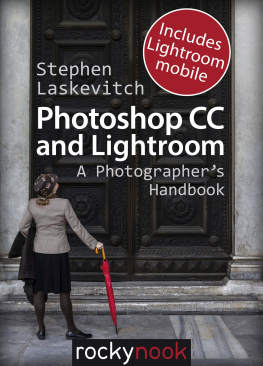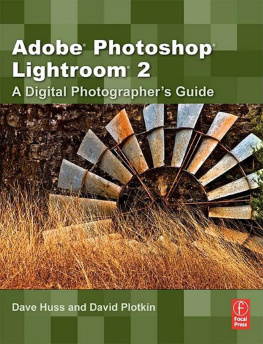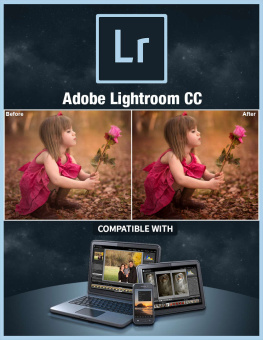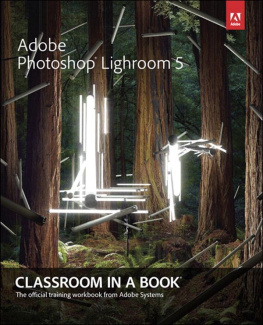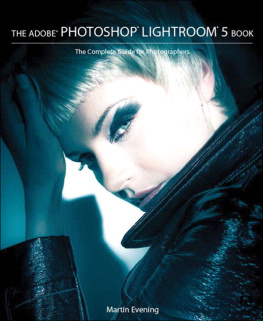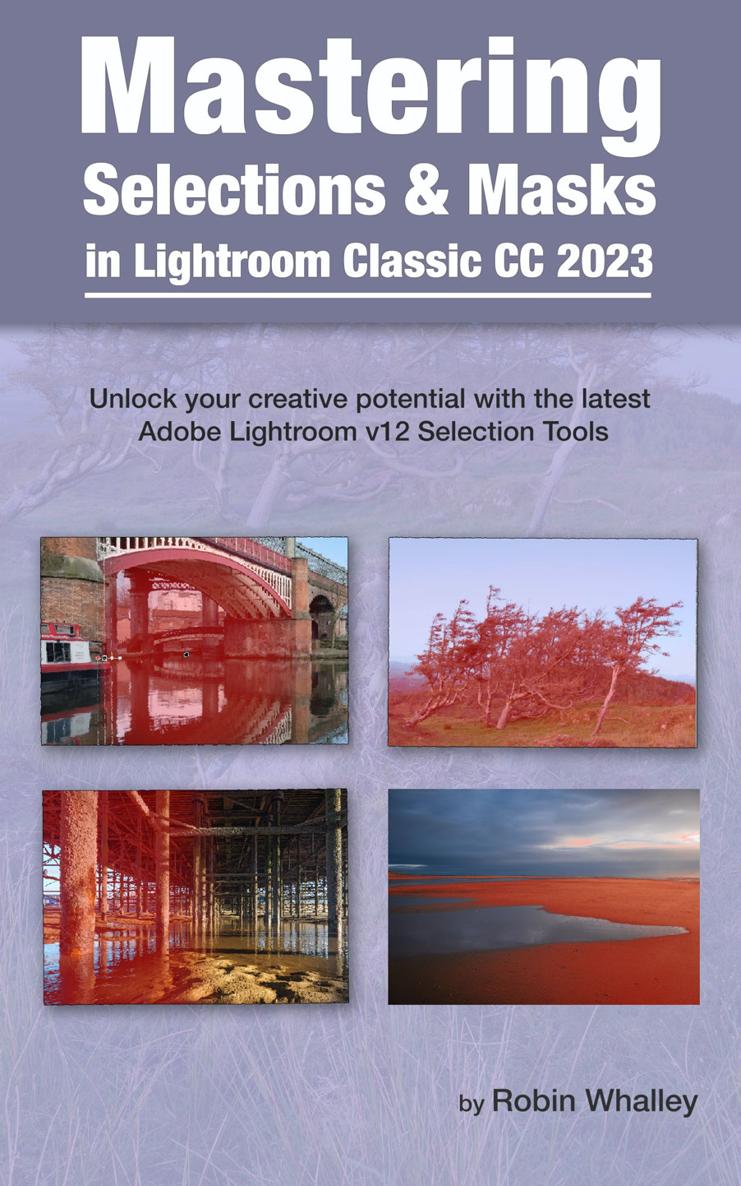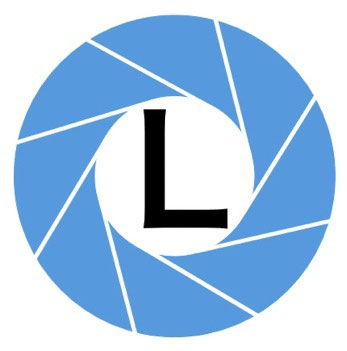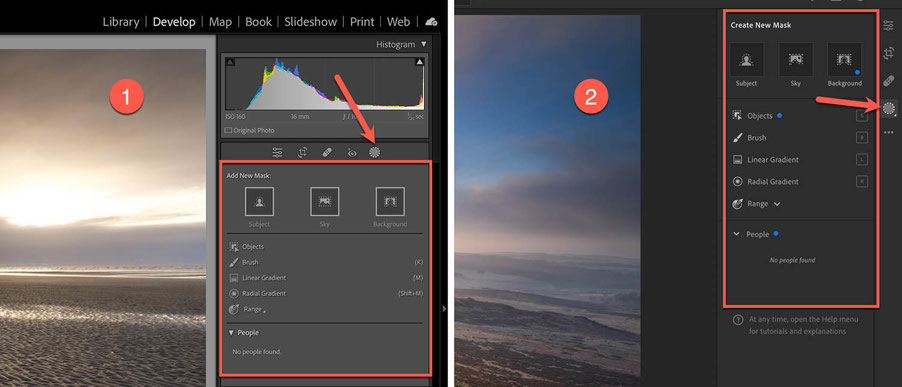Robin Whalley - Mastering Selections & Masks in Lightroom Classic CC 2023: Unlock your creative potential with the latest Adobe Lightroom V12 Selection Tools
Here you can read online Robin Whalley - Mastering Selections & Masks in Lightroom Classic CC 2023: Unlock your creative potential with the latest Adobe Lightroom V12 Selection Tools full text of the book (entire story) in english for free. Download pdf and epub, get meaning, cover and reviews about this ebook. genre: Art. Description of the work, (preface) as well as reviews are available. Best literature library LitArk.com created for fans of good reading and offers a wide selection of genres:
Romance novel
Science fiction
Adventure
Detective
Science
History
Home and family
Prose
Art
Politics
Computer
Non-fiction
Religion
Business
Children
Humor
Choose a favorite category and find really read worthwhile books. Enjoy immersion in the world of imagination, feel the emotions of the characters or learn something new for yourself, make an fascinating discovery.

- Book:Mastering Selections & Masks in Lightroom Classic CC 2023: Unlock your creative potential with the latest Adobe Lightroom V12 Selection Tools
- Author:
- Genre:
- Rating:4 / 5
- Favourites:Add to favourites
- Your mark:
Mastering Selections & Masks in Lightroom Classic CC 2023: Unlock your creative potential with the latest Adobe Lightroom V12 Selection Tools: summary, description and annotation
We offer to read an annotation, description, summary or preface (depends on what the author of the book "Mastering Selections & Masks in Lightroom Classic CC 2023: Unlock your creative potential with the latest Adobe Lightroom V12 Selection Tools" wrote himself). If you haven't found the necessary information about the book — write in the comments, we will try to find it.
In November 2021, Adobe launched a game changing version of Lightroom with new selection and masking features. Then only a year later, they improved on this, introducing new tools made possible by Artificial Intelligence. With these tools, its now possible for photographers using Lightroom, to create masks and selections rivalling Photoshop.
In this comprehensive guide, you will find step-by-step instruction covering the Lightroom selection tools and teaching you how to realise their potential. With a straightforward, no-nonsense approach, youll quickly master these, and unlock a whole new world of photo editing capabilities.
You will learn about:
- Each of the selection and masking tools including the new Select Object and Select People Tools.
- The different elements of the Masks Panel.
- Combining the different selection tools to create previously impossible masks.
- How the Add and Subtract options are used to refine Masks.
- How to intersect selections to easily create complex Masks.
Packed with detailed descriptions of the tools, this book includes six full-length editing examples for you to follow. You can also download the image files from the book to practice what you learn on your own computer.
Unlock the power of Lightrooms latest selection and masking tools with this comprehensive guide.
Robin Whalley: author's other books
Who wrote Mastering Selections & Masks in Lightroom Classic CC 2023: Unlock your creative potential with the latest Adobe Lightroom V12 Selection Tools? Find out the surname, the name of the author of the book and a list of all author's works by series.