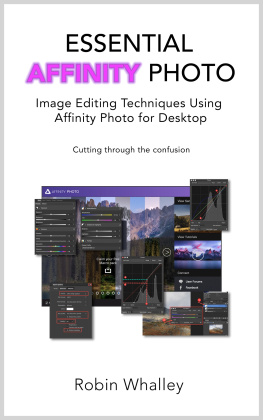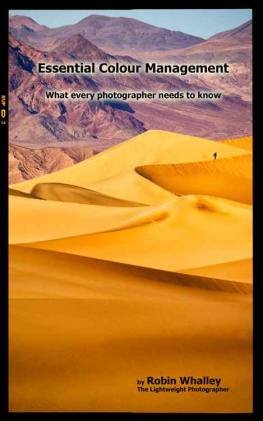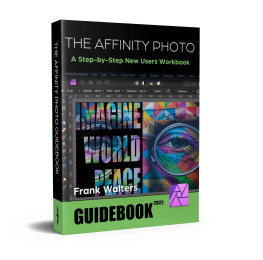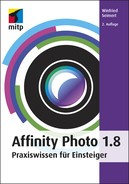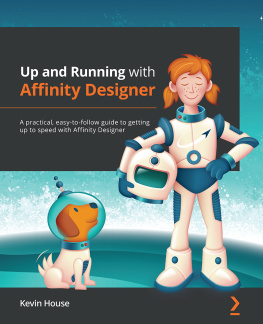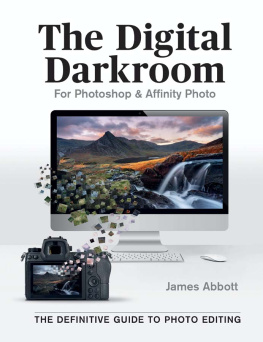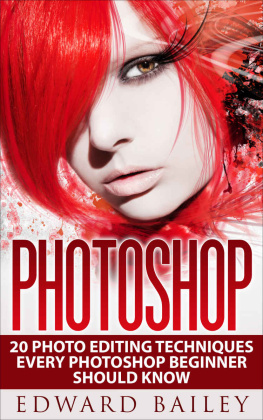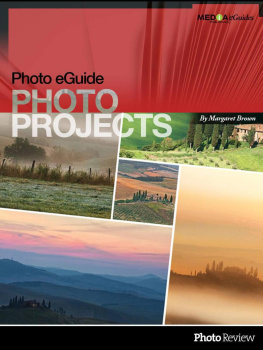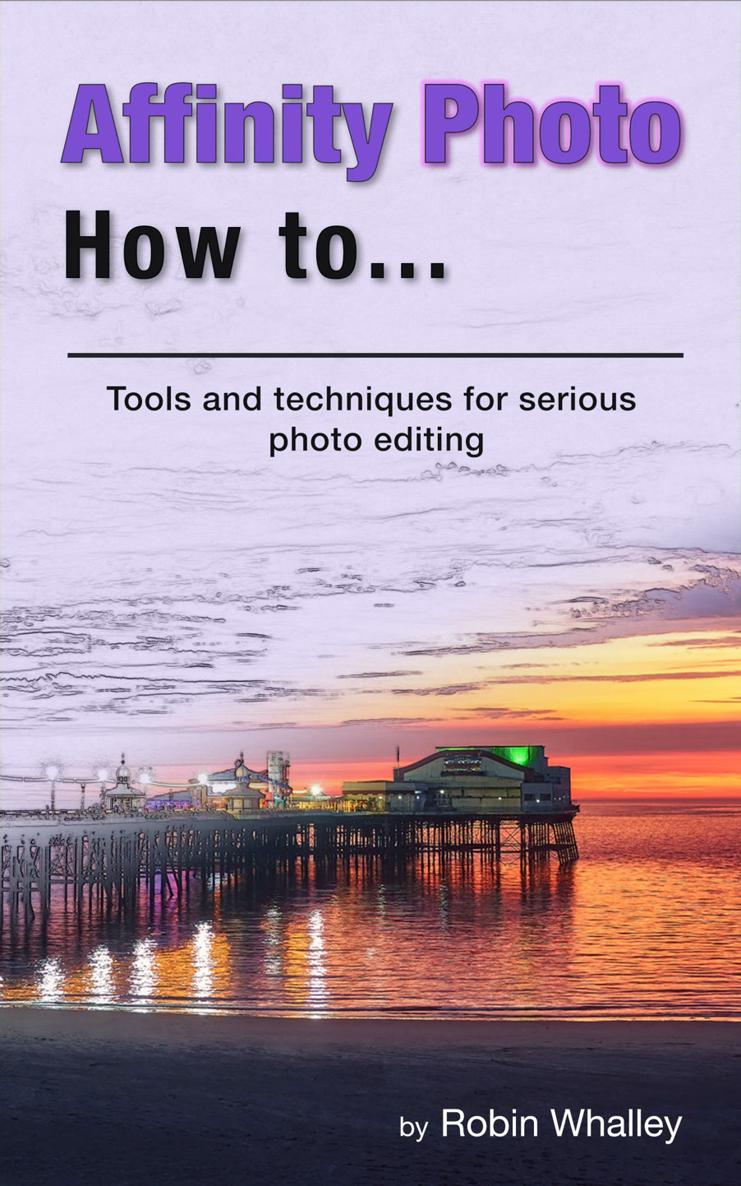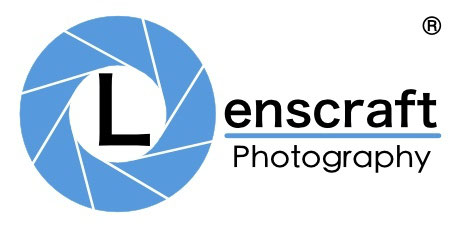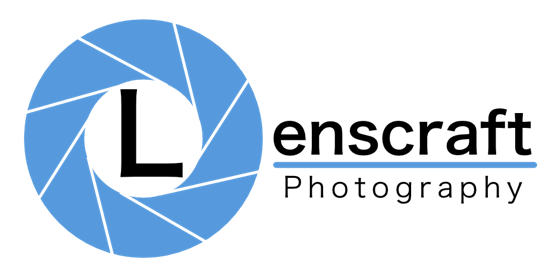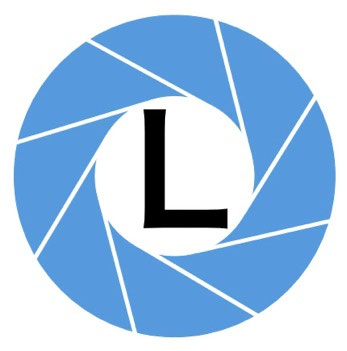Affinity Photo How To
Tools and techniques for serious photo editing
Robin Whalley
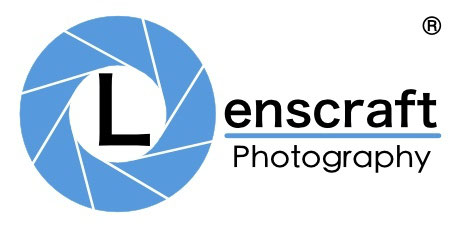
Affinity Photo How To
Tools and techniques for serious photo editing
By Robin Whalley
Text & images copyright 2021 Robin Whalley
Contact Robin Whalley
Email:
Website:
Contents
Introduction
Supporting Images for Download
How to Navigate the Affinity Photo Interface
Affinity Photo Personas
The Photo Persona Components
Exercise - Personas
Related Chapters
How to Customise the Affinity Photo Interface
The View Menu
Viewing Options
Exercise Using Views
Controlling Toolbars
Studio Panels
Hiding and Showing Studios
Exercise Understanding Studio Panels and Areas
Moving Studio Panels
Panel Content and Menus
Modifying Shortcut Keys
Exercise Creating Keyboard Shortcuts
Preferences
Related Chapters
How to Read the Affinity Histogram
How to Read the Histogram
Taking Measurements from the Histogram
Exercise Reading Histogram Values
Channels, Layers and Marquees
Related Chapters
How to Work with Rulers, Grids and Guides
Working with Rulers
Working with the Guides Manager
Exercise Adding Guides to a Document
Working with the Grid Manager
Related Chapters
How to Save and Export Images
Exporting images
Using the File Export command
More Options
Exercise - Creating a JPEG Export Preset
Exercise - Creating a TIFF Export Preset
Related Chapters
How to use the Export Persona
The Export Persona Slice Tool
Exercise Creating an Export
Related Chapters
How to Use the History Tools
The Edit Undo Menu Command
History Studio Panel
Exercise - Timeline Branching
Undo Brush Snapshot
Undo Brush
Taking Snapshots
Related Chapters
How to Resize Images
Image size and Pixel Dimensions
Document and Canvas Size
Using the Resize Pixel Art Document command
Resizing in the Export Persona
The Export Dialog
Image or Document Resizing
Related Chapters
How to Crop, Rotate and Straighten Photos
Example Cropping and Levelling
Saving Crop Presets
How to Rotate an Image
Related Chapters
How to Use the Brush Tools
Exercise Preparing to Paint
Exercise Basic Painting Controls
Exercise Stabilising the Brush
Exercise Symmetry Settings
Exercise Exploring More Options
Related Chapters
How to Work with Filters and Live Filters
Understanding regular filters
Understanding live filters
Related Chapters
How to Convert an Image to Black and White
Vibrance Adjustment Layer
Gradient Map Adjustment Layer
Black and White Adjustment
Tone Mapping Persona
HSL Adjustment Layer
Black and White Adjustment Layer
Other Conversion Techniques
Combining Tools
Exercise Black and White Layer Order
Related Chapters
How to Use the Levels Adjustment
Exercise Adding and Adjusting the Input Levels
Exercise Adjusting the Output Levels
Related Chapters
How to Use the Curves Adjustment
How to Read the Curve
Exercise Adjusting the Curve
Using the Picker
Exercise Using the Picker
Other Important Points
Related Chapters
How to Sharpen an Image
Sharpening in the Develop Persona
Clarify Enhancement
Sharpening with the Unsharp Mask
High Pass Sharpening
Sharpen and Blur Brush Tool
Related Chapters
How to Remove Image Noise
Capture Noise Reduction
Exercise Capture Noise Reduction
Selective Noise Reduction
Exercise Selective Noise Reduction
Selectively Adding Noise
Related Chapters
How to Replace Colours
The Colour Replacement Brush
Exercise Using the Colour Replacement Brush
Tolerance Setting
Sample Continuously
Contiguous
Replacing Colours with the HSL Adjustment
Exercise Using the HSL Adjustment
Related Chapters
How to Work with Layers
Working with Adjustment Layers
Saving layers
Related Chapters
How to Add Layer Effects
Outer shadow Effect
Outer Glow Effect
The Effects Studio Panel
Saving Layer Effects as Styles
Related Chapters
How to Work with Layer Masks
Exercise Creating a Layer Mask
Exercise Changing the Brush Opacity
Converting Objects to Masks
Exercise Adding a Layer Mask
A Note About Refining Masks
Related Chapters
How to Work with Channels
The Channels Studio Panel
Understanding Document Channels
Creating a Channel Mask
Exercise Converting Selections to Layer Masks
Exercise Modifying a Mask
Related Chapters
How to Use Blending Ranges
Exercise Source Layer Blending Ranges
Exercise Underlying Composition Blending Ranges
Exercise Multiple Blending Ranges
Exercise Channel Blending Ranges
Uses for Blending Ranges
Related Chapters
How to Use Layer Blending Modes
Exercise The Multiply Blending Mode
Exercise - Blending Modes and Adjustment Layers
Exercise Using Blending Modes
Exercise Experimenting with Blending Modes
Exercise - Blending Modes
Understanding Common Blending Modes
Related Chapters
How to Make Channel Adjustments
Exercise - Adjusting Channels Part
Exercise - Adjusting Channels Part
Working with Other Document Formats
Exercise - Adjusting Channels using Other Formats
Related Chapters
How to Work with Selections
Exercise Creating and Converting Selections
The Quick Mask
Exercise Quick Mask Graduated Filter
Affinity Selection Tools
Flood Select Tool
Freehand Selection
Selection Brush Tool
Exercise Using the Selection Tools
Refining Selections for Accuracy
Exercise Refining Selections
Adjustment Brush
Exercise Using the Adjustment Brushes
Refining Masks
Related Chapters
Wrapping Up
Other Books & Courses by Robin
Introduction
Welcome to Affinity Photo How To.