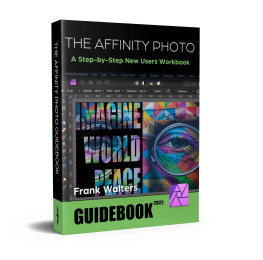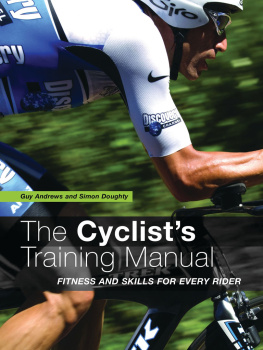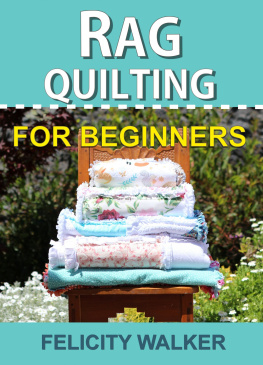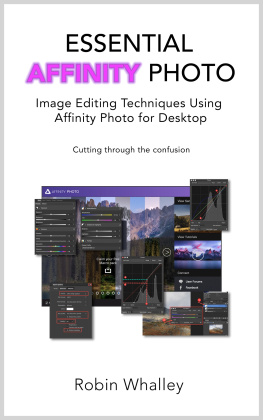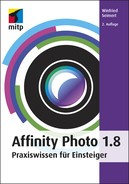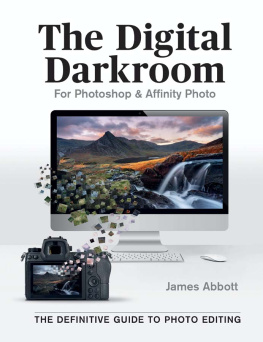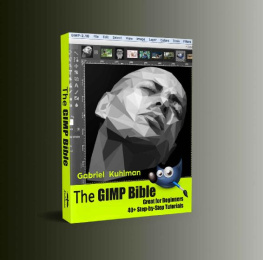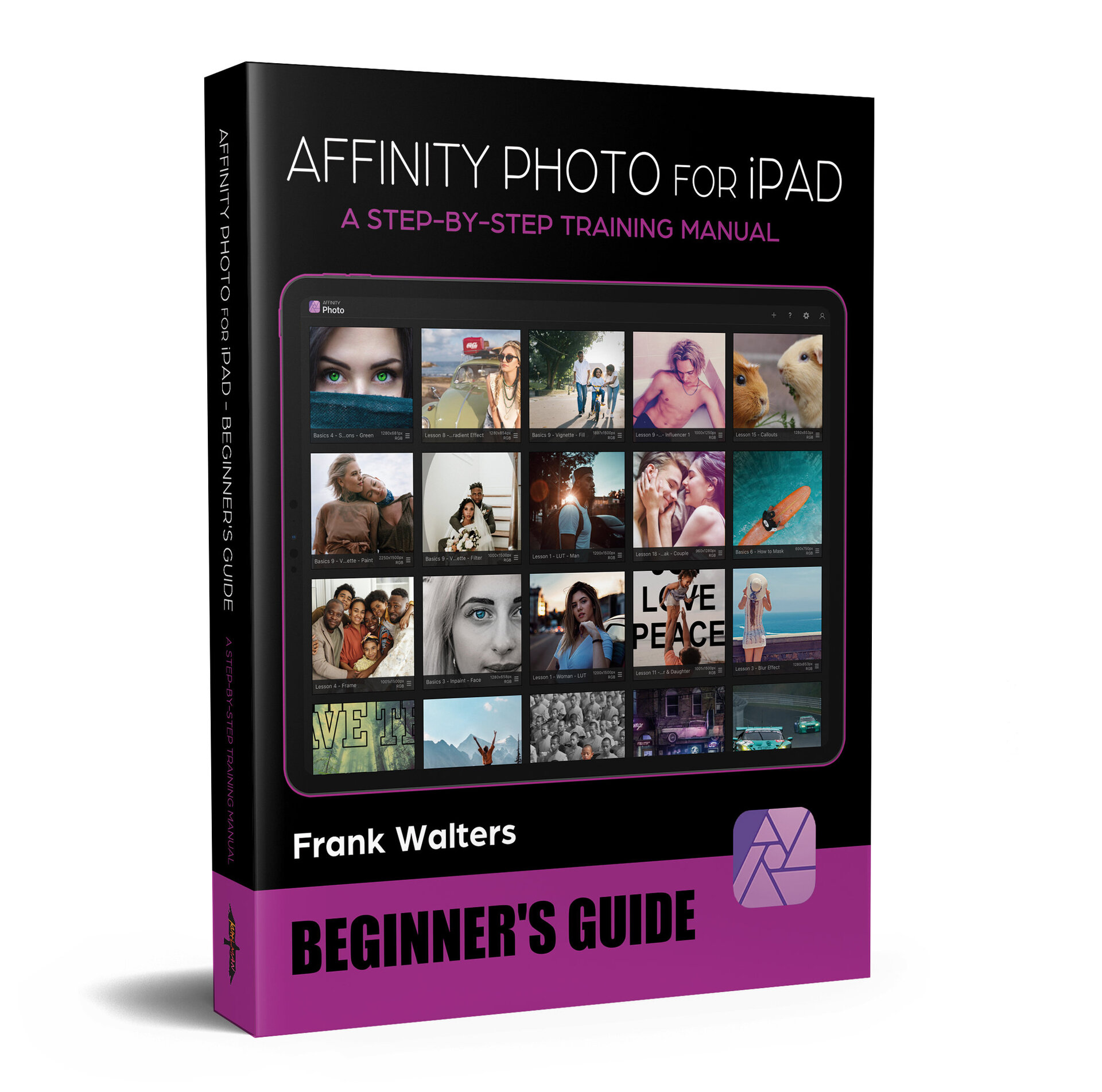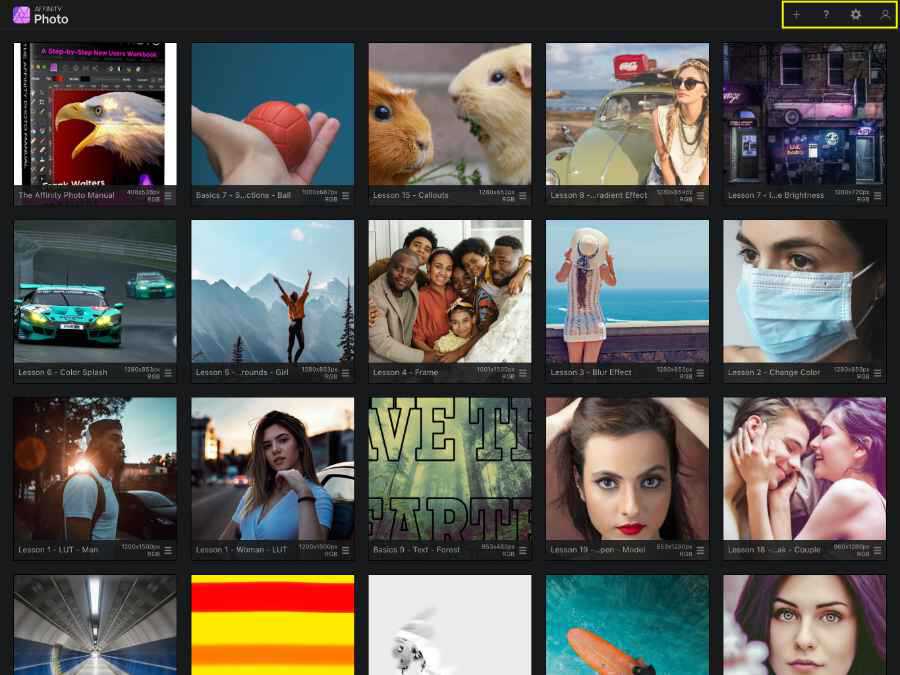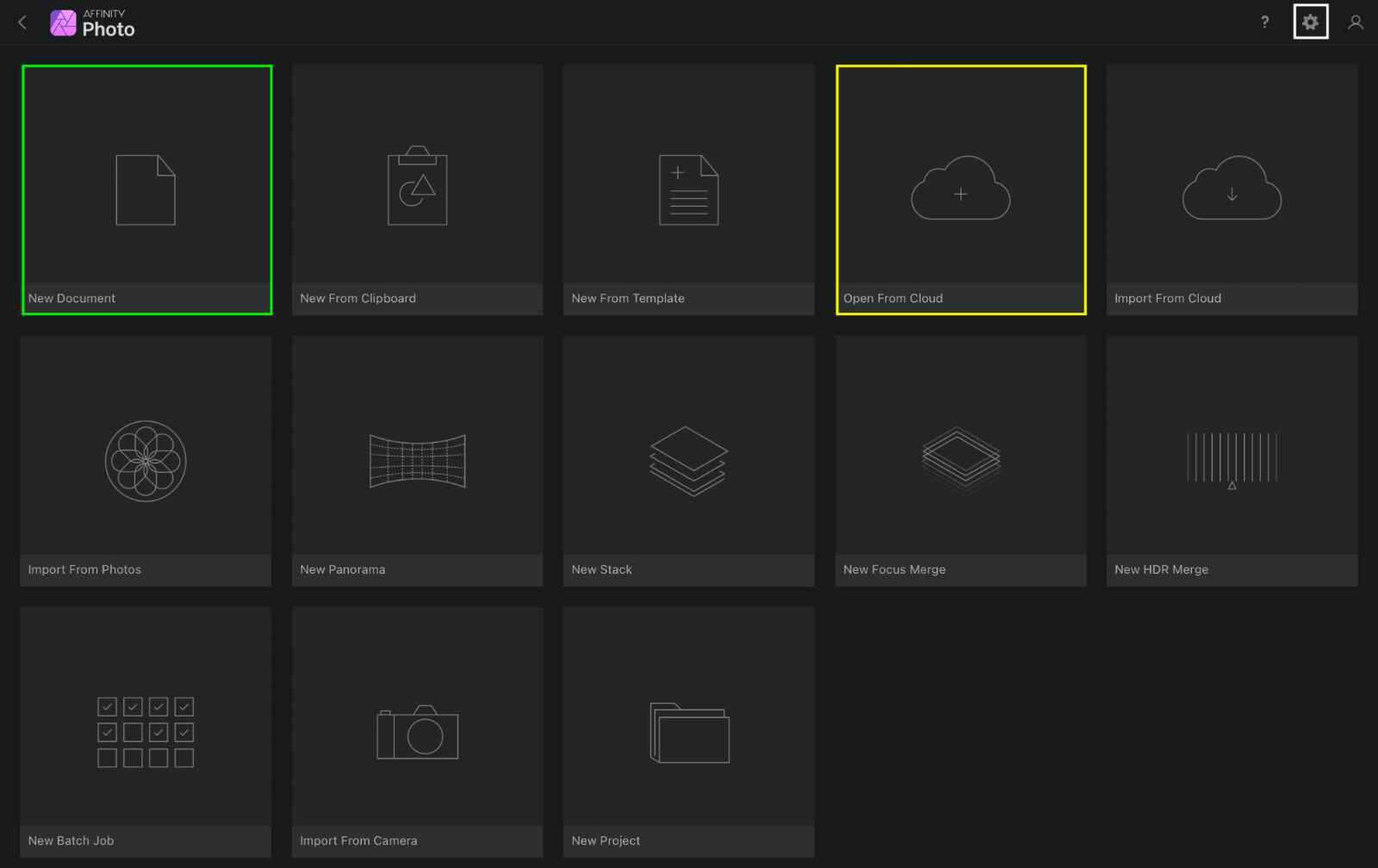Frank Walters - Affinity Photo Workbook for iPad - Beginners Guide: A Step-by-Step Training Manual
Here you can read online Frank Walters - Affinity Photo Workbook for iPad - Beginners Guide: A Step-by-Step Training Manual full text of the book (entire story) in english for free. Download pdf and epub, get meaning, cover and reviews about this ebook. year: 2021, publisher: Independently published, genre: Art. Description of the work, (preface) as well as reviews are available. Best literature library LitArk.com created for fans of good reading and offers a wide selection of genres:
Romance novel
Science fiction
Adventure
Detective
Science
History
Home and family
Prose
Art
Politics
Computer
Non-fiction
Religion
Business
Children
Humor
Choose a favorite category and find really read worthwhile books. Enjoy immersion in the world of imagination, feel the emotions of the characters or learn something new for yourself, make an fascinating discovery.

- Book:Affinity Photo Workbook for iPad - Beginners Guide: A Step-by-Step Training Manual
- Author:
- Publisher:Independently published
- Genre:
- Year:2021
- Rating:3 / 5
- Favourites:Add to favourites
- Your mark:
Affinity Photo Workbook for iPad - Beginners Guide: A Step-by-Step Training Manual: summary, description and annotation
We offer to read an annotation, description, summary or preface (depends on what the author of the book "Affinity Photo Workbook for iPad - Beginners Guide: A Step-by-Step Training Manual" wrote himself). If you haven't found the necessary information about the book — write in the comments, we will try to find it.
Affinity Photo continues to be the fastest-growing photo editor on the market today. Beginners and professional photo editors love its ease-of-use and its low one-time cost, and its gotten better than ever.
EnterAffinity Photo for iPad - Beginners Guide. The perfect companion to this award-winning software. This step-by-step training manual will take you from a total beginner to an experienced user. We take complex ideas and make them simple using our unique style of teaching. It is a true beginners training manual.
We start the book with the first 10 skills beginners need to know how to use in order to get a grasp of the software. Then, we add 20 step-by-step lessons to teach you cool effects and to grow your working knowledge. Our easy-to-follow teaching style will guide you through each lesson with ease.
The first ten skills beginners need to know
- How Affinity Photo is Designed for Use
- How to Crop Images
- How to Remove Objects / Imperfections from a Photo
- How to Make Selections
- How to Use the Adjustment Layers
- How to Use Masks
- How to Add Text to an Image
- How to Change the Background of a Photo
- How to Create a Vignette - Three Methods
- How to Save, Export & Share Your Work
20 Step-by-Step Lessons
- How to Create & Use LUTs
- How to Change the Color of Anything
- How to Make Blurred Backgrounds
- How to Create a Frame Around a Photo
- How to Swap Backgrounds
- How to Create a Color Splash Effect
- How to Increase Lighting Naturally
- How to Apply a Gradient Effect
- How to Apply a Nashville Filter
- How to Create a Glitch Effect
- How to Place Text Behind Your Subject
- How to Create a Vintage Effect
- How to Increase Resolution
- How to Brighten a Portrait
- How to Create a Pencil Sketch Effect
- How to Create a Double Exposure Effect
- How to Create Talking Guinea Pigs
- How to Create a Light Leak Effect
- How to Sharpen Portraits
- How to Create a High-Speed Effect
Check out the reviews of our current three Affinity Photo books - see what others have said about our books:
- The Affinity Photo Manual
- The Affinity Photo Manual II
- The Affinity Photo Guidebook
For your convenience we created a folder with all of the images youll use in this book. Simply contact us at kuhlmanpublishing@yahoo.com and well send it to you.
Weve also included hyperlinks to the images used at the beginning of every lesson. Sometimes these links change, so contact us and well send you our folder within 24 hours.
Frank Walters: author's other books
Who wrote Affinity Photo Workbook for iPad - Beginners Guide: A Step-by-Step Training Manual? Find out the surname, the name of the author of the book and a list of all author's works by series.