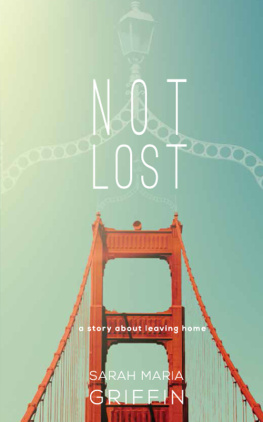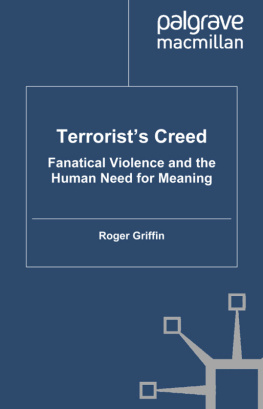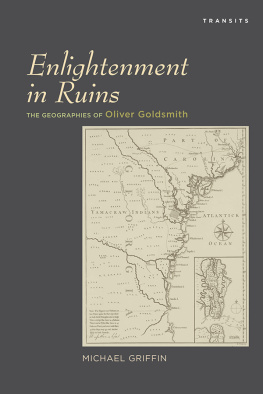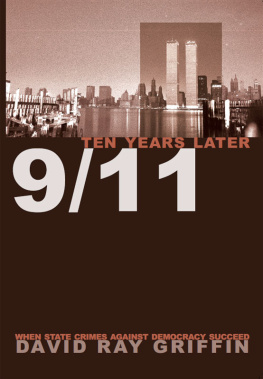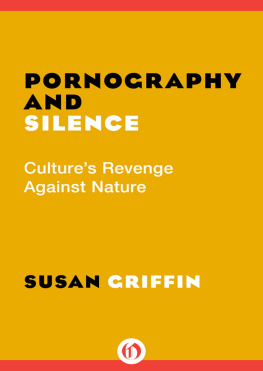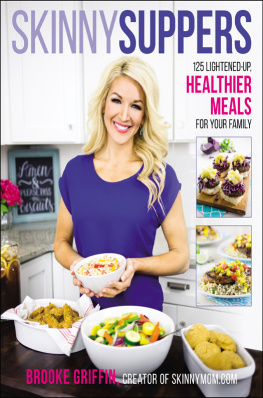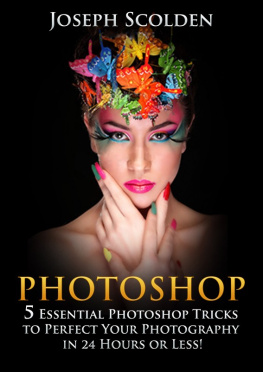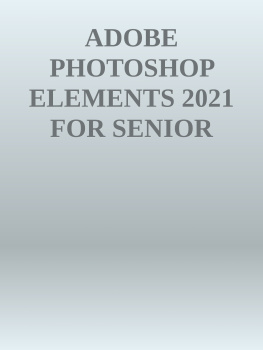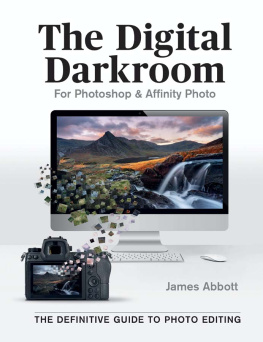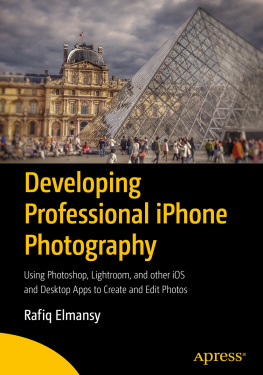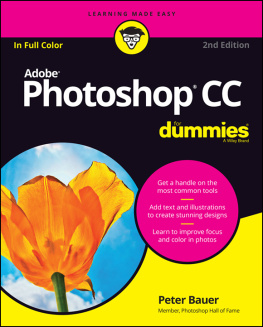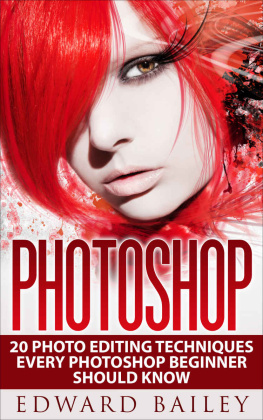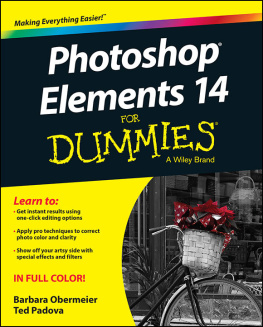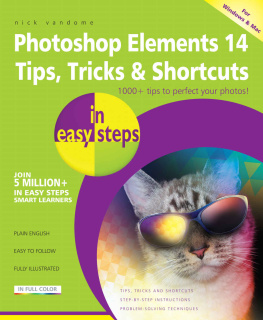Photography has come a long way since the 1800s when the first photography was taken. Digital photography has enabled anyone to view a photo instantly, assess it, retake it and even print it.
Perhaps even more importantly, it is now possible to upload your photo to your computer and edit it; you may not have taken the picture you wanted to but you can adjust it to be the same as the one you have in your head!
There are now many different photo editing software options but Photoshop is probably the name you will think of first; it has been providing editing software since 1990. It is, undoubtedly, one of the best editing tools available at present; there are a huge range of features which can be utilized.
One of the most amazing things about this product is that there is always more than one way of doing something. It is not just possible, but highly likely that you have sat next to someone editing their picture in Photoshop and they have achieved the same result as you via a completely different method.
However, the sheer number of functions and possibilities may be a little baffling at first; this guide will help you to see past this confusion and enable you to get the most out of the software and create some amazing photos.
It will provide you with an insight into Photoshop and why it is the best product for you to use. It will also provide an insight into the commonly used tools and a variety of tips to ensure you are getting the most out of the product.
One of the greatest features of Photoshop is the fact that it is easy to install and use on any computer. Once you have mastered the basic controls it is possible to upload any photo from your camera and edit it within minutes.
Absolutely any photo can be modified and improved within twenty four hours; if you have a printer you can even print it and show off your handiwork. Alternatively there are now many machines around which will allow you to print photos directly from a memory stick or SD card for a small fee.
It doesnt matter whether you are a complete novice; using Photoshop for the first time or whether you have used it many times before; this book will guide you through the process of editing a photo and creating a perfect memory.
Even those who have been using this product for many years will be able to learn something new! You will find the software is very easy to navigate around although there are many excellent features which may not be discovered if you do not follow a guide.
Chapter 1 Why Use Photoshop?
Photoshop has been around for twenty five years and this has helped them to develop and refine their product into one of the best on the market. Although there are many other products available on the market; there are none which offer the complete range of services and tools which Photoshop does.
It has also established a reputation for excellent customer support and providing the best all round package. The following ten reasons highlight some of the features which make this the best product to use when editing your photos:
- Creative Expression
No matter how good you are as a photographer there will be times when you wish to improve or adjust the picture you have taken. Being able to edit your photo ensures that you retain a creative control and the ability to express the picture you envisioned as opposed to the picture you have taken.
In fact, having the ability to create the picture that was in your mind will ensure you are able to see which elements of your photography need to be improved. It may even provide you with an insight into what else you could include in the future.
- Start a Graphic Design Project from Scratch
It is also possible to use Photoshop to create a project, such as a greeting card or business card from scratch. The same tools that can be used to turn a good photo into an amazing photo can be used to create any design you can envision.
Photoshop will provide you with the opportunity to let your imagination run wild; you can produce something that will capture anyones eye. You can even use it to create something that will impress the trickiest clients.
- Restore Old Photos
Many people have old photos, probably printed from a 35mm film. They may even be older than this! These photos can be exceptionally important to some people and the ability to scan them and restore or even improve them can; literally, make someones day.
Old photos can be restored by using the healing brush, patching tools and even the clone stamps. They can be made to look better than the original and allow people to have the reminder they need of the best times in their lives.
- Combining Graphics and Text
Editing your photo will give you the opportunity to blend in some text to your picture. This may be as simple as adding a caption to a picture or as intricate as placing the right words inside a shape in the right place on the photo.
Photoshop allows you to create any effect you like, whether shadowing, beveled, embossed or even straightforward strokes! There is a huge range of options in terms of fonts, sizing and styles for the text which needs to be added. You can also adjust the brightness, contrast or exposure of the picture to maximize the desired effect.
- Brushes
There is a huge variety of different brush styles, sizes and strokes available to use when adjusting your photo. It may take some time to choose the right one for your particular project but it can make a huge difference to the finished product.
Choose the right brush and your picture will be transformed. The same is true when creating a project from scratch; a thin brush to create an outline or shadow can completely change the effect of any picture. In fact, a well chosen brush can add the sparkle to your photo!
- Picture Color
Photoshop allows you to change a color picture into a black and white one at the click of a button! This can be an essential feature if you are specifically after black and white photos but do not want to adjust your camera settings; or forget to!
Photoshop can actually provide a better quality black and white photo than your camera while retaining the essential data which will allow you to create a color copy in the future. Black and white photos also add a certain amount of nostalgia and elegance to any occasion.
- Correcting your Mistakes
Even the best photographer in the world will not take a perfect picture every time! There are times when it is impossible to get the lighting right or the exact angle you are after. These issues can easily be corrected after the event by using Photoshop.
The most common corrections are lighting issues, red eye and marks on the lens. It is even possible to crop a photo to remove unwanted extras or ensure the attention is focused on the right person or item.
The color of the photo can also be edited or touched up to remove marks and other features; this will make sure no photo is wasted!
- T-Shirts
Photoshop will even allow you to create your own, unique T-Shirt design. The software will provide you with inspiration and ideas to ensure you create something which is truly fantastic. The range of effects available is huge; this will ensure you can find just the right artwork to add to your design.
Of course, any T-shirt design can be based around or simply include one of your own photos! You can also tweak it and adjust it as much as you like before you need to print a single shirt.
- Artistic Transformation
A photograph can look truly fantastic if is changed into a charcoal drawing or a watercolor. These are just two of the options available when using Photoshop. It is possible to choose from a huge range of styles; a photo can even look like a stained glass artwork or a photocopy of a picture.