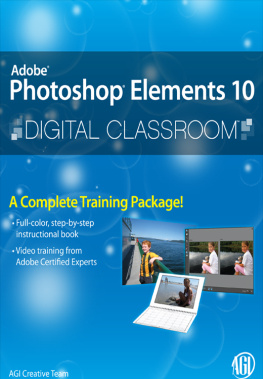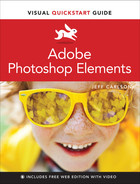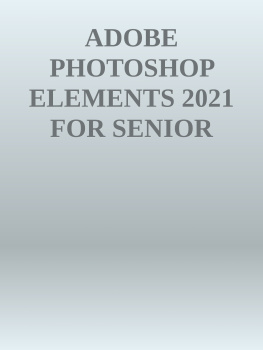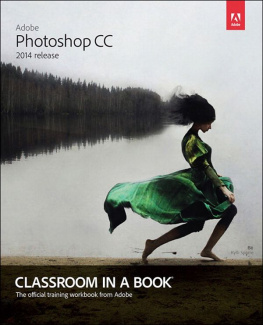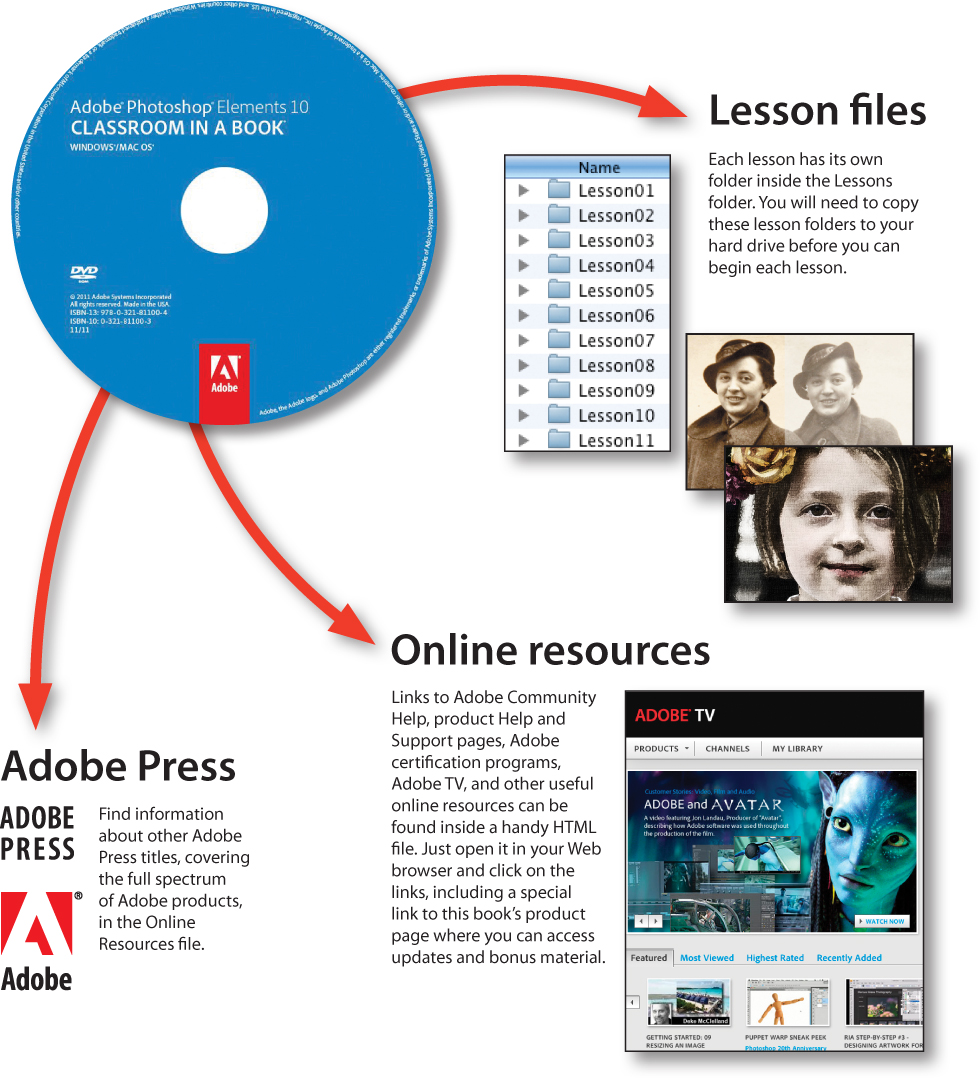Adobe Photoshop Elements 10 Classroom in a Book
The official training workbook from Adobe Systems

www.adobepress.com
Adobe Photoshop Elements 10 Classroom in a Book
2012 Adobe Systems Incorporated and its licensors. All rights reserved.
If this guide is distributed with software that includes an end user agreement, this guide, as well as the software described in it, is furnished under license and may be used or copied only in accordance with the terms of such license. Except as permitted by any such license, no part of this guide may be reproduced, stored in a retrieval system, or transmitted, in any form or by any means, electronic, mechanical, recording, or otherwise, without the prior written permission of Adobe Systems Incorporated. Please note that the content in this guide is protected under copyright law even if it is not distributed with software that includes an end user license agreement.
The content of this guide is furnished for informational use only, is subject to change without notice, and should not be construed as a commitment by Adobe Systems Incorporated. Adobe Systems Incorporated assumes no responsibility or liability for any errors or inaccuracies that may appear in the informational content contained in this guide.
Please remember that existing artwork or images that you may want to include in your project may be protected under copyright law. The unauthorized incorporation of such material into your new work could be a violation of the rights of the copyright owner. Please be sure to obtain any permission required from the copyright owner.
Any references to company names in sample files are for demonstration purposes only and are not intended to refer to any actual organization.
Adobe, the Adobe logo, Acrobat, Bridge, Classroom in a Book, Illustrator, InDesign, Photoshop, PostScript, PostScript 3, and Premiere are either registered trademarks or trademarks of Adobe Systems Incorporated in the United States and/or other countries.
Apple, Mac, Macintosh, Mac Os, and QuickTime are trademarks of Apple, registered in the U.S. and other countries. Microsoft, Windows, and Windows NT are trademarks of Microsoft Corporation registered in the U.S. and/or other countries. All other trademarks are the property of their respective owners.
Adobe Systems Incorporated, 345 Park Avenue, San Jose, California 95110-2704, USA
Notice to U.S. Government End Users. The Software and Documentation are Commercial Items, as that term is defined at 48 C.F.R. 2.101, consisting of Commercial Computer Software and Commercial Computer Software Documentation, as such terms are used in 48 C.F.R. 12.212 or 48 C.F.R. 227.7202, as applicable. Consistent with 48 C.F.R. 12.212 or 48 C.F.R. 227.7202-1 through 227.7202-4, as applicable, the Commercial Computer Software and Commercial Computer Software Documentation are being licensed to U.S. Government end users (a) only as Commercial Items and (b) with only those rights as are granted to all other end users pursuant to the terms and conditions herein. Unpublished-rights reserved under the copyright laws of the United States. Adobe Systems Incorporated, 345 Park Avenue, San Jose, CA 95110-2704, USA. For U.S. Government End Users, Adobe agrees to comply with all applicable equal opportunity laws including, if appropriate, the provisions of Executive Order 11246, as amended, Section 402 of the Vietnam Era Veterans Readjustment Assistance Act of 1974 (38 USC 4212), and Section 503 of the Rehabilitation Act of 1973, as amended, and the regulations at 41 CFR Parts 60-1 through 60-60, 60-250, and 60-741. The affirmative action clause and regulations contained in the preceding sentence shall be incorporated by reference.
Adobe Press books are published by Peachpit, a division of Pearson Education located in Berkeley, California. For the latest on Adobe Press books, go to .
Printed and bound in the United States of America
ISBN-13: 978-0-321-81100-4
ISBN-10: 0-321-81100-3
9 8 7 6 5 4 3 2 1
Whats on the Disc
Here is an overview of the contents of the Classroom in a Book disc
The Adobe Photoshop Elements 10 Classroom in a Book disc includes the lesson files that youll need to complete the exercises in this book, as well as other content to help you learn more about Adobe Photoshop Elements 10 and use it with greater efficiency and ease. The diagram below represents the contents of the disc, which should help you locate the files you need.
Getting Started
Adobe Photoshop Elements 10 delivers image-editing tools that balance power and versatility with ease of use. Whether youre a home user or hobbyist, a professional photographer or a business user, Photoshop Elements 10 makes it easy to produce good-looking pictures, share your stories in sophisticated creations for both print and web, and manage and safeguard your precious photos.
If youve used an earlier version of Photoshop Elements, youll find that this Classroom in a Book will teach you advanced skills and provide an introduction to the many new and improved features in this version. If youre new to Adobe Photoshop Elements, youll learn the fundamental concepts and techniques that will help you master the application.
About Classroom in a Book
Adobe Photoshop Elements 10 Classroom in a Book is part of the official training series for Adobe graphics and publishing software developed with the support of Adobe product experts. Each lesson in this book is made up of a series of self-paced projects that will give you hands-on experience using Photoshop Elements 10.
Adobe Photoshop Elements 10 Classroom in a Book includes a CD attached to the inside back cover. On the CD youll find all the image files used for the lessons in this book, together with additional learning resources.
Prerequisites
Before you begin the lessons in this book, make sure that you and your computer are ready by following the tips and instructions on the next few pages.
Requirements on your computer
Youll need about 800 MB of free space on your hard diskaround 250 MB for the lesson files and up to 550 MB for the work files that youll create as you work through the exercises.
Required skills
The lessons in this book assume that you have a working knowledge of your computer and its operating system. Make sure that you know how to use the mouse and the standard menus and commands, and also how to open, save, and close files. Can you scroll (vertically and horizontally) within a window to see content that may not be visible in the displayed area? Do you know how to use context menus, which open when you right-click (Windows) / Control-click (Mac OS) items? If you need to review these basic and generic computer skills, see the documentation included with your Microsoft Windows or Apple Mac OS X software.
Note
In this book, the forward slash character ( / ) is used to separate equivalent terms and commands for Windows / Mac OS, in the order shown here.
Installing Adobe Photoshop Elements 10
You must purchase the Adobe Photoshop Elements 10 software separately and install it on a computer running Windows Vista, Windows XP, Windows 7, or Mac OS X. For system requirements and complete instructions on installing the software, see the Photoshop Elements 10 Read Me file on the application disc and the accompanying documentation.
Trouble-shooting installation problems