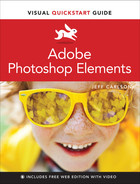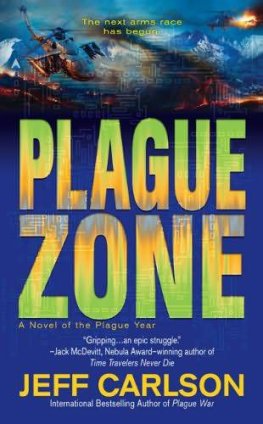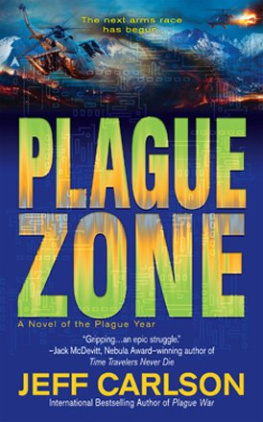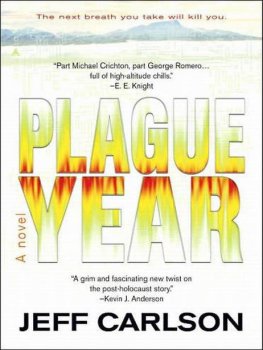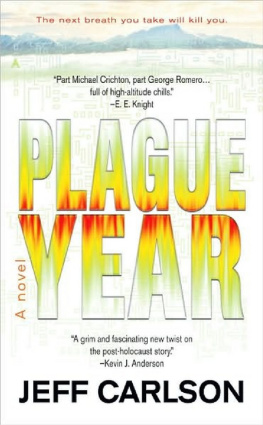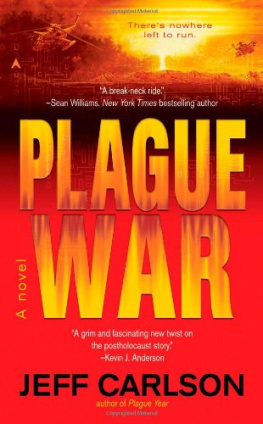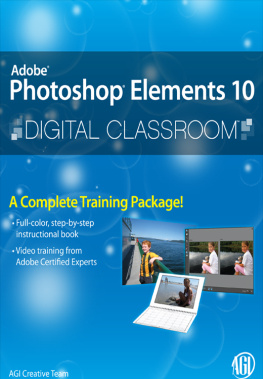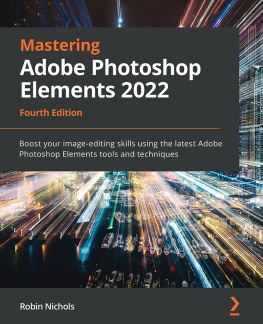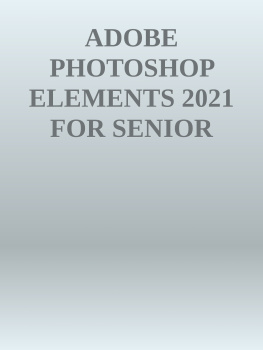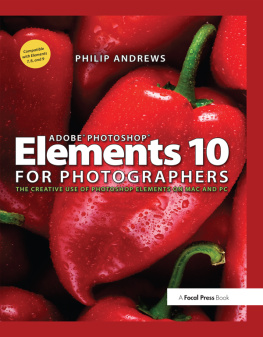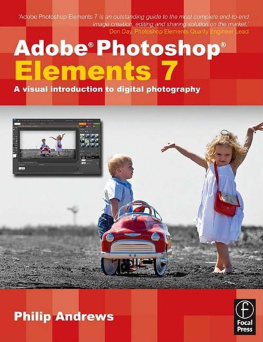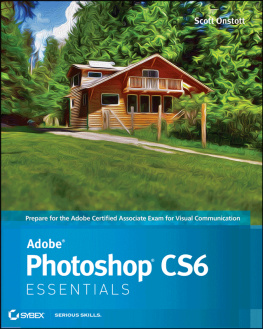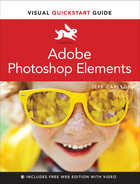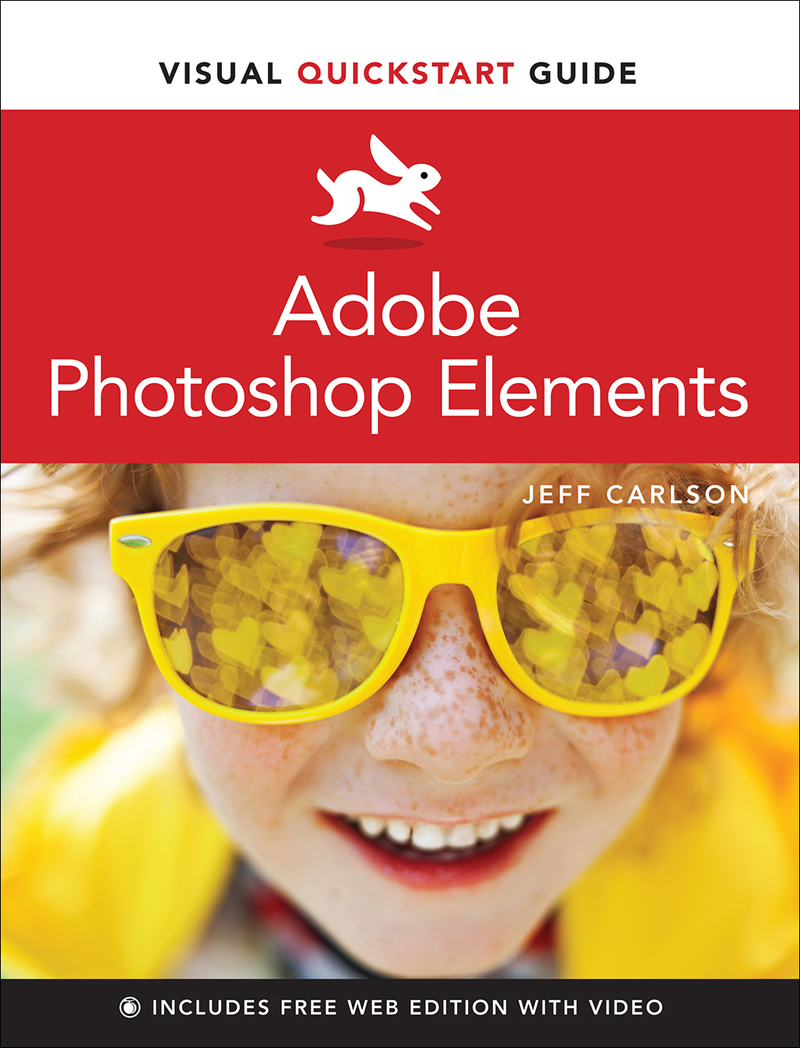Visual Quickstart Guide
Adobe Photoshop Elements
Jeff Carlson

Visual QuickStart Guide
Adobe Photoshop Elements
Jeff Carlson
Peachpit Press
www.peachpit.com
Copyright 2022 by Pearson Education, Inc. or its affiliates. All Rights Reserved.
San Francisco, CA
Peachpit Press is an imprint of Pearson Education, Inc.
To report errors, please send a note to
Notice of Rights
This publication is protected by copyright, and permission should be obtained from the publisher prior to any prohibited reproduction, storage in a retrieval system, or transmission in any form or by any means, electronic, mechanical, photocopying, recording, or otherwise. For information regarding permissions, request forms and the appropriate contacts within the Pearson Education Global Rights & Permissions department, please visit www.pearson.com/permissions.
Notice of Liability
The information in this book is distributed on an As Is basis, without warranty. While every precaution has been taken in the preparation of the book, neither the author nor Peachpit shall have any liability to any person or entity with respect to any loss or damage caused or alleged to be caused directly or indirectly by the instructions contained in this book or by the computer software and hardware products described in it.
Trademarks
Visual QuickStart Guide is a registered trademark of Peachpit Press, a division of Pearson Education.
Adobe, Photoshop Elements, Photoshop Elements logo, Elements Organizer, Elements Organizer logo, Adobe Camera Raw, Photoshop, Acrobat, Reader, Adobe PDF, Illustrator, and InDesign are either registered trademarks or trademarks of Adobe in the United States and/or other countries.
Unless otherwise indicated herein, any third party trademarks that may appear in this work are the property of their respective owners and any references to third party trademarks, logos or other trade dress are for demonstrative or descriptive purposes only. Such references are not intended to imply any sponsorship, endorsement, authorization, or promotion of Pearson Education, Inc. products by the owners of such marks, or any relationship between the owner and Pearson Education, Inc., or its affiliates, authors, licensees or distributors.
Executive Editor: Laura Norman
Development Editor: Victor Gavenda
Senior Production Editor: Tracey Croom
Copy Editor: Linda Laflamme
Proofreader: Kelly Anton
Compositor: Jeff Carlson
Indexer: James Minkin
Cover Design: RHDG / Riezebos Holzbaur Design Group, Peachpit Press
Interior Design: Peachpit Press with Danielle Foster
Logo Design: MINE www.minesf.com
ISBN-13: 978-0-13-763701-0
ISBN-10: 0-13-763701-2
ScoutAutomatedPrintCode
Photos: Scott Johnson, pages 82, 88, 92
Rob Cooper, page 110
Jeff Carlson, all other pages
Dedication
For Larry, Bob, and Ron
Special Thanks to
Laura Norman, who first approached me with the idea of revising this title and shepherded the project.
Victor Gavenda for sharp eyes and sharp wit during the editing process.
Tracey Croom for her invaluable production expertise.
Linda Laflamme for even sharper editing eyes.
Kelly Anton for proofing the book (because there can never be too many eyes on a manuscript).
Saurabh Gupta at Adobe for assistance in providing the software and information I needed.
My gratitude also extends to Kimberly Carlson, Agen G.N. Schmitz, Parie Hines, Jeff Tolbert, Makiko Takamatsu, Susan Valencia, Scott Johnson, Lisa Johnson, and Emma Johnson for their permissions to use photos either of them or their adorable kids and pets.
Lastly, I want to extend my love and appreciation to my family for making me a wonderfully fortunate husband and father.
Pearsons Commitment to Diversity, Equity, and Inclusion
Pearson is dedicated to creating bias-free content that reflects the diversity of all learners. We embrace the many dimensions of diversity, including but not limited to race, ethnicity, gender, socioeconomic status, ability, age, sexual orientation, and religious or political beliefs.
Education is a powerful force for equity and change in our world. It has the potential to deliver opportunities that improve lives and enable economic mobility. As we work with authors to create content for every product and service, we acknowledge our responsibility to demonstrate inclusivity and incorporate diverse scholarship so that everyone can achieve their potential through learning. As the worlds leading learning company, we have a duty to help drive change and live up to our purpose to help more people create a better life for themselves and to create a better world.
Our ambition is to purposefully contribute to a world where:
Everyone has an equitable and lifelong opportunity to succeed through learning.
Our educational products and services are inclusive and represent the rich diversity of learners.
Our educational content accurately reflects the histories and experiences of the learners we serve.
Our educational content prompts deeper discussions with learners and motivates them to expand their own learning (and worldview).
While we work hard to present unbiased content, we want to hear from you about any concerns or needs with this Pearson product so that we can investigate and address them.
LIST OF VIDEOS |
|---|
Follow along as I walk through a typical scenario of importing a photo, editing it, and saving the new version. pg. |
See the many ways panels and tools can be positioned in the workspace. pg. |
Opening more than one window containing the same image is a helpful way to edit. pg. |
Learn how to view and edit photos shot in these newer formats, which are used by many modern camera phones. pg. |
Find out how to quickly import, rate, and tag photos to make them easy to locate later. pg. |
Did you forget to change the time zone setting in your camera during your vacation? That and other info is easy to correct. pg. |
Understand how cropping an image affects its resolution. pg. |
Ill provide an overview of when and how you may want to use each of these modes. pg. |
See how Guided edits work by focusing on one of the newest (and cutest!) features. pg. |
Watching selections being made can be helpful when trying to understand which tools to use. pg. |
Blending modes are powerful and need to be seen in action in order to understand how they work. pg. |
Ill convince you that making edits with adjustment layers is often the best approach. pg. |
When youre faced with extreme lights and darks, the Photomerge Exposure Guided edit is a great way to blend images and bring out details. pg. |