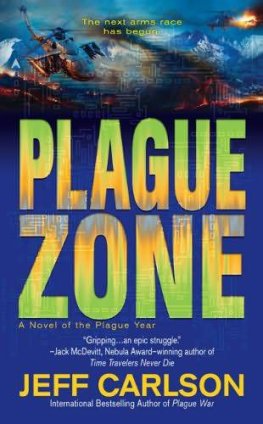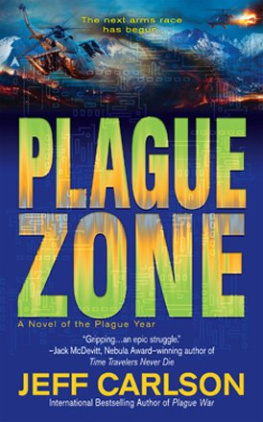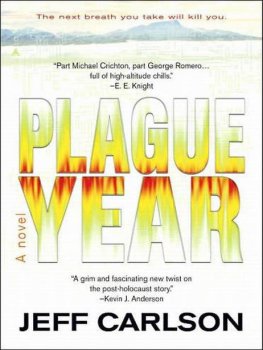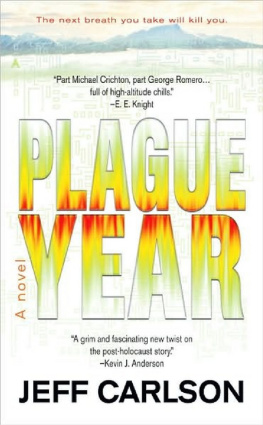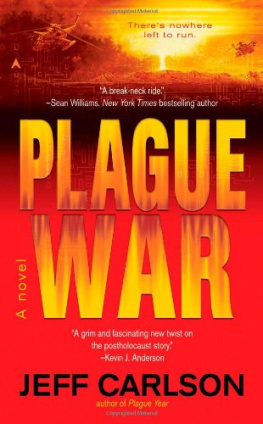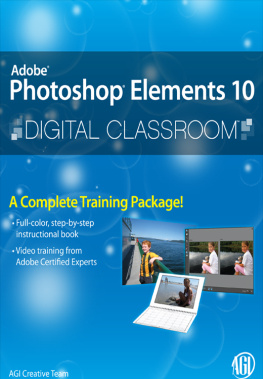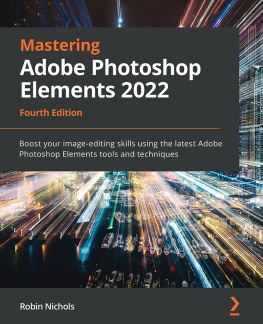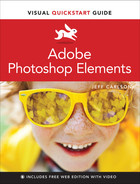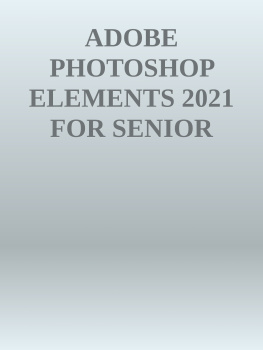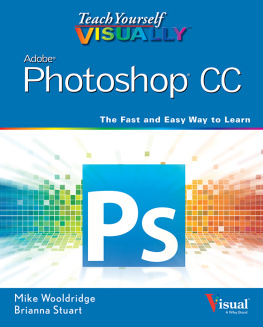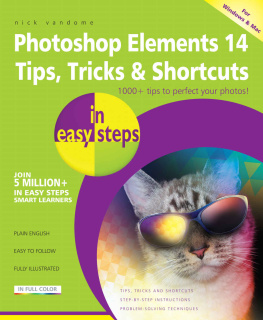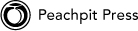Photoshop Elements 10 for Windows and Mac OS X
Visual Quickstart Guide
Jeff Carlson
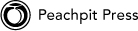
Photoshop Elements 10 for Windows and Mac OS X:
Visual QuickStart Guide
Jeff Carlson
Peachpit Press
1249 Eighth Street
Berkeley, CA 94710
510/524-2178
510/524-2221 (fax)
Find us on the Web at: www.peachpit.com
To report errors, please send a note to
Peachpit Press is a division of Pearson Education.
Copyright 2012 by Jeff Carlson
Project Editor: Susan Rimerman
Production Editor: Cory Borman
Copyeditor: Cathy Caputo
Indexer: Karin Arrigoni
Composition: Jeff Carlson
Cover Design: Peachpit Press
Notice of Rights
All rights reserved. No part of this book may be reproduced or transmitted in any form by any means, electronic, mechanical, photocopying, recording, or otherwise, without the prior written permission of the publisher. For information on getting permission for reprints and excerpts, contact: .
Notice of Liability
The information in this book is distributed on an As Is basis, without warranty. While every precaution has been taken in the preparation of the book, neither the author nor Peachpit shall have any liability to any person or entity with respect to any loss or damage caused or alleged to be caused directly or indirectly by the instructions contained in this book or by the computer software and hardware products described in it.
Trademarks
Visual QuickStart Guide is a trademark of Peachpit Press, a division of Pearson Education. Adobe, Photoshop, and Elements are registered trademarks of Adobe Systems Incorporated in the United States and/or other countries. All other trademarks are the property of their respective owners.
Many of the designations used by manufacturers and sellers to distinguish their products are claimed as trademarks. Where those designations appear in this book, and Peachpit was aware of a trademark claim, the designations appear as requested by the owner of the trademark. All other product names and services identified throughout this book are used in editorial fashion only and for the benefit of such companies with no intention of infringement of the trademark. No such use, or the use of any trade name, is intended to convey endorsement or other affiliation with this book.
ISBN: 978-0-321-80834-9
ISBN: 0-321-80834-7
9 8 7 6 5 4 3 2 1
Printed and bound in the United States of America
Dedication
For Emma V.
And for Eliana, who waited.
Special Thanks to
Susan Rimerman, Cathy Caputo, Karin Arrigoni, and Cory Borman made everything smooth in the editing, indexing, and production of this edition of the book. They jumped in when they were most needed and waited patiently when some sections took longer than I anticipated.
Thank you to Roman Skuratovskiy at Edelman, and Roma Dhall, Neha Tyagi, and Bob Gager at Adobe for their assistance in providing the software and information I needed.
The content in these pages also owes a great debt to Glenn Fleishman, Agen G. N. Schmitz, Jeff Tolbert, and Laurence Chen, who assisted with an earlier edition just before the birth of my daughter.
I also want to thank Craig Hoeschen for providing great material to work with: the editions prior to version 5.
My gratitude also extends to Parie Hines, Cindy Dorsey, Steve Horn, Jill Thompson, and Scott and Lisa Johnson for their permissions to use photos of their adorable kids.
Lastly, my appreciation and love to Kim and Ellie for making me a happy man.
Introduction
Welcome to Photoshop Elements, Adobes powerful, easy-to-use, image-editing software. Photoshop Elements gives hobbyists, as well as professional photographers and artists, many of the same tools and features found in Adobe Photoshop (long the industry standard), but packaged in a more accessible, intuitive workspace.
Photoshop Elements friendly user interface, combined with its bargain-basement price, has made it an instant hit with the new wave of amateur digital photographers lured by the recent proliferation of sophisticated, low-cost digital cameras.
Photoshop Elements makes it easy to retouch your digital photos; apply special effects, filters, and styles; prepare images for the Web; and even create wide-screen panoramas from a series of individual photos. And Photoshop Elements provides several features geared specifically to the beginning user. Of particular note are the Quick and Guided photo editing controls that make complex image corrections easy to apply.
Photoshop Elements 10 provides new tools and enhancements that not only help stretch the bounds of your creativity, but also help to make your quick photo corrections and creative retouching even simpler and more fun than before.
In the next few pages, Ill cover some of Photoshop Elements key features (both old and new) and share a few thoughts to help you get the most from this book. Then you can be on your way to mastering Photoshop Elements simple, fun, and sophisticated image-editing tools.
Whats New in Photoshop Elements 10
For most of its existence, Elements has been Photoshop Light, a scaled-back version of Adobes image-editing behemoth. Over time, Adobe has retooled Elements to be a powerful asset for digital photographers.
Photoshop Elements 10 continues Adobes quest to make an image editing application that responds to peoples real-world needs. Theres a lot of power in being able to apply adjustment layers and clipping masks and filters, but that isnt always helpful when your goal, for example, is to just improve the exposure in a too-dark photoand you dont have the time to learn all the science behind the tools. Here are a few standout items.
The Organizer is the Elements component that lets you manage your photo librarya library that, if yours is like mine, grows larger every year. To help you locate photos, the Organizer now includes visual search features for finding images with similar characteristics or shared objects. You can also locate duplicate images, or easily stack pictures that are close enough to being duplicates.
The Editor, the component of Elements where you do the actual editing, now displays customizable guides when cropping photos for more control over getting the best composition out of your shot. For people who do more than just correct the colors and tones in their photos, Elements now boasts new tools for creating text on selections, paths, and shapes.
Other enhancements include new Guided Edits (such as Depth of Field and Orton Effect), a heap of new patterns and effects for the Smart Brush, new templates for online albums and photo books, and more.
Whats New in This Edition of the Book
Ive reworked much of the book to better reflect how people today are working with digital photos:
Looking to get started quicklyas in, you have a memory card full of photos and you want to process them now? A new offers an easy five-step process for editing nearly all digital photos, with pointers on where to find more detailed information about each step elsewhere in the book.
A common query (far more common than I expected) from new users is how to use Elements to crop and resize photos. Information about cropping and straightening images is now broken out into its own chapter.
Many consumer digital cameras now capture images in Camera Raw formats, which offer more image data and therefore more flexibility when editing. Opening raw images brings up the powerful Adobe Camera Raw (ACR) utility. Now, camera raw has gotten the full-chapter treatment, with much more detail on what the ACR controls doand when to use or ignore them.