Photoshop CS6
Visual QuickStart Guide
For Windows and Macintosh
Elaine Weinmann
Peter Lourekas
 Peachpit Press
Peachpit Press
For Alicia
Visual QuickStart Guide
Photoshop CS6
Elaine Weinmann and Peter Lourekas
Peachpit Press
1249 Eighth Street
Berkeley, CA 94710
510/524-2178
510/524-2221 (fax)
Find us on the Web at: www.peachpit.com
To report errors, please send a note to
Peachpit Press is a division of Pearson Education
Copyright 2012 by Elaine Weinmann and Peter Lourekas
Cover Design: Peachpit Press
Interior Design: Elaine Weinmann
Production: Elaine Weinmann and Peter Lourekas
Illustrations: Elaine Weinmann and Peter Lourekas, except as noted
Notice of Rights
All rights reserved. No part of this book may be reproduced or transmitted in any form by any means, electronic, mechanical, photocopying, recording, or otherwise, without the prior written permission of the publisher. For information on getting permission for reprints and excerpts, contact .
Notice of Liability
The information in this book is distributed on an As Is basis without warranty. While every precaution has been taken in the preparation of the book, neither the authors nor Peachpit shall have any liability to any person or entity with respect to any loss or damage caused or alleged to be caused directly or indirectly by the instructions contained in this book or by the computer software and hardware products described in it.
Trademarks
Visual QuickStart Guide is a registered trademark of Peachpit Press, a division of Pearson Education.
Adobe and Photoshop are registered trademarks of Adobe Systems Incorporated in the United States and/or other countries. All other trademarks are the property of their respective owners.
Many of the designations used by manufacturers and sellers to distinguish their products are claimed as trademarks. Where those designations appear in this book, and Peachpit was aware of a trademark claim, the designations appear as requested by the owner of the trademark. All other product names and services identified throughout this book are used in editorial fashion only and for the benefit of such companies with no intention of infringement of the trademark. No such use, or the use of any trade name, is intended to convey endorsement or other affiliation with this book.
ISBN-13: 978-0-321-82218-5
ISBN-10: 0-321-82218-8
9 8 7 6 5 4 3 2 1
Printed and bound in the United States of America
Acknowledgments
Nancy Aldrich-Ruenzel has wholeheartedly supported our books during the 16 years that she has been at the helm of Peachpit Press.
Susan Rimerman, editor at Peachpit Press, was responsive to our every question and request.
Lisa Brazieal, eagle-eyed production editor, did an expert job of spearheading the prepress production before sending the files off to RR Donnelley.
Nancy Davis, editor-in-chief; Gary-Paul Prince, promotions manager; Keasley Jones, associate publisher; Glenn Bisignani, marketing manager; and many other terrific, hard-working people at Peachpit contributed their respective talents.
Victor Gavenda, longtime (and multitalented) editor at Peachpit Press, tech edited in Windows.
Wayne Palmer, of in Windows and provided the first draft of the section on video editing.
Elaine Soares, photo research manager, and Lee Scher, photo research coordinator, of the Image Resource Center at Pearson Education (the parent company of Peachpit Press) quickly procured the stock photos from Shutterstock.com that we requested.
Rebecca Pepper did a thorough, thoughtful, and meticulous job of copy editing.
Steve Rath produced a comprehensive index, carefully customized to our needs.
Scout Festa did excellent work in the final and final-final rounds of proofreading.
Adobe Systems, Inc. produces innovative software that is a pleasure to use and write about. For allowing us to test the prerelease version of Photoshop CS6 and for helping us untangle its mysteries by way of the online forum, we thank Zorana Gee, senior product manager of Photoshop and Photoshop Extended; Bryan ONeil Hughes, senior product manager of Photoshop; Stephen Nielson, product manager of Photoshop and Photoshop Touch; Aditi Bansal, project lead of prerelease programs; and the many other members of the Adobe Photoshop CS6 prerelease team.
Our friends and relatives are there for us in meaningful ways even when we dont have time to see them (cant wait for some unhurried visits!).
Our daughters, Alicia and Simona, are blossoming into terrific adults and are our greatest joy.
Elaine Weinmann and Peter Lourekas
VISIT OUR BLOG!
Go to elaineandpeter.com and youll find a treasure trove of Photoshop tips, tutorials, and design concepts. Upcoming blog posts will feature guest artists and more. Come visit, drop us a line and help spread the word!
REGISTER THIS BOOK, THEN DOWNLOAD PHOTOS FOR FREE!
Purchasing this book entitles you to more than just a couple of pounds of paper. If you register the book with Peachpit Press, you will also be entitled to download copies of most of the images that are used throughout the book, which you can use to practice with as you follow our step-by-step tutorials.
To get started, follow this link: www.peachpit.com/photoshopcs6vqs , which takes you to the page for this book at peachpit.com (the Peachpit Press website). Sign in to your account. If you dont already have an account, create one it takes just a minute. After logging in, on the Register a Product page, enter the ISBN code for this book: 0321822188 , then click Submit. Youll be taken to a list of your registered products. Find Photoshop CS6: Visual QuickStart Guide on the list, then click Access Bonus Content to get to the page from which you can download the images.
Note: The downloadable images that we have made available are low-resolution (not suitable for printing), and they are copyrighted by their owners, who have watermarked them to discourage unauthorized reproduction. They are for your personal use only not for distribution or publication.
Color Management
Want to See an Image Onscreen?
If you want to make the screen more live as you read through this chapter, open one of the photos that we have made available for our readers to download (see page ).
Welcome to Photoshop! We know you want to dive into the editing features of Camera Raw or Photoshop right away, but achieving successful results will depend on your establishing proper color management settings first.
In this chapter, you will launch Photoshop and familiarize yourself with the Photoshop color basics. Key color management tasks that you will learn about include calibrating your display, choosing and saving color settings in Photoshop, and downloading and installing the correct printer profiles. (In , color management will come into play once more, when you prepare your final files for output.)
Launching Photoshop
To launch Photoshop in Windows
Do one of the following:
In a 32-bit version of Windows, click the Start button on the taskbar, choose All Programs, then click Adobe Photoshop CS6.


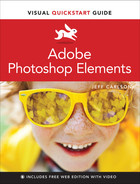
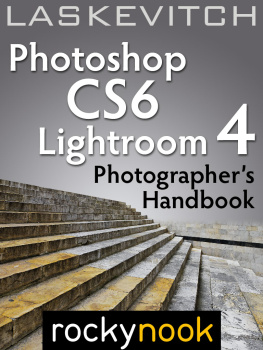
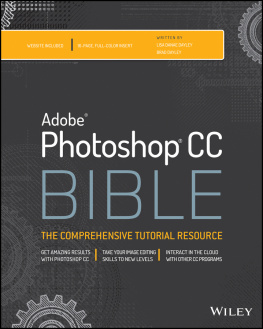
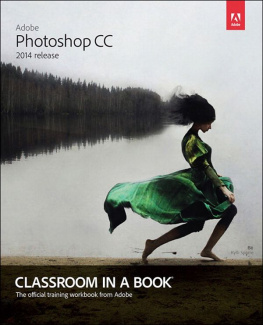
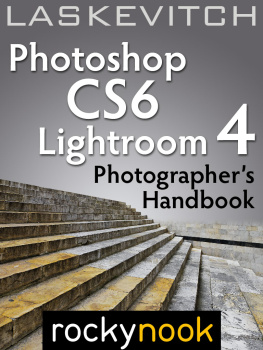
 Peachpit Press
Peachpit Press
