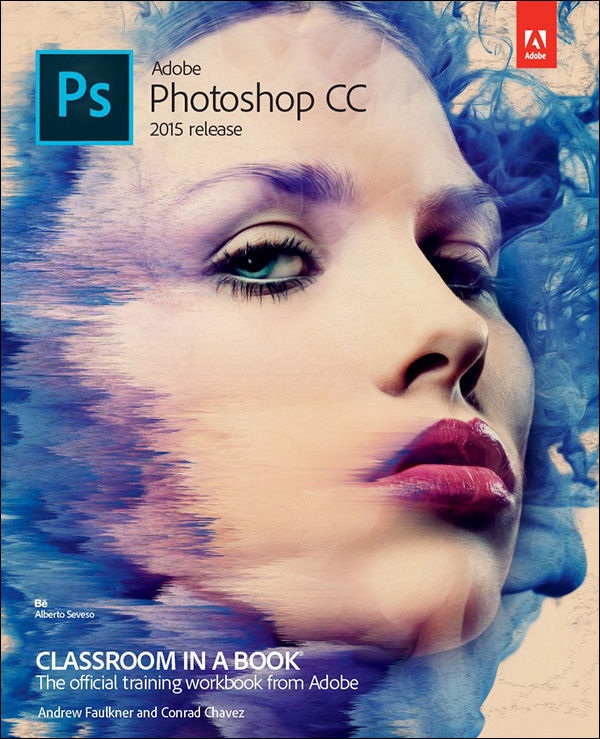

 AdobePhotoshopCC2015releaseAlbertoSevesoCLASSROOMINABOOK TheofficialtrainingworkbookfromAdobe AndrewFaulkner&ConradChavez AdobePhotoshopCCClassroominaBook(2015release) 2016AdobeSystemsIncorporatedanditslicensors.Allrightsreserved. Ifthisguideisdistributedwithsoftwarethatincludesanenduseragreement,thisguide,as wellasthesoftwaredescribedinit,isfurnishedunderlicenseandmaybeusedorcopied onlyinaccordancewiththetermsofsuchlicense.Exceptaspermittedbyanysuch license,nopartofthisguidemaybereproduced,storedinaretrievalsystem,or transmitted,inanyformorbyanymeans,electronic,mechanical,recording,orotherwise, withoutthepriorwrittenpermissionofAdobeSystemsIncorporated.Pleasenotethatthe contentinthisguideisprotectedundercopyrightlawevenifitisnotdistributedwith softwarethatincludesanenduserlicenseagreement. Thecontentofthisguideisfurnishedforinformationaluseonly,issubjecttochange withoutnotice,andshouldnotbeconstruedasacommitmentbyAdobeSystems Incorporated.AdobeSystemsIncorporatedassumesnoresponsibilityorliabilityforany errorsorinaccuraciesthatmayappearintheinformationalcontentcontainedinthisguide. Pleaserememberthatexistingartworkorimagesthatyoumaywanttoincludeinyour projectmaybeprotectedundercopyrightlaw.Theunauthorizedincorporationofsuch materialintoyournewworkcouldbeaviolationoftherightsofthecopyrightowner. Pleasebesuretoobtainanypermissionrequiredfromthecopyrightowner. Anyreferencestocompanynamesinsamplefilesarefordemonstrationpurposesonlyand arenotintendedtorefertoanyactualorganization.
AdobePhotoshopCC2015releaseAlbertoSevesoCLASSROOMINABOOK TheofficialtrainingworkbookfromAdobe AndrewFaulkner&ConradChavez AdobePhotoshopCCClassroominaBook(2015release) 2016AdobeSystemsIncorporatedanditslicensors.Allrightsreserved. Ifthisguideisdistributedwithsoftwarethatincludesanenduseragreement,thisguide,as wellasthesoftwaredescribedinit,isfurnishedunderlicenseandmaybeusedorcopied onlyinaccordancewiththetermsofsuchlicense.Exceptaspermittedbyanysuch license,nopartofthisguidemaybereproduced,storedinaretrievalsystem,or transmitted,inanyformorbyanymeans,electronic,mechanical,recording,orotherwise, withoutthepriorwrittenpermissionofAdobeSystemsIncorporated.Pleasenotethatthe contentinthisguideisprotectedundercopyrightlawevenifitisnotdistributedwith softwarethatincludesanenduserlicenseagreement. Thecontentofthisguideisfurnishedforinformationaluseonly,issubjecttochange withoutnotice,andshouldnotbeconstruedasacommitmentbyAdobeSystems Incorporated.AdobeSystemsIncorporatedassumesnoresponsibilityorliabilityforany errorsorinaccuraciesthatmayappearintheinformationalcontentcontainedinthisguide. Pleaserememberthatexistingartworkorimagesthatyoumaywanttoincludeinyour projectmaybeprotectedundercopyrightlaw.Theunauthorizedincorporationofsuch materialintoyournewworkcouldbeaviolationoftherightsofthecopyrightowner. Pleasebesuretoobtainanypermissionrequiredfromthecopyrightowner. Anyreferencestocompanynamesinsamplefilesarefordemonstrationpurposesonlyand arenotintendedtorefertoanyactualorganization.
Adobe,theAdobelogo,Acrobat,theAdobePDFlogo,AfterEffects,Behance,Classroom inaBook,CreativeSuite,Flash,Illustrator,InDesign,Lightroom,Photoshop,PostScript, andPremiereareeitherregisteredtrademarksortrademarksofAdobeSystems IncorporatedintheUnitedStatesand/orothercountries. Apple,MacOS,Macintosh,andQuickTimearetrademarksofApple,registeredinthe U.S.andothercountries.Microsoft,andWindowsareeitherregisteredtrademarksor trademarksofMicrosoftCorporationintheU.S.and/orothercountries.Allother trademarksarethepropertyoftheirrespectiveowners. AdobeSystemsIncorporated,345ParkAvenue,SanJose,California95110-2704,USA NoticetoU.S.GovernmentEndUsers.TheSoftwareandDocumentationare CommercialItems,asthattermisdefinedat48C.F.R.2.101,consistingof CommercialComputerSoftwareandCommercialComputerSoftware Documentation,assuchtermsareusedin48C.F.R.12.212or48C.F.R.227.7202,as applicable.Consistentwith48C.F.R.12.212or48C.F.R.227.7202-1through 227.7202-4,asapplicable,theCommercialComputerSoftwareandCommercial ComputerSoftwareDocumentationarebeinglicensedtoU.S.Governmentendusers(a) onlyasCommercialItemsand(b)withonlythoserightsasaregrantedtoallotherend userspursuanttothetermsandconditionsherein.Unpublished-rightsreservedunderthe copyrightlawsoftheUnitedStates.AdobeSystemsIncorporated,345ParkAvenue,San Jose,CA95110-2704,USA.ForU.S.GovernmentEndUsers,Adobeagreestocomply withallapplicableequalopportunitylawsincluding,ifappropriate,theprovisionsof ExecutiveOrder11246,asamended,Section402oftheVietnamEraVeterans ReadjustmentAssistanceActof1974(38USC4212),andSection503ofthe RehabilitationActof1973,asamended,andtheregulationsat41CFRParts60-1through 60-60,60-250,and60-741.Theaffirmativeactionclauseandregulationscontainedinthe precedingsentenceshallbeincorporatedbyreference. AdobePressbooksarepublishedbyPeachpit,adivisionofPearsonEducationlocatedin SanFrancisco,California.ForthelatestonAdobePressbooks,goto For informationongettingpermissionforreprintsandexcerpts,contact PrintedandboundintheUnitedStatesofAmerica ISBN-13:978-0-134-30813-5 ISBN-10:0-134-30813-1 988654321 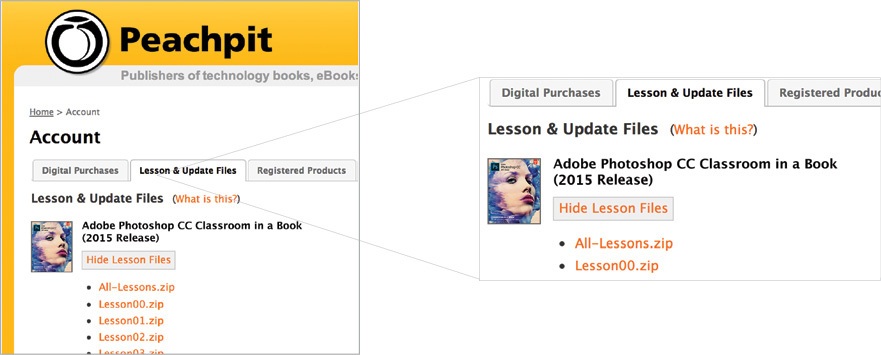 HowtoGetYourLessonFiles Thankyouforpurchasingthisdigitalversionof: AdobePhotoshopCCClassroominaBook(2015release) Inordertoworkthroughtheprojectsinthisbook,youwillneedtodownloadthelesson filesfrompeachpit.com. Eachdownloadlinkgivesyouthefilesforasinglelesson.You alsohavetheoptionofdownloadingtheentiresetoflessonfilesasasingleverylargefile. Toaccessthesefiles,followthestepsbelow: OnaMacorPC,gotowww.peachpit.com/redeemandenterthiscode: 4AB0466F379B IfyoudonothaveaPeachpit.comaccount,youwillbepromptedtocreateone.
HowtoGetYourLessonFiles Thankyouforpurchasingthisdigitalversionof: AdobePhotoshopCCClassroominaBook(2015release) Inordertoworkthroughtheprojectsinthisbook,youwillneedtodownloadthelesson filesfrompeachpit.com. Eachdownloadlinkgivesyouthefilesforasinglelesson.You alsohavetheoptionofdownloadingtheentiresetoflessonfilesasasingleverylargefile. Toaccessthesefiles,followthestepsbelow: OnaMacorPC,gotowww.peachpit.com/redeemandenterthiscode: 4AB0466F379B IfyoudonothaveaPeachpit.comaccount,youwillbepromptedtocreateone.
ThedownloadablefileswillbelistedunderLesson&UpdateFilestabonyour Accountpage(seeimagebelow;yourlistoffilesmaylookalittledifferent.) Clickthelessonfilelinkstodownloadthemtoyourcomputer. Ifyouareunabletolocatethefilesforthistitlebyfollowingthestepsabove,pleaseemail andsupplythecodefromstepone.Ourcustomerservice representativeswillassistyouassoonaspossible. WhattodowiththeLessonfilesonceyouvedownloadedthem ThefilesarecompressedintoZiparchivestospeedupdownloadtimeandtoprotectthe contentsfromdamageduringtransfer.Youmustuncompress(orunzip)thefilesto restorethemtotheiroriginalsizeandformatbeforeyouusethemwiththebook.Modern MacandWindowssystemsaresetuptoopenZiparchivesbysimplydouble-clicking. Afterunzippingthefiles,createanewfoldernamedLessonsinaconvenientlocationon yourcomputer. IfyourerunningWindows,right-clickandchooseNew>Folder.Thenenterthe newnameforyourfolder. IfyoureusingMacOS,intheFinder,chooseFile>NewFolder.Typethenew nameanddragthefoldertothelocationyouwanttouse.
DragtheunzippedLessonsfolders(Lesson01,Lesson02,etc.)toyournewLessons folder.Whenyoubegineachlesson,navigatetothefolderwiththatlessonnumberto accessalltheassetsyouneedtocompletethelesson. Important! Thelessonfilesareprovidedsolelyforyourpersonaluse.Youarenotauthorizedtouse thesefilescommercially,ortopublishordistributetheminanyformwithoutwritten permissionfromAdobeSystems. Contents5QUICKFIXESGettingStarted AdobePhotoshopCC,thebenchmarkfordigitalimagingexcellence,providesstrong performance,powerfulimageeditingfeatures,andanintuitiveinterface.AdobeCamera Raw,includedwithPhotoshopCC,offersflexibilityandcontrolasyouworkwithraw imagesaswellasTIFFandJPEGimages.PhotoshopCCgivesyouthedigital-editing toolsyouneedtotransformimagesmoreeasilythaneverbefore. AboutClassroominaBookAdobePhotoshopCCClassroominaBook(2015release)ispartoftheofficialtraining seriesforAdobegraphicsandpublishingsoftware,developedwiththesupportofAdobe productexperts.Thelessonsaredesignedtoletyoulearnatyourownpace.Ifyourenew toAdobePhotoshop,youlllearnthefundamentalconceptsandfeaturesyoullneedto mastertheprogram.AndifyouvebeenusingAdobePhotoshopforawhile,youllfind thatClassroominaBookteachesmanyadvancedfeatures,includingtipsandtechniques forusingthelatestversionoftheapplicationandpreparingimagesfortheweb. Althougheachlessonprovidesstep-by-stepinstructionsforcreatingaspecificproject, theresroomforexplorationandexperimentation.Youcanfollowthebookfromstartto finish,ordoonlythelessonsthatmatchyourinterestsandneeds.Eachlessonconcludes withareviewsectionsummarizingwhatyouvecovered. Whatsnewinthisedition ThiseditioncoversnewfeaturesinAdobePhotoshopCC,suchasCreativeCloudlibraries withLinkedSmartObjectsforeasilyreusingdesignassetsandsharingthemwithyour team;usingtheenhancedContentAwareMovetooltoinstantlymodifyduplicated content;usingmultipleartboardstodesignscreensmoreefficientlyforarangeofdisplay sizesacrossdesktopandmobiledevices.Inaddition,theselessonsintroduceyoutoAdobe DevicePreviewtotestmobiledesignsonactualhardware,usingnewworkflowsto generateoptimizedwebandmobileassets,easierwaystofindtherightfontforyour project,howtouploadyourworktoshareonyourBehanceportfolio,andmore.
Thiseditionisalsochock-fullofextrainformationonPhotoshopfeaturesandhowto workeffectivelywiththisrobustapplication.Youlllearnbestpracticesfororganizing, managing,andshowcasingyourphotos,aswellashowtooptimizeimagesfortheweb. Andthroughoutthisedition,lookfortipsandtechniquesfromoneofAdobesown experts,PhotoshopevangelistJulieanneKost.
Next page



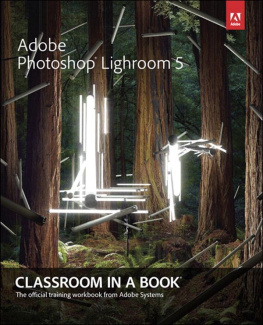
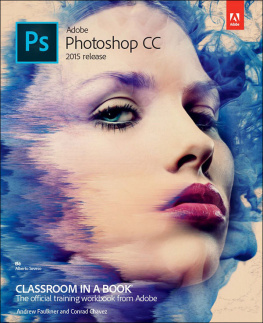
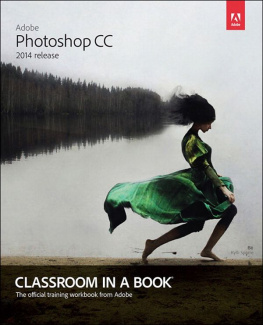
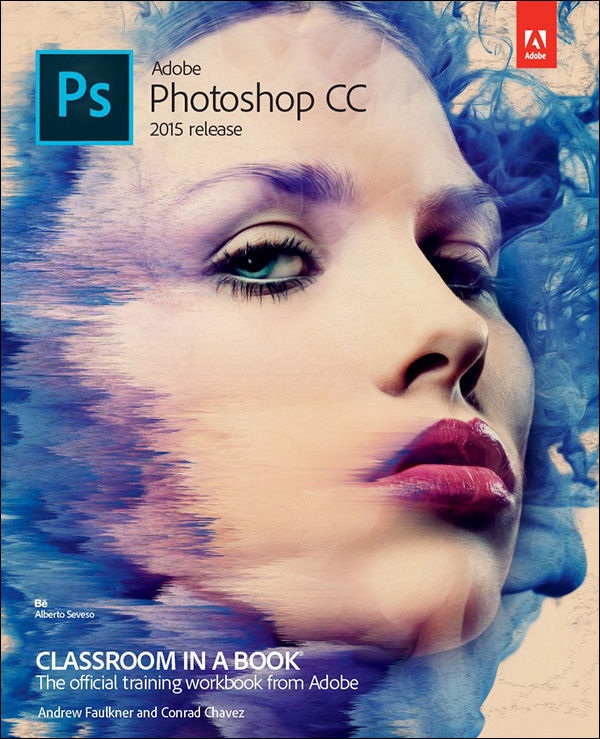

 AdobePhotoshopCC2015releaseAlbertoSevesoCLASSROOMINABOOK TheofficialtrainingworkbookfromAdobe AndrewFaulkner&ConradChavez AdobePhotoshopCCClassroominaBook(2015release) 2016AdobeSystemsIncorporatedanditslicensors.Allrightsreserved. Ifthisguideisdistributedwithsoftwarethatincludesanenduseragreement,thisguide,as wellasthesoftwaredescribedinit,isfurnishedunderlicenseandmaybeusedorcopied onlyinaccordancewiththetermsofsuchlicense.Exceptaspermittedbyanysuch license,nopartofthisguidemaybereproduced,storedinaretrievalsystem,or transmitted,inanyformorbyanymeans,electronic,mechanical,recording,orotherwise, withoutthepriorwrittenpermissionofAdobeSystemsIncorporated.Pleasenotethatthe contentinthisguideisprotectedundercopyrightlawevenifitisnotdistributedwith softwarethatincludesanenduserlicenseagreement. Thecontentofthisguideisfurnishedforinformationaluseonly,issubjecttochange withoutnotice,andshouldnotbeconstruedasacommitmentbyAdobeSystems Incorporated.AdobeSystemsIncorporatedassumesnoresponsibilityorliabilityforany errorsorinaccuraciesthatmayappearintheinformationalcontentcontainedinthisguide. Pleaserememberthatexistingartworkorimagesthatyoumaywanttoincludeinyour projectmaybeprotectedundercopyrightlaw.Theunauthorizedincorporationofsuch materialintoyournewworkcouldbeaviolationoftherightsofthecopyrightowner. Pleasebesuretoobtainanypermissionrequiredfromthecopyrightowner. Anyreferencestocompanynamesinsamplefilesarefordemonstrationpurposesonlyand arenotintendedtorefertoanyactualorganization.
AdobePhotoshopCC2015releaseAlbertoSevesoCLASSROOMINABOOK TheofficialtrainingworkbookfromAdobe AndrewFaulkner&ConradChavez AdobePhotoshopCCClassroominaBook(2015release) 2016AdobeSystemsIncorporatedanditslicensors.Allrightsreserved. Ifthisguideisdistributedwithsoftwarethatincludesanenduseragreement,thisguide,as wellasthesoftwaredescribedinit,isfurnishedunderlicenseandmaybeusedorcopied onlyinaccordancewiththetermsofsuchlicense.Exceptaspermittedbyanysuch license,nopartofthisguidemaybereproduced,storedinaretrievalsystem,or transmitted,inanyformorbyanymeans,electronic,mechanical,recording,orotherwise, withoutthepriorwrittenpermissionofAdobeSystemsIncorporated.Pleasenotethatthe contentinthisguideisprotectedundercopyrightlawevenifitisnotdistributedwith softwarethatincludesanenduserlicenseagreement. Thecontentofthisguideisfurnishedforinformationaluseonly,issubjecttochange withoutnotice,andshouldnotbeconstruedasacommitmentbyAdobeSystems Incorporated.AdobeSystemsIncorporatedassumesnoresponsibilityorliabilityforany errorsorinaccuraciesthatmayappearintheinformationalcontentcontainedinthisguide. Pleaserememberthatexistingartworkorimagesthatyoumaywanttoincludeinyour projectmaybeprotectedundercopyrightlaw.Theunauthorizedincorporationofsuch materialintoyournewworkcouldbeaviolationoftherightsofthecopyrightowner. Pleasebesuretoobtainanypermissionrequiredfromthecopyrightowner. Anyreferencestocompanynamesinsamplefilesarefordemonstrationpurposesonlyand arenotintendedtorefertoanyactualorganization.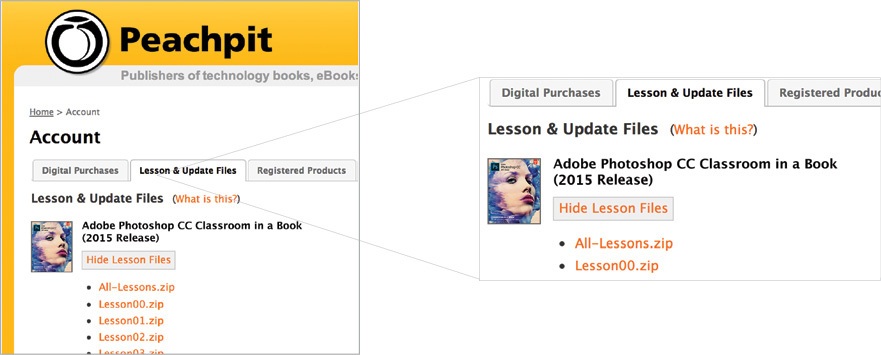 HowtoGetYourLessonFiles Thankyouforpurchasingthisdigitalversionof: AdobePhotoshopCCClassroominaBook(2015release) Inordertoworkthroughtheprojectsinthisbook,youwillneedtodownloadthelesson filesfrompeachpit.com. Eachdownloadlinkgivesyouthefilesforasinglelesson.You alsohavetheoptionofdownloadingtheentiresetoflessonfilesasasingleverylargefile. Toaccessthesefiles,followthestepsbelow: OnaMacorPC,gotowww.peachpit.com/redeemandenterthiscode: 4AB0466F379B IfyoudonothaveaPeachpit.comaccount,youwillbepromptedtocreateone.
HowtoGetYourLessonFiles Thankyouforpurchasingthisdigitalversionof: AdobePhotoshopCCClassroominaBook(2015release) Inordertoworkthroughtheprojectsinthisbook,youwillneedtodownloadthelesson filesfrompeachpit.com. Eachdownloadlinkgivesyouthefilesforasinglelesson.You alsohavetheoptionofdownloadingtheentiresetoflessonfilesasasingleverylargefile. Toaccessthesefiles,followthestepsbelow: OnaMacorPC,gotowww.peachpit.com/redeemandenterthiscode: 4AB0466F379B IfyoudonothaveaPeachpit.comaccount,youwillbepromptedtocreateone.