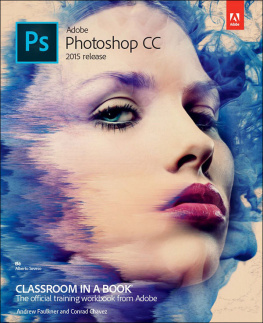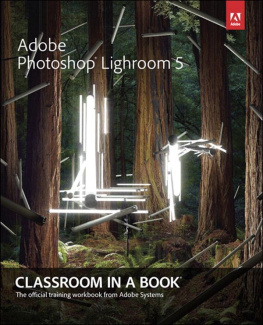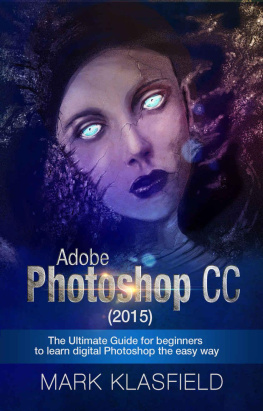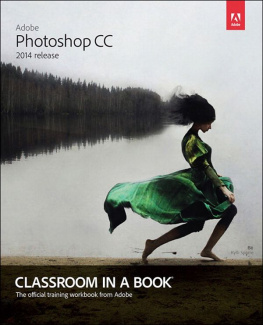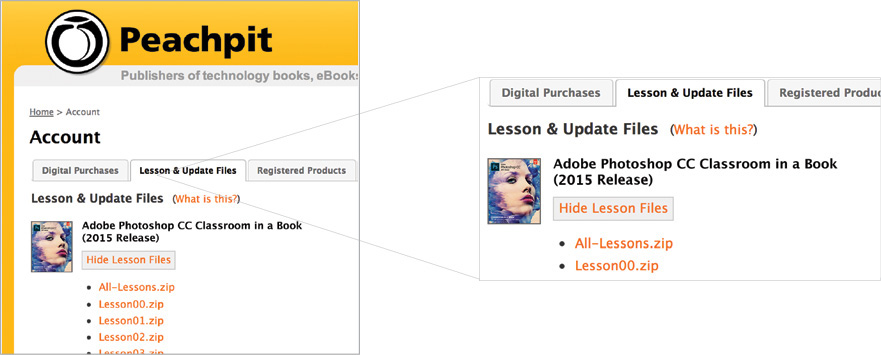Adobe
Photoshop CC
2015 release

Alberto Seveso
CLASSROOM IN A BOOK
The official training workbook from Adobe
Andrew Faulkner & Conrad Chavez

Adobe Photoshop CC Classroom in a Book (2015 release)
2016 Adobe Systems Incorporated and its licensors. All rights reserved.
If this guide is distributed with software that includes an end user agreement, this guide, as well as the software described in it, is furnished under license and may be used or copied only in accordance with the terms of such license. Except as permitted by any such license, no part of this guide may be reproduced, stored in a retrieval system, or transmitted, in any form or by any means, electronic, mechanical, recording, or otherwise, without the prior written permission of Adobe Systems Incorporated. Please note that the content in this guide is protected under copyright law even if it is not distributed with software that includes an end user license agreement.
The content of this guide is furnished for informational use only, is subject to change without notice, and should not be construed as a commitment by Adobe Systems Incorporated. Adobe Systems Incorporated assumes no responsibility or liability for any errors or inaccuracies that may appear in the informational content contained in this guide.
Please remember that existing artwork or images that you may want to include in your project may be protected under copyright law. The unauthorized incorporation of such material into your new work could be a violation of the rights of the copyright owner. Please be sure to obtain any permission required from the copyright owner.
Any references to company names in sample files are for demonstration purposes only and are not intended to refer to any actual organization.
Adobe, the Adobe logo, Acrobat, the Adobe PDF logo, After Effects, Behance, Classroom in a Book, Creative Suite, Flash, Illustrator, InDesign, Lightroom, Photoshop, PostScript, and Premiere are either registered trademarks or trademarks of Adobe Systems Incorporated in the United States and/or other countries.
Apple, Mac OS, Macintosh, and QuickTime are trademarks of Apple, registered in the U.S. and other countries. Microsoft, and Windows are either registered trademarks or trademarks of Microsoft Corporation in the U.S. and/or other countries. All other trademarks are the property of their respective owners.
Adobe Systems Incorporated, 345 Park Avenue, San Jose, California 95110-2704, USA
Notice to U.S. Government End Users. The Software and Documentation are Commercial Items, as that term is defined at 48 C.F.R. 2.101, consisting of Commercial Computer Software and Commercial Computer Software Documentation, as such terms are used in 48 C.F.R. 12.212 or 48 C.F.R. 227.7202, as applicable. Consistent with 48 C.F.R. 12.212 or 48 C.F.R. 227.7202-1 through 227.7202-4, as applicable, the Commercial Computer Software and Commercial Computer Software Documentation are being licensed to U.S. Government end users (a) only as Commercial Items and (b) with only those rights as are granted to all other end users pursuant to the terms and conditions herein. Unpublished-rights reserved under the copyright laws of the United States. Adobe Systems Incorporated, 345 Park Avenue, San Jose, CA 95110-2704, USA. For U.S. Government End Users, Adobe agrees to comply with all applicable equal opportunity laws including, if appropriate, the provisions of Executive Order 11246, as amended, Section 402 of the Vietnam Era Veterans Readjustment Assistance Act of 1974 (38 USC 4212), and Section 503 of the Rehabilitation Act of 1973, as amended, and the regulations at 41 CFR Parts 60-1 through 60-60, 60-250, and 60-741. The affirmative action clause and regulations contained in the preceding sentence shall be incorporated by reference.
Adobe Press books are published by Peachpit, a division of Pearson Education located in San Francisco, California. For the latest on Adobe Press books, go to .
Printed and bound in the United States of America
ISBN-13: 978-0-134-30813-5
ISBN-10: 0-134-30813-1
9 8 8 6 5 4 3 2 1
How to Get Your Lesson Files
Thank you for purchasing this digital version of:
Adobe Photoshop CC Classroom in a Book (2015 release)
In order to work through the projects in this book, you will need to download the lesson files from peachpit.com. Each download link gives you the files for a single lesson. You also have the option of downloading the entire set of lesson files as a single very large file.
To access these files, follow the steps below:
On a Mac or PC, go to www.peachpit.com/redeem and enter this code:
4AB0466F379B
If you do not have a Peachpit.com account, you will be prompted to create one.
The downloadable files will be listed under Lesson & Update Files tab on your Account page (see image below; your list of files may look a little different.)
Click the lesson file links to download them to your computer.
If you are unable to locate the files for this title by following the steps above, please email and supply the code from step one. Our customer service representatives will assist you as soon as possible.
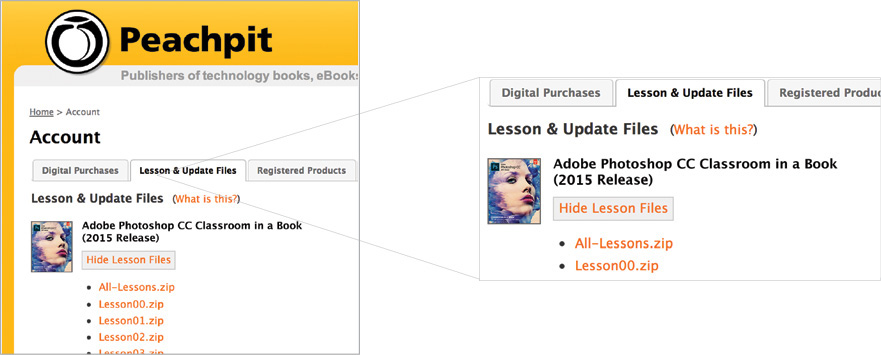
What to do with the Lesson files once youve downloaded them
The files are compressed into Zip archives to speed up download time and to protect the contents from damage during transfer. You must uncompress (or unzip) the files to restore them to their original size and format before you use them with the book. Modern Mac and Windows systems are set up to open Zip archives by simply double-clicking.
After unzipping the files, create a new folder named Lessons in a convenient location on your computer.
If youre running Windows, right-click and choose New > Folder. Then enter the new name for your folder.
If youre using Mac OS, in the Finder, choose File > New Folder. Type the new name and drag the folder to the location you want to use.
Drag the unzipped Lessons folders (Lesson01, Lesson02, etc.) to your new Lessons folder. When you begin each lesson, navigate to the folder with that lesson number to access all the assets you need to complete the lesson.
Important!
The lesson files are provided solely for your personal use. You are not authorized to use these files commercially, or to publish or distribute them in any form without written permission from Adobe Systems.
Contents
5 QUICK FIXES
Getting Started
Adobe Photoshop CC, the benchmark for digital imaging excellence, provides strong performance, powerful image editing features, and an intuitive interface. Adobe Camera Raw, included with Photoshop CC, offers flexibility and control as you work with raw images as well as TIFF and JPEG images. Photoshop CC gives you the digital-editing tools you need to transform images more easily than ever before.
About Classroom in a Book
Adobe Photoshop CC Classroom in a Book (2015 release) is part of the official training series for Adobe graphics and publishing software, developed with the support of Adobe product experts. The lessons are designed to let you learn at your own pace. If youre new to Adobe Photoshop, youll learn the fundamental concepts and features youll need to master the program. And if youve been using Adobe Photoshop for a while, youll find that Classroom in a Book teaches many advanced features, including tips and techniques for using the latest version of the application and preparing images for the web.